CRUX VIMMB-85P Handleiding
CRUX
Niet gecategoriseerd
VIMMB-85P
Bekijk gratis de handleiding van CRUX VIMMB-85P (1 pagina’s), behorend tot de categorie Niet gecategoriseerd. Deze gids werd als nuttig beoordeeld door 10 mensen en kreeg gemiddeld 4.3 sterren uit 5.5 reviews. Heb je een vraag over CRUX VIMMB-85P of wil je andere gebruikers van dit product iets vragen? Stel een vraag
Pagina 1/1
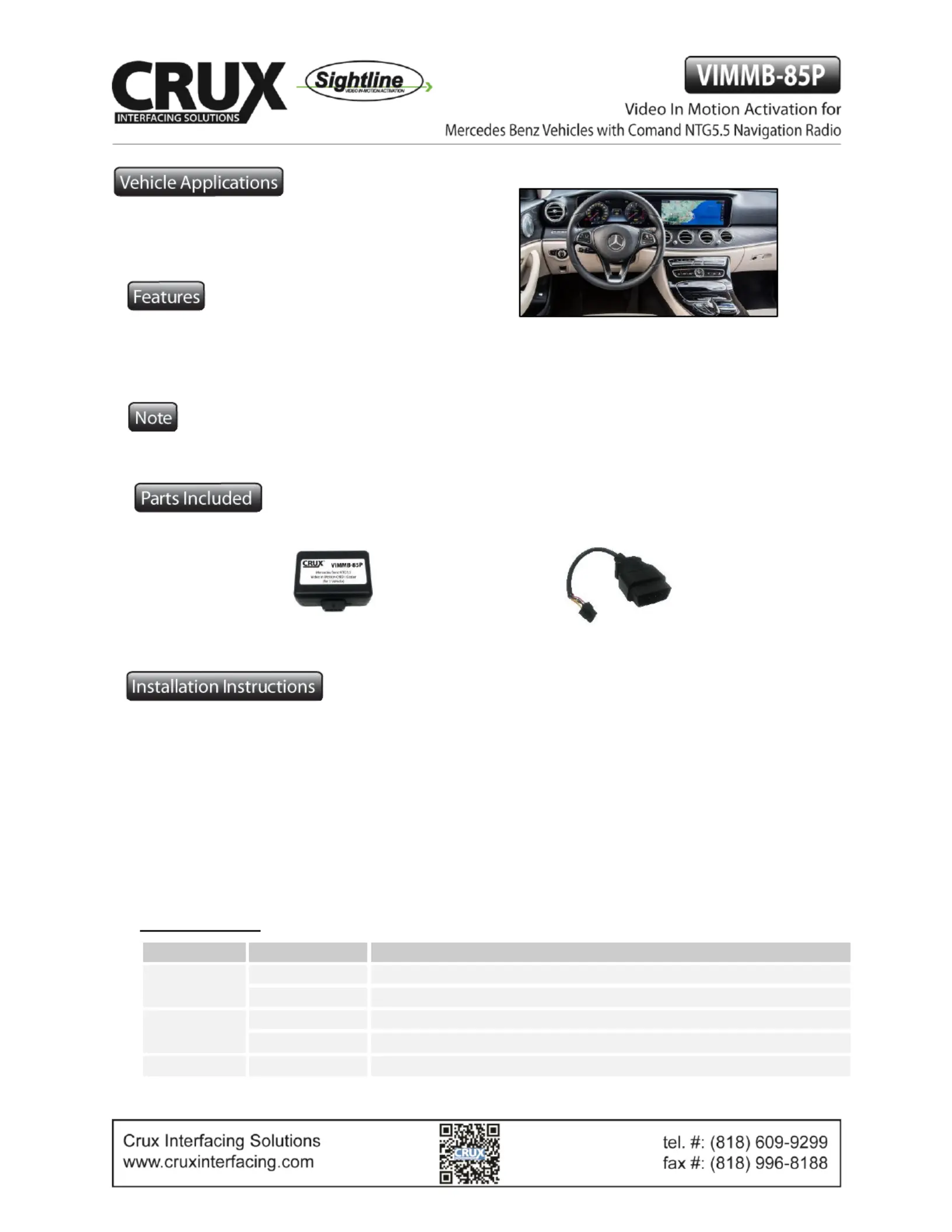
MERCEDES BENZ
2017 E Class (W213)
- Plug and Play acvaon via the OBD II port.
- No dealer programming required.
- Easy and me-saving 30 second coding procedure.
- Compable with Comand NTG5 systems. .5
VIMMB-85P MODULE
OBD II PLUG
1. Locate OBD-port and remove cover.
2. Turn on ignion.
3. Wait unl the head-unit has completely booted.
4. 85 Plug the VIMMB- P into OBD-port which is usually located under the steering column.
5. Leave coder for about 30 seconds in OBD-port unl the Green LED has a steady light.
6. Remove coder from the OBD-port.
To reverse the coding repeat steps 1- 6.
Aer the rst use on a vehicle, the VIMMB- is personalized to this vehicle and can be used unlimited mes 85P
to code or reverse coding on this vehicle only.
LED Informaon:
LED
Status
Descripon
Green
Solid
Coding procedure successfully completed
Flashing
Coding process in progress
Red
Solid
Remove coding procedure successfully completed
Flashing
Coding process failed / license violaon
Green + Red
Solid
CAN Communicaon Error! - Abort of the diagnosc session
1
Rev.112316
Product specificaties
| Merk: | CRUX |
| Categorie: | Niet gecategoriseerd |
| Model: | VIMMB-85P |
Heb je hulp nodig?
Als je hulp nodig hebt met CRUX VIMMB-85P stel dan hieronder een vraag en andere gebruikers zullen je antwoorden
Handleiding Niet gecategoriseerd CRUX

10 Maart 2025

10 Maart 2025

10 Maart 2025

10 Maart 2025

9 Maart 2025

9 Maart 2025

9 Maart 2025

9 Maart 2025

9 Maart 2025

9 Maart 2025
Handleiding Niet gecategoriseerd
- Kalorik
- Yamaha
- Melchioni
- Perlick
- Magic Chef
- OmniMount
- Igloohome
- BaByliss
- Hamax
- Nuki
- Ledger
- Premium Levella
- Eufy
- SiriusXM
- Cadac
Nieuwste handleidingen voor Niet gecategoriseerd
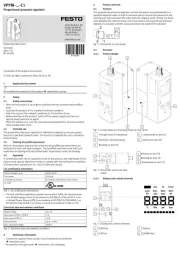
1 Augustus 2025

1 Augustus 2025

1 Augustus 2025

1 Augustus 2025

1 Augustus 2025

1 Augustus 2025

1 Augustus 2025

1 Augustus 2025

1 Augustus 2025
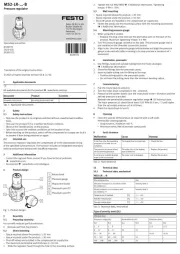
1 Augustus 2025