CRUX SWRVW-52B Handleiding
CRUX
Niet gecategoriseerd
SWRVW-52B
Bekijk gratis de handleiding van CRUX SWRVW-52B (3 pagina’s), behorend tot de categorie Niet gecategoriseerd. Deze gids werd als nuttig beoordeeld door 64 mensen en kreeg gemiddeld 4.4 sterren uit 32.5 reviews. Heb je een vraag over CRUX SWRVW-52B of wil je andere gebruikers van dit product iets vragen? Stel een vraag
Pagina 1/3

SWRVW-52B
Radio Replacement with Steering Wheel Control and
Factory Backup Camera Retention for Select Volkswagen Vehicles
Crux Interfacing Solutions • 21541 Nordhoff St., Unit C, Chatsworth, CA 91311
phone: (818) 609-9299 • fax: (818) 996-8188 • www.cruxinterfacing.com
RADI O R EPLACE MENT
SWC RETENTIO N
+
R
INTERFACING SOLUTIONS
PRODUCT FEATURES:
- Retains factory features in select Volkswagen vehicles while funconing with an aermarket radio.
- Retains factory Steering Wheel Control funcons.
- Retains factory backup camera.
1. Driver informaon display will show the last informaon that was shown prior to removing the factory radio.
2. This interface does not retain the factory Bluetooth or Sirius Satellite Radio.
3. Not compable with amplied systems.
PARTS INCLUDED:
SWRVW-52B Module SWRVW-52B Harness SWC Cables
rev.072219
1 of 2
NOTES:
INSTALLATION DIAGRAM:
AFTERMARKET
RADIO
+12V Constant Yellow
+12V ACC Red
Ground Black
Vehicle Speed Sense Purple/White
Backup Camera Input Yellow RCA
TO FACTORY
HARNESS
12-Pin
Connector
1 2 3
ON
4-Pin
Connector
3.5MM SWC CABLES (Option A or B)
Use the proper 3.5MM to 4-Pin cable for your radio.
Plug in the selected 3.5MM SWC cable to the 4-pin
port on the module. See “DIP SWITCH SETTINGS” section.
mini USB
Not Used
Option A:
Option B:
Cap or insulate if
not being used
BLUE / YELLOW FOR JVC & KENWOOD
Insulate with
tape if not
being used
AUDIO
MENU
SEEK
SEEK
RADIO
MEDIA
VOLUME
OPEN
CLOSE

Crux Interfacing Solutions • 21541 Nordhoff St., Unit C, Chatsworth, CA 91311
phone: (818) 609-9299 • fax: (818) 996-8188 • www.cruxinterfacing.com
RADI O R EPLACE MENT
SWC RETENTIO N
+
R
INTERFACING SOLUTIONS
rev.072219
SWRVW-52B
SETTING THE AFTERMARKET RADIO BRAND
This step is done on the SWRVW-52B Module. With the key in the o posion, set the DIP switches to the
corresponding radio listed below.
2 of 2
VOLKSWAGEN
2016 – 2018 Beetle
2015 – 2018 Golf / GTI
2017 – 2018 Golf Alltrack
2015 – 2018 Golf R
2015 – 2017 Golf Sportwagen
2016 – 2018 Jea / GLI
2016 – 2018 Passat
2016 – 2017 Tiguan
VEHICLE APPLICATIONS:
2017 Beetle Radio
RADIO BRAND: DIP#: 1 2 3
Dual, Fahrenheit, Jensen, Pioneer
Power Acoustik, Soundstream
Blaupunkt, Most o-brand Radio
Alpine
Clarion
Kenwood
JVC
Boss, Old Sony
New Sony
OFF ON ON
OFF ON ON
OFF ON OFF
OFF OFF OFF
ON ON OFF
ON ON ON
ON OFF ON
ON OFF OFF
OFF ON OFF
SWC MODULE
DIP SWITCH
1 2 3
ON
NOTE: For Blaupunkt, Dual, Farenheit, Power Acoustik, Soundstream, and most o-brand radios,
check the aftermarket radio’s manual to see if the SWC buttons need to be programmed.
4-PIN SWC CABLE
Use the proper 3.5MM to 4-Pin SWC cable for the aermarket radio you are using.
OPTION A is used for ALPINE, CLARION, JVC, and KENWOOD units (Blue/Yellow wire is aached)
OPTION B is used for BLAUPUNKT, BOSS, DUAL, FARENHEIT, JENSEN, POWER ACOUSTIK, PIONEER,
SONY, SOUNDSTREAM and Most O-Brand Radios.
NOTE: Cap or insulate the 3.5mm plug or Blue/Yellow wire if not being used.
Radio Replacement with Steering Wheel Control and
Factory Backup Camera Retention for Select Volkswagen Vehicles

Product specificaties
| Merk: | CRUX |
| Categorie: | Niet gecategoriseerd |
| Model: | SWRVW-52B |
Heb je hulp nodig?
Als je hulp nodig hebt met CRUX SWRVW-52B stel dan hieronder een vraag en andere gebruikers zullen je antwoorden
Handleiding Niet gecategoriseerd CRUX

10 Maart 2025

10 Maart 2025

10 Maart 2025

10 Maart 2025

9 Maart 2025

9 Maart 2025

9 Maart 2025

9 Maart 2025

9 Maart 2025

9 Maart 2025
Handleiding Niet gecategoriseerd
- Marshall
- Koliber
- Mivar
- Astralpool
- Hom-io
- Sure Petcare
- Dahua Technology
- Korg
- Solac
- Sherlock
- Berg
- Hillvert
- Trelock
- Bolt
- Kora
Nieuwste handleidingen voor Niet gecategoriseerd
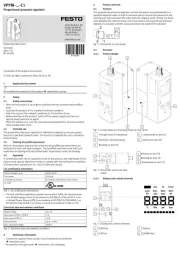
1 Augustus 2025

1 Augustus 2025

1 Augustus 2025

1 Augustus 2025

1 Augustus 2025

1 Augustus 2025

1 Augustus 2025

1 Augustus 2025

1 Augustus 2025
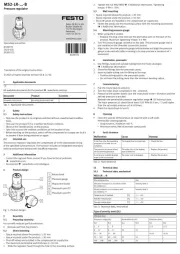
1 Augustus 2025