CRUX SWRHN-62C Handleiding
CRUX
Niet gecategoriseerd
SWRHN-62C
Bekijk gratis de handleiding van CRUX SWRHN-62C (3 pagina’s), behorend tot de categorie Niet gecategoriseerd. Deze gids werd als nuttig beoordeeld door 23 mensen en kreeg gemiddeld 4.5 sterren uit 12 reviews. Heb je een vraag over CRUX SWRHN-62C of wil je andere gebruikers van dit product iets vragen? Stel een vraag
Pagina 1/3

Crux Interfacing Solutions • 21541 Nordhoff St., Unit C, Chatsworth, CA 91311
phone: (818) 609-9299 • fax: (818) 996-8188 • www.cruxinterfacing.com
rev.020420
SWRHN-62C
Radio Replacement with Steering Wheel Control & Backup Camera
Retention for Select HONDA CIVIC Vehicles 2016-2018
1 of 3
RADI O REPL ACEME NT
SWC RET ENTIO N
+
R
INTERFACING SOLUTIONS
- Retains factory features in select Honda vehicles while functioning with an aftermarket radio.
- Pre-programmed to retain factory Steering Wheel Controls.
- Retains factory backup camera.
- Includes antenna adapter.
- EIA color coded wiring for easy installation.
PRODUCT FEATURES:
PARTS INCLUDED:
INSTALLATION DIAGRAM:
SWRHN-62C MODULE SWRHN-62C HARNESS ANTENNA ADAPTER SWC CABLE
AFTERMARKET
RADIO
12V Constant Yellow
+12V ACC Red
Ground Black
Right Front (+) Gray
Right Front (-) Gray/Black
Right Rear (+) Violet
Right Rear (-) Violet/Black
TO FACTORY
HARNESS
12-Pin Black
Connector
BLUE / Power Antenna
ON RADIO VEHICLE
1 2 3 4 5 6 7 8
4-Pin
Connector
Cap or insulate if
not being used
Kenwood/JVC (BLUE / YELLOW) Insulate with tape
if not used
3.5MM SWC CABLE
Plug in the 3.5MM SWC cable to the 4-pin port
on the module. See below for DIP switch settings.
AFTERMARKET
RADIO SELECTOR
(See Page 2)
HONDA
SWC SETTING
(OFF ON ON OFF)
RADIO VEHICLE
1 2 3 4 5 6 7 8
to Reverse Camera
Input
NOTES:
1. Does not support amplied systems.
2. Does not retain Rear Seat Entertainment system (RSE).
3. Does not retain factory navigation system.

Crux Interfacing Solutions • 21541 Nordhoff St., Unit C, Chatsworth, CA 91311
phone: (818) 609-9299 • fax: (818) 996-8188 • www.cruxinterfacing.com
rev.020420
2 of 3
RADI O REPL ACEME NT
SWC RET ENTIO N
+
R
INTERFACING SOLUTIONS
SWRHN-62C
DIP SWITCH SETTINGS:
HONDA STEERING WHEEL CONTROL DIP SWITCH SETTING:
AFTERMARKET RADIO DIP SWITCH SETTINGS:
3.5MM SWC CABLE
Plug in the 3.5MM to 4-Pin SWC cable and set the DIP switches to the aermarket radio you are using.
NOTE: Insulate the Blue/Yellow wire or 3.5mm plug if not being used.
Radio Replacement with Steering Wheel Control & Backup Camera
Retention for Select HONDA CIVIC Vehicles 2016-2018
DIP: 5 6 7 8
Honda OFF ON ON OFF
SWC MODULE
ON RADIO VEHICLE
1 2 3 4 5 6 7 8
RADIO BRAND: DIP: 1 2 3 4
Atoto, Dual, Farenheit, Jensen, Pioneer
Power Acoustik, Soundstream
Blaupunkt, Most o-brand Radios
Alpine
Clarion
Kenwood
JVC
Boss, Old Sony
New Sony
OFF OFF ON ON
OFF OFF ON ON
OFF OFF ON ON
OFF OFF OFF OFF
OFF ON ON OFF
OFF ON ON ON
OFF ON OFF ON
OFF ON OFF OFF
OFF OFF ON OFF
SWC MODULE
ON RADIO VEHICLE
1 2 3 4 5 6 7 8
NOTE: For Atoto, Blaupunkt, Dual, Farenheit, Power Acoustik, Soundstream, and most o-brand radios,
check the aftermarket radio’s manual to see if the SWC buttons need to be programmed.
INSTALLATION INSTRUCTIONS:
1. Using a plasc pry tool, remove the le and right dash trims. 2. The dash trims are held by 4 clips.
RED to SWC Key 1
WHITE to SWC Key 2
SHIELD to SWC Ground
For aermarket radios that have wires for SWC connecons, cut o the 3.5mm plug on the Crux SWC Cable and connect the
SWC wires as follows:
Note that there are some radios that only have SWC1 and SWC2, in this case “shield” does not need to be connected.

VEHICLE APPLICATIONS:
Honda
2016 – 2018 Civic / Si
Crux Interfacing Solutions • 21541 Nordhoff St., Unit C, Chatsworth, CA 91311
phone: (818) 609-9299 • fax: (818) 996-8188 • www.cruxinterfacing.com
rev.020420
3 of 3
RADI O REPL ACEME NT
SWC RET ENTIO N
+
R
INTERFACING SOLUTIONS
SWRHN-62C
Radio Replacement with Steering Wheel Control & Backup Camera
Retention for Select HONDA CIVIC Vehicles 2016-2018
3. Carefully pull out the AC control module
and unplug the connectors.
4. Remove the 2 screws holding the radio. 5. Pull out the radio.
6. Unplug the radio connectors. 7. Make the connecons between the SWRHN-
62C harness and the aermartket radio harness.
Plug in the backup camera RCA
8. Plug in the SWRHN-62C T-harness and the
antenna adapter to the vehicle harness.
Product specificaties
| Merk: | CRUX |
| Categorie: | Niet gecategoriseerd |
| Model: | SWRHN-62C |
Heb je hulp nodig?
Als je hulp nodig hebt met CRUX SWRHN-62C stel dan hieronder een vraag en andere gebruikers zullen je antwoorden
Handleiding Niet gecategoriseerd CRUX

10 Maart 2025

10 Maart 2025

10 Maart 2025

10 Maart 2025

9 Maart 2025

9 Maart 2025

9 Maart 2025

9 Maart 2025

9 Maart 2025

9 Maart 2025
Handleiding Niet gecategoriseerd
- Maxcom
- Dragon Touch
- McCulloch
- Aputure
- Lescha
- Royal Sovereign
- ESI
- Handy Lux
- Pawa
- Tams Elektronik
- Hobby
- Ultron
- Reolink
- Snoes
- Indesit
Nieuwste handleidingen voor Niet gecategoriseerd
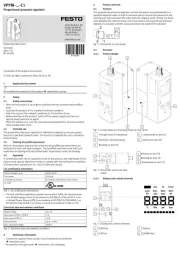
1 Augustus 2025

1 Augustus 2025

1 Augustus 2025

1 Augustus 2025

1 Augustus 2025

1 Augustus 2025

1 Augustus 2025

1 Augustus 2025

1 Augustus 2025
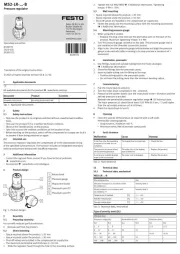
1 Augustus 2025