CRUX CSS-41 Handleiding
CRUX
Niet gecategoriseerd
CSS-41
Bekijk gratis de handleiding van CRUX CSS-41 (1 pagina’s), behorend tot de categorie Niet gecategoriseerd. Deze gids werd als nuttig beoordeeld door 70 mensen en kreeg gemiddeld 5.0 sterren uit 35.5 reviews. Heb je een vraag over CRUX CSS-41 of wil je andere gebruikers van dit product iets vragen? Stel een vraag
Pagina 1/1

Crux Interfacing Solutions • Chatsworth, CA 91311
phone: (818) 609-9299 • fax: (818) 996-8188 • www.cruxinterfacing.com
CSS-41
4 Input Automatic Video Switcher
1 of 1
- With 4 camera inputs.
- Includes an RF remote control for force viewing of the cameras.
NOTE: CR2016 battery required for RF remote. Battery must be purchased seperately.
PRODUCT FEATURES:
R
INTERFACING SOLUTIONS
Sightline
CAMERAS
INSTALLATION INSTRUCTIONS:
1. Plug in the video camera RCAs to the corresponding RCA inputs on the CSS-41.
4. Tap the turn signal input wires of the CSS-41 to the corresponding analog turn signal power wire.
5. Tap power and ground to the CSS-41.
rev.09202022
Front Camera Input
Rear Camera Input
Right Camera Input
Left Camera Input
(Front Camera Power 12V)
(Rear Camera Power 12V)
(Right Camera Power 12V)
(Left Camera Power 12V)
Universal Video
Switcher
CSS-41
Video Output
(Video Power Output +12V)
Rear Camera Trigger (Dark Blue Wire)
Right Turn Signal Trigger (Green Wire)
Left Turn Signal Trigger (White Wire)
12V ACC (Red Wire)
Ground (Black Wire)
WIRING DIAGRAM:
TESTING FOR FUNCTIONALITY:
2. Use the RF remote control and test each camera.
4. Put the gear in reverse to check the backup camera image.
CSS-41 RF Remote Control
PARTS INCLUDED:
Product specificaties
| Merk: | CRUX |
| Categorie: | Niet gecategoriseerd |
| Model: | CSS-41 |
Heb je hulp nodig?
Als je hulp nodig hebt met CRUX CSS-41 stel dan hieronder een vraag en andere gebruikers zullen je antwoorden
Handleiding Niet gecategoriseerd CRUX

10 Maart 2025

10 Maart 2025

10 Maart 2025

10 Maart 2025

9 Maart 2025

9 Maart 2025

9 Maart 2025

9 Maart 2025

9 Maart 2025

9 Maart 2025
Handleiding Niet gecategoriseerd
- Tudor
- Sherlock
- Wireless Solution
- Arista
- Wiesenfield
- Tiptop Audio
- Movo
- WAYDOO
- Novation
- Toa
- Turbo Air
- E-ast
- Holosun
- I-PRO
- Astell&Kern
Nieuwste handleidingen voor Niet gecategoriseerd
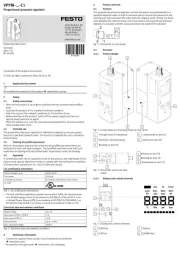
1 Augustus 2025

1 Augustus 2025

1 Augustus 2025

1 Augustus 2025

1 Augustus 2025

1 Augustus 2025

1 Augustus 2025

1 Augustus 2025

1 Augustus 2025
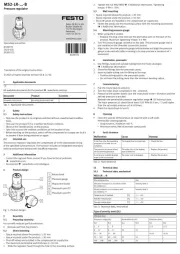
1 Augustus 2025