Crestron TSW-560-W-S Handleiding
Crestron
Niet gecategoriseerd
TSW-560-W-S
Bekijk gratis de handleiding van Crestron TSW-560-W-S (52 pagina’s), behorend tot de categorie Niet gecategoriseerd. Deze gids werd als nuttig beoordeeld door 247 mensen en kreeg gemiddeld 4.9 sterren uit 124 reviews. Heb je een vraag over Crestron TSW-560-W-S of wil je andere gebruikers van dit product iets vragen? Stel een vraag
Pagina 1/52

TS /TSW-560 W-760/TSW-1060
5" s , 7", and 10.1" Touch Screen
Supplemental Guide
Crestron Electronics, Inc.

Crestron product development software is licensed to Crestron dealers and Crestron Service Providers (CSPs) under a limited non-exclusive,
non-transferable Software Development Tools License Agreement. Crestron product operating system software is licensed to Crestron
dealers, CSPs, and end-users under a separate End-User License Agreement. Both of these Agreements can be found on the Crestron
website at www.crestron.com/legal/software_license_agreement.
The product warranty can be found at www.crestron.com/warranty.
The specific patents that cover Crestron products are listed at www.crestron.com/legal/patents.
Certain Crestron products contain open source software. For specific information, please visit www.crestron.com/opensource.
Crestron, the Crestron logo, Crestron Fusion, Crestron Toolbox, and Rava are either trademarks or registered trademarks of Crestron
Electronics, Inc. in the United States and/or other countries. Active Directory is either a trademark or a registered trademark of Microsoft
Corporation in the United States and/or other countries. Other trademarks, registered trademarks, and trade names may be used in this
document to refer to either the entities claiming the marks and names or their products. Crestron disclaims any proprietary interest in the
marks and names of others. Crestron is not responsible for errors in typography or photography.
This document was written by the Technical Publications department at Crestron.
©2018 Crestron Electronics, Inc.

Supplemental Guide Contents – DOC. 7927F
•
•
•
•• i
Contents
Access the Setup Screens 1
Configure the Touch Screen 3
Ethernet Setup 3..............................................................................................................
IP Table Setup ............................................................................................................... 5
Audio Setup ................................................................................................................... 7
Display Setup ................................................................................................................ 8
Standby Timeout ......................................................................................................... 10
Diagnostics .................................................................................................................. 11
Test Patterns ......................................................................................................... 12
Touch Test ............................................................................................................ 12
Mic Test ................................................................................................................ 13
LAN Test ............................................................................................................... 14
Keypad Test .......................................................................................................... 15
Rava Test .............................................................................................................. 16
RTSP Test ............................................................................................................. 17
About .......................................................................................................................... 18
Configuration via Web 19Interface
Actions Menu .............................................................................................................. 20
Reboot .................................................................................................................. 20
Restore ................................................................................................................. 20
Firmware Upgrade ................................................................................................ 21
Download Logs ..................................................................................................... 21
Save Changes ....................................................................................................... 21
Revert ................................................................................................................... 21
Upload User Project .............................................................................................. 22
Status .......................................................................................................................... 22
Device ................................................................................................................... 23
Network ................................................................................................................ 23
Control System ..................................................................................................... 24
Settings ....................................................................................................................... 25
System Setup ....................................................................................................... 25
Audio .................................................................................................................... 29
Cloud Settings ...................................................................................................... 30
Configure Date/Time ............................................................................................. 30
Authentication Management ................................................................................. 31
802.1x Configuration ............................................................................................. 38
Control System ..................................................................................................... 40
Zoom Rooms ........................................................................................................ 41
Product specificaties
| Merk: | Crestron |
| Categorie: | Niet gecategoriseerd |
| Model: | TSW-560-W-S |
| Kleur van het product: | Wit |
| Gewicht: | 267 g |
| Breedte: | 145 mm |
| Diepte: | 39 mm |
| Hoogte: | 89 mm |
| Beeldschermdiagonaal: | 5 " |
| Resolutie: | 960 x 540 Pixels |
| Ondersteund audioformaat: | AAC, MP3 |
| Ethernet LAN: | Ja |
| Helderheid: | 400 cd/m² |
| Ingebouwde luidsprekers: | Ja |
| Intern geheugen: | 2000 MB |
| Beeldverhouding: | 16:9 |
| Kleurdiepte: | 24 Bit |
| Ethernet LAN, data-overdrachtsnelheden: | 10, 100 Mbit/s |
| Touchscreen technologie: | Projected capacitive-systeem |
| Contrastverhouding: | 750:1 |
| Bedrijfstemperatuur (T-T): | 0 - 45 °C |
| Relatieve vochtigheid in bedrijf (V-V): | 10 - 90 procent |
| Type beeldscherm: | TFT |
Heb je hulp nodig?
Als je hulp nodig hebt met Crestron TSW-560-W-S stel dan hieronder een vraag en andere gebruikers zullen je antwoorden
Handleiding Niet gecategoriseerd Crestron

9 September 2025

9 September 2025
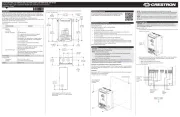
9 September 2025

9 September 2025

9 September 2025
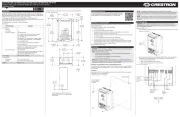
9 September 2025

9 September 2025

8 September 2025

8 September 2025

8 September 2025
Handleiding Niet gecategoriseerd
- EVOLVEO
- SolaX Power
- WindFall
- Ninja
- Reflecta
- Fischer Amps
- Buxton
- Oatey
- Giles
- Kerbl
- Continental Edison
- BrightSign
- KTM
- Cool Maker
- Nokia
Nieuwste handleidingen voor Niet gecategoriseerd

14 September 2025

14 September 2025

13 September 2025

13 September 2025

13 September 2025

13 September 2025

13 September 2025

13 September 2025

13 September 2025

13 September 2025