Crestron TSS-7-W-S-SSW KIT Handleiding
Crestron
Niet gecategoriseerd
TSS-7-W-S-SSW KIT
Bekijk gratis de handleiding van Crestron TSS-7-W-S-SSW KIT (82 pagina’s), behorend tot de categorie Niet gecategoriseerd. Deze gids werd als nuttig beoordeeld door 41 mensen en kreeg gemiddeld 4.0 sterren uit 21 reviews. Heb je een vraag over Crestron TSS-7-W-S-SSW KIT of wil je andere gebruikers van dit product iets vragen? Stel een vraag
Pagina 1/82

TSS 7/TSS- - 10
7 in. and 10.1 in.
Room Scheduling Touch Screens
Supplemental Guide
Crestron Electronics, Inc.

Original Instructions
Original Instructions
Original Instructions
Original InstructionsOriginal Instructions
The U.S. English version of this document is the original instructions.
All other languages are a translation of the original instructions.
Crestron product development software is licensed to Crestron dealers and Crestron Service Providers (CSPs) under a
limited non-exclusive, non-transferable Software Development Tools License Agreement. Crestron product operating
system software is licensed to Crestron dealers, CSPs, and end-users under a separate End-User License Agreement.
Both of these Agreements can be found on the Crestron website at
www.crestron.com/legal/software_license_agreement.
The product warranty may be found at www.crestron.com/legal/sales- - -terms conditions warranties.
The specific patents that cover Crestron products are listed at www.crestron.com/legal/patents.
Certain Crestron products contain open source software. For specific information, visit
www.crestron.com/legal/open source- -software.
Crestron, the Crestron logo, Crestron Fusion, Crestron Toolbox, and Crestron XiO Cloud are either trademarks or
registered trademarks of Crestron Electronics, Inc. in the United States and/or other countries. Appspace and the
Appspace logo are either trademarks or registered trademarks of Appspace, Inc. in the United States and/or other
countries. EMS Software and the EMS logo are either trademarks or registered trademarks of EMS Software, LLC in
the United States and/or other countries. Gingco.net is either a trademark or a registered trademark of Gingco.net in
the United States and/or other countries. Google and Google Calendar are either trademarks or registered trademarks
of Google, Inc. in the United States and/or other countries. Active Directory, Microsoft, and Office 365 are either
trademarks or registered trademarks of Microsoft Corporation in the United States and/or other countries. New Wave
Apps is either a trademark or a registered trademark of New Wave Apps in the United States and/or other countries.
NFS is either a trademark or a registered trademark of NFS Technology Group in the United States and/or other
countries. Robin and the Robin logo are either trademarks or registered trademarks of Robin Powered, Inc. in the United
States and/or other countries. SharingCloud is either a trademark or a registered trademark of SharingCloud in the
United States and/or other countries. Space Connect is either a trademark or a registered trademark of Spaceconnect
Pty Ltd in the United States and/or other countries. SpaceIQ is either a trademark or a registered trademark of Space
IQ, LLC in the United States and/or other countries. EventBoard, Teem, and the Teem logo are either trademarks or
registered trademarks of Teem, LLC in the United States and/or other countries. Other trademarks, registered
trademarks, and trade names may be used in this document to refer to either the entities claiming the marks and names
or their products. Crestron disclaims any proprietary interest in the marks and names of others. Crestron is not
responsible for errors in typography or photography.
This document was written by the Technical Publications department at Crestron.
©2019 Crestron Electronics, Inc.

Supplemen
Supplemen
Supplemen
SupplemenSupplemental Guide
tal Guide
tal Guide
tal Guide tal Guide –
–
–
––
DOC. 8
DOC. 8
DOC. 8
DOC. 8DOC. 8327
327
327
327327C
C
C
CC
Contents
Contents
Contents
ContentsContents
•
•
•
•• i
i
i
i i
Contents
Contents
Contents
ContentsContents
Introduction
Introduction
Introduction
IntroductionIntroduction
1
1
1
11
...................
...................
...................
....................................................................................
..............................................
..............................................
.........................................................................................................................................
.............................................
.............................................
.........................................................................................................
...............
...............
..............................
Product Features
Product Features
Product Features
Product FeaturesProduct Features
2
2
2
22
.............................................
.............................................
.............................................
.......................................................................................................................................
.............................................
.............................................
....................................................................................................................
..........................
..........................
....................................................
Access t
Access t
Access t
Access tAccess the Setup S
he Setup S
he Setup S
he Setup She Setup Screens
creens
creens
creenscreens
.................................................................
.................................................................
.................................................................
......................................................................................................................................................................
....................................
....................................
........................................................................ 4
4
4
4 4
Configur
Configur
Configur
ConfigurConfigure the Devic
e the Devic
e the Devic
e the Device the Device
e
e
ee
..............
..............
..............
.........................................................................
.............................................
.............................................
........................................................................................................................................
..............................................
..............................................
................................................................................................
....
....
........ 5
5
5
5 5
Ethernet Setup ........................................................................................................................................... 5
Diagnostics & Advanced ........................................................................................................................... 7
Test Patterns 8.......................................................................................................................................
Touch Test ............................................................................................................................................. 9
LAN Test .............................................................................................................................................. 10
About ........................................................................................................................................................... 11
Configuration via Web Interf
Configuration via Web Interf
Configuration via Web Interf
Configuration via Web InterfConfiguration via Web Interface
ace
ace
aceace
.............
.............
.............
.......................................................................
.............................................
.............................................
........................................................................................................................
..............................
..............................
............................................................
12
12
12
1212
Actions Menu............................................................................................................................................. 13
Reboot ................................................................................................................................................. 13
Restore ................................................................................................................................................ 13
Firmware Upgrade ............................................................................................................................ 14
Download Logs .................................................................................................................................. 14
Manage Certificates ......................................................................................................................... 14
Enter Setup ........................................................................................................................................ 14
Enter Standby .................................................................................................................................... 14
Save Changes 15....................................................................................................................................
Revert................................................................................................................................................... 15
Upload User Project .......................................................................................................................... 15
App Upgrade ...................................................................................................................................... 15
Status ......................................................................................................................................................... 16
Device 16..................................................................................................................................................
Network ............................................................................................................................................... 17
USB....................................................................................................................................................... 18
Room Scheduling ............................................................................................................................... 18
Display ................................................................................................................................................. 18
Settings ...................................................................................................................................................... 19
System Setup ..................................................................................................................................... 19
Network Proxy Settings ................................................................................................................... 23
Audio .................................................................................................................................................... 24
Cloud Settings ................................................................................................................................... 24
Configure Date/Time ....................................................................................................................... 25
Authentication Management ......................................................................................................... 26
802.1x Configuration ........................................................................................................................ 34
Auto Update ....................................................................................................................................... 37
Applications ........................................................................................................................................ 37
Product specificaties
| Merk: | Crestron |
| Categorie: | Niet gecategoriseerd |
| Model: | TSS-7-W-S-SSW KIT |
Heb je hulp nodig?
Als je hulp nodig hebt met Crestron TSS-7-W-S-SSW KIT stel dan hieronder een vraag en andere gebruikers zullen je antwoorden
Handleiding Niet gecategoriseerd Crestron

9 September 2025

9 September 2025
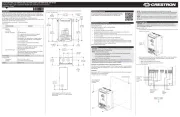
9 September 2025

9 September 2025

9 September 2025
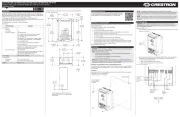
9 September 2025

9 September 2025

8 September 2025

8 September 2025

8 September 2025
Handleiding Niet gecategoriseerd
- Valley Craft
- Jonsered
- One For All
- GPX
- Ambrogio
- Silva
- MK
- Calligaris .com
- DLO
- Procare
- German Sport Guns
- Selve
- Weller
- Eonon
- Berg
Nieuwste handleidingen voor Niet gecategoriseerd

16 September 2025

16 September 2025

16 September 2025
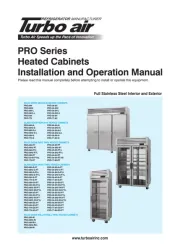
16 September 2025
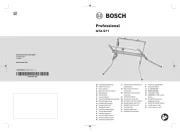
16 September 2025

16 September 2025

16 September 2025
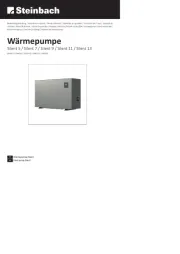
16 September 2025

16 September 2025

16 September 2025