Crestron TPS-4000 Handleiding
Crestron
Niet gecategoriseerd
TPS-4000
Bekijk gratis de handleiding van Crestron TPS-4000 (48 pagina’s), behorend tot de categorie Niet gecategoriseerd. Deze gids werd als nuttig beoordeeld door 4 mensen en kreeg gemiddeld 3.7 sterren uit 2.5 reviews. Heb je een vraag over Crestron TPS-4000 of wil je andere gebruikers van dit product iets vragen? Stel een vraag
Pagina 1/48

Crestron Isys® TPS-4000
10.4 Inch Tilt Touchpanel
Operations Guide

This document was prepared and written by the Technical Documentation department at:
Crestron Electronics, Inc.
15 Volvo Drive
Rockleigh, NJ 07647
1-888-CRESTRON
All brand names, product names and trademarks are the property of their respective owners.
©2004 Crestron Electronics, Inc.

Crestron Isys
®
TPS-4000 10.4 Inch Tilt Touchpanel
Contents
10.4 Inch Tilt Touchpanel: Crestron Isys® TPS-4000 1
Introduction ...............................................................................................................................1
Features and Functions................................................................................................1
Specifications ..............................................................................................................3
Physical Description....................................................................................................5
Tilt Angle Tension Adjustment ................................................................................... 7
Industry Compliance ................................................................................................... 7
Setup .......................................................................................................................................... 8
Network Wiring........................................................................................................... 8
Identity Code ............................................................................................................... 9
Configuring the Touchpanel........................................................................................9
Hardware Hookup .....................................................................................................14
Recommended Cleaning............................................................................................16
Programming Software............................................................................................................ 17
Programming with the Crestron AppBuilder............................................................. 18
Programming with SIMPL Windows ........................................................................ 18
Programming with VisionTools® Pro-e..................................................................... 22
Reserved Join Numbers.............................................................................................26
MultiByte International Characters ...........................................................................27
Uploading and Upgrading........................................................................................................28
Communication Settings ...........................................................................................28
Uploading a SIMPL Windows Program.................................................................... 31
Uploading a VT Pro-e Project ...................................................................................32
Firmware Upgrade..................................................................................................... 34
Problem Solving ...................................................................................................................... 36
Troubleshooting......................................................................................................... 36
Further Inquiries........................................................................................................37
Future Updates ..........................................................................................................37
Appendix A: Configuring the RS-232 Port for Use................................................................ 38
Obtaining Communications....................................................................................... 38
Configuration Options............................................................................................... 38
RS-232 Port Configuration........................................................................................38
Software License Agreement................................................................................................... 40
Return and Warranty Policies .................................................................................................. 42
Merchandise Returns / Repair Service ...................................................................... 42
CRESTRON Limited Warranty.................................................................................42
Operations Guide - DOC. 6268 Contents •
•
•
•• i
Product specificaties
| Merk: | Crestron |
| Categorie: | Niet gecategoriseerd |
| Model: | TPS-4000 |
| Kleur van het product: | Zwart |
| Gewicht: | 2110 g |
| Breedte: | 278.3 mm |
| Diepte: | 236.7 mm |
| Hoogte: | 254.8 mm |
| Beeldschermdiagonaal: | 10.4 " |
| Resolutie: | 640 x 480 Pixels |
| RAM-capaciteit: | 8 MB |
| Montagewijze: | In-bovenblad |
| Kijkhoek, horizontaal: | 70 ° |
| Kijkhoek, verticaal: | 55 ° |
| Helderheid: | 450 cd/m² |
| Ingebouwde luidsprekers: | Ja |
| Aantal luidsprekers: | 2 |
| Intern geheugen: | 8 MB |
| Beeldverhouding: | 4:3 |
| Kleurdiepte: | 18 Bit |
| RJ-45 ports hoeveelheid: | 1 |
| Touchscreen technologie: | Resistief |
| Vermogen luidsprekers: | 2 W |
| Contrastverhouding: | 600:1 |
| Wifi: | Nee |
| Stroomverbruik (typisch): | 22 W |
| Bedrijfstemperatuur (T-T): | 10 - 45 °C |
| Relatieve vochtigheid in bedrijf (V-V): | 10 - 90 procent |
| Type beeldscherm: | TFT |
Heb je hulp nodig?
Als je hulp nodig hebt met Crestron TPS-4000 stel dan hieronder een vraag en andere gebruikers zullen je antwoorden
Handleiding Niet gecategoriseerd Crestron

9 September 2025

9 September 2025
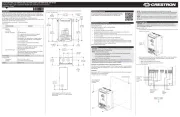
9 September 2025

9 September 2025

9 September 2025
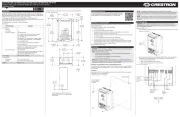
9 September 2025

9 September 2025

8 September 2025

8 September 2025

8 September 2025
Handleiding Niet gecategoriseerd
- Alesis
- Sportime
- Pontec
- Salicru
- XPG
- Ceado
- CamRanger
- Satel
- Medion
- NZR
- Baby Jogger
- Ibm
- Singer
- Forever
- Amana
Nieuwste handleidingen voor Niet gecategoriseerd

16 September 2025

16 September 2025

16 September 2025
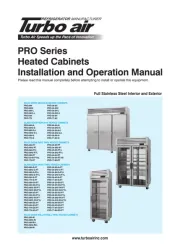
16 September 2025
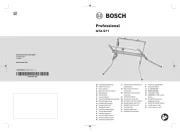
16 September 2025

16 September 2025

16 September 2025
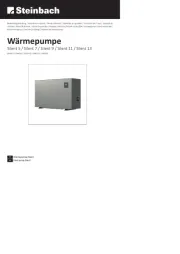
16 September 2025

16 September 2025

16 September 2025