Crestron Saros ICS8T-W-T-EACH Handleiding
Bekijk gratis de handleiding van Crestron Saros ICS8T-W-T-EACH (2 pagina’s), behorend tot de categorie Subwoofer. Deze gids werd als nuttig beoordeeld door 47 mensen en kreeg gemiddeld 3.9 sterren uit 24 reviews. Heb je een vraag over Crestron Saros ICS8T-W-T-EACH of wil je andere gebruikers van dit product iets vragen? Stel een vraag
Pagina 1/2

Saros® 8” Subwoofer In-Ceiling Speakers
quickstart guide
SAROS ICS8T
www.crestron.com
Specifications subject to
change without notice.
SAROS ICS8T
Mount or Remove Speaker
The in-ceiling speaker includes four toggle clamps that simplify the mounting process. If the grille is
mounted on the speaker, remove it before proceeding. (Refer to “Install or Remove Grille,” above.)
1. Referring to the illustrations to the right, remove the screw securing the rear cover panel, and lift
the cover panel off to expose the supplied terminal block.
2. Route the speaker cable through the cover cable clamp and connect the wires to the terminal
block, using the outer IN terminals: red to + and black to –. Use the inner + and – THRU terminals
to connect a pass-through (parallel) speaker.
3. Allow some slack in the speaker cable(s) and position the cover panel on the back, making certain
it engages the mounting clips. Secure the cover panel using the screw removed in step 1, and
tighten the cable clamp to secure the cable(s). Do not overtighten. Use a safety tether attached to
the rear enclosure to prevent the speaker from accidentally falling.
4. The toggle clamps offer two positions to accommodate both standard and extra thick surfaces up
to 2.4 in (61 mm). For extra thick tiles, reset the toggle clamps to the upper position before
continuing.
a. With the toggle clamps turned inward, insert the speaker into the opening.
b. Hold the speaker against the ceiling and begin tightening the four screws on the front of the
speaker. The toggle clamps first rotate into clamping position (as indicated in the front view
illustration to the right), and then begin holding the speaker to the ceiling.
c. Tighten the screws until the speaker is secure. Do not overtighten.
5. Speaker removal is accomplished by reversing steps 1 through 4 above.
Set the Transformer Tap Selector Switch
The speakers are equipped with a 70/100 V matching transformer for distributed audio
systems. The transformer tap selector switch on the front panel is used to set the speaker
power level. Use a flat blade screwdriver to adjust the switch.
• For SAROS ICS8T 70 V systems, use the left-side settings, and select 60 or 120
watts.
• For SAROS ICS8T 100 V systems, use the right-side settings, and select 120 watts.
The X position should not be used.
The switch may also be set to 8 Ω operation, bypassing the transformer completely. This
setting should be used only for 8 Ω audio systems.
1
1Installation
Saros® speakers by Crestron® deliver professional-grade performance
and flexible installation in a range of popular sizes for demanding
commercial applications. Solid construction, easy installation, and
high-end components are hallmarks of the Saros speaker line.
Ideal for use in background or foreground music, paging, and sound
reinforcement systems, Saros speakers are engineered to achieve
smooth, even coverage, high output, and clear, natural sound quality.
The SAROS ICS8T model is an 8-inch, in-ceiling subwoofer designed
to extend the low frequency response of Crestron’s full range Saros
speakers. It is intended for use with Crestron’s AMP-series
Commercial Power Amplifiers, which can provide low impedance or
70/100 V distributed power to the Saros speaker line. Because of the
internal crossover, no biamping is required.
SAROS ICS8T subwoofers are available in white or black and may be
painted to blend with the ceiling surface.
Prepare Mounting Hole
Before finalizing the speaker location, check to make sure there are no fixtures, pipes, air ducts, joists,
or other possible obstructions. If applicable, use a good quality stud finder to locate joists. If there are
no obstructions, use the supplied template to trace an outline of the mounting hole.
For drop tile ceilings, remove the ceiling tile and place on a flat surface to trace the mounting hole. For
drywall or standard construction ceilings, use the template to trace the mounting hole directly on the
ceiling.
Install Cable
Run the cable from the audio source to the speaker location, observing all appropriate local codes.
Strip the ends of the speaker cables approximately 1/8 in to 3/16 in (~3 mm to ~5 mm) and, if the cable
is stranded, twist the strands.
Install Tile Bridge
The included tile bridge components provide proper support when the speaker is installed in a typical
drop tile ceiling. Refer to the illustration below.
1. Based on the location of the mounting hole determined in “Prepare Mounting Hole” (above), use
the two supplied screws to attach the support ring to the rails so that when installed, the ring is
aligned with the mounting hole and the rails rest on the ceiling grid frame.
2. Adjust the support ring position as necessary to enable off-center speaker positioning. The tile
bridge assembly can be folded to fit through the speaker cutout in blind-mount situations.
Install or Remove Grille
The zero-bezel frameless grille is held in place by powerful magnets. A safety tether is included to
prevent any possibility of the grille falling from the speaker above. With the tether attached, place the
grille in position on the speaker. To remove the grille, grip the edges and pull away from the speaker.
Paint the Speaker Grille
Speaker grille painting should be done prior to mounting.
1. Carefully remove the material on the underside of the grille, and set it aside for reinstallation. It
may be necessary to use a knife or other sharp instrument to free an edge of the material so it
can be peeled away. Use care to avoid cutting or tearing the material.
2. Dry brush or lightly spray the surface to be painted. Use care to avoid clogging the holes in the
grille.
Tile Bridge Assembly
20.91 in
(531 mm)
Support
Ring
Screws
(Supplied)
25.92 in
(659 mm)
IN
Terminal Block
Not Shown
Screw
Cable Clamp
Speaker
Cable
Terminal
Block
Rear Cover
Panel
Speaker Cable Connections
Screw
100V70V
120
120
THRU
Front View (Grille Removed)
Tighten
Screws
70V 100V
120
120
QUICKSTART DOC. 7494C (2037421) 12.17

The specific patents that cover Crestron products are listed at patents.crestron.com.
Certain Crestron products contain open source software. For specific information, please visit
www.crestron.com/opensource.
Crestron, the Crestron logo, and Saros are either trademarks or registered trademarks of Crestron
Electronics, Inc., in the United States and/or other countries. Other trademarks, registered
trademarks, and trade names may be used in this document to refer to either the entities claiming
the marks and names or their products. Crestron disclaims any proprietary interest in the marks
and names of others. Crestron is not responsible for errors in typography or photography.
This document was written by the Technical Publications department at Crestron.
©2017 Crestron Electronics, Inc.
QUICKSTART DOC. 7494C (2037421) 12.17
Saros® 8” Subwoofer In-Ceiling Speakers
quickstart guide
SAROS ICS8T
www.crestron.com
Specifications subject to
change without notice.
SAROS ICS8T
3Specifications
2
SAROS ICS8T Specifications
The following table provides corrective action for possible trouble situations. If
further assistance is required, please contact a Crestron customer service
representative.
Further Inquiries
To locate specific information or resolve questions after reviewing this guide,
contact Crestron's True Blue Support at 1-888-CRESTRON [1-888-273-7876] or,
for assistance within a particular geographic region, refer to the listing of Crestron
worldwide offices at www.crestron.com/offices.
To post a question about Crestron products, log onto Crestron’s Online Help at
www.crestron.com/onlinehelp. First-time users must establish a user account to
fully benefit from all available features.
Future Updates
As Crestron improves functions, adds new features, and extends the capabilities
of the SAROS ICS8T, additional information may be made available as manual
updates. These updates are solely electronic and serve as intermediary
supplements prior to the release of a complete technical documentation revision.
Check the Crestron website periodically for manual update availability and its
relevance. Updates are identified as an “Addendum” in the Download column.
TROUBLE
POSSIBLE CAUSE(S)
CORRECTIVE ACTION
No sound or
intermittent
sound is
coming from
the speaker.
There is a cable
connection error.
Verify the cable connections
between the amplifier and
speaker.
The amplifier is not
receiving an input signal,
or there is a malfunction.
Verify that the amplifier is
functioning correctly, that it is
receiving an input signal, and
that the correct input source
is selected.
There is a faulty device
in the system.
Verify that all system devices
are functioning properly.
Constant noise
such as buzz,
hum, or hiss is
coming from
the speaker.
There is a system
grounding fault.
Verify that system grounding is
correct.
Poor low
frequency
output.
There is an incorrect
polarity connection at
the speaker or amplifier.
Verify speaker connection
polarity ( on amplifier to on + +
speaker).
4Problem Solving
Troubleshooting
2Physical Views
Rear and Side Views
IN
TH RU
Recommended
Cutout Diameter
Diameter
Minimum
Mounting Depth
Front View (Grille Removed)
120
120
SPECIFICATION DETAILS
Woofer
8 in (203 mm) polypropylene with rubber surround, steel basket, and phase plug
Impedance
8 Ω nominal with transformer set to 8 Ω
Transformer Taps
60 watts or 120 watts at 70 V; 120 watts at 100 V
Input Frequency Range
20 Hz to 20 kHz
Internal Low-Pass Filter
125 Hz, 2
nd
order
Acoustic Frequency
Response
45 Hz to 125 Hz (±3 dB)
Acoustic Frequency Range
35 Hz to 125 Hz (-10 dB)
Power Handling
100 watts program (8 Ω)
Sensitivity
90 dB @ (1W/1m)
Connection 4-pin, 5 mm detachable terminal block with screw-down anges;
Speaker input with parallel pass-through;
Maximum wire size: 12 AWG
Controls
Transformer Tap Recessed screwdriver-adjustable rotary switch on bafe;
Used to select 70/100 V tap settings or 8Ω (bypass)
Environmental
Temperature
-2° to 120° F (-19° to 49° C)
Humidity
5% to 95% RH (noncondensing)
Construction
Enclosure
Zinc-plated steel, plenum-rated, 1/2 in or 3/4 in conduit knockout top and side
Bafe
ABS UL94V-0 plastic
Grille Steel with textured nish, paintable, magnetically held, zero-bezel frameless design,
safety tether included
Mounting Flush ceiling mount using four integral 2-step toggle clamps, 2.4 in (61 mm)
maximum surface thickness, tile bridge included; two rigging points for safety tether,
(SPKA-ST-15, sold separately)
Dimensions
Diameter
12.07 in (307 mm) not including toggles
Depth
9.10 in (231 mm)
Recommended cutout
diameter
11.20 in (285 mm)
Minimum mounting
depth
8.90 in (226 mm)
Weight
14.0 lb (6.4 kg)
Product specificaties
| Merk: | Crestron |
| Categorie: | Subwoofer |
| Model: | Saros ICS8T-W-T-EACH |
Heb je hulp nodig?
Als je hulp nodig hebt met Crestron Saros ICS8T-W-T-EACH stel dan hieronder een vraag en andere gebruikers zullen je antwoorden
Handleiding Subwoofer Crestron

6 Juli 2023

6 Juli 2023

4 Juli 2023

4 Juli 2023

3 Juli 2023

3 Juli 2023

2 Juli 2023
Handleiding Subwoofer
- Mordaunt Short
- Sony
- Neumann
- Alto
- ButtKicker
- Andover
- NEAR
- Polk
- Sennheiser
- Massive
- Speed-Link
- On-Q
- Klipsch
- Nubert
- AudioSource
Nieuwste handleidingen voor Subwoofer

29 Juli 2025

29 Juli 2025

29 Juli 2025

24 Juli 2025

24 Juli 2025

21 Juli 2025

21 Juli 2025

15 Juli 2025
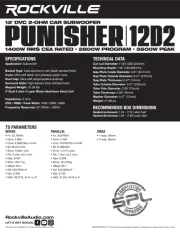
15 Juli 2025
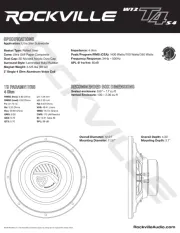
15 Juli 2025