Crestron Mercury Handleiding
Crestron
Video conferentie systeem
Mercury
Bekijk gratis de handleiding van Crestron Mercury (88 pagina’s), behorend tot de categorie Video conferentie systeem. Deze gids werd als nuttig beoordeeld door 23 mensen en kreeg gemiddeld 5.0 sterren uit 12 reviews. Heb je een vraag over Crestron Mercury of wil je andere gebruikers van dit product iets vragen? Stel een vraag
Pagina 1/88

CCS- -1 UC
Crestron Mercury®
Tabletop Conference System
Supplemental Guide
Crestron Electronics, Inc.

Crestron product development software is licensed to Crestron dealers and Crestron Service Providers (CSPs) under a
limited non- -exclusive, non transferable Software Development Tools License Agreement. Crestron product operating system
software is licensed to Crestron dealers, CSPs, and end-users under a separate End- User License Agreement. Both of these
Agreements can be found on the Crestron website at www.crestron.com/legal/software_license_agreement.
The product warranty can be found at www.crestron.com/legal/sales-terms- -conditions warranties.
The specific patents that cover Crestron products are listed at www.crestron.com/legal/patents.
Certain Crestron products contain open source software. For specific information, visit www.crestron.com/legal/open-
source-software.
Crestron, the Crestron logo, .AV Framework, AirMedia, Crestron Connected, Crestron Fusion, Crestron Mercury, Crestron
XiO Cloud, and PinPoint are either trademarks or registered trademarks of Crestron Electronics, Inc. in the United States
and/or other countries. App Store, and Mac are either trademarks or registered trademarks of Apple, Inc. in the United
States and/or other countries. Bluetooth and the Bluetooth logos are either trademarks of registered trademarks of
Bluetooth SIG, Inc. in the United States and/or other countries. Cisco and iOS are either trademark or registered s
trademarks of Cisco Systems, Inc. in the United States and/or other countries. Android and Google Play are either
trademarks or registered trademarks of Google, Inc. in the United States and/or other countries. HDMI and the HDMI logo
are either trademarks s or registered trademark of HDMI Licensing LLC in the United States and/or other countries. Active
Directory, Microsoft, Microsoft Exchange Server, Office 365, Outlook, PowerShell, Skype, and Windows are either trademarks
or registered trademarks of Microsoft Corporation in the United States and/or other countries. Other trademarks,
registered trademarks, and trade names may be used in this document to refer to either the entities claiming the marks and
names or their products. Crestron disclaims any proprietary interest in the marks and names of others. Crestron is not
responsible for errors in typography or photography.
This document was written by the Technical Publications department at Crestron.
©2018 Crestron Electronics, Inc.

Supplemental G
Supplemental G
Supplemental G
Supplemental GSupplemental Guide
uide
uide
uide uide –
–
–
– –
i
i
i
ii
DOC. 7844H
DOC. 7844H
DOC. 7844H
DOC. 7844HDOC. 7844H Contents
Contents
Contents
ContentsContents
•
•
•
••
Contents
Contents
Contents
ContentsContents
Introducti
Introducti
Introducti
IntroductiIntroduction
on
on
onon 1
Requir
Requir
Requir
RequirRequirements
ements
ements
ementsements 1
Administrator .................................................................................................................. 1
Operating Environment ................................................................................................. 1
Accessories ....................................................................................................................... 2
Confi
Confi
Confi
ConfiConfigurati
gurati
gurati
guratiguration
on
on
onon 2
Requirements ................................................................................................................... 2
Connect to the Device ................................................................................................... 2
Log Out from the Device ............................................................................................... 5
Configure the Device ...................................................................................................... 5
HDMI INPUT ......................................................................................................................................................... 5
HDMI OUTPUT ................................................................................................................................................... 7
NETWORK ............................................................................................................................................................ 8
DEVICE................................................................................................................................................................... 14
.AV Framework (AVF) .............................................................................................................................. 28
AirMedia ................................................................................................................................................................ 45
Enterprise Deployment Options ................................................................................ 46
Crestron XiO Cloud Service ..................................................................................................................46
Crestron Deployment Tool for PowerShell® Software .................................................49
Operation
Operation
Operation
OperationOperation 50
Join or Schedule a Meeting ......................................................................................... 51
Reserved (Join a Meeting) ..................................................................................................................... 51
Reserved (Join a Skype for Business Meeting) .................................................................... 52
Available (Create a New Meeting) .................................................................................................55
Present Content ............................................................................................................ 57
Present via HDMI .......................................................................................................................................... 58
Present via AirMedia . ................................................................................................................................ 58
Answer a Phone Call .................................................................................................... 63
Not in Use............................................................................................................................................................. 63
During a Call ...................................................................................................................................................... 63
Make a Phone Call ........................................................................................................ 64
Make a Call with an Office Session Initiation Protocol (SIP) System ..............65
Make a Call with a Bluetooth Phone ............................................................................................ 67
Make a Call with a Connected Computer ............................................................................... 69
Skype for Business 71.......................................................................................................................................
Run a Web Conference ................................................................................................ 77
Product specificaties
| Merk: | Crestron |
| Categorie: | Video conferentie systeem |
| Model: | Mercury |
| Kleur van het product: | Zwart |
| Ingebouwd display: | Ja |
| Gewicht: | 2500 g |
| Breedte: | 227 mm |
| Diepte: | 324 mm |
| Hoogte: | 105 mm |
| Bluetooth: | Ja |
| Beeldscherm: | LCD |
| Beeldschermdiagonaal: | 7 " |
| Resolutie: | 1280 x 720 Pixels |
| Touchscreen: | Ja |
| Bluetooth-versie: | 4.0 |
| Ondersteunde videoformaten: | H.264 |
| Stemcodecs: | G.711, G.722, G.729 |
| USB-connectortype: | Micro-USB B, USB Type-A |
| Ondersteunde video-modi: | 1080p |
| Field of view (FOV) hoek: | 90 ° |
| Meegeleverde kabels: | DC, HDMI, IR, LAN (RJ-45), USB |
| Aantal USB 2.0-poorten: | 2 |
| Aantal HDMI-poorten: | 2 |
| Microfoon, line-in ingang: | Ja |
| Aantal Ethernet LAN (RJ-45)-poorten: | 2 |
| Ingebouwde luidsprekers: | Ja |
| Aansluiting voor netstroomadapter: | Ja |
| Megapixels: | - MP |
| Beeldsensorformaat: | - " |
| HD type: | Full HD |
| Ondersteunde grafische resoluties: | 1280 x 720 (HD 720), 1920 x 1080 (HD 1080) |
| Duurzaamheidscertificaten: | RoHS |
| Ingebouwde camera: | Ja |
| On Screen Display (OSD)-talen: | ARA, CHI (SIMPL), CHI (TR), CZE, DAN, DEU, DUT, ENG, ESP, FIN, FRE, GRE, HEB, HUN, ITA, JPN, KOR, NOR, POL, POR, RUM, RUS, SLK, SWE, THA |
| Ruisonderdrukking: | Ja |
| Temperatuur bij opslag: | -20 - 70 °C |
| Frequentiebereik: | 90 - 22000 Hz |
| Bewegingssensor: | Ja |
| Aantal personen: | - persoon/personen |
| Vermogen luidsprekers: | 11 W |
| HDMI-kabellengte: | 6.1 m |
| AC-ingangsspanning: | 100 - 240 V |
| AC-ingangsfrequentie: | 50 / 60 Hz |
| Stroomverbruik (typisch): | 20 W |
| Bedrijfstemperatuur (T-T): | 0 - 35 °C |
| Relatieve vochtigheid in bedrijf (V-V): | 5 - 95 procent |
| Type product: | Videovergaderingssysteem voor groepen |
| Aantal Power over Ethernet plus (PoE +)-poorten: | 1 |
| Echo annulatie: | Ja |
| Automatische versterking control: | Ja |
| Vermogen per poort Power over Ethernet (PoE): | 25.5 W |
| Bewegingssensor afstand: | 1.83 m |
| Afmetingen camera (BxDxH): | 94 x 71 x 44 mm |
| Inclusief luidspreker: | Ja |
| Microfoon pick-up bereik: | 6 m |
| DC-uitgangspoort interfacemodule: | Ja |
| Netwerkkabellengte: | 3.66 m |
Heb je hulp nodig?
Als je hulp nodig hebt met Crestron Mercury stel dan hieronder een vraag en andere gebruikers zullen je antwoorden
Handleiding Video conferentie systeem Crestron

31 Maart 2025

20 December 2024

20 December 2024

20 December 2024

8 Juli 2023

8 Juli 2023

8 Juli 2023

8 Juli 2023

8 Juli 2023

7 Juli 2023
Handleiding Video conferentie systeem
- Yealink
- Aluratek
- Atlona
- Lumens
- Kramer
- Roland
- Anchor Audio
- Sennheiser
- Alfatron
- DataVideo
- Grandstream
- AVerMedia
- ClearOne
- Sony
- InFocus
Nieuwste handleidingen voor Video conferentie systeem

5 Juli 2025
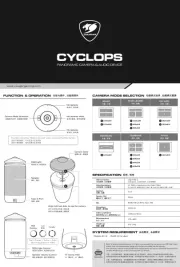
3 Juli 2025
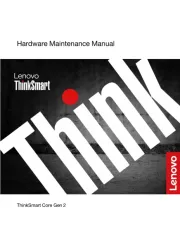
13 Mei 2025

1 April 2025

21 Maart 2025

11 Maart 2025

11 Maart 2025
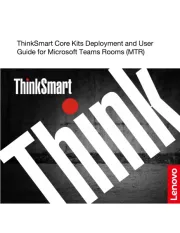
11 Maart 2025

20 Februari 2025

20 Februari 2025