Crestron FT2A-CBLR-1T Handleiding
Crestron
Niet gecategoriseerd
FT2A-CBLR-1T
Bekijk gratis de handleiding van Crestron FT2A-CBLR-1T (10 pagina’s), behorend tot de categorie Niet gecategoriseerd. Deze gids werd als nuttig beoordeeld door 9 mensen en kreeg gemiddeld 4.8 sterren uit 5 reviews. Heb je een vraag over Crestron FT2A-CBLR-1T of wil je andere gebruikers van dit product iets vragen? Stel een vraag
Pagina 1/10

The Crestron® FlipTop™ One-Touch CableFT2A-CBLR-1T series
Retractors provide an assortment of retractable cables for use with the
FT2-ELEC assembly cable management systems (not included). Each
model features a retractable cable that may be pulled out up to 5ft
(1.52m). When the cable retractor button on the included module is
pressed, the cable retracts gently back into its retractor enclosure.
The FT2A-CBLR-1T series retractor attaches to the side of the assembly
underneath the table. Each FT2A-CBLR-1T series pass-through module
is 1.97x1.97in. (50x50mm) and occupies two module spaces in the
FT2-ELEC assembly.
FT2-ELEC
FT2-ELEC
FT2-ELEC
FT2-ELECFT2-ELEC Assembly
Assembly
Assembly
AssemblyAssembly and
and
and
andand FT2A-CBLR-1T
FT2A-CBLR-1T
FT2A-CBLR-1T
FT2A-CBLR-1TFT2A-CBLR-1T Series
Series
Series
SeriesSeries Retractor
Retractor
Retractor
RetractorRetractor
In
In
In
InIn the
the
the
thethe Box
Box
Box
BoxBox
1 FT2A-CBLR-1T Series, FlipTop™ One-Touch Cable
Retractors
Additional
Additional
Additional
AdditionalAdditional Items
Items
Items
ItemsItems
FT2A-CBLR-1T-4K-DP
FT2A-CBLR-1T-4K-DP
FT2A-CBLR-1T-4K-DP
FT2A-CBLR-1T-4K-DPFT2A-CBLR-1T-4K-DP and
and
and
andand FT2A-CBLR-1T-4K-DP-HD
FT2A-CBLR-1T-4K-DP-HD
FT2A-CBLR-1T-4K-DP-HD
FT2A-CBLR-1T-4K-DP-HDFT2A-CBLR-1T-4K-DP-HD Only
Only
Only
OnlyOnly
1 DisplayPort™ pass-through module (4526967)
FT2A-CBLR-1T-4K-MDP-DP
FT2A-CBLR-1T-4K-MDP-DP
FT2A-CBLR-1T-4K-MDP-DP
FT2A-CBLR-1T-4K-MDP-DPFT2A-CBLR-1T-4K-MDP-DP and
and
and
andand FT2A-CBLR-1T-4K-MDP-HD
FT2A-CBLR-1T-4K-MDP-HD
FT2A-CBLR-1T-4K-MDP-HD
FT2A-CBLR-1T-4K-MDP-HDFT2A-CBLR-1T-4K-MDP-HD
Only
Only
Only
OnlyOnly
1 Mini DisplayPort pass-through module (4526968)
FT2A-CBLR-1T-4K-USBC-HD
FT2A-CBLR-1T-4K-USBC-HD
FT2A-CBLR-1T-4K-USBC-HD
FT2A-CBLR-1T-4K-USBC-HDFT2A-CBLR-1T-4K-USBC-HD Only
Only
Only
OnlyOnly
1 USB Type-C® pass-through module (4526983)
FT2A-CBLR-1T-AUDIO
FT2A-CBLR-1T-AUDIO
FT2A-CBLR-1T-AUDIO
FT2A-CBLR-1T-AUDIOFT2A-CBLR-1T-AUDIO Only
Only
Only
OnlyOnly
1 Stereo audio pass-through module (4526980)
FT2A-CBLR-1T-CAT6
FT2A-CBLR-1T-CAT6
FT2A-CBLR-1T-CAT6
FT2A-CBLR-1T-CAT6FT2A-CBLR-1T-CAT6 Only
Only
Only
OnlyOnly
1 LAN pass-through module (4526981)
FT2A-CBLR-1T-HD
FT2A-CBLR-1T-HD
FT2A-CBLR-1T-HD
FT2A-CBLR-1T-HDFT2A-CBLR-1T-HD Only
Only
Only
OnlyOnly
1 HDMI® pass-through module (4526361)
FT2A-CBLR-1T-USB
FT2A-CBLR-1T-USB
FT2A-CBLR-1T-USB
FT2A-CBLR-1T-USBFT2A-CBLR-1T-USB Only
Only
Only
OnlyOnly
1 USB 2.0A adapter (2053204)
1 USB pass-through module (4526982)
FT2A-CBLR-1T-USBC-PWR
FT2A-CBLR-1T-USBC-PWR
FT2A-CBLR-1T-USBC-PWR
FT2A-CBLR-1T-USBC-PWRFT2A-CBLR-1T-USBC-PWR Only
Only
Only
OnlyOnly
1 Reclosable fastener strips (2 pieces together) (2005411)
1 USB Type-C pass-through module (4526983)
FT2A-CBLR-1T-VGA
FT2A-CBLR-1T-VGA
FT2A-CBLR-1T-VGA
FT2A-CBLR-1T-VGAFT2A-CBLR-1T-VGA Only
Only
Only
OnlyOnly
1 VGA pass-through module (4526969)
FT2A-CBLR-1T
FT2A-CBLR-1T
FT2A-CBLR-1T
FT2A-CBLR-1TFT2A-CBLR-1T Series
Series
Series
SeriesSeries
QuickStart
FlipTop™
FlipTop™
FlipTop™
FlipTop™FlipTop™ One-Touch
One-Touch
One-Touch
One-TouchOne-Touch Cable
Cable
Cable
CableCable Retractors
Retractors
Retractors
RetractorsRetractors
1
1
1
11

Install
Install
Install
InstallInstall the
the
the
thethe Retractor
Retractor
Retractor
RetractorRetractor
Install the FT2A-CBLR-1T series retractors into an FT2-ELEC assembly
previously mounted into a table. Complete the FT2A-CBLR-1T series
installation before installing the FT2A-CBLR-1T series pass-through
module.
NOTES:
NOTES:
NOTES:
NOTES:NOTES:
l
The FT2A-CBLR-1T series retractors are installed at the end of
the module rows on either side of the FT2-ELEC assembly
enclosure. If a (not included) is used, theFT2A-CBLR-BRKT
bracket and retractor are installed to the front and/or rear of the
FT2-ELEC assembly.
l
The FT2A-CBLR-1T series retractors extend 11.16in. (283mm)
vertically and 8.32in. (212mm) horizontally underneath the table.
l
The amount of retractor mounting locations (four keyed slots)
varies for each FT2-ELEC assembly. For example, if installing the
retractor into an FT2-700-ELEC device, there are four possible
locations (two per side).
1. Pull the cable connector out of the retractor and tuck it underneath
the FT2-ELEC assembly.
2. Align the four keyed tabs on the retractor neck with the four keyed
slots on the FT2-ELEC assembly. Then, push the retractor up and into
the slots so that the keyed tabs engage the wide end of the slots.
3. Slide the retractor downward until the keyed tabs are secured inside
the narrow end of the slots.
NOTE:
NOTE:
NOTE:
NOTE:NOTE: Once the FT2A-CBLR-1T series retractor is secured into the
FT2-ELEC assembly, a locking tab prevents the retractor from being
easily removed. To remove the retractor after it has been installed,
press the locking tab while pulling the retractor up and out of the
slots in the assembly.
2
2
2
22
FT2A-CBLR-1T
FT2A-CBLR-1T
FT2A-CBLR-1T
FT2A-CBLR-1TFT2A-CBLR-1T Series
Series
Series
SeriesSeries
QuickStart
FlipTop™
FlipTop™
FlipTop™
FlipTop™FlipTop™ One-Touch
One-Touch
One-Touch
One-TouchOne-Touch Cable
Cable
Cable
CableCable Retractors
Retractors
Retractors
RetractorsRetractors

Install
Install
Install
InstallInstall the
the
the
thethe USB-C®
USB-C®
USB-C®
USB-C®USB-C® Power
Power
Power
PowerPower Adapter
Adapter
Adapter
AdapterAdapter
FT2A-CBLR-1T-USBC-PWR
FT2A-CBLR-1T-USBC-PWR
FT2A-CBLR-1T-USBC-PWR
FT2A-CBLR-1T-USBC-PWRFT2A-CBLR-1T-USBC-PWR Only
Only
Only
OnlyOnly
The FT2A-CBLR-1T-USBC-PWR is a USB-C® to USB-C power module
that supports up to 60 W of power for charging devices only (does not
transfer video or data). The male USB Type-C® connector must connect
to a third-party USB-C power supply. To attach a USB-C adapter to the
FT2-ELEC assembly, use the included reclosable fastener strips. One
fastener strip is placed on the FT2-ELEC assembly and the other strip is
placed on the adapter.
NOTES:
NOTES:
NOTES:
NOTES:NOTES:
l
Crestron does not offer a USB power supply. A third-party power
supply must be used.
l
This procedure is intended for the FT2A-CBLR-1T-USBC-PWR
retractor only.
l
When preparing to attach the fastener strips to the USB-C
adapter and FlipTop assembly, make sure that there will be
enough room on the enclosure to also attach an FT2A-UTK-PWS
power supply or another FlipTop accessory beside the adapter.
3
3
3
33
FT2A-CBLR-1T
FT2A-CBLR-1T
FT2A-CBLR-1T
FT2A-CBLR-1TFT2A-CBLR-1T Series
Series
Series
SeriesSeries
QuickStart
FlipTop™
FlipTop™
FlipTop™
FlipTop™FlipTop™ One-Touch
One-Touch
One-Touch
One-TouchOne-Touch Cable
Cable
Cable
CableCable Retractors
Retractors
Retractors
RetractorsRetractors
Product specificaties
| Merk: | Crestron |
| Categorie: | Niet gecategoriseerd |
| Model: | FT2A-CBLR-1T |
Heb je hulp nodig?
Als je hulp nodig hebt met Crestron FT2A-CBLR-1T stel dan hieronder een vraag en andere gebruikers zullen je antwoorden
Handleiding Niet gecategoriseerd Crestron

9 September 2025

9 September 2025
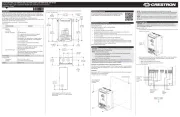
9 September 2025

9 September 2025

9 September 2025
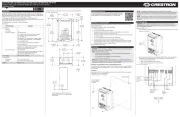
9 September 2025

9 September 2025

8 September 2025

8 September 2025

8 September 2025
Handleiding Niet gecategoriseerd
- PUQpress
- OmniMount
- Desview
- Snaptain
- Meris
- Dehner
- Otex
- Nostalgia
- Kolcraft
- Clifford
- 909 Outdoor
- Vishay
- Frient
- Chrosziel
- Omnires
Nieuwste handleidingen voor Niet gecategoriseerd

16 September 2025

16 September 2025

16 September 2025
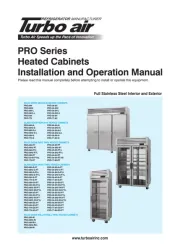
16 September 2025
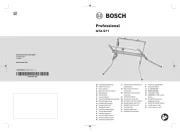
16 September 2025

16 September 2025

16 September 2025
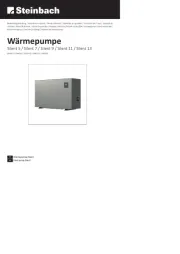
16 September 2025

16 September 2025

16 September 2025