Crestron AMP-PNMK Handleiding
Crestron
Niet gecategoriseerd
AMP-PNMK
Bekijk gratis de handleiding van Crestron AMP-PNMK (4 pagina’s), behorend tot de categorie Niet gecategoriseerd. Deze gids werd als nuttig beoordeeld door 31 mensen en kreeg gemiddeld 4.8 sterren uit 16 reviews. Heb je een vraag over Crestron AMP-PNMK of wil je andere gebruikers van dit product iets vragen? Stel een vraag
Pagina 1/4

The AMP-PNMK plenum kit connects AC power to the IEC C14 AC power
inlet of a compatible Crestron X-Series audio amplifier, allowing the
amplifier to meet necessary plenum rating requirements.
In
In
In
InIn the
the
the
thethe Box
Box
Box
BoxBox
1 AMP-PNMK, Plenum Kit
Additional
Additional
Additional
AdditionalAdditional Items
Items
Items
ItemsItems
3 Screw, M3 x 1/4 in., Phillips, Pan Head, Black, (2060836)
2 Screw, M3 x 1/2 in., Phillips, Pan Head, Black, (2060837)
3 Wire Nut Connector (2060838)
Install
Install
Install
InstallInstall
To install the AMP-PNMK to the amplifier:
1. Slide the AMP-PNMK cover backwards to remove it.
2. Remove the required knockout for AC cable entry. (There are two
knockouts, one on the top surface of the plenum kit and the other on
the right side. Either can be removed for cable entry.)
AMP-PNMK
AMP-PNMK
AMP-PNMK
AMP-PNMKAMP-PNMK
QuickStart
Plenum
Plenum
Plenum
PlenumPlenum Kit
Kit
Kit
KitKit for
for
for
forfor Crestron
Crestron
Crestron
CrestronCrestron X-Series
X-Series
X-Series
X-SeriesX-Series Audio
Audio
Audio
AudioAudio Amplifiers
Amplifiers
Amplifiers
AmplifiersAmplifiers
1
1
1
11

3. Remove the two screws from the amplifier power inlet, as shown in
the following illustration. (The removed screws are not required for
further installation and can be discarded.)
4. Plug the AMP-PNMK into the amplifier power inlet and secure with
the two included Phillips M3 x 1/2 in. screws.
2
2
2
22
AMP-PNMK
AMP-PNMK
AMP-PNMK
AMP-PNMKAMP-PNMK
QuickStart
Plenum
Plenum
Plenum
PlenumPlenum Kit
Kit
Kit
KitKit for
for
for
forfor Crestron
Crestron
Crestron
CrestronCrestron X-Series
X-Series
X-Series
X-SeriesX-Series Audio
Audio
Audio
AudioAudio Amplifiers
Amplifiers
Amplifiers
AmplifiersAmplifiers
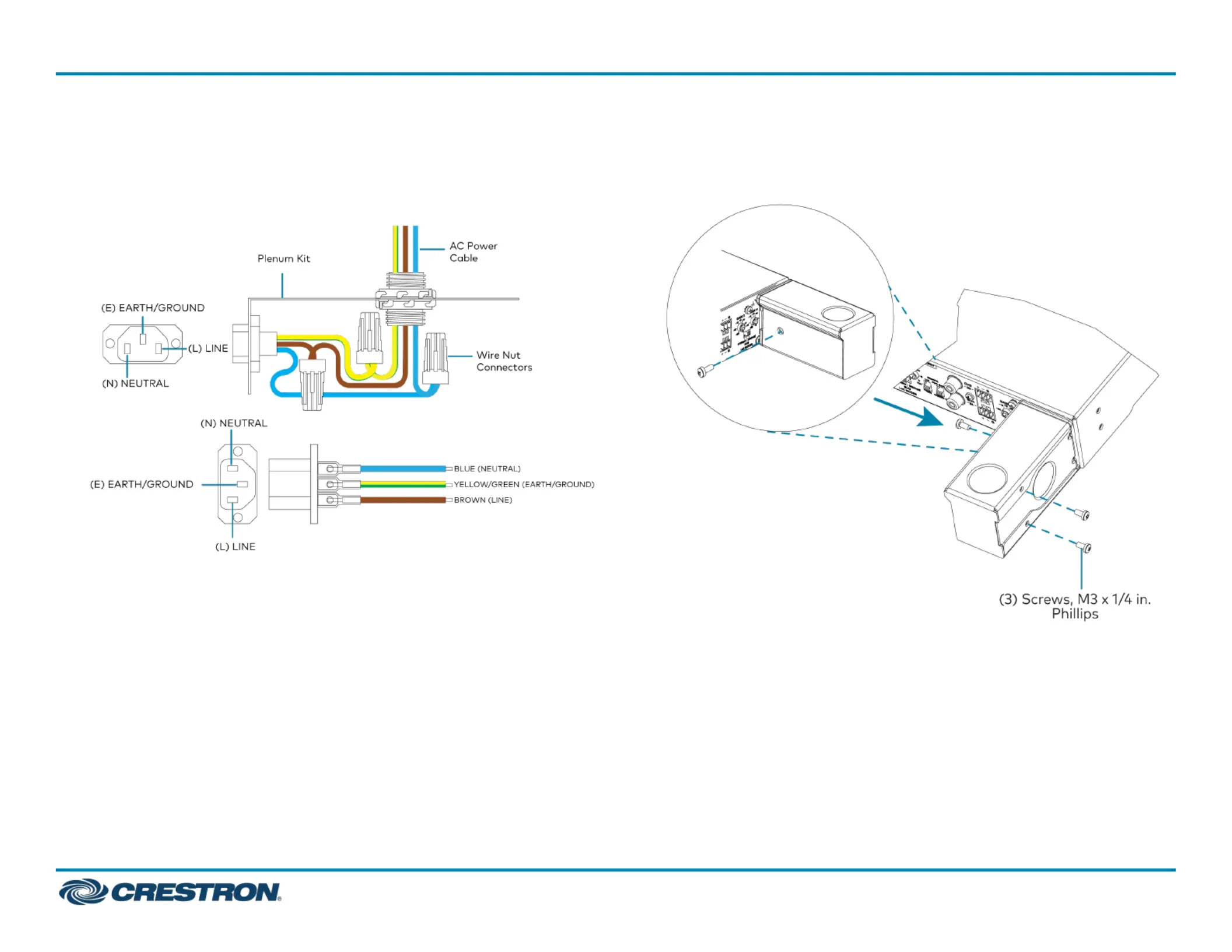
5. Pass the AC power cable through the wire entry hole and connect the
wires of the plenum kit to the wires from the AC power cable using
the supplied wire nut connectors.
6. Slide the cover back on the AMP-PNMK. Insert and tighten the three
included Philips M3 x 1/4 in. screws on the sides of the AMP-PNMK.
3
3
3
33
AMP-PNMK
AMP-PNMK
AMP-PNMK
AMP-PNMKAMP-PNMK
QuickStart
Plenum
Plenum
Plenum
PlenumPlenum Kit
Kit
Kit
KitKit for
for
for
forfor Crestron
Crestron
Crestron
CrestronCrestron X-Series
X-Series
X-Series
X-SeriesX-Series Audio
Audio
Audio
AudioAudio Amplifiers
Amplifiers
Amplifiers
AmplifiersAmplifiers
Product specificaties
| Merk: | Crestron |
| Categorie: | Niet gecategoriseerd |
| Model: | AMP-PNMK |
Heb je hulp nodig?
Als je hulp nodig hebt met Crestron AMP-PNMK stel dan hieronder een vraag en andere gebruikers zullen je antwoorden
Handleiding Niet gecategoriseerd Crestron

9 September 2025

9 September 2025
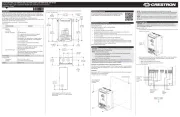
9 September 2025

9 September 2025

9 September 2025
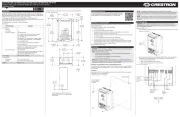
9 September 2025

9 September 2025

8 September 2025

8 September 2025

8 September 2025
Handleiding Niet gecategoriseerd
- Altman
- Eikon
- Contax
- Lazer
- Dahle
- Kindermann
- Sony Optiarc
- Billow
- Fuzzix
- Wilbur Curtis
- Mr Coffee
- Perlick
- ErgoAV
- ZOTAC
- Dimplex
Nieuwste handleidingen voor Niet gecategoriseerd

16 September 2025

16 September 2025

16 September 2025
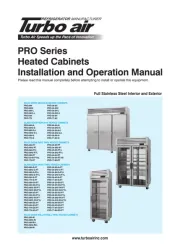
16 September 2025
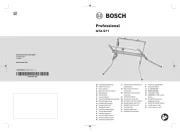
16 September 2025

16 September 2025

16 September 2025
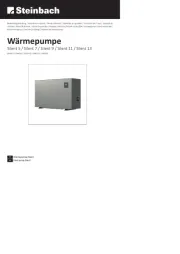
16 September 2025

16 September 2025

16 September 2025