Creative BT-W2 Handleiding
Bekijk gratis de handleiding van Creative BT-W2 (2 pagina’s), behorend tot de categorie Speaker. Deze gids werd als nuttig beoordeeld door 147 mensen en kreeg gemiddeld 5.0 sterren uit 3 reviews. Heb je een vraag over Creative BT-W2 of wil je andere gebruikers van dit product iets vragen? Stel een vraag
Pagina 1/2
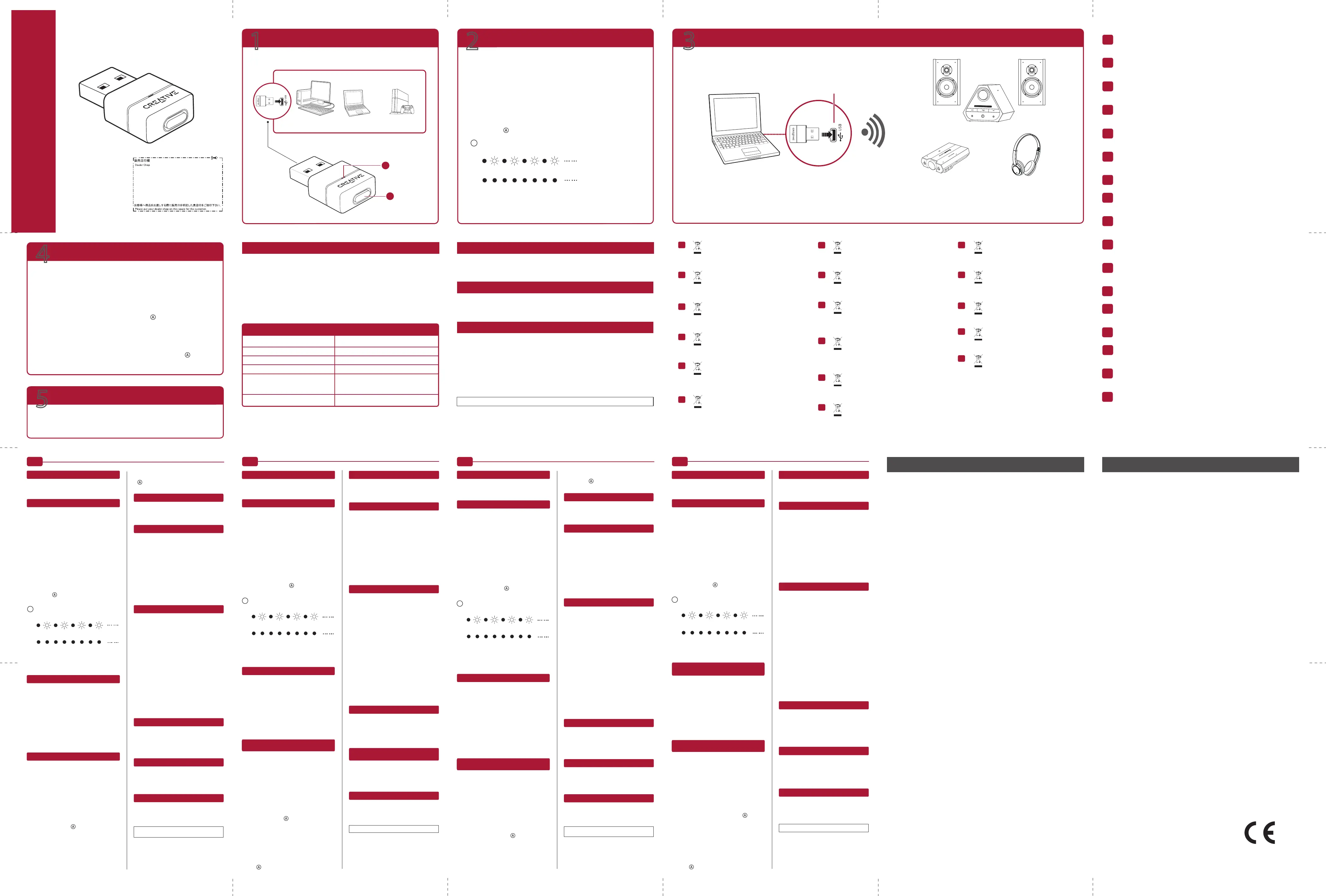
Model No.: EF0501
PN 03SA011000000 Rev.B
Safety instructions
•
The short wave radio frequency signals of a Bluetooth device may impair the operation of
other electronic and medical devices.
•
Do not use the device in medical facilities, aircraft, refueling points, close to automatic doors,
automatic fire alarms or other automatically controlled devices.
•
Keep this device at least 20 cm from pacemakers and other medical devices.
•
Radio waves may impair the operation of pacemakers and other medical devices
Keep this document for future reference.
Registering your product ensures you receive the most appropriate service and product support
available. You can register your product during installation or at register.creative.com.
Please note that your warranty rights are not dependent on registration.
Technical & Customer Support Services
Go to support.creative.com to resolve and troubleshoot technical queries at Creative’s 24-hour
self-help Knowledge Base. You can also find Customer Support Services and other helpful
information here.
Product Registration
Other Information
© 2015 Creative Technology Ltd. All rights reserved. Creative, the Creative logo, Sound Blaster and the Sound Blaster logo are
trademarks or registered trademarks of Creative Technology Ltd. in the U.S. and/or other countries. The Bluetooth
®
word mark and
logos are owned by Bluetooth SIG, Inc. and any use of such marks by Creative Technology Ltd is under license. apt-X is a
registered trademark of CSR plc. Mac is a trademark of Apple, Inc., registered in the U.S. and other countries. All other trademarks
are property of their respective owners. Specifications are subject to change without notice.
Supplementary documentation for this product includes a DoC and safety and regulatory information.
These documents can be downloaded from the support.creative.com site.
Compatibility disclaimer: Wireless performance is dependent on your device’s Bluetooth wireless technology.
Refer to your device manufacturer’s manual.
Creative will not be liable for any lost of data or leakages resulting from the use of these devices.
The BT-W2 is powered directly by your computer USB port (5VDC, 500mA).
Disconnecting from the BT-W2
5
5
To stop streaming music from the BT-W2 to your receiving Bluetooth device, simply
plug out the BT-W2.
2
2
Pairing and Connecting
To begin enjoying high performance wireless music from your computer, follow the
below steps.
a) Insert BT-W2 into your computer USB port
b) Wait for computer to install hardware
For Mac
®
OS:
a) Go to “System Preferences”, choose “Sound”
b) Choose the “Output” tab, select “Creative Bluetooth Audio W2”
c) Put your speaker / headset into pairing mode
d) Put the BT-W2 into pairing mode
Press and hold for 3-4 seconds then release
e) Ready to stream music from computer
B
LED Indicator
*Note: Light indicator turns solid red when microphone path is enabled for
voice applications
. . . . . .
. . . . . .
Connected
Pairing
(Solid blue* / red)
Reconnecting to a previously paired device
4
4
After the BT-W2 has been paired to a device, it will always attempt to reconnect to the
previously paired device when the BT-W2 is plugged into a USB port. Always ensure
that the receiving device has its Bluetooth enabled and ready to accept connections.
You may also try the following.
a) Plug out and plug in your BT-W2 from the computer and wait for it to auto connect
OR
b) With the BT-W2 in the computer USB port, press the button on the BT-W2 once
to initiate a connection to your device.
Note:
•
The BT-W2 will stream any audio (including startup, shutdown or warning tones)
played from your computer. Ensure that the volume is kept to a comfortable level.
•
If the device is moved out range, the mic path could be lost. Press the button
once to reinitiate the mic connection.
3
3
Connecting Audio Devices
(e) Sound Blaster JAM
and other Bluetooth headsets
or speakers.
(c) Sound Blaster X7
(d) Sound Blaster E5
Note:
•
Receivers will need to support aptX
®
Low Latency (aptX-LL) audio codec for optimum audio performance.
•
Download the custom software for your Creative products from www.creative.com to enhance your audio and voice experience.
(b) USB port
(a) Laptop
USB Bluetooth
®
Audio Transceiver
BT-W2
DE
Hinweis:
•
Empfänger müssen für optimale Leistung den
aptX Low Latency (aptX-LL) Audio-Codex
unterstützen.
•
Downloaden Sie die speziell für Ihre Creative-Produkte
erstellte Software von www.creative.com, um Ihr
Audio- und Spracherlebnis zu verbessern.
5. Verbindung mit dem BT-W2 trennen
Um das Musikstreaming von Ihrem BT-W2 an
das Bluetooth-Empfangsgerät anzuhalten,
ziehen Sie den BT-W2 einfach heraus.
Sicherheitshinweise
•
Die Kurzwellen-Funksignale eines Bluetooth-Geräts
können den Betrieb anderer elektronischer und
medizinischer Geräte stören.
•
Verwenden Sie das Gerät nicht in Krankenhäusern,
Flugzeugen, Tankstellen, in der Nähe automatischer
Tore, automatischer Feuermelder oder anderer
automatisch gesteuerter Geräte.
•
Halten Sie das Gerät mindestens 20 cm von
Herzschrittmachern und anderen medizinischen
Geräten fern.
•
Radiowellen können die Funktion von
Herzschrittmachern und anderen medizinischen
Geräten beeinträchtigen.
Technische Daten
Bluetooth-Version: Bluetooth 2.1 + EDR
(Enhanced Data Rate)
Betriebsfrequenz: 2402 -2480 MHz
Unterstützte Bluetooth-Profile: A2DP (Wireless
Stereo Bluetooth), AVRCP
Unterstützter Codec: aptX-LL, aptX, FastStream
und SBC
Betriebsbereich: Bis zu 10 m, gemessen im
offenen Gelände.Wände und Gegenstände
können die Gerätereichweite beeinflussen.
Betriebstemperaturbereich des Produkt:
0 ˚C bis 45 ˚C
© 2015 Creative Technology Ltd. Alle Rechte vorbehalten. Creative, das
Creative-Logo, Sound Blaster und das Sound Blaster-Logo sind Marken oder
eingetragene Marken der Creative Technology Ltd. in den USA und/oder anderen
Ländern. Die Wortmarke Bluetooth
®
und die zugehörigen Logos sind Eigentum
von Bluetooth SIG, Inc. und jede Verwendung dieser Marke durch Creative
Technology Ltd erfolgt unter Lizenz. apt-X ist eine eingetragene Marke von CSR
plc. Mac ist eine in den USA und anderen Ländern eingetragene Marke der Apple,
Inc. Alle anderen Marken sind Eigentum ihrer jeweiligen Inhaber. Alle technischen
Daten können ohne Vorankündigung geändert werden.
Produktregistrierung
Durch die Registrierung Ihres Produktes genießen Sie
umfangreichen Service und Produktunterstützung. Sie
können Ihr Produkt während der Installation registrieren
oder unter register.creative.com.
Wir weisen Sie darauf hin, dass Ihre Garantieansprüche
nicht von einer Registrierung abhängen.
Technischer Kundendienst
Besuchen Sie support.creative.com, um mit Hilfe der
rund um die Uhr verfügbaren Knowledge Base von
Creative, technische Fragen und Probleme in Selbsthilfe
klären zu können. Dort finden Sie auch den
Kundendienst und weitere hilfreiche Themen.
Die Zusatzinformationen zu diesem Produkt bestehen aus
einem DoC sowie Sicherheits-und Bestimmungsangaben.
Diese Dokumente sind auf der Website
support.creative.com als Download verfügbar.
Bewahren Sie dieses Dokument zur späteren
Referenz auf.
Kompatibilitätshinweis: Die Wireless-Leistung hängt von
der Bluetooth-Wireless-Technik Ihres Gerätes ab. Lesen
Sie hierzu bitte das Handbuch Ihres Geräteherstellers.
Create haftet nicht für Datenverluste oder Datenfreigabe,
die aus der Nutzung dieser Geräte entstehen. Der BT-W2
wird direkt über den USB-Anschluss Ihres Computers mit
Strom versorgt (5VDC, 500mA).
Weitere Informationen
(a) PC/Mac
(b) Notebook
Befolgen Sie die nachstehend beschriebenen
Schritte, um drahtlos Musik über Ihren Computer
abzuspielen.
a) BT-W2 in einen USB-Anschluss Ihres
Computers einstecken
b) Warten, bis der Computer die Hardware-
Treiber installiert hat
Für Mac
®
OS:
a) Öffnen Sie „Systemeinstellungen“ und
klicken Sie auf „Ton“.
b) Wählen Sie die Registerkarte „Ausgang“
und dort „Creative Bluetooth Audio W2“
c) Versetzen Sie Ihren Lautsprecher / das
Headset in den Kopplungsmodus
d) Versetzen Sie den BT-W2 in den Kopplungsmodus
Halten Sie für 3-4 Sekunden gedrückt,
dann loslassen
1. Einrichten der Hardware
2. Koppeln und Verbinden
e) Bereit für das Musik-Streaming von Ihrem
Computer
*Hinweis: Anzeige leuchtet rot, wenn der
Mikrofonpfad für Sprachanwendungen aktiviert ist
3. Anschließen von Audiogeräten
(a) Notebook
(b) USB-Anschluss
(c) Sound Blaster X7
Nachdem der BT-W2 mit einem Gerät gekoppelt
wurde, wird er stets versuchen, sich erneut mit dem
zuvor gekoppelten Gerät zu verbinden, sobald der
BT-W2 an einen USB-Anschluss eingesteckt wird.
Achten Sie stets darauf, dass auf dem Empfangsgerät
Bluetooth aktiviert ist und es Verbindungen akzeptiert.
Darüber hinaus können Sie Folgendes versuchen:
a) Den BT-W2 von Ihrem Computer abziehen,
dann erneut einstecken und auf die
automatische Verbindung warten
ODER
b) Drücken Sie auf die -Taste des BT-W2,
während sich der BT-W2 im USB-Anschluss
des Computers befindet, um eine Verbindung
mit Ihrem Gerät aufzubauen.
. . . . . .
. . . . . .
Verbunden (Blaues* / rotes Dauerlicht)
Kopplung
B
LED-Anzeige
4. Reconnecting to a previously paired device
(c) PlayStation
®
4
(d) USB-Transceiver
Hinweis:
•
Der BT-W2 wird Audio (einschließlich Startvorgang,
Herunterfahren und Meldungstöne) von Ihrem
Computer wiedergeben. Achten Sie darauf, die
Lautstärke auf Komfortpegel einzustellen.
•
Falls das Gerät außer Reichweite bewegt wird,
geht der Mikrofonpfad verloren. Drücken Sie die
-Taste, um den Neuaufbau der
Mikrofonverbindung zu veranlassen.
(d) Sound Blaster E5
(e) Sound Blaster JAM
und andere
Bluetooth-Headsets
oder -Lautsprecher
B
ES
Nota:
•
Los receptores tendrán que ser compatibles
con códec de audio de baja latencia aptX
(aptX-LL) para un rendimiento de audio óptimo.
•
Descargue el software personalizado para
sus productos de Creative en www.creative.com
para mejorar su experiencia de audio y voz.
5. Desconexión del BT-W2
Para detener la transmisión de la música del
BT-W2 a su dispositivo Bluetooth de recepción,
solo tiene que desconectar el BT-W2.
Instrucciones sobre seguridad
•
Las señales de radiofrecuencia de onda corta
de un dispositivo Bluetooth pueden interferir con
el correcto funcionamiento de otros dispositivos
electrónicos y médicos.
•
No utilice el dispositivo en instalaciones médicas,
aviones, estaciones de servicio, cerca de puertas
automáticas, alarmas contra incendios automáticas
o cualquier otro dispositivo controlado de forma
automática.
•
Mantenga este dispositivo alejado un mínimo de
20 cm de marcapasos y otros dispositivos médicos.
•
Las ondas de radio pueden interferir con el
correcto funcionamiento de los marcapasos y
otros dispositivos médicos.
Especificaciones técnicas
Versión Bluetooth: Bluetooth 2.1 + EDR
(Enhanced Data Rate)
Frecuencia de funcionamiento: 2402-2.480 MHz
Perfiles Bluetooth admitidos: A2DP (Bluetooth
estéreo inalámbrico), AVRCP
Códec admitido:
aptX-LL, aptX, FastStream
y SBC
Intervalo de funcionamiento: Hasta 10 metros,
medidos en un espacio abierto.Las paredes y otras
estructuras pueden afectar el alcance del
dispositivo.
Rango de temperaturas operativas de producto:
De 0 ˚C a 45 ˚C
© 2015 Creative Technology Ltd. Reservados todos los derechos. Creative, el
logotipo de Creative, Sound Blaster y el logotipo de Sound Blaster son marcas
comerciales o marcas comerciales registradas de Creative Technology Ltd. en
los Estados Unidos y/o en otros países. La marca denominativa Bluetooth
®
y
sus logotipos son propiedad de Bluetooth SIG, Inc. y cualquier uso por parte de
Creative Technology Ltd de los mismos se realiza bajo licencia. apt-X es una
marca comercial registrada de CSR plc. Mac es una marca comercial de Apple
Inc., registrada en los Estados Unidos y en otros países. Las demás marcas
comerciales son propiedad de sus respectivos propietarios. Todas las
especificaciones podrán ser objeto de modificaciones sin previo aviso.
Registro del producto
El registro del producto le garantiza el mantenimiento y
servicio técnico más adecuados. Puede registrar el
producto durante la instalación o en
register.creative.com.
Tenga en cuenta que sus derechos de garantía no
dependen de que registre el producto.
Servicios de atención al cliente y
asistencia técnica
Obtenga información técnica y soluciones de problemas
en la Base de Conocimientos de Creative (Knowledge
Base), disponible las 24 horas en support.creative.com.
En esta página web también se encuentran el Servicio de
atención al cliente y otra información de utilidad.
Documentación complementaria para este producto incluye
una “declaración de conformidad” (DoC) e información sobre
normativa y seguridad. Estos documentos se pueden
descargar en el sitio support.creative.com.
Guarde este documento para futuras consultas.
Exención de responsabilidad sobre compatibilidad:
El rendimiento inalámbrico depende de la tecnología
inalámbrica Bluetooth de su dispositivo. Consulte el
manual del fabricante del dispositivo.
Creative no se responsabilizará de la pérdida de datos o
fugas como consecuencia del uso de estos dispositivos.
El BT-W2 se alimenta directamente por el puerto USB del
equipo (5 VDC, 500 mA).
Otra información
(a) PC/Mac
(b) Portátil
Para comenzar a disfrutar de música inalámbrica
de alto rendimiento desde su equipo, siga los
pasos siguientes.
a) Inserte el BT-W2 en el puerto USB del equipo.
b) Espere a que el equipo instale el hardware.
Para Mac
®
OS:
a) Vaya a “Preferencias del sistema” y elija
“Sonido”
b) Elija la pestaña “Salida”, seleccione
“Creative Bluetooth Audio W2”
c) Coloque el altavoz/auriculares en el modo de
emparejamiento.
d) Coloque e W2 en el modo de emparejamiento.
Mantenga presionado de 3 a 4
segundos y luego suéltelo.
1. Configuración del hardware
2. Emparejamiento y conexión
e) Listo para transmitir música desde el equipo
*Nota: El indicador de luz se vuelve rojo fijo
cuando la ruta del micrófono está habilitada para
aplicaciones de voz.
3. Conexión de los dispositivos de audio
(a) Portátil
(b) Puerto USB
(c) Sound Blaster X7
Cuando el BT-W2 se p1-ha emparejado a un dispositivo,
siempre intentará volverse a conectar al dispositivo
emparejado anteriormente cuando el BT-W2 está
conectado a un puerto USB. Asegúrese siempre de
que el dispositivo receptor tiene su Bluetooth habilitado
y listo para aceptar conexiones. También puede
intentar lo siguiente.
a) Desconecte su BT-W2 del equipo y vuelva
a conectarlo y espere a que se conecte
automáticamente.
O
b) Con el BT-W2 en el puerto USB del equipo,
presione el botón del BT-W2 una vez
para iniciar una conexión a su dispositivo.
4. Reconexión a un dispositivo emparejado
anteriormente
(c) PlayStation
®
4
(d) Transceptor USB
Nota:
•
El BT-W2 transmitirá cualquier audio (incluidos los
tonos de inicio, apagado o advertencia)
reproducidos desde el equipo. Asegúrese de que
el volumen se mantiene en un nivel cómodo.
•
Si el dispositivo se mueve fuera del intervalo, se
podría perder la ruta del micrófono. Presione el
botón para reiniciar la conexión del micrófono.
. . . . . .
. . . . . .
Indicador LED
Emparejamiento
Conectado (Azul fijo* / rojo)
(d) Sound Blaster E5
(e) Sound Blaster JAM
y otros auriculares o
altavoces Bluetooth
Technical Specifications
Bluetooth versionBluetooth 2.1 + EDR (Enhanced Data Rate)
Operating Frequency2402 -2480MHz
Supported Bluetooth profilesA2DP (Wireless Stereo Bluetooth), AVRCP
Supported Codec
aptX-LL, aptX, FastStream and SBC
Operating Range
Product Operating Temperature Range0˚C to 45˚C
Up to 10 meters, measured in open space.
Walls and structures may affect range of
device.
Setting Up Your Hardware
1
1
(a) PC/ Mac
(d) USB Transceiver
(b) Laptop(c) PlayStation
®
4
B
A
CZ
Poznámka:
•
Pro dosažení optimálního výkonu je nezbytné,
aby přijímače podporovaly zvukový kodek aptX
Low Latency (aptX-LL).
•
Stáhněte si z webu www.creative.com vlastní
software pro produkty Creative pro zkvalitnění
zvukového a hlasového výkonu.
5. Odpojení od zařízení BT-W2
Chcete-li ukončit přenášení hudby ze zařízení
BT-W2 do vašeho přijímacího Bluetooth
zařízení, jednoduše odpojte zařízení BT-W2.
Bezpečnostní pokyny
•
Signály zařízení Bluetooth o krátké vlnové délce
mohou ovlivnit provoz jiných elektronických a
zdravotnických přístrojů.
•
Nepoužívejte zařízení ve zdravotnických zařízeních,
na palubách letadel, u benzínových pump, v
blízkosti automatických dveří, automatických
požárních poplachových zařízení nebo u jiných
automaticky řízených zařízení.
•
Uchovávejte toto zařízení nejméně 20 cm od
kardiostimulátorů a jiných zdravotnických zařízení.
•
Rádiové vlny mohou mít vliv na provoz
kardiostimulátorů a jiných zdravotnických
zařízení.
Technické specifikace
Verze Bluetooth: Bluetooth 2.1 + EDR
(Enhanced Data Rate)
Provozní frekvence: 2402 - 2480 MHz
Podporované Bluetoothprofily: A2DP
(bezdrátové stereo Bluetooth), AVRCP
Podporované kodeky:
aptX-LL, aptX,
FastStream a SBC
Provozní dosah: Až 10 metrů, měřeno v
otevřeném prostoru. Stěny a předměty mohou
dosah zařízení ovlivnit.
Rozsah provozních teplot produktu:
0˚C až 45˚C
© 2017 Creative Technology Ltd. Všechna práva vyhrazena. Creative, logo
Creative, Sound Blaster a logo Sound Blaster jsou registrované ochranné
známky nebo ochranné známky společnosti Creative Technology Ltd. v
USA a/nebo dalších zemích. Slovní značka a loga Bluetooth
®
jsou majetkem
společnosti Bluetooth SIG, Inc. a jakékoli použití těchto značek společností
Creative Technology Ltd podléhá licenci. aptX je registrovaná ochranná
známka společnosti CSR plc. Mac je ochranná známka společnosti Apple
Inc. registrovaná v USA a dalších zemích. Všechny ostatní ochranné
známky jsou majetkem svých vlastníků. Specifikace podléhají změnám bez
předchozího upozornění.
Registrace produktu
Registrace výrobku zaručuje, že se vám dostane těch
nejvhodnějších servisních služeb a podpory, které jsou
pro něj k dispozici.
Produkt můžete zaregistrovat během instalace nebo na
webové stránce register.creative.com.
Upozorňujeme vás, že vaše záruční práva nejsou na
registraci závislá.
Služby technické a zákaznické podpory
Při řešení technických dotazů týkajících se odstraňování
problémů použijte svépomocnou znalostní základnu
(Knowledge Base) společnosti Creative, která je k
dispozici 24 hodin denně na webových stránkách
www.creative.com. Tam také můžete najít služby
podpory zákazníkům a další užitečné informace.
Dodatečná dokumentace k tomuto výrobku zahrnuje
dokumenty (DoC) a informace o bezpečnosti a souladu s
předpisy. Tyto dokumenty lze stáhnout z webu
support.creative.com.
Tento dokument si ponechejte pro pozdější použití.
Prohlášení o kompatibilitě: Výkon bezdrátového
zařízení závisí na typu technologie Bluetooth, kterým
je vybaveno. Další informace naleznete v příručce
svého zařízení.
Společnost Creative není odpovědná za žádné ztráty
dat a úniky informací, které vznikly v důsledku použití
těchto zařízení. Zařízení BT-W2 je napájeno přímo z
portu USB počítače (5 V stejnosm., 500 mA).
Další informace
(a) PC/Mac
(b) Notebook
Chcete-li začít poslouchat bezdrátově hudbu o
vysokém výkonu z vašeho počítače, postupujte
podle následujících kroků.
a) Připojte BT-W2 k portu USB vašeho počítače
b) Počkejte, než počítač nainstaluje hardware
Operační systém Mac
®
OS:
a) Přejděte na „System Preferences“ (Požadavky
systému) a zvolte „Sound“ (Zvuk)”
b) Zvolte kartu „Output“ (Výstup) a vyberte
položku „Creative Bluetooth Audio W2“
c) Přepněte reproduktor / sluchátka do režimu
párování
d) Přepněte BT-W2 do režimu párování
Stiskněte a podržte 3 - 4 sekundy a potom
uvolněte
1. Nastavení hardwaru
2. Spárování a připojení
e) Připraveno k přenášení hudby z počítače
*Poznámka: Indikátor svítí červeně, když je
aktivována dráha mikrofonu pro hlasové aplikace
3. Jak provést připojení ke zvukovým
zařízením
(a) Notebook
(b) Port USB
(c) Sound Blaster X7
Po připojení k portu USB se zařízení BT-W2 vždy
pokusí znovu připojit k předchozímu spárovanému
zařízení. Vždy zkontrolujte, zda je zapnutá funkce
Bluetooth přijímacího zařízení a zda je připraveno
přijímat připojení. Také můžete zkusit následující
postup.
a) Odpojte zařízení BT-W2 od počítače a znovu
jej připojte a počkejte, než se automaticky
připojí
NEBO
b) Když je zařízení BT-W2 připojeno k portu
USB počítače, stisknutím tlačítka na
zařízení BT-W2 jednou navažte připojení s
vaším zařízením.
4. Opakované připojení k dříve
spárovanému zařízení
(c) PlayStation
®
4
(d) USB vysílač
Poznámka:
•
Zařízení BT-W2 bude přenášet veškerý zvuk
(včetně zvuků při spouštění, vypínání nebo
varování) přehrávaný z počítače. Zajistěte, aby
byla udržována přijatelná hlasitost.
•
Pokud se zařízení dostane mimo dosah, připojení
mikrofonu bude přerušeno. Jedním stisknutím
tlačítka obnovte připojení mikrofonu.
. . . . . .
. . . . . .
Indikátor LED
Párování
Připojeno (Svítí modře* / červeně)
(d) Sound Blaster E5
(e) Sound Blaster JAM
a další Bluetooth
sluchátka a
reproduktory
PL
Uwaga:
•
Aby można było uzyskać optymalną wydajność
audio, odbiorniki muszą obsługiwać kodek audio
aptX Low Latency (aptX-LL).
•
Pobierz specjalne oprogramowanie dla produktów
Creative z witryny www.creative.com, aby
zwiększyć jakość wrażeń przy słuchaniu muzyki i
komunikacji głosowej.
5. Odłączanie od BT-W2
Aby zatrzymać przesyłanie muzyki z BT-W2
do urządzenia odbiorczego Bluetooth, po
prostu wyjmij BT-W2 z portu.
Instrukcje dotyczące bezpieczeństwa
•
Sygnały w częstotliwości krótkofalowej łącza
Bluetooth mogą zakłócać działanie innych
urządzeń elektronicznych i medycznych.
•
Nie należy go na przykład używać w obiektach służby
zdrowia, w samolotach i na stacjach benzynowych
ani w pobliżu automatycznie otwieranych drzwi,
automatycznych alarmów pożarowych i innych
urządzeń sterowanych automatycznie.
•
Należy zachować co najmniej 20 cm odległości od
rozruszników serca i innych urządzeń medycznych.
•
Fale radiowe mogą zakłócać działanie rozruszników
serca i innych urządzeń medycznych.
Dane techniczne
Wersja interfejsu Bluetooth: Bluetooth 2.1 + EDR
(ang. Enhanced Data Rate)
Częstotliwość robocza: 2402-2480 MHz
Obsługiwane profile Bluetooth: A2DP
(bezprzewodowa transmisja stereo Bluetooth),
AVRCP
Obsługiwane kodeki:
aptX-LL, aptX,
FastStream oraz SBC
Zasięg działania: Do 10 metrów (pomiar na
otwartej przestrzeni).Ściany i inne przeszkody mogą
ograniczyć zasięg urządzenia.
Zakres temperatur roboczych: 0˚C do 45˚C
© 2015 Creative Technology Ltd. Wszelkie prawa zastrzeżone. Creative, logo firmy
Creative, Sound Blaster i logo Sound Blaster są zastrzeżonymi znakami towarowymi lub
znakami towarowymi firmy Creative Technology Ltd. zarejestrowanymi w Stanach
Zjednoczonych i/lub w innych krajach. Słowo i logo Bluetooth
®
należą do Bluetooth SIG,
Inc. i ich wykorzystanie przez Creative Technology Ltd. odbywa się w ramach licencji.
apt-X jest zastrzeżonym znakiem towarowym firmy CSR plc. Mac to znak towarowy
firmy Apple Inc. zastrzeżony w Stanach Zjednoczonych i innych krajach. Wszystkie
pozostałe znaki towarowe są własnością poszczególnych firm i są za takie uznane.
Wszystkie dane techniczne mogą ulec zmianie bez uprzedniego powiadomienia.
Rejestracja produktu
Rejestracja produktu gwarantuje uzyskanie najlepszej
obsługi i pomocy dotyczącej produktu. Produkt można
zarejestrować w trakcie instalacji lub na stronie
register.creative.com.
Należy pamiętać, że uprawnienia z tytułu gwarancji nie
są uzależnione od rejestracji.
Pomoc techniczna i obsługa klienta
Przejdź do witryny support.creative.com, zawierającej
informacje, dzięki którym użytkownik może samodzielnie
rozwiązywać i diagnozować problemy techniczne za pomocą
Bazy wiedzy. Na tej stronie można także skorzystać z usług
pomocy technicznej i znaleźć inne przydatne informacje.
Dokumentacja uzupełniająca dla tego produktu obejmuje
deklarację zgodności (DoC) oraz informacje na temat
bezpieczeństwa i przepisów prawnych. Dokumenty te
można pobrać ze strony support.creative.com.
Niniejszy dokument należy zachować
na przyszłość.
Wyłączenie odpowiedzialności z tytułu braku zgodności:
Jakość transmisji bezprzewodowej jest zależna od
parametrów stosowanego urządzenia obsługującego
technologię bezprzewodową Bluetooth. Więcej
informacji można znaleźć w instrukcji urządzenia.
Creative nie ponosi odpowiedzialności za jakiekolwiek
straty lub utratę danych spowodowane używaniem tych
urządzeń.BT-W2 jest zasilany bezpośrednio z portu
USB komputera (5 V DC, 500 mA).
Inne informacje
(a) PC/Mac
(b) Laptop
Aby bezprzewodowo korzystać z wysokiej jakości
muzyki z komputera, wykonaj następujące
czynności.
a) Włóż BT-W2 do portu USB w komputerze
b) Poczekaj, aż komputer zainstaluje sterowniki
sprzętu
System operacyjny Mac
®
OS:
a) Przejdź do okna „Preferencje systemowe”
i kliknij opcję „Dźwięk”.
b) Wybierz kartę „Wyjście”, a potem „
Creative Bluetooth Audio W2”
c) Przestaw głośnik / zestaw słuchawkowy w
tryb parowania
d) Przestaw BT-W2 w tryb parowania
Naciśnij i przytrzymaj przez 3-4 sekundy,
potem zwolnij
1. Konfigurowanie sprzętu
2. Parowanie i podłączanie
e) Gotowe do przesyłania muzyki z komputera
*Uwaga: Wskaźnik świetlny zmienia kolor na
stały czerwony, gdy włączona jest ścieżka
mikrofonu w aplikacjach głosowych
3. Podłączanie urządzeń audio
Po uprzednim sparowaniu z urządzeniem, BT-W2
będzie zawsze próbował ponownie połączyć się z
uprzednio sparowanym urządzeniem po podłączeniu
go do portu USB. Zawsze sprawdzaj, czy urządzenie
odbierające ma włączony moduł Bluetooth i jest
gotowe na przyjęcie połączenia. Można też spróbować
wykonać następujące czynności.
a) Wyjmij i włóż ponownie BT-W2 do portu komputera
i poczekaj, aż połączy się automatycznie
LUB
b) Gdy BT-W2 jest w porcie USB komputera,
naciśnij na nim przycisk , aby zainicjować
połączenie z innym urządzeniem.
. . . . . .
. . . . . .
Połączony
Parowanie
B
Wskaźnik LED
4. Podłączanie do uprzednio sparowanego
urządzenia
(c) PlayStation
®
4
(d) Przekaźnik USB
Uwaga:
•
BT-W2 prześle dowolny dźwięk (włączając w to
dźwięki przy uruchomieniu i włączeniu
komputera lub dźwięki ostrzegawcze). Ustaw
głośność na odpowiednim poziomie.
•
Jeśli urządzenie znajdzie się poza zasięgiem,
ścieżka mikrofonu może zostać utracona. Naciśnij
raz przycisk , aby ponownie zainicjować
połączenie z mikrofonem.
(Stały niebieski* / czerwony)
(a) Laptop
(b) Port USB
(c) Sound Blaster X7
(d) Sound Blaster E5
(e) Sound Blaster JAM
i inne zestawy
słuchawkowe lub
głośniki Bluetooth
According to R&TTE Directive (1999/5/EC)
Company Name: Creative Technology Ltd
Company Address:
31, International Business Park, #03-01 Creative Resource
Singapore 609921
Declare under our sole responsibility that the product(s):
Product Name : Creative BT-W2
Product Model Number : EF0501
Intended Use : Office and Home Usage
Restrictive use : Nil
To which this declaration relates are in conformity with the
following standard(s):
EMC: Class B
EN 55022:2010
EN 61000-3-2:2006 + A1:2009 + A2:2009
EN 61000-3-3:2008
EN 301 489-1 V1.9.2: 2011
EN 301 489-17 V2.2.1: 2012
Health & Safety:
EN 62479: 2010
Radio: EN 300 328 V1.8.1: 2012
RoHS: EN 50581:2012
following the provisions of:
EMC Directive 2004/108/EC
R&TTE Directive 1999/5/EC
RoHS Directive 2011/65/EU
Supplementary Information:
This product does not fall under the scope of LVD and Erp regulation.
Technical documentation for this product(s) is retained at the
following address:
Company Name: Creative Technology Ltd
Company Address:
31, International Business Park, #03-01
Creative Resource Singapore 609921
DECLARATION OF CONFORMITY
According to FCC96 208 AND ET95-19
Manufacturer/Importer’s Name : Creative Labs, Inc.
Manufacturer/Importer’s Address :
1901 McCarthy Boulevard
Milpitas, CA. 95035
Tel: (408) 428-6600
Declare under our sole responsibility that the product(s):
Trade Name : Creative
Model Number : EF0501
has been tested according to the FCC / CISPR22 requirement for
Class B devices and found compliant with the following standards:
EMI/EMC: ANSI C63.4, FCC Part 15 Subpart B & C
Complies with Canadian ICES-003 Class B & RSS-210 standards
This device complies with part 15 of the FCC Rules.
Operation is subject to the following two conditions:
(1) This device may not cause harmful interference, and
(2) This device must accept any interference received,
including Interference that may cause undesirable operation.
Ce matériel est conforme à la section 15 des régles FCC.
Son Fonctionnement est soumis aux deux conditions suivantes :
(1) Le matériel ne peut étre source D’interférences et
(2) Doit accepter toutes les interférences reques, Y compris celles pouvant
provoquer un fonctionnement indésirable
Supplementary Information :
Compliance Manager
Creative Labs, Inc.
Date : July 21, 2011
DECLARATION OF CONFORMITY
Hereby, Creative Technology Ltd. declares that this wireless transmitter is in
compliance with the essential requirements and other relevant provisions of
Directive 1999/5/EC
Par la présente Creative Technology Ltd. déclare que l’appareil émetteur sans fil
est conforme aux exigences essentielles et aux autres dispositions pertinentes de
la directive 1999/5/EC
Hiermit erklärt Creative Technology Ltd dass sich Creative dieser / diese/ dieses
Funksender in Übereinstimmung mit den grundle genden Anforderungen und den
anderen relevanten Vorschriften der Richtlinie 1999/5/EG befindet”. (BMWi)
Pormedio de la presente Creative Technology Ltd. Declara que el transmisor
inalámbrico cumple con requisitos esenciales ycua lesquiera otras disposiciones
aplicables o exigibles de la Directiva 1999/5/CE
Creative Technology Ltd. stwierdza niniejszym, że Nadajnik bezprzewodowy
spełnia podstawowe wymagania orazinne właściwe rzeczowo warunkami
Dyrektywy 1999/5/EC.
Spoločnosť Creative Technology Ltd. vyhlasuje, že táto bezdrôtová USB náhlavná
súprava vyhovuje príslušným požiadavkám a ďalším dôležitým ustanoveniam
smernice č. 1999/5/ES.
Creative Technology Ltd. timto potvrzuje, *e bezdrátový vysílač splòuje podstatní
po*adavky a jiné závanzé pøedpisy Direktivy 1999/5/EC
Με το παρόν, η Creative Technology Ltd. δηλώνει ότι αυτά τα USB και ασύρματα
ακουστικά συμμορφώνονται με τα βασικά κριτήρια και τις σχετικές διατάξεις της
Οδηγίας 1999/5/EK.
Con la presente Creative Technology Ltd. dichiara che questo trasmettitore senza
fili è conforme ai requisiti essenziali ed alle altre disposizioni pertinenti stabilite
dalla direttiva 1999/5/EC
A Creative Technology Ltd. kijelenti, hogy ez az USB csatlakozós és vezeték
nélküli mikrofonos fejhallgató (headset) megfelel az 1999/5/EK számú európai
uniós irányelv alapkövetelményeinek és egyéb fontos előírásainak.
Bij deze verklaart Creative Technology Ltd. dat deze draadloze zender vol doet
aan de essentiële eisen en aan de overige relevante bepalingen van Richtlijn
1999/5/EC
Creative Technology Ltd. declara que este transmissor sem fio está conforme
com os requisitos essenciais e outras dis posições da Directiva 1999/5/EC
Härmed intygar Creative Technology Ltd. att denna trådlös sändare står I
överensstämmelse med de väsentliga egenskapskrav och övriga relevanta
bestämmelser som framgår av direktiv 1999/5/EG
Undertegnede Creative Technology Ltd. erklærer herved, at følgende udstyr
trådløs sender overholder de ogøvrige relevante krav i direktiv 1999/5/EF.
Creative Technology Ltd. vakuuttaa täten että langaton lähetin tyyppinen laite on
direktiivin 1999/5/EY oleellisten vaatimusten ja sitä koskevien direktiivin muiden
ehtojen mukainen.
Creative Technology Ltd. erklærer herved at denne trådløs sender er i
overensstemmelse med vesentlige krav og andre relevante bestemmelser i
EU-direktivet 1999/5/EC.
Šiuo dokumentu „Creative Technology Ltd.“ pareiškia, kad šios USB ir belaidžio
ryšio ausinės atitinka direktyvos 1999/5/EB pagrindinius reikalavimus ir kitas
atitinkamas nuostatas.
EN
FR
DE
ES
PL
SK
CZ
EL
HU
NL
PT
SV
DK
FI
NO
LT
IT
B
The use of the WEEE Symbol indicates that this product may not
be treated as household waste. By ensuring this product is
disposed of correctly, you will help protect the environment. For
more detailed information about the recycling of this product,
please contact your local authority, your household waste disposal
service provider or the shop where you purchase the product.
L'utilisation du symbole DEEE indique que ce produit ne peut être traîté
comme déchet ménager. En garantissant la mise au rebut appropriée
de ce produit, vous contribuez à préserver l'environnement. Pour plus
d’informations sur le recyclage de ce produit, contactez les autorités
locales, le fournisseur de service d’élimination des déchets ménagers
ou le magasin où vous avez acheté le produit.
Die Verwendung des WEEE-Symbols gibt an, dass dieses Produkt
nicht als Haushaltsmüll betrachtet werden kann. Durch die korrekte
Entsorgung dieses Produktes tragen Sie zum Schutz der Umwelt bei.
Ausführliche Informationen zum Recycling des Produkts erhalten Sie
über die örtlichen Behörden, die für Sie zuständige Müllabfuhr oder
das Geschäft, in dem Sie das Produkt erworben haben.
El uso del símbolo RAEE (WEEE) indica que el producto no se puede
tratar como un desecho doméstico. Si se deshace de este producto
debidamente, contribuirá a proteger el medioambiente. Si desea
obtener información detallada acerca del reciclaje de este producto,
póngase en contacto con las autoridades locales, el servicio de recogida
de basura o la tienda donde p1-ha adquirido el producto.
Symbol WEEE wskazuje, że ten produkt nie może być traktowany
jako odpad gospodarczy. Zapewniając prawidłową utylizację
produktu pomagasz w ochronie środowiska. Aby uzyskać
szczegółowe informacje na temat utylizacji produktu, należy
skontaktować się z lokalnymi władzami, przedsiębiorstwem
świadczącym usługi usuwania odpadów z gospodarstwa domowego
lub sklepem, w którym zakupiono produkt.
Použitie symbolu WEEE označuje, že tento výrobok sa nesmie
likvidovať s komunálnym odpadom. Ak výrobok správne zlikvidujete,
prispejete k ochrane životného prostredia. Podrobnejšie informácie o
recyklácii výrobku získate na miestnom zastupiteľstve, u
poskytovateľov služieb likvidácie domového odpadu alebo v
predajni, v ktorej ste výrobok zakúpili.
Ez a szimbólum azt jelöli, hogy a terméket nem szabad háztartási
hulladékként kezelni. A hulladékká vált termék megfelelö
elhelyezésével hozzájárul a környezet védelméhez. A termék
újrafelhasználásával kapcsolatban a helyi szerveknél, a
háztartási hulladékokat elszállító vállalatnál vagy a terméket
értékesítö üzletben tájékozódhat
Η χρήση του συμβόλου WEEE δηλώνει ότι δεν μπορείτε να
αντιμετωπίζετε αυτό το προϊόν ως οικιακό απόβλητο. Βεβαιώνοντας της
κατάλληλη απόρριψη του προϊόντος αυτού, βοηθάτε στην προστασία
του περιβάλλοντος. Για περισσότερες πληροφορίες σχετικά με την
ανακύκλωση αυτού του προϊόντος, επικοινωνήστε με τις τοπικές αρχές,
την υπηρεσία απόθεσης οικιακών απορριμάτων ή το κατάστημα από
όπου αγοράσατε το προϊόν.
WEEE simbolis nurodo, kad šis produktas negali būti išmestas kaip
buitinėsatliekos. Teisingal utilizuodami, jusapsaugosite aplinką.
Papildomos informacijos, kaip utilizuoti tokius produktus, teiraukitės
savivaldybėje, atliekų utilizavimopaslaugas teikiančiose arba tokiais
produktais prekiaujančiose monėse.
WEEE-merkintä osoittaa, että tätä tuotetta ei voi käsitellä
kotitalousjätteen tavoin. Kun huolehdit tämän tuotteen asianmukaisesta
hävittämisestä, autat suojelemaan ympäristöä. Lisätietoa tämän
tuotteen kierrättämisestä saat paikallisviranomaisilta, jätehuoltoyhtiöltäsi
tai myymälästä, josta ostit tämän tuotteen.
Användningen av WEEE-symbolen anger att produkten inte får
hanteras som hushållsavfall. Genom att säkerställa att produkten
hanteras på rätt sätt bidrar du till att skydda miljön. För mer
detaljerad information om återvinning av denna produkt, kontakta
din kommun, din sophämtningstjänstsleverantör eller affären där
du köpte produkten.
Použití symbolu WEEE označuje, že tento výrobek nesmí být
považován za domovní odpad. Zajištěním správné likvidace
tohoto výrobku pomáháte chránit životní prostředí. Podrobnější
informace o recyklaci tohoto výrobku získáte od místních úřadů,
od firmy, která u vás zajišťuje odvoz odpadků, nebo v obchodě,
kde jste výrobek zakoupili.
Il simbolo RAEE utilizzato per questo prodotto indica che quest’ultimo
non può essere trattato come rifiuto domestico. Lo smaltimento
corretto di questo prodotto contribuirà a proteggere l’ambiente. Per
maggiori informazioni sul riciclaggio di questo prodotto, rivolgersi
all’ufficio competente del proprio ente locale, alla società addetta allo
smaltimento dei rifiuti domestici o al negozio dove è stato acquistato
il prodotto.
Het gebruik van het symbool voor Afgedanket elektrische en
elektronische apparatuur (WEEE) geeft aan dat dit product niet mag
worden behandeld als huishoudeliijk afval. Door ervoor te zorgen dat
dit product op de juiste wijze wordt afgedankt, deaagt u bij aan de
bescherming van het milieu. Raadpleeg voor meer gedeailleerde
informatie over hergebruik van dit product uw plaatselijke overheid,
de dienst voor huishoudelijk afval of de winkel waar u dit product hebt
aangeschaft.
A utilização do símbolo WEEE (Waste Electrial and Electronic
Equipment) indica que este produto não deverá ser tratado como lixo
doméstico. Ao garantir que este produto é destruído de forma
correcta, estará a contribuir para a protecção do meio ambiente. Para
obter mais informações sobre a reciclagem deste produto, contacte
as autoridades locais, os serviços de tratamento de resíduos
domésticos da sua área de residência ou o estabelecimento
comercial onde adquiriu o produto.
Bruken av WEEE-symbolet indikerer at dette produktet ikke kan
behandles som husholdningsavfall. Du vil bidra til å beskytte miljøet
ved å sørge for at dette produket blir avhendet på en forsvarlig måte.
Ta kontakt med kommunale myndigheter, renovasjonsselskapet der
du bor eller forretningen hvor du kjøpte produktet for å få mer
informasjon om resirkulering av dette produktet.
Brugen af WEEE-symbolet betyder, at dette produkt ikke må
behandles som husholdningsaffald. Ved at sørge for korrekt
bortskaffelse af produktet medvirker du til at beskytte miliøet. Du
kan få flere oplysninger om genbrug af dette produkt hos de lokale
myndigheder, dit renovationsselskab eller i forretningen, hovor du
har købt produktet.
EN
FR
DE
ES
PL
SK
CZ
IT
NL
PT
NO
DA
HU
EL
LT
FI
SV
Product specificaties
| Merk: | Creative |
| Categorie: | Speaker |
| Model: | BT-W2 |
Heb je hulp nodig?
Als je hulp nodig hebt met Creative BT-W2 stel dan hieronder een vraag en andere gebruikers zullen je antwoorden
Handleiding Speaker Creative

1 Januari 2025

24 December 2024

24 December 2024

14 December 2024

14 December 2024

14 December 2024

14 December 2024

14 December 2024

14 December 2024

14 December 2024
Handleiding Speaker
Nieuwste handleidingen voor Speaker

13 Februari 2026

12 Februari 2026

12 Februari 2026

12 Februari 2026

12 Februari 2026

12 Februari 2026

11 Februari 2026

11 Februari 2026

11 Februari 2026

11 Februari 2026