Cranborne Audio Camden EC2 Handleiding
Cranborne Audio
Receiver
Camden EC2
Bekijk gratis de handleiding van Cranborne Audio Camden EC2 (12 pagina’s), behorend tot de categorie Receiver. Deze gids werd als nuttig beoordeeld door 33 mensen en kreeg gemiddeld 3.9 sterren uit 17 reviews. Heb je een vraag over Cranborne Audio Camden EC2 of wil je andere gebruikers van dit product iets vragen? Stel een vraag
Pagina 1/12

Congratulations on your purchase of Camden EC2 and thank you for selecting Cranborne
Audio to be a part of your music creation process.
Camden EC2 is an evolution of our multi Award-Winning Camden 500 Preamp technology
developed into a 19”, rackmount format. From the beginning, we promised ourselves that
Camden EC2 would be more than just two Camden 500’s in a box. We set out to analyse,
critique, and improve every last detail of Camden EC2’s preamp design whilst packing it into a
complete recording and playback solution that would add much more functionality to any
studio with advanced, local monitoring and our C.A.S.T. cable management system.
The Camden preamps themselves are capable of being the most delicate and natural preamps
you’ve ever heard but at the turn of a dial, can transform into the fattest, warmest, and most
characterful preamp in your arsenal. To partner the preamps, we added two discrete line
mixers with reference-grade headphone amplifiers that allow you to monitor the local
preamps directly during mic placement or blend live sources with pre-recorded sources
during tracking.
Cranborne Audio, for us, means so much more than metal boxes with components in them.
These are our labours of love that embody and demonstrate our demand for excellence. By
distilling what matters and putting our soul into these tools, we hope to help other people
make magic and express themselves, and in some way, become part of our Cranborne Audio
family.
So welcome to our family. We care for our family. And we care about making your tracks,
albums, scores sound as good as they should.

Camden EC2 Quick Start Guide
Camden EC2 Quick Start Guide 2
Controls and Connectors 3
Package Contents 5
Rack-Ear Orientations 5
Powering Procedures 6
Powering On 6
Powering Off 6
Auto Power 7
Hardware Setup: Audio Interface 8
Hardware Setup: Using C.A.S.T. 9
Safety Information 10
General Safety 10
Installation notes 10
Power Safety 11
CE Certification 11
FCC Certification 11
RoHS Notice 12
Instructions for disposal of WEEE by end users in the European Union 12
Electromagnetic Compatibility 12
Please download the full User Manual from the Camden EC2 product
page on the Cranborne Audio website
www.cranborne-audio.com
Camden EC2 -Page 2- ©2020 Cranborne Audio LtdQuick Start Guide

Controls and Connectors
[1] Mojo Control: Adjusts the level of Mojo
analogue saturation. Bypasses Mojo and clicks off
when it’s turned fully anti-clockwise.
[10] 48v Status Indicator: Bicolour LED that
displays 48v status.
Off = 48v Off, voltage fully discharged
Amber = 48v voltage charging/discharging
Red = 48v fully charged
[2] Mojo Style Switch: Toggles the Mojo style
between 2 discrete styles: Thump & Cream.
[11] Ch1 Level Control: Adjusts the level of the
Channel 1 preamp into the Aux bus.
[3] Signal Indicator: Bicolour LED that displays
incoming signal level and clip status.
Blue = -20dBu
Green = -12dBu
Amber = +21dBu
Red = +24dBu
[12] Aux In/C.A.S.T. Level Control: Adjusts the
level of the rear Aux Inputs and C.A.S.T. OUT RR
into the Aux bus.
[4] HPF Switch: Engages the 80Hz High Pass
(Low Cut) filter.
-3dB @ 80Hz.
(Switch Down = ON)
[13] Ch2 Level Control: Adjusts the level of the
Channel 2 preamp into the Aux bus.
[5] Polarity Switch: Inverts the polarity of the
input signal by 180°.
(Switch Down = ON)
[14] Aux Headphone Level: Adjusts the main
level of the Aux bus to the Aux Headphones
output.
[6] Gain Control: 12 position switched pot. Adjusts
the input sensitivity of the preamp from 8 to
68.5dB in 5.5dB increments.
[15] Stereo Pan Switch: Sets the Pan position of
Ch 1 and Ch 2 to the Left and Right sides of the
Aux headphone output for monitoring stereo
signals.
(Switch Down = ON)
[7] Input Type Switch: 3-way switch. Adjusts the
input Impedance and pad status of the preamp
Input to match the desired input type; hi-z, line,
or mic.
[16] Aux Headphone Output: Used for
connecting headphones to the Aux bus.
[8] 48v Switch: Engages 48v phantom power for
the rear XLR input connector.
(Switch Down = ON)
[17] Power Switch: Safely powers on and off
Camden EC2. Tap to power on, press and hold to
power off.
[9] Hi-Z/Line Input: Used to connect line or hi-z
instruments directly into the preamp’s front
panel. Hi-z/Line input interrupts rear XLR or
C.A.S.T. input connections.
Camden EC2 -Page 3- ©2020 Cranborne Audio LtdQuick Start Guide
Product specificaties
| Merk: | Cranborne Audio |
| Categorie: | Receiver |
| Model: | Camden EC2 |
Heb je hulp nodig?
Als je hulp nodig hebt met Cranborne Audio Camden EC2 stel dan hieronder een vraag en andere gebruikers zullen je antwoorden
Handleiding Receiver Cranborne Audio

27 Juni 2023
Handleiding Receiver
- Intertechno
- Salora
- RetroSound
- BC Acoustique
- ANKARO
- QTX
- Phoenix Gold
- Quad
- Hertz
- UNITOPSCI
- HiFi ROSE
- Lectrosonics
- Pyramid
- Axis
- Mobile Crossing
Nieuwste handleidingen voor Receiver

10 September 2025
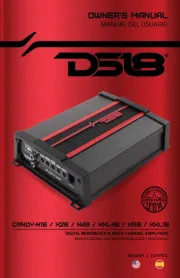
8 September 2025
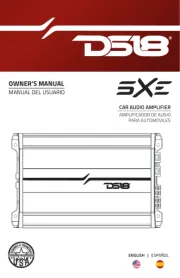
8 September 2025

8 September 2025
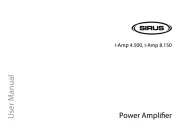
8 September 2025

8 September 2025

2 September 2025

2 September 2025

1 September 2025

1 September 2025