Corsair Obsidian Series 500D RGB SE Handleiding
Corsair
Niet gecategoriseerd
Obsidian Series 500D RGB SE
Bekijk gratis de handleiding van Corsair Obsidian Series 500D RGB SE (17 pagina’s), behorend tot de categorie Niet gecategoriseerd. Deze gids werd als nuttig beoordeeld door 30 mensen en kreeg gemiddeld 4.5 sterren uit 15.5 reviews. Heb je een vraag over Corsair Obsidian Series 500D RGB SE of wil je andere gebruikers van dit product iets vragen? Stel een vraag
Pagina 1/17

EMAIL: support@corsair.com
FACEBOOK: facebook.com/corsair
BLOG: blog.corsair.com
FORUM: forum.corsair.com
TWITTER: twitter.com/corsair
USA and CANADA: (510) 657-8747 | INTERNATIONAL: (888) 222-4346 | FAX: (510) 657-8748
corsair.com
47100 BAYSIDE PARKWAY • FREMONT • CALIFORNIA • 94538 • USA
© 2017-2019 CORSAIR MEMORYS, INC. All rights reserved.
CORSAIR and the sails logo are registered trademarks in the United States
and/or other countries. All other trademarks are the property of their respective
owners. Product may vary slightly from those pictured. 49-001656 AC
INSTALLATION GUIDE • GUIDE D’INSTALLATION

OBSIDIAN SERIES
®
500D RGB SE
Table of contents Table of contents
Installing PSU .................................................................................................................................................................................
Installationdublocd’alimentation•InstallationdesNetzteils(PSU)•PSUinstalleren
Installazionealimentatore•InstalacióndelaPSU•InstalaraPSU•Montowaniezasilacza
Установка блока питания•
Installing PCI-e card(s) ..............................................................................................................................................................
InstallationdescartesPCI-e•InstallierenvonPCI-e-Karten•PCI-ePCI-kaart(en)installeren
InstallazioneperiferichePCI-e•InstalacióndelastarjetasPCI-e•InstalarplacasPCI-e
MontowaniekartPCI-ePCI•Установка платPCI-e• / ()
Removing dust filters ..................................................................................................................................................................
Retraitdesfiltresanti-poussière•EntfernenderStaubfilter•Stoltersverwijderen
Rimozionedeifiltriantipolvere•Retiradadelosfiltrosantipolvo•Remoçãodefiltrosdepoeira
Wyjmowaniefiltrówprzeciwkurzowych•Удаление пылевых фильтров•
Installing the front I/O Connectors ......................................................................................................................................
InstallationdesconnecteursESavant•InstallationdervorderenIO-Anschlüsse•DeIO-connectoren
aandevoorzijdeinstalleren•InstallazioneconnettorifrontaliIO•InstalacióndelosconectoresdeES
frontales•InstalarosconectoresdeESdianteiros•Montowanieprzednichzłączywejściawyjścia
Установка передних разъемов ввода-вывода• /
Installing Commander PRO. .............................................................................................................................................. -
InstallationdeCommanderPRO•InstallierenvonCommanderPRO•CommanderPROinstalleren
InstallazionediCommanderPRO•InstalacióndeCommanderPRO•InstalaçãodoCommanderPRO
MontowaniekontroleraCommanderPRO•Установка CommanderPRO• CommanderPRO
Frequently asked questions .............................................................................................................................................. -
Foireauxquestions•HäufiggestellteFragen•Veelgesteldevragen•Domandepiùfrequenti
Preguntasmásfrecuentes•Perguntasfrequentes•Częstozadawanepytania
Часто задаваемые вопросы•
Case specifications .................................................................................................................................................................... -
Spécificationsduboîtier•TechnischeDatendesGehäuses•Specificatiesbehuizing
Specifichedelprodotto•Especificacionesdelchasis•Especificaçõesdogabinete
Danetechniczneobudowy•Технические характеристики корпуса•
Case features ................................................................................................................................................................................-
Caractéristiquesduboîtier•FunktionsmerkmaledesGehäuses•Onderdelenvandebehuizing
Proprietàdelprodotto•Característicasdelchasis•Recursosdogabinete•Cechyobudowy
Особенности корпуса•
Removing the side panels ...........................................................................................................................................................
Retraitdespanneauxlatéraux•AbnehmenderSeitenplatten•Dezijpanelenverwijderen•Rimozionedei
pannellilaterali•Retiradadelospaneleslaterales•Removerospainéislaterais•Zdejmowaniepaneli
bocznych•Снятие боковых панелей•
Installing the motherboard ........................................................................................................................................................
Installationdelacartemère•InstallationdesMotherboards•Hetmoederbordinstalleren
Installazioneschedamadre•Instalacióndelaplacabase•Instalaraplaca-mãe
Montowaniepłytygłównej•Установка материнской платы•
Installing HDDs ................................................................................................................................................................................
Installationdesdisquesdurs•InstallationvonHDD-Laufwerken•HDDsinstalleren
Installazioneharddisk•InstalacióndelasunidadesHDD•InstalarHDDs•Montowaniedyskówtwardych
Установка жестких дисков•
Installing SSDs ...............................................................................................................................................................................
InstallationdesSSD•InstallationvonSSD-Laufwerken•SSDsinstalleren•InstallazioneSSD
InstalacióndelasunidadesSSD•InstalarSSDs•MontowaniedyskówSSD
Установка твердотельных накопителей•
Table des matières n Inhaltsverzeichnis n Inhoudsopgave n Tavola dei contenuti
Contenido n Índice n Spis treści n Содержание n
Table des matières n Inhaltsverzeichnis n Inhoudsopgave n Tavola dei contenuti
Contenido n Índice n Spis treści n Содержание n
Product specificaties
| Merk: | Corsair |
| Categorie: | Niet gecategoriseerd |
| Model: | Obsidian Series 500D RGB SE |
Heb je hulp nodig?
Als je hulp nodig hebt met Corsair Obsidian Series 500D RGB SE stel dan hieronder een vraag en andere gebruikers zullen je antwoorden
Handleiding Niet gecategoriseerd Corsair

5 Juli 2025
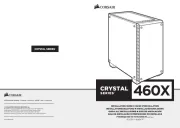
4 Juli 2025

4 Juli 2025

4 Juli 2025

4 Juli 2025
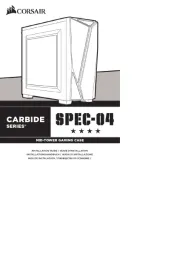
4 Juli 2025

27 Maart 2025

26 Maart 2025

26 Maart 2025
Handleiding Niet gecategoriseerd
- Akasa
- Synamodec
- Kelvinator
- HQ Power
- C2G
- Hudora
- Veritas
- Lvetek
- OnTruss
- AddLiving
- Ergobaby
- Gymform
- Vendomnia
- Lescha
- EchoMaster
Nieuwste handleidingen voor Niet gecategoriseerd

16 September 2025

16 September 2025

16 September 2025
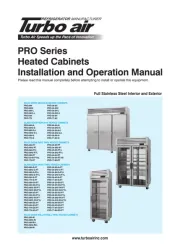
16 September 2025
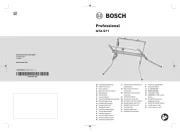
16 September 2025

16 September 2025

16 September 2025
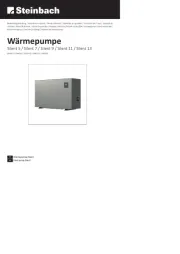
16 September 2025

16 September 2025

16 September 2025
