Corsair M65 RGB Ultra Handleiding
Bekijk gratis de handleiding van Corsair M65 RGB Ultra (2 pagina’s), behorend tot de categorie Muis. Deze gids werd als nuttig beoordeeld door 65 mensen en kreeg gemiddeld 4.2 sterren uit 33 reviews. Heb je een vraag over Corsair M65 RGB Ultra of wil je andere gebruikers van dit product iets vragen? Stel een vraag
Pagina 1/2

ESPAÑOL ESPAÑOL PORTUGUÊS PORTUGUÊS
Tunable FPS Gaming Mouse
M65 RGB ULTRA
A — BOTÓN QUICKSTRIKE DE CLIC IZQUIERDO
B — BOTÓN DE CLIC MEDIO/RUEDA DE
DESPLAZAMIENTO
C — BOTÓN QUICKSTRIKE DE CLIC DERECHON
D — BOTÓN DE DPI ARRIBA
E — BOTÓN DE DPI ABAJO
F — BOTÓN FRANCOTIRADOR/DE OPCIONES
G — BOTÓN ADELANTE
H — BOTÓN ATRÁS
I — INDICADOR LED DE DPI
J — SENSOR ÓPTICO DE JUEGOS
K — COJINES DE DESLIZAMIENTO PTFE
L — RANURA PARA PESAS OPCIONALES
M — PESAS OPCIONALES (4,0G + 2,4G)*
N — CABLE DE CONEXIÓN USB
A — BOTÃO QUICKSTRIKE DE CLIQUE ESQUERDO
B — BOTÃO DE CLIQUE CENTRAL / RODA DE
ROLAGEM
C — BOTÃO QUICKSTRIKE DE CLIQUE DIREITO
D — BOTÃO PARA AUMENTAR O DPI
E — BOTÃO PARA DIMINUIR O DPI
F — BOTÃO DE OPÇÕES / ATIRADOR
G — BOTÃO PARA AVANÇAR
H — BOTÃO PARA VOLTAR
I — INDICADOR LED DO DPI
J — SENSOR ÓPTICO PARA JOGOS
K — ALMOFADAS DESLIZANTES DE PTFE
L — SLOTS OPCIONAIS DE PESO
M — PAR OPCIONAL DE PESOS (4,0G + 2,4G)*
N — CABO DE CONEXÃO USB
MOUSE PARA JUEGOS FPS AJUSTABLE CONHEÇA O MOUSE
*Las pesas opcionales se incluyen en la caja. *Pesos adicionais são incluídos na caixa.
CONFIGURACIÓN DEL MOUSE CONFIGURAÇÃO DO MOUSE
Conecte el cable de conexión USB (N) a un puerto USB 2.0 Tipo A o superior en su PC con Windows ®,
Apple Mac ® o Microsoft Xbox One®.*
*www.corsair.com/xbox-one-support
Conecte o cabo de conexão USB (N) a uma porta USB 2.0 ou mais aprimorada tipo A disponível em seu PC
Windows®, Apple Mac® ou Microsoft Xbox One ®.*
*www.corsair.com/xbox-one-support
El mouse tiene una función única con la que puede ajustar la configuración de la etapa actual de DPI en
incrementos de 50 DPI sin el software, con lo que puede entrar en acción de forma inmediata mientras busca la
configuración de sensibilidad ideal.
Los cambios de DPI sobre la marcha se guardan en la memoria integrada y se pueden ajustar en pasos
granulares adicionales de 1 DPI dentro de iCUE. Si iCUE está en ejecución, estos cambios se guardarán
directamente en el perfil de soporte.
AJUSTE DE DPI SOBRE LA MARCHA
FUNCIÓN ATAJO INDICADOR LED
MULTIPROPÓSITO
AUMENTAR DPI EN 50 MANTENER PRESIONADO EL BOTÓN DE DPI ARRIBA (D) Y
PRESIONAR EL BOTÓN ADELANTE (G) VERDE PARPADEANTE
DISMINUIR DPI EN 50 MANTENER PRESIONADO EL BOTÓN DE DPI ARRIBA (D) Y
PRESIONAR EL BOTÓN ATRÁS (H) ROJO PARPADEANTE
RESTABLECER
ETAPA DPI
MANTENER PRESIONADO EL BOTÓN DE DPI ARRIBA (D) Y,
LUEGO, PRESIONAR LOS BOTONES ADELANTE (G) Y ATRÁS (H)
DURANTE 2 SEGUNDOS
AMARILLO PARPADEANTE
As mudanças rápidas de DPI são salvas na memória interna e podem ser ajustadas em etapas granulares de
1 DPI no iCUE. Se o iCUE estiver sendo executado, as mudanças são salvas no perfil do software diretamente.
O mouse conta com um recurso exclusivo em que você pode ajustar a configuração do estágio de DPI interno
atual em 50 incrementos de DPI sem o software, de forma que você pode entrar direto na ação quando encontrar
a configuração de sensibilidade ideal.
AJUSTE RÁPIDO DE DPI
FUNÇÃO ATALHO INDICADOR LED
MULTIFUNCIONAL
AUMENTAR DPI EM 50 SEGURE O BOTÃO PARA AUMENTAR O DPI (D) E PRESSIONE O
BOTÃO PARA AVANÇAR (G) PISCANDO EM VERDE
DIMINUIR DPI EM 50 SEGURE O BOTÃO PARA AUMENTAR O DPI (D) E PRESSIONE O
BOTÃO PARA VOLTAR (H) PISCANDO EM VERMELHO
RESTAURAR
ESTÁGIO DE DPI
SEGURE O BOTÃO PARA AUMENTAR O DPI (D) E DEPOIS
PRESSIONE OS BOTÕES PARA AVANÇAR (G) E PARA VOLTAR
(H) POR 2 SEGUNDOS PISCANDO EM AMARELO
CONFIGURACIÓN DE DPI E INDICACIONES
El mouse viene precargado con las configuraciones competitivas más comunes de DPI, las cuales se pueden
seleccionar presionando el botón de DPI arriba (D) o el botón de DPI abajo (E), y la retroiluminación del indicador
LED de DPI (I) reflejará la etapa actual.
ESTADO DE LA ETAPA DPI INDICADOR DE DPI
ETAPA N.° 1: 400 DPI ROJO
ETAPA N.° 2: 800 DPI BLANCO
ETAPA N.° 3: 1200 DPI VERDE
ETAPA N.° 4: 1600 DPI PÚRPURA
ETAPA N.° 5: 3000 DPI AZUL CAPRI
CONFIGURAÇÕES E INDICAÇÕES DE DPI
O mouse vem pré-carregado com configurações de DPI comuns de competição, que podem ser selecionadas
pressionando o botão para aumentar o DPI (D) ou o botão para diminuir o DPI (E), sendo que a luz de fundo LED
do indicador de DPI (I) demonstra o estágio atual.
STATUS DO ESTÁGIO DE DPI INDICADOR DE DPI
ESTÁGIO 1 – 400 DPI VERMELHO
ESTÁGIO 2 – 800 DPI BRANCO
ESTÁGIO 3 – 1200 DPI VERDE
ESTÁGIO 4 – 1600 DPI ROXO
ESTÁGIO 5 – 3000 DPI CAPRI
A
F
H
G
C
B
D
D
I
N
F
GH
K
JK
L
K
L L
M
M
M
A
F
H
G
C
B
D
D
I
N
F
GH
K
JK
L
K
L L
M
M
M

WEB: corsair.com
PHONE: (888) 222-4346
SUPPORT: support.corsair.com
BLOG: corsair.com/blog
FORUM: forum.corsair.com
YOUTUBE: youtube.com/corsairhowto
© 2021-2022 CORSAIR MEMORY, Inc. All rights reserved. CORSAIR and the
sails logo are registered trademarks in the United States and/or other countries.
All other trademarks are the property of their respective owners. Product may
vary slightly from those pictured. 49-002430 AB
A — QUICKSTRIKE LEFT CLICK BUTTON
B — MIDDLE CLICK BUTTON / SCROLL WHEEL
C — QUICKSTRIKE RIGHT CLICK BUT TON
D — DPI UP BUTTON
E — DPI DOWN BUTTON
F — SNIPER / OPTION BUTTON
G — FORWARD BUTTON
H — BACK BUTTON
I — DPI LED INDICATOR
J — OPTICAL GAMING SENSOR
K — PTFE GLIDE PADS
L — OPTIONAL WEIGHTS SLOT
M — OPTIONAL WEIGHTS PAIR (4.0G + 2.4G)*
N — USB CONNECTION CABLE
A — BOUTON DE CLIC QUICKSTRIKE GAUCHE
B — BOUTON DE CLIC DU MILIEU / MOLETTE
DE DÉFILEMENT
C — BOUTON DE CLIC QUICKSTRIKE DROIT
D — BOUTON D'AUGMENTATION DES PPP
E — BOUTON DE RÉDUCTION DES PPP
F — BOUTON SNIPER / D'OPTION
G — BOUTON SUIVANT
H — BOUTON PRÉCÉDENTN
I — VOYANT DEL DE PPP
J — CAPTEUR DE JEU OPTIQUE
K — PATINS EN PT FE
L — LOGEMENT POUR POIDS OPTIONNELS
M — PAIRE DE POIDS OPTIONNELS (4,0G + 2,4G)*
N — CÂBLE DE CONNEXION USB
GETTING TO KNOW YOUR MOUSE PRÉSENTATION DE LA SOURIS
ENGLISH
*Optional weights are included in the box. *Les poids optionnels sont compris dans la boîte.
ENGLISH FRANÇAIS FRANÇAIS
CONFIGURATION DE VOTRE SOURISSETTING UP YOUR MOUSE
Connect the USB connection cable (N) to an available USB 2.0 or better Type-A port on your Windows ® PC,
Apple Mac ®, or Microsoft Xbox One®.*
*www.corsair.com/xbox-one-support
Branchez le câble de connexion USB (N) sur un port USB 2.0 ou, encore mieux, sur un port de type A disponible
de votre ordinateur Windows®, ordinateur Apple Mac ® ou console Microsoft Xbox One ®.*
*www.corsair.com/xbox-one-support
The mouse has a unique feature where you can adjust the current onboard DPI stage setting in 50 DPI increments
without the software, so you can jump right into the action while you find the perfect sensitivity setting
On-the-fly DPI changes are saved to the onboard memory and can be further adjusted in granular 1 DPI steps in
iCUE. If iCUE is running, then changes are saved to the software profile directly.
ON-THE-FLY DPI TUNING
FUNCTION SHORTCUT MULTI-PURPOSE LED INDICATOR
INCREASE DPI BY 50 HOLD DPI UP BUTTON (D) AND PRESS FORWARD BUTTON (G) BLINKING GREEN
DECREASE DPI BY 50 HOLD DPI UP BUTTON (D) AND PRESS BACK BUTTON (H) BLINKING RED
RESET DPI STAGE HOLD DPI UP (D) THEN BOTH FORWARD (G) AND BACK (H)
BUTTONS FOR 2 SECONDS BLINKING YELLOW
La souris dispose d'une fonctionnalité unique vous permettant de régler sans logiciel le paramètre actuel de
niveau de PPP en mémoire par incréments de 50PPP pour que vous puissiez vous plonger immédiatement dans
l'action tout en cherchant le paramètre de sensibilité idéal.
Les modifications à la volée sont enregistrées dans la mémoire intégrée et peuvent être ajustées en détail par
incréments de 1PPP dans le logiciel iCUE. Si iCUE est en cours d'exécution, les modifications sont enregistrées
directement dans le profil logiciel.
RÉGLAGE DE RÉSOLUTION PPP À LA VOLÉE
FONCTION RACCOURCI VOYANT DEL MULTIFONCTION
AUGMENTER DE 50 PPP MAINTENEZ ENFONCÉ LE BOUTON D'AUGMENTATION DES PPP
(D) ET APPUYEZ SUR LE BOUTON SUIVANT (G) VERT CLIGNOTANT
DIMINUER DE 50 PPP MAINTENEZ ENFONCÉ LE BOUTON D'AUGMENTATION DES PPP
(D) ET APPUYEZ SUR LE BOUTON PRÉCÉDENT (H) ROUGE CLIGNOTANT
RÉINITIALISER LE
NIVEAU DE PPP
MAINTENEZ ENFONCÉ LE BOUTON D'AUGMENTATION DES PPP
(D), PUIS MAINTENEZ ENFONCÉS LES BOUT ONS SUIVANT (G) ET
PRÉCÉDENT (H) PENDANT 2 SECONDES JAUNE CLIGNOTANT
DPI SETTINGS AND INDICATIONS
The mouse comes preloaded with common competitive DPI settings which can be selected by pressing the DPI
Up (D) or DPI Down button (E) with the DPI indicator (I) LED’s backlighting to reflect the current stage.
DPI STAGE STATUS DPI INDICATOR
STAGE #1 – 400 DPI RED
STAGE #2 – 800 DPI WHITE
STAGE #3 – 1200 DPI GREEN
STAGE #4 – 1600 DPI PURPLE
STAGE #5 – 3000 DPI CAPRI
PARAMÈTRES ET INDICATION DES PPP
Des paramètres de PPP couramment utilisés en compétition sont préchargés dans la souris. Vous pouvez
sélectionner ces paramètres en appuyant sur le bouton d'augmentation des PPP (D) ou de diminution des PPP (E).
Le rétroéclairage DEL du voyant de PPP (I) changera de couleur pour indiquer le niveau actuellement sélectionné.
ÉTAT DE NIVEAU DE PPP VOYANT DE PPP
NIVEAU 1 – 400 PPP ROUGE
NIVEAU 2 – 800 PPP BLANC
NIVEAU 3 – 1200 PPP VERT
NIVEAU 4 – 1600 PPP VIOLET
NIVEAU 5 – 3000 PPP BLEU CIEL
M65 RGB ULTRA
A
F
H
G
C
B
D
D
I
N
F
GH
K
JK
L
K
L L
M
M
M
A
F
H
G
C
B
D
D
I
N
F
GH
K
JK
L
K
L L
M
M
M
2
•
A
R
E
A
P
P
L
I
C
A
B
L
E
•
L
O
C
A
L
C
O
U
N
T
R
Y
R
E
G
U
L
A
T
I
O
N
S
Product specificaties
| Merk: | Corsair |
| Categorie: | Muis |
| Model: | M65 RGB Ultra |
| Kleur van het product: | Zwart |
| Gewicht: | 97 g |
| Snoerlengte: | 1.8 m |
| Stroombron: | Kabel |
| Vormfactor: | Rechtshandig |
| Bedoeld voor: | Gamen |
| Aantal: | 1 |
| Aantal knoppen: | 8 |
| Aansluiting: | USB Type-A |
| Kleur van de verlichting: | Multi |
| Scroll type: | Wiel |
| Bewegingsresolutie: | 26000 DPI |
| Aantal programmeerbare knoppen: | 8 |
| Soort knoppen: | Drukknoppen |
| Bewegingsdetectietechnologie: | Optisch |
| Aantal scroll wheels: | 1 |
| Scroll richtingen: | Verticaal |
| Ingebouwd geheugen: | Ja |
| Belichting: | Ja |
| Programmeerbare muisknoppen: | Ja |
| Verstelbare pollingsnelheid: | Ja |
| Stemmingsrato: | 125,250,500,1000,2000,4000,8000 Hz |
| Aanpasbaar gewicht: | Ja |
Heb je hulp nodig?
Als je hulp nodig hebt met Corsair M65 RGB Ultra stel dan hieronder een vraag en andere gebruikers zullen je antwoorden
Handleiding Muis Corsair

19 Mei 2023

17 Mei 2023

14 Mei 2023

9 Mei 2023

8 Mei 2023

1 Mei 2023

26 April 2023

25 April 2023

20 April 2023

13 April 2023
Handleiding Muis
- Tracer
- Livoo
- AV:link
- Zalman
- Havit
- White Shark
- Bakker Elkhuizen
- APM
- ISY
- Roccat
- Renkforce
- NZXT
- Deltaco
- Humanscale
- Lenovo
Nieuwste handleidingen voor Muis

1 Augustus 2025

28 Juli 2025

28 Juli 2025
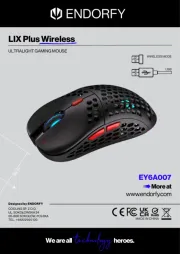
22 Juli 2025
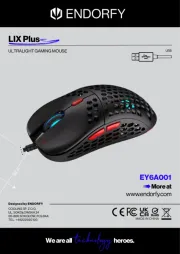
22 Juli 2025
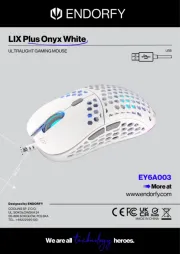
22 Juli 2025
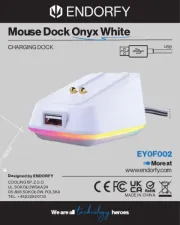
22 Juli 2025

22 Juli 2025
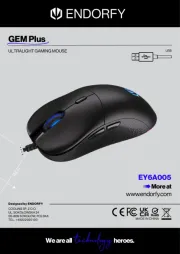
22 Juli 2025
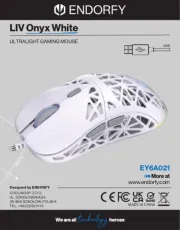
21 Juli 2025