Corsair HS75 XB Wireless Handleiding
Bekijk gratis de handleiding van Corsair HS75 XB Wireless (6 pagina’s), behorend tot de categorie Headset. Deze gids werd als nuttig beoordeeld door 170 mensen en kreeg gemiddeld 4.5 sterren uit 85.5 reviews. Heb je een vraag over Corsair HS75 XB Wireless of wil je andere gebruikers van dit product iets vragen? Stel een vraag
Pagina 1/6

Gaming Headset for Xbox Series X and Xbox One
HS75 XB WIRELESS
WEB: corsair.com
PHONE: (888) 222-4346
SUPPORT: support.corsair.com
BLOG: corsair.com/blog
FORUM: forum.corsair.com
YOUTUBE: youtube.com/corsairhowto
© 2020 CORSAIR MEMORY, Inc. All rights reserved. CORSAIR and the sails logo
are registered trademarks in the United States and/or other countries. All other
trademarks are the property of their respective owners. Product may vary slightly
from those pictured. 49-002136 AA
HS75 XB WIRELESS

ENGLISH 1 .............................................
FRANÇAIS 3 ...........................................
ESPAÑOL 5 ............................................
PORTUGUÊS 7 .......................................

Press the connect button on your Xbox One. The button is located on the lower left side of the console or on the front
lower right corner on Xbox One S and Xbox One X.
The Xbox logo on the console will begin blinking.
With the headset off, press and hold the Power/Pairing button on the headset for 10 seconds. Once connected to
your Xbox, you will see a “Headset Assigned” message on the screen.
When the headset is OFF and CHARGING with a connected USB cable, the Status LED reports the charge and
battery status:
Amber (SOLID) charging
White (SOLID) Fully charged
Mute button
Volume control
Power/Pairing button
Game/Chat mix control
Headband adjustment
1 2
CORSAIR HS75 XB WIRELESS headset
Charging cable (USB, 1.8m)
Detachable microphone boom
Charging port
Status LED
CONTENTS, CONTROLS AND FEATURES
B
A
E
FH
I
J
G
GETTING STARTED
CHARGING
A
D
C
F
B
E J
G
I
H
C
D
GENERAL TIPS
For optimal battery life:
> Make sure the battery is fully charged before initial use.
> Do not leave the battery fully discharged for long periods. Battery life is maximized by keeping the battery in a
partially charged state.
> Remove the USB charging cable promptly after the headset has been fully charged.
> Keep the headset at room temperature (20-30°C or 68-86°F).
For the best audio performance:
> Prolonged listening at high volumes may adversely affect your hearing. Take breaks between sessions and
always begin with the volume at the lowest possible level before increasing.
VOLUME
Place the headset on your head and adjust the headband for a comfortable fit. The extra-large ear pads enable the
HS75 XB WIRELESS headset to fit comfortably so you can play for hours without fatigue.
As with any audio product, reduce the volume before trying it with an audio source the first time.
The Game/Chat mix control can be used to adjust the ratio of game audio vs chat audio.
Once and audio source is playing, set the volume to a comfortable level.
To use the microphone, adjust it so that it’s between 1–2 inches (2.5cm to 5cm) away from your mouth.
ENGLISH ENGLISH
Product specificaties
| Merk: | Corsair |
| Categorie: | Headset |
| Model: | HS75 XB Wireless |
| Kleur van het product: | Zwart |
| Continue audio-afspeeltijd: | 20 uur |
| Connectiviteitstechnologie: | Draadloos |
| Microfoon mute: | Ja |
| Draagwijze: | Hoofdband |
| Aanbevolen gebruik: | Gamen |
| Headset type: | Stereofonisch |
| Impedantie: | 32 Ohm |
| Positie speakers koptelefoon: | Circumaural |
| Frequentiebereik koptelefoon: | 20 - 20000 Hz |
| Aansluitbereik: | 10 m |
| Microfoontype: | Boom |
| Accu gestuurd: | Ja |
| Gevoeligheid koptelefoon: | 109 dB |
| USB-aansluiting: | Ja |
| Oplaadbron: | USB |
| Diameter van de luidspreker: | 50 mm |
| Soort magneet: | Neodymium |
| Microphone direction type: | Unidirectioneel |
| Gevoeligheid microfoon: | -40 dB |
| Frequentie microfoon: | 100 - 10000 Hz |
| Type product: | Headset |
| Type batterij: | Ingebouwde accu |
| Code geharmoniseerd systeem (HS): | 85183000 |
| Afneembare microfoon: | Ja |
Heb je hulp nodig?
Als je hulp nodig hebt met Corsair HS75 XB Wireless stel dan hieronder een vraag en andere gebruikers zullen je antwoorden
Handleiding Headset Corsair

26 Maart 2025

18 Februari 2025

14 December 2024
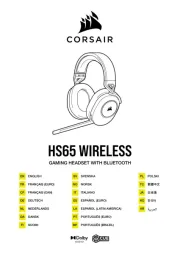
14 December 2024

21 Juni 2023

3 Juni 2023

25 Mei 2023

20 Mei 2023

18 Mei 2023

22 April 2023
Handleiding Headset
- Turtle Beach
- Yeyian
- A4tech
- Meliconi
- Hollyland
- Lamax
- Sony
- 3MK
- Dell
- Medion
- Icom
- Dreamgear
- AOC
- HTC
- Tellur
Nieuwste handleidingen voor Headset

3 September 2025

2 September 2025

1 September 2025

1 September 2025
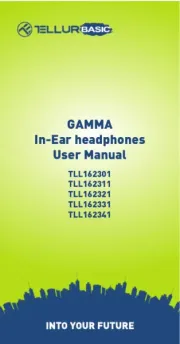
1 September 2025

1 September 2025

1 September 2025
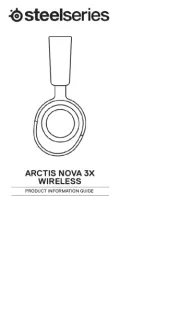
30 Augustus 2025

26 Augustus 2025
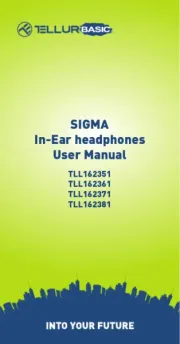
14 Augustus 2025