Corel AfterShot Pro 2 Handleiding
Corel
Foto- en/of videosoftware
AfterShot Pro 2
Bekijk gratis de handleiding van Corel AfterShot Pro 2 (99 pagina’s), behorend tot de categorie Foto- en/of videosoftware. Deze gids werd als nuttig beoordeeld door 76 mensen en kreeg gemiddeld 4.4 sterren uit 38.5 reviews. Heb je een vraag over Corel AfterShot Pro 2 of wil je andere gebruikers van dit product iets vragen? Stel een vraag
Pagina 1/99


1
Contents
Quick start ................................................................................................................................................ 4
Welcome to Corel AerShot Pro 8 .............................................................................................................
What's new in AerShot Pro? .............................................................................................................. 9
Corel AerShot Pro workspace .......................................................................................................... 11
Understanding non-destrucve eding ............................................................................................. 12
Understanding the Library ................................................................................................................. 13
Understanding the export process .................................................................................................... 14
System requirements ......................................................................................................................... 15
Supported cameras and le formats ................................................................................................. 16
About image size ................................................................................................................................ 17
Library and catalogs ............................................................................................................................... 19
Imporng images ............................................................................................................................... 20
Managing your Library ....................................................................................................................... 20
Portable Catalogs ............................................................................................................................... 22
File System mode ................................................................................................................................... 24
Working in File System mode ............................................................................................................24
Eding photos ........................................................................................................................................ 25
About adjustment tools ..................................................................................................................... 25
Standard tools .................................................................................................................................... 27
Color tools .......................................................................................................................................... 29
Tone tools ..........................................................................................................................................31
Detail tools ......................................................................................................................................... 32
Metadata tools ................................................................................................................................... 35
Plugins ................................................................................................................................................ 36
Selecve eding ................................................................................................................................. 37
Retouching with Heal and Clone ........................................................................................................ 41
Removing red eye .............................................................................................................................. 42
Cropping and straightening ...............................................................................................................42
Presets ................................................................................................................................................ 44

2
Copying and pasng sengs ............................................................................................................. 45
Undoing changes ................................................................................................................................ 46
About default sengs ....................................................................................................................... 46
Using the History palee ................................................................................................................... 47
Eding photos in an external image editor ........................................................................................ 48
HDR .................................................................................................................................................... 48
Organizing, keywords, and metadata .................................................................................................... 49
Versions .............................................................................................................................................. 49
Stacks ................................................................................................................................................. 51
Thumbnail indicators ......................................................................................................................... 52
Sorng and ltering ........................................................................................................................... 53
Labels, rangs, and ags .................................................................................................................... 54
About keywords ................................................................................................................................. 55
Working with keywords ..................................................................................................................... 56
Working with metadata ..................................................................................................................... 58
Finding photos by using metadata ..................................................................................................... 59
Metadata in images that you output ................................................................................................. 60
Reloading metadata ........................................................................................................................... 61
Exporng images .................................................................................................................................... 62
Exporng without a preset ................................................................................................................ 62
Exporng with a batch preset ............................................................................................................ 63
Managing batches .............................................................................................................................. 64
Understanding export sengs .......................................................................................................... 65
Web Galleries ..................................................................................................................................... 67
Using batches to copy les ................................................................................................................ 69
Adjusng the workspace ........................................................................................................................ 71
Layout opons ................................................................................................................................... 71
Magnier and Metadata viewer ........................................................................................................ 73
Slideshows ..........................................................................................................................................74
Prinng ................................................................................................................................................... 76
Working with print batches ............................................................................................................... 76
Product specificaties
| Merk: | Corel |
| Categorie: | Foto- en/of videosoftware |
| Model: | AfterShot Pro 2 |
| Platform: | PC/Mac |
| Ondersteund beeldformaat: | JPG, RAW, TIF |
| Ondersteunt Mac-besturingssysteem: | Ja |
| Ondersteunt Linux: | Ja |
| Minimale opslag schijfruimte: | 400 MB |
| Minimale processor: | Intel/AMD |
| Minimale RAM: | 2048 MB |
| Internetverbinding noodzakelijk: | Ja |
| Softwaretype: | Elektronische Software Download (ESD) |
| Aantal licenties: | - licentie(s) |
| Aantal jaar: | - jaar |
| Taalversie: | DEU, ENG, FRE, ITA |
| Aanbevolen RAM: | 4096 MB |
| Minimum display resolutie vereiste: | 1024 x 768 Pixels |
| Licentietype: | Volledig |
| Minimum processor familie: | Pentium 4 |
Heb je hulp nodig?
Als je hulp nodig hebt met Corel AfterShot Pro 2 stel dan hieronder een vraag en andere gebruikers zullen je antwoorden
Handleiding Foto- en/of videosoftware Corel

5 Februari 2025

22 Mei 2023

21 April 2023

4 April 2023

31 Maart 2023

31 Maart 2023

30 Maart 2023

29 Maart 2023

21 Maart 2023

20 Maart 2023
Handleiding Foto- en/of videosoftware
- Foxit
- Microsoft
- Paragon
- AccSone
- Sophos
- Gimp
- Acronis
- Western Bank
- IDIS
- Hasbro
- Omni
- VeraCrypt
- AVG
- Cakewalk
- NewBlueFX
Nieuwste handleidingen voor Foto- en/of videosoftware
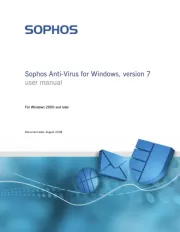
16 April 2025
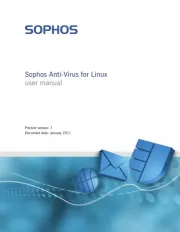
16 April 2025

24 Februari 2025
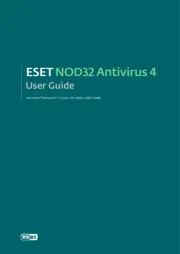
24 Februari 2025

24 Februari 2025

20 Februari 2025

20 Februari 2025
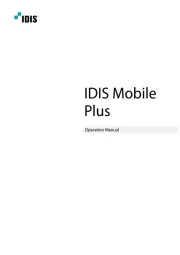
19 Februari 2025

27 Januari 2025

22 Augustus 2024