Cordes CC-800 Handleiding
Cordes
Alarmsysteem
CC-800
Bekijk gratis de handleiding van Cordes CC-800 (2 pagina’s), behorend tot de categorie Alarmsysteem. Deze gids werd als nuttig beoordeeld door 32 mensen en kreeg gemiddeld 4.7 sterren uit 16.5 reviews. Heb je een vraag over Cordes CC-800 of wil je andere gebruikers van dit product iets vragen? Stel een vraag
Pagina 1/2

CC-800_alarm_vibra_manual_A4_ZW_RZ_D/E 18.06.12 08:06 Seite 1

B
Op de Solt 42 · D – 22391 Hamburg
SOLAR POWER
SOLAR POWER
SOLAR POWER
SOLAR POWER SOLAR POWER
VIBRA
VIBRA
VIBRA
VIBRAVIBRATION/MAGNET ALARM
TION/MAGNET ALARM
TION/MAGNET ALARM
TION/MAGNET ALARMTION/MAGNET ALARM
MODEL: CC-800
MODEL: CC-800
MODEL: CC-800
MODEL: CC-800MODEL: CC-800 INSTRUCTION MANUAL
NOTE:
A: ‘Remove the Jumper Cap will return to factory default code
B: Do not set the new code start with 4 as 4 is the digit to arm the unit.
And the former three digits cannot be set as ‘111’ or ‘222’as these
c odes will be forbidden and turn to disarm mode
C: For security reason, if this procedure is not completed correctly
within 30 seconds, alarm will return to disarm mode
Activate/deactivate vibration function
Under disarm mode, input correct code, then input activate code ‘222’, red
LED will flash three times to confirm the vibration function is activated and
return to disarm mode.
Under disarm mode, input correct code, then input deactivate code ‘111’,
red LED will flash three times to confirm vibration function is deactivated
and return to disarm mode.
NOTE The vibration detect function is activated automatically when install:
the Jumper Cap.
Operation
When existing from the protected area
Press number ‘4’ on keypad and a confirmed tone will indicate that the
alarm is armed. You have 30 seconds to vacate the area. After this time,
if magnetic contact is broken or vibration is detected, the alarm will be
triggered.
When entering the protected area
Simply type your four digit security code (default factory code ‘1234’) within
5 seconds. This will disarm the alarm.
Please note: The Main unit has installed 1pc lithium battery which can
charge energy by the solar panel. (1).
LED (Low Battery Indicator) Status
If LED is flashing, it means the charging is saturated.
If LED keeps flashing discontinuously, it means changing the code
at present.
If LED is on, it is low battery indicator and means battery energy is low.
The battery is needed to be charged.
Care and maintenance
To clean the case, simply use a soft slightly damp cloth with water and wipe
dry immediately.
Caution: Never use chemicals to clean the case, as they may damage the
plastic and the function of product.
Product Diagram
Installation
Put the Jumper Cap into the back of the main unit firstly as showed in
picture B .
Install the main unit on the bracket as showed in picture C.
Apply the double sided adhesive tape (included) to the backside bracket
of the main unit and magnetic module. Mount to window, door or cabinet
opening, aligning main unit with the magnetic module, it can be on the left
or right hand side , the gap between main and magnetic module is less than
1 0mm.
Programming the alarm
Set PIN code
PIN code can be modified under disarm mode as below:
1. Open the back cover and install the Jumper Cap properly as
showed in picture A (6)
2. Input default code (default factory code ‘1234’), red LED flashes
3. Enter new four digits PIN code
4. Red LED light flashes three times to confirm new code is set
successfully, the unit will return to disarm mode
C
A
SPECIFICATION:
Measure main unit: 4,6cm x 4,6cm x 2,1cm
Measure magnetic contact: 1,3cm x 4,5cm x 1,2cm
W x H x T
Horn Level: 85db(A) 3m
Ambient Humidity: 10% - 90%
Weight incl. battery: 49g
Power Source: rechargeable batterie
(included)
CC-800_alarm_vibra_manual_A4_ZW_RZ_D/E 18.06.12 08:06 Seite 2
Product specificaties
| Merk: | Cordes |
| Categorie: | Alarmsysteem |
| Model: | CC-800 |
Heb je hulp nodig?
Als je hulp nodig hebt met Cordes CC-800 stel dan hieronder een vraag en andere gebruikers zullen je antwoorden
Handleiding Alarmsysteem Cordes

18 November 2024

13 Juli 2023

13 Juli 2023
Handleiding Alarmsysteem
- EVOLVEO
- Werma
- Gripo
- Woonveilig
- Schwaiger
- Xavax
- Elektrobock
- Grothe
- X-Sense
- Techly
- Kemo
- Busch-Jaeger
- Vimar
- ESYLUX
- ORNO
Nieuwste handleidingen voor Alarmsysteem
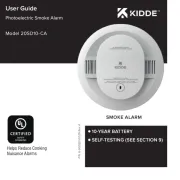
2 September 2025

1 September 2025
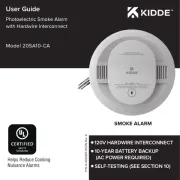
1 September 2025
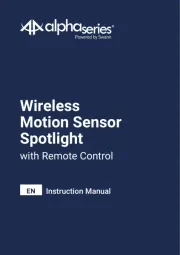
14 Augustus 2025

5 Augustus 2025

5 Augustus 2025

29 Juli 2025
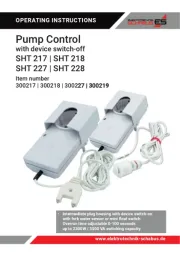
20 Juli 2025

14 Juli 2025

14 Juli 2025