Cooler Master V8 GTS Handleiding
Bekijk gratis de handleiding van Cooler Master V8 GTS (1 pagina’s), behorend tot de categorie Niet gecategoriseerd. Deze gids werd als nuttig beoordeeld door 55 mensen en kreeg gemiddeld 4.3 sterren uit 28 reviews. Heb je een vraag over Cooler Master V8 GTS of wil je andere gebruikers van dit product iets vragen? Stel een vraag
Pagina 1/1
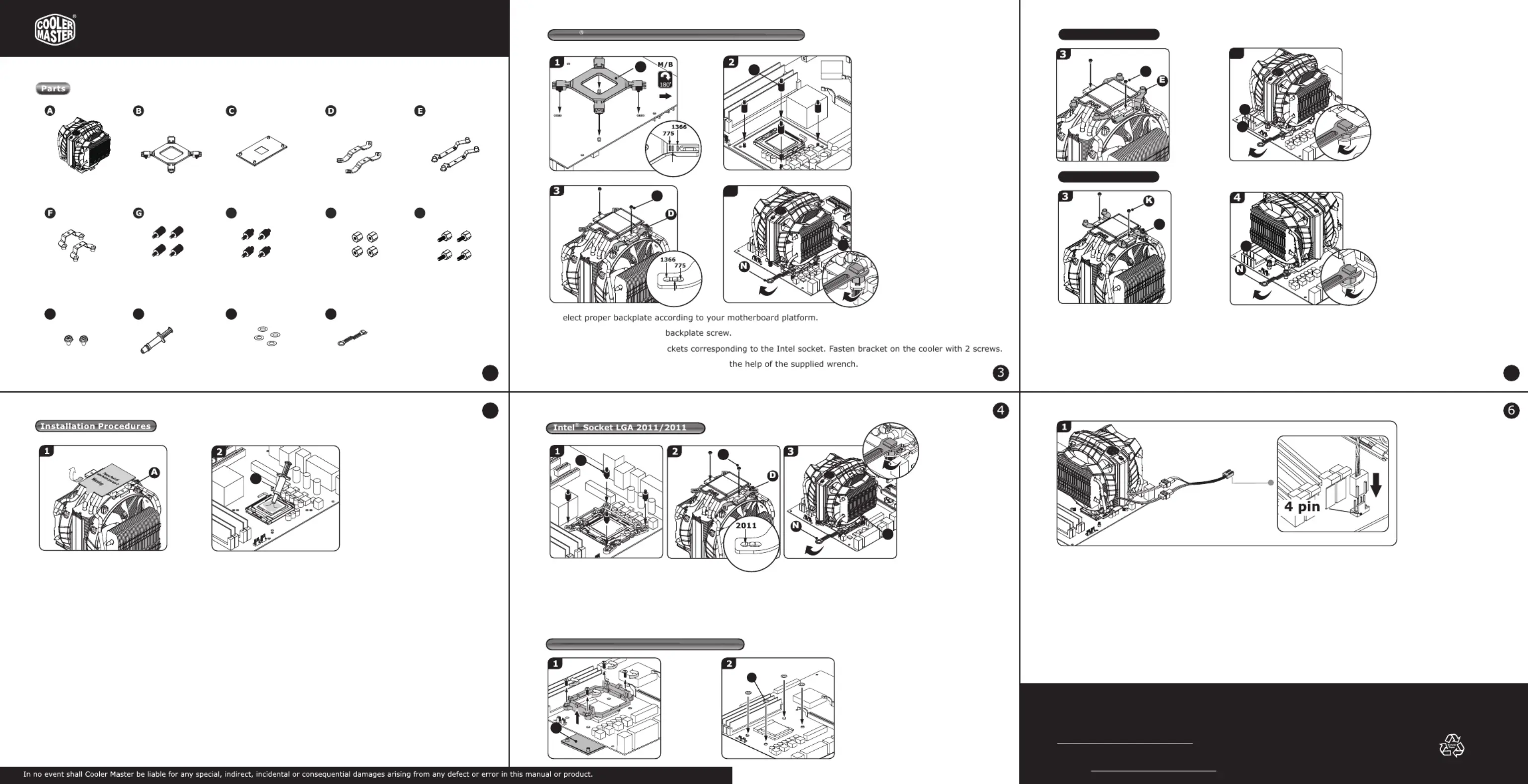
Make sure the following items are included. If any item is damaged or missing, contact your retailer.
510007791-GP
V8 Series User Manual
Ver2.0 2015/06
1
2
5
H
I
J
K L
In no event shall Cooler Master be liable for any special, indirect, incidental or
consequential damages arising from any defect or error in this manual or product.
Live Help
https://account.coolermaster.com
For the most updated information, please visit our official
website: http:// www.coolermaster.com
CPU Cooler x 1
Screws x 2
Screws x 4Stand-offs x 4
Wrench x 1Thermal grease x 1
Anti-vibration
soft pads x 1
1. Before use, please remove the protective layer on the bottom of the cooler.
1. S
1. Connect the power cable.
* Pictures are for reference only.
* Information in this document is subject to change without notice.
2. Fasten 4 stand-offs on the
3. Select proper mounting bra
4. Fasten the cooler to the motherboard with
1. Fasten 4 stand-offs on the backplate screw.
2. Select proper mounting brackets corresponding to the Intel socket. Fasten bracket on the cooler with 2 screws.
3. Fasten the cooler to the motherboard with the help of the supplied wrench.
2. Apply a thin layer of thermal grease onto the surface of the cooler base.
Nuts x 4
Stand-offs x 4
For Intel LGA 2011 only
Back Plate x 1 AMD Back Plate x 1
AMD Retention
Plate(1) x 2
AMD Retention
Plate(2) x 2
Intel
®
Retention Plate x 2
M N
-3
4
F
K
N
J
J
AMD Retention Plate (1)
AMD Retention Plate (2)
1.Remove screws and plastic bracket from AMD motherboard.
2.Place 4 anti-vibration soft pads on screw holes next to CPU socket.
3.Fasten AMD bracket on cooler with 2 screws.
4.Fasten the cooler to the motherboard with the help of the supplied wrench.
Intel Socket LGA 1366/1151/1156/1155/1150/775
B
G
K
4
I
115X
115X
L
H
K
I
C
M
AMD Socket FM1/FM2/AM3+/AM3/AM2
Product specificaties
| Merk: | Cooler Master |
| Categorie: | Niet gecategoriseerd |
| Model: | V8 GTS |
| Kleur van het product: | Black, Red |
| Gewicht: | 854 g |
| Breedte: | 154 mm |
| Diepte: | 149.8 mm |
| Hoogte: | 166.5 mm |
| Soort: | Koeler |
| Geluidsniveau (lage snelheid): | 16 dB |
| Geluidsniveau (hoge snelheid: | 36 dB |
| Minimum luchtstroom: | 28 cfm |
| Maximum luchtstroom: | 82 cfm |
| Spanning: | 12 V |
| Rotatiesnelheid ( max): | 1600 RPM |
| Mean time between failures (MTBF): | 160000 uur |
| Rotatiesnelheid ( min): | 600 RPM |
| Geschikte locatie: | Processor |
| Stroomverbruik (typisch): | 3.72 W |
| Ventilator diameter: | 140 mm |
| Nominale netspanning: | 0.31 A |
| Supported processor sockets: | Socket AM2, Socket AM3, Socket AM3+, Socket FM1, Socket FM2 |
| Aantal warmte pijpen: | 8 |
| Warmte pijpen diameter: | 6 mm |
| Heatsink afmetingen (B x D x H): | 154 x 140 x 153.5 mm |
Heb je hulp nodig?
Als je hulp nodig hebt met Cooler Master V8 GTS stel dan hieronder een vraag en andere gebruikers zullen je antwoorden
Handleiding Niet gecategoriseerd Cooler Master

8 September 2025

8 September 2025

4 Augustus 2025

4 Augustus 2025

15 Mei 2025

15 Mei 2025
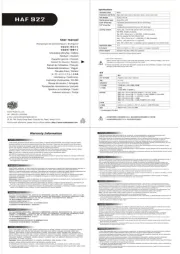
15 Mei 2025

15 Mei 2025
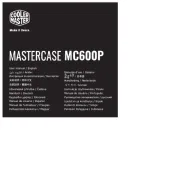
15 Mei 2025
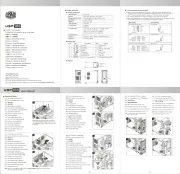
15 Mei 2025
Handleiding Niet gecategoriseerd
- Prenatal
- Deltana
- Shark
- WARN
- Prima
- American Audio
- Cane Creek
- Tangent
- Vixen Go
- Vornado
- Shelly
- Shokz
- Ascom
- CGV
- BendixKing
Nieuwste handleidingen voor Niet gecategoriseerd

13 September 2025

13 September 2025

13 September 2025

13 September 2025

13 September 2025

13 September 2025

13 September 2025

13 September 2025

13 September 2025

13 September 2025