Cooler Master MasterKeys Pro S RGB Handleiding
Cooler Master
Toetsenbord
MasterKeys Pro S RGB
Bekijk gratis de handleiding van Cooler Master MasterKeys Pro S RGB (3 pagina’s), behorend tot de categorie Toetsenbord. Deze gids werd als nuttig beoordeeld door 62 mensen en kreeg gemiddeld 4.7 sterren uit 31.5 reviews. Heb je een vraag over Cooler Master MasterKeys Pro S RGB of wil je andere gebruikers van dit product iets vragen? Stel een vraag
Pagina 1/3

MasterKeys Pro L RGB
Software User Manual
March 17, 2016

Copyright 2015 © Cooler Master Corporation. All Rights Reserved.
8
GUI Overview –
Two Main Tabs
LED –set color and eect s (Detail info go to Page : 9 )
LIBRARY – Manage prole (Detail info go to Page : 15 )
PROFILE
Switch Prole; a red bar at bottom will indicate selected prole
LED MODE
Light eects or LED mode selection
Keyboard
Shows per key color settings
Color / Speed and Setting
Select color and adjust speed
Reset / Reset All / Apply
Check / Minimize / Exit
? : Check Software and Firmware version
- : Minimize Program
X : Exit Program

Copyright 2015 © Cooler Master Corporation. All Rights Reserved.
12
COLOR
Color / Speed and Setting
Select color and adjust speed
Reset / Reset All / Apply
Color Spectrum: pick a color
Small Box (Right Color Spectrum): shows which color was picked
Bar: click to change hue
R / G / B: Drag to adjust R/G/B color or ll in value in the right box
S: Adjust the speed of eects
How it works
Reset Prole Setting Apply to save setting Reset LED Mode to default
Product specificaties
| Merk: | Cooler Master |
| Categorie: | Toetsenbord |
| Model: | MasterKeys Pro S RGB |
| Kleur van het product: | Zwart |
| Snoerlengte: | 1.5 m |
| Connectiviteitstechnologie: | Bedraad |
| Type stroombron: | USB |
| Vingerafdruklezer: | Nee |
| Materiaal: | Metal, Plastic |
| Bedoeld voor: | Universeel |
| Plug and play: | Ja |
| Backlight type: | RGB LED |
| Aanbevolen gebruik: | Gamen |
| Backlight: | Ja |
| Aansluiting: | USB |
| Backlight-kleur: | Rood/groen/blauw |
| USB-hub: | Nee |
| Kleur van de verlichting: | Blue, Green, Red |
| Numeriek toetsenblok: | Nee |
| Inclusief muis: | Nee |
| Aanwijsapparaat: | Nee |
| Afneembare kabel: | Ja |
| Oppervlakte kleur: | Monochromatisch |
| Toetsenbordindeling: | AZERTY |
| Polssteun: | Nee |
| Ingebouwd geheugen: | Ja |
| Toetsenbord toetsschakelaar: | Mechanische keyswitch |
| Toetsenbord formaat: | Mini |
| Stijl toetsenbord: | Recht |
| Dimensies toetsenbord (BxDxH): | 359 x 130.8 x 39 mm |
| Gewicht toetsenbord: | 930 g |
| Taal toetsenbord: | Frans |
| Stemmingsrato: | 1000 Hz |
| Toetsresponstijd (max): | 1 ms |
| Keyboard key switch technology: | Cherry MX Red |
| Ingebouwde geheugen capaciteit: | 512 KB |
| Instelling herhaalsnelheid: | Ja |
| Microcontroller unit: | ARM Cortex M3 |
Heb je hulp nodig?
Als je hulp nodig hebt met Cooler Master MasterKeys Pro S RGB stel dan hieronder een vraag en andere gebruikers zullen je antwoorden
Handleiding Toetsenbord Cooler Master

7 Januari 2025

8 December 2024

8 December 2024

9 Juli 2023

17 Juni 2023

19 Mei 2023

16 Mei 2023

9 Mei 2023

24 April 2023

22 April 2023
Handleiding Toetsenbord
- Nuki
- Promate
- Exibel
- Clas Ohlson
- Ergoline
- Natec
- Steelseries
- X-keys
- BT
- Nedis
- Livoo
- Maxxter
- Yeyian
- AOC
- Asus
Nieuwste handleidingen voor Toetsenbord
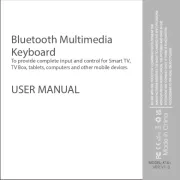
18 Augustus 2025

17 Augustus 2025
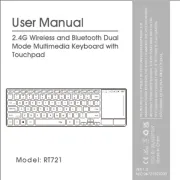
17 Augustus 2025
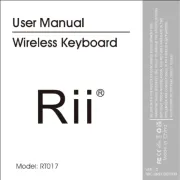
17 Augustus 2025

15 Augustus 2025

15 Augustus 2025
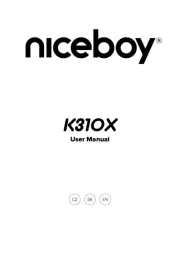
15 Augustus 2025

14 Augustus 2025

14 Augustus 2025

14 Augustus 2025