Connect IT CMO-1200 Handleiding
Connect IT Muis CMO-1200
Bekijk gratis de handleiding van Connect IT CMO-1200 (12 pagina’s), behorend tot de categorie Muis. Deze gids werd als nuttig beoordeeld door 47 mensen en kreeg gemiddeld 4.6 sterren uit 5 reviews. Heb je een vraag over Connect IT CMO-1200 of wil je andere gebruikers van dit product iets vragen? Stel een vraag
Pagina 1/12
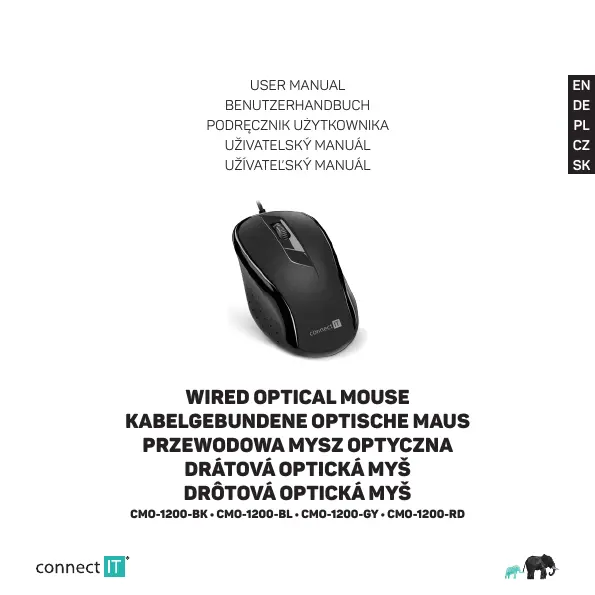
WIRED OPTICAL MOUSE
KABELGEBUNDENE OPTISCHE MAUS
PRZEWODOWA MYSZ OPTYCZNA
DRÁTOVÁ OPTICKÁ MYŠ
DRÔTOVÁ OPTICKÁ MYŠ
CMO-1200-BK• CMO-1200-BL• CMO-1200-GY• CMO-1200-RD
EN
DE
PL
CZ
USER MANUAL
BENUTZERHANDBUCH
PODRĘCZNIK UŻYTKOWNIKA
UŽIVATELSKÝ MANUÁL
UŽÍVATEĽSKÝ MANUÁL
SK
Product specificaties
| Merk: | Connect IT |
| Categorie: | Muis |
| Model: | CMO-1200 |
| Kleur van het product: | Grijs |
| Gewicht: | 103 g |
| Breedte: | 65 mm |
| Diepte: | 106 mm |
| Hoogte: | 42 mm |
| Stroombron: | Kabel |
| Vormfactor: | Rechtshandig |
| Ondersteunt Windows: | Windows 10, Windows 7, Windows 8 Enterprise, Windows Vista, Windows XP |
| Ergonomisch ontwerp: | Ja |
| Aantal: | 1 |
| Aantal knoppen: | 3 |
| Aansluiting: | USB Type-A |
| Ondersteunt Mac-besturingssysteem: | Ja |
| Scroll type: | Wiel |
| Bewegingsresolutie: | 1000 DPI |
| Soort knoppen: | Drukknoppen |
| Bewegingsdetectietechnologie: | Optisch |
Heb je hulp nodig?
Als je hulp nodig hebt met Connect IT CMO-1200 stel dan hieronder een vraag en andere gebruikers zullen je antwoorden
Handleiding Muis Connect IT

19 September 2023

19 September 2023

19 September 2023

19 September 2023

19 September 2023

19 September 2023
Handleiding Muis
Nieuwste handleidingen voor Muis

4 Januari 2026

1 Januari 2026

31 December 2026

31 December 2026

30 December 2026

30 December 2026

30 December 2026

30 December 2026

29 December 2026

29 December 2026