Cobra XRS 9970G Handleiding
Bekijk gratis de handleiding van Cobra XRS 9970G (27 pagina’s), behorend tot de categorie Navigator. Deze gids werd als nuttig beoordeeld door 12 mensen en kreeg gemiddeld 5.0 sterren uit 6.5 reviews. Heb je een vraag over Cobra XRS 9970G of wil je andere gebruikers van dit product iets vragen? Stel een vraag
Pagina 1/27

Nothing Comes Close to a Cobra
®A1
15
CB Radios
microTALK® Radios
Radar/Laser Detectors
Safety Alert®
HighGear® Accessories
CobraMarine VHF Radios
Power Inverters
LED Lights
Jumpstarters
Accessories
The Cobra line of quality products includes:
For more information or to
order any of our products,
please visit our website:
www.cobra.com
Printed in China
Part No. 480-593-P
Version D
©2010 Cobra Electronics Corporation
6500 West Cortland Street
Chicago, Illinois 60707 USA
www.cobra.com
Operating Instructions
TOUCHSCREEN 15 BAND™
MAXIMUM-PERFORMANCE
DIGITAL RADAR/LASER DETECTOR
WITH SUPER-XTREME RANGE
SUPERHETERODYNE™ TECHNOLOGY &
RED LIGHT/SPEED CAMERA GPS LOCATOR*
XRS 9 G96 705/
EnglishNoth gin me C sCo s lo e to Co a bra
®
Im an a nport t Inform tio
C A eustomer ssistanc
Federal Laws ng the se o Radar Governi U f Detectors
It t a s f er is no ag in t ed al l w to a receive radar ansmissions ith tr w y ra ra / our Cob dar
la t or. ser de ect The ommunic tionC a s Ac 92t 1 of 4 ra s o t re e gua ntee y ur righ to ceiv
r r s r encyadio t ansmission on any f equ . Loc l laws con ne thisa that t vera A ,ct whil illege al,
they d are e prohibit f o b erarom doing s y fed l court action.
Safet /Sty robe lerA t
Us f t s t o,e o this produc i not in ended t and d es noto , e r a t o ers nsu e th t mo orists r passeng
the m torist tho at an emergency vehicle equipp d wi Cobe th a ra e A , Saf ty lert
Safe rivinD g
Mo s,torist as well s ope ators o ema r f er c ogen y r se vice vehicler s, r a e pect d ex e to
la t t c ews. Do not at empt o hange s ttings f o t e .he unit whil in motion
Secur ty of i Yo Vur eh cli e
Be r a yfo e le ving our vehicle, always remember t conceal your adar do r etector
in o der t educe the pos ibility of br o r s re a t.ak-in nd thef
Should you encounter any pr blems wi h this producto t , or not understand its many features,
pleas ef r e r e t ow r’o this ne s manual. If you e furth r as ance afrequir e sist ter rea s ding thi
ma ,nual Cobr ta Elec ronics off ing cusers the follow tomer as istance ses rvices:
Fo i U . r Assistance n the .S.A
A o dut mate Help Desk English only. 2 y, 7 ays a4 hours a da d wee 773k - one).88 3089- 7 (ph
Cu m e e orssto er Assistanc Op rat English and Sp h. 8:00 a.m. to 5:anis 30 p.m.
Ce r Tnt al ime M n. through Fri. ( xcept holida s) 7o e y 73-889-3087 (phone).
Qu sestion English and Sp h. Faxeanis s ca r v 7 6 2 .n be ecei ed at 7 3- 22-2 69 (fax)
Techn nceical Assista English only. www.c .cobra o :m (on-line Fre t Aske Q tquen ly d ues ions).
Engli h nd il)s a S r apanish. product info@cob a.com (e-m .
Fo O i U .A. r Assistance uts de the .S
Co c Yo c rnta t ur Lo al Deale
Cu a estomer Assist nc
*Included with XRS 9970G. Optional with XRS 9965.
Important Information
and
Introduction

English
A2 A3
Product Features
Nothing Comes Close to a Cobra
®49
Product Features
Accessories Order Info and
Trademark Acknowledgement
Controls, Indicators,
Connections and Display
Ordering From U.S.A.
Call 773-889-3087 for pricing or visit www.cobra.com.
For Credit Card Orders
Call 773-889-3087 [Press one from the main menu] 8:00 a.m. to 5:30 p.m.
Central Time, Monday through Friday.
Make Check or Money Order Payable To
Cobra Electronics, Attn: Accessories Dept.,
6500 West Cortland Street, Chicago, IL 60707 U.S.A.
To Order Online
Please visit our website: www.cobra.com
Item # Description
RDA GPSL66 Plug-in GPS Locator Unit
420-030-N-001 Straight 12V Power Cord
420-030-N-001 Coiled 12V Power Cord
545-159-N-001 Windshield Mounting Bracket
CLP-2B Dual Port Power Adapter
Trademark Acknowledgement •
Cobra®, DigiView®, EasySet®, Extra Sensory Detection
®, IntelliMute®, IntelliMute® Pro, IntelliShield®,
LaserEye®, Nothing Comes Close to a Cobra
®, Safety Alert
® Trafc Warning System, Strobe Alert
®, VG-2
Alert®, Xtreme Range Superheterodyne
® and the snake design are registered trademarks of Cobra
Electronics Corporation, USA.
Cobra Electronics Corporation™, 14 Band™, 15 Band™, AURA™, Extreme Bright DataGrax™,
IntelliLink™, IntelliScope™, IntelliView™, Revolution™ Series, SmartPower™, Spectre Alert™, Super-
Xtreme Range Superheterodyne™, S-XRS™, UltraBright™, and Voice Alert™ are trademarks of Cobra
Electronics Corporation, USA.
Opticom™ is a trademark of 3M Corporation. Instaclear
® for Ford is a registered trademark of Ford
Motor Company, Inc. Electriclear
® for GM is a registered trademark of General Motors Corporation.
LTI Laser™ and LTI 20-20™ are trademarks of Laser Technology, Inc. Kustom Laser™, Kustom Laser
340™ and ProLaser II™ are trademarks of Kustom Signals, Inc. SpeedLaser™ is a trademark of Laser
Atlanta. Bee III™ and Pop™ are a trademarks of MPH Industries. Stalker™ LIDAR is a trademark of
Applied Concepts, Inc. Spectre I™ and Spectre IV™ are trademarks of Stealth Micro Systems Pty. Ltd.
Interceptor VG-2™ is a trademark of TechniSonic Industries LTD. Tomar
®
is a registered trademark of
TOMAR Electronics, Inc.
Congratulations! You’ve made a smart choice by purchasing a maximum
performance digital radar/laser detector from Cobra. Just look at some of
the sophisticated features and capabilities your new unit includes:
Super-Xtreme Range
Superheterodyne Technology
With super-fast sweep circuitry, S-XRS provides
maximum detection range and the best possible
advance warning to even the fastest radar guns
Touchscreen Interface
Simple, intuitive touchscreen control
Maximum Performance
Provides advanced warning with maximum
detection range for total protection
Detection and Separate Alerts
For radar signals (X, K, Ka and Ku bands,
with signal strength indicated), Laser signals,
Safety Alert signals, Strobe Alert signals,
VG-2 signals, Spectre I & IV signals
LaserEye
For 360° detection of laser and strobe signals
Frequency Display Mode
Shows frequency of received Ka and Laser signals
Instant-On Ready
Detects radar guns with “instant-On”
(very fast) speed monitoring capabilities
Pop Detection
Detects the latest super-fast instant-on single
pulse radar guns
Voice or Tone Alert
With adjustable volume
ExtremeBright DataGraxTM Touchscreen Display
Easy-to-read graphical user interface and cool
3D graphics
IntelliShield False Signal Rejection
Reduces falsing in urban areas with Highway
mode and three levels of City mode settings
Safety Alert
Trafc warning system distinguishes important
safety alerts from other K band signals
Strobe Alert
Emergency vehicle warning system
Manual Mute or Auto Mute
A mute function of audio alerts
IntelliMute
A mute function which automatically reduces
false audio alerts by sensing engine RPMs
IntelliMute Pro
Prevents detection by radar detector detectors
(RDDs) when traveling at slower speeds
SmartPower
A timed power saving function that
saves your car’s battery
EasySet Menu
User-friendly mode selection and
setting with visual guidance
Car Battery Voltage
Displays your car battery voltage
Low Car Battery Voltage Warning
Alert can be provided when voltage goes
below 11.9 volts
Customizable Display Colors
Customize the display colors to match your dash
illumination
Auxiliary Audio Jack
For external speaker connection
AURA™ Database Updates
XRS 9970G includes GPS Locator & lifetime AURA
updates; XRS 9965 requires separate purchase
of GPS Locator (RDA GPSL 66)
and subscription to AURA database
GPS Ready (See page 34)
GPS Locator unit (included on XRS 9970G;
optional on XRS 9965) adds: Photo Enforced,
Caution, Known Speed Trap Areas and User
Locations and other GPS-based features
IntelliScope (requires GPS locator)
Uses GPS Locator to show direction of Location-
Based Alerts relative to your moving vehicle
IntelliView Pro (requires GPS locator)
Picture-in-picture shows: a) radar and
laser alerts simultaneously with GPS Locator
based location alerts; b) radar and laser
alerts and your current vehicle speed
Controls, Indicators, Connections and Display •
Windshield Bracket
Mounting Slot
Windshield Bracket
Release Button
12V DC
Power
Jack
GPS Port
For connection
of GPS Locator.
(optional with
XRS 9965).
On-Off/Volume Control
Allows user to adjust the volume
of the tone and voice alerts.
ExtremeBright DataGraxTM Display
Full color and sunlight-readable, the extremely bright
display provides intuitive graphical information and alert
screens.
Touchscreen Interface
All unit controls are shown on the display and
activated with a simple nger touch.
Introduction Introduction
LaserEye
For 360° detection of
laser and strobe signals.
Auxiliary Audio Jack
On right side of unit.
Speaker
FCC NOTICE This device complies with part 15 of FCC rules: Operation is subject to
the following two conditions: (1) This device may not cause harmful interference, and
(2) This device must accept any interference received including interference that may
cause undesired operation.

Nothing Comes Close to a Cobra
®1
Contents
Introduction
Important Information A1 . . . . . . . . . . . . . . .
Customer Assistance . . . . . . . . . . . . . . . . A1
Controls, Indicators,
Connections and Display . . . . . . . . . . . . A2
Product Features . . . . . . . . . . . . . . . . . . A3
Overview 2 . . . . . . . . . . . . . . . . . . . . . . . . .
Your Detector
Installation . . . . . . . . . . . . . . . . . . . . . . . . 3
Getting Started 6 . . . . . . . . . . . . . . . . . . . .
Power On/Off and Audio Volume . . . . . 6
Controls . . . . . . . . . . . . . . . . . . . . . . . . 7
Standby Screen Icons . . . . . . . . . . . . . 8
Standby Screens . . . . . . . . . . . . . . . . 10
Display Control 11 . . . . . . . . . . . . . . . . . .
IntelliShield Highway / City Modes. . . 13
Muting an Alert . . . . . . . . . . . . . . . . . . 13
Auxiliary Audio Jack . . . . . . . . . . . . . . 13
EasySet Menu . . . . . . . . . . . . . . . . . . . . . 14
Menu Sequence Diagrams. . . . . . . . . . . . 16
Settings . . . . . . . . . . . . . . . . . . . . . . . . . . 19
User Settings . . . . . . . . . . . . . . . . . . . 19
IntelliShield City Mode Default . . . . 19
IntelliMute Mode 20 . . . . . . . . . . . . . .
IntelliMute Pro Mode . . . . . . . . . . . 21
Set Activation Point 22 . . . . . . . . . . . .
Auto Mute Mode . . . . . . . . . . . . . . . 23
Voice or Tone Mode 23 . . . . . . . . . . . .
Customizable Display Colors 23 . . . . .
Display Timeout . . . . . . . . . . . . . . . 23
Frequency Display Mode 23 . . . . . . . .
SmartPower Mode . . . . . . . . . . . . . 24
Restore Factory Settings . . . . . . . . 24
Alert Settings 24 . . . . . . . . . . . . . . . . . . .
Pop Alert, X Band Alert,
K Band Alert, Ka Band Alert and
Ku Band Alert . . . . . . . . . . . . . . . . . 25
VG-2 Alert . . . . . . . . . . . . . . . . . . . . 25
VG-2 Audio Mode 25 . . . . . . . . . . . . . .
Spectre I & IV Alerts . . . . . . . . . . . . 25
Spectre Audio Mode . . . . . . . . . . . . 26
Safety Alert . . . . . . . . . . . . . . . . . . . 26
Car Battery Low
Voltage Warning . . . . . . . . . . . . . 26
Radar and Laser Alerts 27 . . . . . . . . . . . . . .
Signals Detected . . . . . . . . . . . . . . . . . 27
Audio Alerts . . . . . . . . . . . . . . . . . . . . . 27
Visual Display 27 . . . . . . . . . . . . . . . . . . .
Frequency Display . . . . . . . . . . . . . . . 28
Instant-On Detection . . . . . . . . . . . . . . 30
Pop Detection 30 . . . . . . . . . . . . . . . . . . .
Responding to Alerts . . . . . . . . . . . . . . 31
Understanding Radar and Laser . . . . . . . 32
Global Position System
Locator (GPS Locator)
Overview 34 . . . . . . . . . . . . . . . . . . . . . . . . .
Connecting to Your Locator 36 . . . . . . . . . .
Initial Satellite Lock . . . . . . . . . . . . . . . . . 36
User Locations . . . . . . . . . . . . . . . . . . . . . 37
GPS Settings 38 . . . . . . . . . . . . . . . . . . . . . .
GPS Alerts 41 . . . . . . . . . . . . . . . . . . . . . . . .
IntelliScope . . . . . . . . . . . . . . . . . . . . . . . 42
IntelliView . . . . . . . . . . . . . . . . . . . . . . . . 44
IntelliView Pro . . . . . . . . . . . . . . . . . . . . . 44
Customer Information
and Warranty
Maintenance . . . . . . . . . . . . . . . . . . . . . . 45
Specications . . . . . . . . . . . . . . . . . . . . . 46
Product Service . . . . . . . . . . . . . . . . . . . . 47
Optional Accessories . . . . . . . . . . . . . . . . 47
Limited 1-Year Warranty 48 . . . . . . . . . . . . .
Accessories Order Info . . . . . . . . . . . . . . 49
Trademark Acknowledgement . . . . . . . . . 49
Introduction
Product specificaties
| Merk: | Cobra |
| Categorie: | Navigator |
| Model: | XRS 9970G |
Heb je hulp nodig?
Als je hulp nodig hebt met Cobra XRS 9970G stel dan hieronder een vraag en andere gebruikers zullen je antwoorden
Handleiding Navigator Cobra

1 Juli 2023

8 Juni 2023

6 Juni 2023

2 Juni 2023

26 Mei 2023

26 Mei 2023

15 Mei 2023

14 Mei 2023

14 Mei 2023

11 Mei 2023
Handleiding Navigator
- Thomson
- Becker
- Audiovox
- Magellan
- Conrad
- Sony
- Maxcom
- Lenco
- VDO Dayton
- Airis
- Polaroid
- Rand McNally
- Nav N Go
- Silvercrest
- Uniden
Nieuwste handleidingen voor Navigator
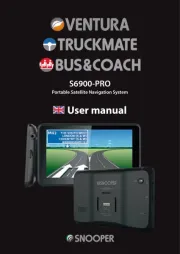
5 Juli 2025

3 Juli 2025

3 Juli 2025

3 Juli 2025

2 Juli 2025

2 Juli 2025

2 Juli 2025
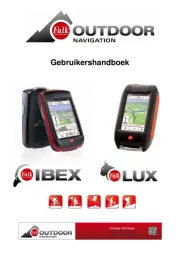
2 Juli 2025

2 Juli 2025

1 Juli 2025