Cobra ESD 787 Handleiding
Bekijk gratis de handleiding van Cobra ESD 787 (28 pagina’s), behorend tot de categorie Navigator. Deze gids werd als nuttig beoordeeld door 58 mensen en kreeg gemiddeld 5.0 sterren uit 29.5 reviews. Heb je een vraag over Cobra ESD 787 of wil je andere gebruikers van dit product iets vragen? Stel een vraag
Pagina 1/28

Table of Contents
Important information about...
Federal Laws, Safety Alert®
/Strobe Alert®Safe Driving,
Security of Your Vehicle, Customer Support.................................................................................. A1
Installation .................................................................................................................................. 2-4
Operation–Getting Started ............................................................................................................ 5
Operation–Settings ...................................................................................................................... 6-12
Highway/City Mode ................................................................................................................ 6
UltraBright™ Data Display Brightness ........................................................................................ 7
Muting an Alert ...................................................................................................................... 8
Auto Mute Mode .................................................................................................................... 8
IntelliMute®
.............................................................................................................................. 9-11
VG-2 Alert®Audio Setting ........................................................................................................ 12
Detection .................................................................................................................................... 13-16
Signals Detected .................................................................................................................... 13
Audio Alerts ............................................................................................................................ 13
Visual Display ........................................................................................................................ 13-15
Instant-On Detection ................................................................................................................ 16
Responding to Alerts ................................................................................................................ 16
Understanding Radar and Laser ...................................................................................................... 17-19
Maintenance and Service .............................................................................................................. 20-21
Limited 1-Year Warranty ................................................................................................................ 22
Specifications and Trademark Acknowledgement .............................................................................. 23
Optional Accessories .................................................................................................................... 24
Order Info .................................................................................................................................. 25


3
1
I N S T A L L A T I O N
Where to Mount Your Unit
You will get optimum performance from
your detector if you mount it at a point
approximately in the center of the vehicle,
as low as possible on the front windshield
without obstructing the unit's view of the
road either to the front or rear. You can
also mount it directly on the dashboard.
The unit's lenses must not be blocked and
the LaserEye®should have a clear view out
the back window to allow 360° detection.
Radar and laser signals pass through glass
but not through other materials and objects.
Objects that can block or weaken incoming
signals include:
windshield wiper blades
mirrored sun screens
dark tinting at the top of the
windshield
heated windshields currently available
on some vehicles (Instaclear for Ford,
®
Electriclear for GM,
® consult your
dealer to see if you have this option)
2
1
I N S T A L L A T I O N
5. To adjust the angle if necessary,
gently push or pull on the bracket
to bend it. DO NOT use the
detector to bend the bracket.
6. Plug the power cord into the detector.
7. Plug the cigarette lighter adapter on
the power cord into your vehicle's
cigarette lighter.
8. You can temporarily remove the
detector whenever you wish by
sliding it off of the bracket.
Windshield Mounting
1. Attach the rubber cups to the bracket.
2. Make sure the rubber cups and
your windshield are clean.
3. Push the bracket firmly onto
the windshield.
4. Attach the detector to the bracket.
Check the angle of the unit.
Windshield mounting
Dashboard mounting
Instaclear for Ford®is a registered trademark of Ford Motor Company, Inc.
Electriclear for GM®is a registered trademark of General Motors Corporation.
Product specificaties
| Merk: | Cobra |
| Categorie: | Navigator |
| Model: | ESD 787 |
Heb je hulp nodig?
Als je hulp nodig hebt met Cobra ESD 787 stel dan hieronder een vraag en andere gebruikers zullen je antwoorden
Handleiding Navigator Cobra

1 Juli 2023

8 Juni 2023

6 Juni 2023

2 Juni 2023

26 Mei 2023

26 Mei 2023

15 Mei 2023

14 Mei 2023

14 Mei 2023

11 Mei 2023
Handleiding Navigator
- Conrad
- Seecode
- Garmin
- Alpine
- Marquant
- Viamichelin
- Kia
- Navman
- Soundstream
- IZZO Golf
- SkyCaddie
- TomTom
- Magellan
- V7
- Blaupunkt
Nieuwste handleidingen voor Navigator
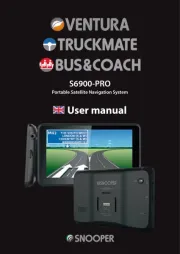
5 Juli 2025

3 Juli 2025

3 Juli 2025

3 Juli 2025

2 Juli 2025

2 Juli 2025

2 Juli 2025
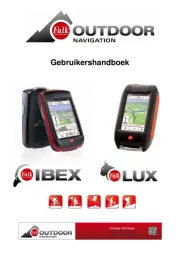
2 Juli 2025

2 Juli 2025

1 Juli 2025