Classé Delta PRE Handleiding
Bekijk gratis de handleiding van Classé Delta PRE (50 pagina’s), behorend tot de categorie Receiver. Deze gids werd als nuttig beoordeeld door 128 mensen en kreeg gemiddeld 5.0 sterren uit 64.5 reviews. Heb je een vraag over Classé Delta PRE of wil je andere gebruikers van dit product iets vragen? Stel een vraag
Pagina 1/50

Owner’s Manual
Delta PRE
Stereo Preamp/Processor

2
Contents
Welcome to the Classé family 4 ..........................................................................
Exceptional Design Features 5 ............................................................................
versatile connectivity 5 .................................................................................
superior performance 5 ................................................................................
clean, dedicated power 5 .............................................................................
room equalization and speaker control 5 .....................................................
flexible GUI 5 ...............................................................................................
network connectivity and streaming audio 5 ................................................
extraordinary longevity 5 ..............................................................................
Unpacking and Placement 6 ...............................................................................
unpacking your Delta PRE 6 .........................................................................
Delta PRE placement considerations 6 .........................................................
warm-up/break-in period 7 ...........................................................................
operating voltage 7 .......................................................................................
Front Panel 8 .......................................................................................................
Rear Panel 10 ......................................................................................................
serial number 10 .........................................................................................
The Remote Control 14 .......................................................................................
Initial Setup 16 ....................................................................................................
Using the Delta PRE 19 .......................................................................................
Source Selection 19 .....................................................................................
The Menu System 20 ..........................................................................................
System Setup 21 ..................................................................................................
Source Setup 22 ..........................................................................................
Enable Source 22 ..................................................................................
Input Connector 22 ...............................................................................
Source Name 22 ...................................................................................
Configuration 23 ...................................................................................
Input Offset 23 ......................................................................................
Pass-Thru 23 .........................................................................................
Digital Bypass 23 ..................................................................................
Phono Setup 24 ..........................................................................................
Remote Fkeys 24 .........................................................................................
Volume Setup 25 .........................................................................................
Max Volume 26 ....................................................................................
Startup Volume 26 ................................................................................
Mute Setup....................................................................................... 26
Configuration Setup 27 ...............................................................................
Configuration Name 27 ........................................................................
Configure Outputs 27 ...........................................................................
Auxiliary Channels 28 ...........................................................................
Display Setup 28 .........................................................................................
Brightness 28 ........................................................................................
Timeout 28 ............................................................................................
Network Setup 29 ........................................................................................
EQ Setup 29 ................................................................................................
Tone Control Setup 30 .................................................................................
DC Triggers 30 .............................................................................................
Headphones X-Feed 31 ...............................................................................
Advanced Settings 31 ..................................................................................

3
Tone Control 32 ..................................................................................................
Balance 32 ..........................................................................................................
Configurations 32 ................................................................................................
Mono 33 .............................................................................................................
Status 33 .............................................................................................................
Firmware Updates 33 ..........................................................................................
CAN-Bus 34 ........................................................................................................
features 34 .................................................................................................
hardware setup 34 .....................................................................................
using CAN-Bus 34 .......................................................................................
CAN-Bus amp features 35 ..........................................................................
operate 35 ...................................................................................................
Mute 35 .......................................................................................................
Global Standby 35 .......................................................................................
Global Dim 35 ............................................................................................
Other Status 36 ............................................................................................
Name 36 .....................................................................................................
Event Log 36 ................................................................................................
Network Sources 36 ............................................................................................
Apple AirPlay 37 .................................................................................................
DLNA .............................................................................................................38
Troubleshooting 39 .............................................................................................
network/streaming troubleshooting 41 .........................................................
Care & Maintenace 42 .......................................................................................
Specifications 43 .................................................................................................
Dimensions 49 ....................................................................................................
Installation Worksheet 50 ....................................................................................
Product specificaties
| Merk: | Classé |
| Categorie: | Receiver |
| Model: | Delta PRE |
Heb je hulp nodig?
Als je hulp nodig hebt met Classé Delta PRE stel dan hieronder een vraag en andere gebruikers zullen je antwoorden
Handleiding Receiver Classé

23 Augustus 2024

23 Augustus 2024

21 Februari 2024

21 Februari 2024

20 Februari 2024

20 Februari 2024

20 Februari 2024

20 Februari 2024

20 Februari 2024

20 Februari 2024
Handleiding Receiver
- Viscount
- Aplic
- MEE Audio
- Nokia
- Elac
- Dynavox
- Tangent
- Advance Acoustic
- Jolida
- Bresser
- Mobile Crossing
- Yorkville
- Pearstone
- Ibiza Sound
- Sherwood
Nieuwste handleidingen voor Receiver
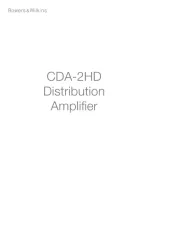
18 September 2025
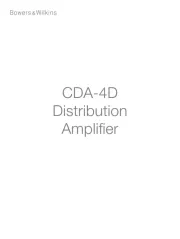
16 September 2025
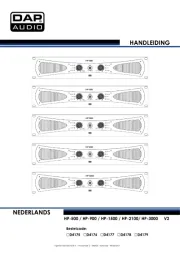
16 September 2025

16 September 2025

10 September 2025
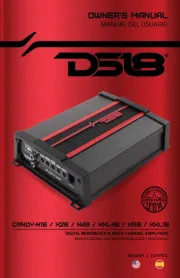
8 September 2025
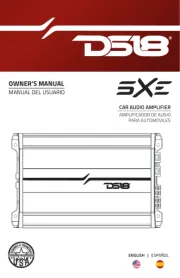
8 September 2025

8 September 2025
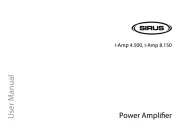
8 September 2025

8 September 2025