Clas Ohlson CD-726DAB Handleiding
Clas Ohlson
Radio
CD-726DAB
Bekijk gratis de handleiding van Clas Ohlson CD-726DAB (44 pagina’s), behorend tot de categorie Radio. Deze gids werd als nuttig beoordeeld door 42 mensen en kreeg gemiddeld 4.7 sterren uit 21.5 reviews. Heb je een vraag over Clas Ohlson CD-726DAB of wil je andere gebruikers van dit product iets vragen? Stel een vraag
Pagina 1/44

EnglishSvenskaNorskD euts ch
CD Player with DAB Radio
CD-spelare med DAB-radio
CD-spiller med DAB-radio
CD-Player mit DAB-Radio
Art.no Model
38-6607 CD-726DAB
38-6608 CD-726DAB Ver. 20140910


3
English
CD Player with DAB Radio
Art.no 38-6607 Model CD-726DAB
38-6608 CD-726DAB
Please read theentire instruction manual before using theproduct and then save it for future
reference. We reserve theright for any errors in text or images and any necessary changes made
to technical data. If you have any questions concerning technical problems please contact our
Customer Services.
Contents
1. Safety 4 ......................................................................................................
1.1 Safety symbols 4 .................................................................................................................................
2. Description 5 ..............................................................................................
3. 230 V Mains operation 6 ............................................................................
4. Battery operation 6 .....................................................................................
5. Operating instructions 6 .............................................................................
5.1 Placement 6 .........................................................................................................................................
5.2 Switching on theCD player with DAB radio for thefirst time 6 ........................................................
5.3 Switching theradio on and off and selecting thefunction 6 .............................................................
6. DAB Radio 7 ...............................................................................................
6.1 Listening to DAB radio 7 .....................................................................................................................
6.2 Activate “Full Scanning” manually for automatic DAB station search 7 .........................................
6.3 Manual DAB station search 7 .............................................................................................................
6.4 Saving afound DAB radio station as apreset 8 ................................................................................
6.5 Browsing thesaved DAB radio stations (in DAB mode) 8 .................................................................
6.6 Removing unwanted DAB stations (Pruning) 8 ..................................................................................
6.7 DAB station information 8 ...................................................................................................................
7. FM radio 9 ...................................................................................................
7.1 Activating FM mode 9 .........................................................................................................................
7.2 Automatic search for FM stations 9 ...................................................................................................
7.3 Manual search for FM stations 9 ........................................................................................................
7.4 Saving afound FM radio station as apreset 9 ..................................................................................
7.5 Browsing thesaved FM radio stations (in FM mode) 9 .....................................................................
7.6 FM station information 9 .....................................................................................................................
8. CD player 10 ...............................................................................................
8.1 CD playback 10 ...................................................................................................................................
8.2 Skip function 10 ...................................................................................................................................
8.3 Programmed playing of CD tracks 10 ................................................................................................
8.4 Repeat atrack on aCD 10 ..................................................................................................................
9. AUX mode (external audio source) 11 .......................................................
10. Setting thetime and date 11 ....................................................................
11. Resetting theradio to factory settings 11 ...............................................
13. Care and maintenance 11 ........................................................................
14. Troubleshooting 12 ...................................................................................
15. Disposal 12 ...............................................................................................
16. Specifications 12 ......................................................................................
Product specificaties
| Merk: | Clas Ohlson |
| Categorie: | Radio |
| Model: | CD-726DAB |
Heb je hulp nodig?
Als je hulp nodig hebt met Clas Ohlson CD-726DAB stel dan hieronder een vraag en andere gebruikers zullen je antwoorden
Handleiding Radio Clas Ohlson

18 Mei 2023

6 Mei 2023

2 Mei 2023

15 April 2023

16 Maart 2023

15 Maart 2023

14 Maart 2023

8 Maart 2023

8 Maart 2023

21 Februari 2023
Handleiding Radio
- JBL
- Boss
- Viper
- Listo
- Telefunken
- H-Tronic
- Hyundai
- NUVO
- Blaupunkt
- Einhell
- Kunft
- Power Dynamics
- Intertechno
- Linsar
- August
Nieuwste handleidingen voor Radio

29 Juli 2025

29 Juli 2025

29 Juli 2025
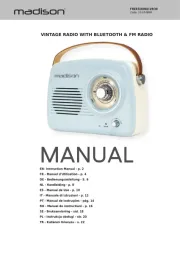
29 Juli 2025

29 Juli 2025

28 Juli 2025

28 Juli 2025
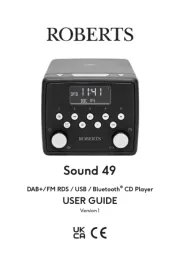
28 Juli 2025
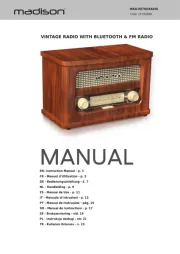
28 Juli 2025

19 Juli 2025