Cisco AIR-CAP702I-Z-K9 Handleiding
Cisco
Access point
AIR-CAP702I-Z-K9
Bekijk gratis de handleiding van Cisco AIR-CAP702I-Z-K9 (26 pagina’s), behorend tot de categorie Access point. Deze gids werd als nuttig beoordeeld door 45 mensen en kreeg gemiddeld 4.0 sterren uit 23 reviews. Heb je een vraag over Cisco AIR-CAP702I-Z-K9 of wil je andere gebruikers van dit product iets vragen? Stel een vraag
Pagina 1/26

G ETTING S GTARTED UIDE
Cisco Aironet 700 Series Access Points
First Published: June 2013
Last Updated: September 2014
1About this Guide
2Introduction to the Access Point
3Safety Instructions
4Unpacking
5Configurations
6Access Point Ports and Connectors
7Configuring the Access Point
8Mounting the Access Point
9Deploying the Access Point on the Wireless Network
10 Troubleshooting
11 Declarations of Conformity and Regulatory Information
12 Configuring DHCP Option 43 and DHCP Option 60
13 Access Point Specifications

2
1 About this Guide
This Guide provides instructions on how to install and configure your Cisco Aironet 700 Series Access Point. The 700 Series
Access Point is referred to as the 700 series or the access point
in this document.
2 Introduction to the Access Point
The 700 series supports high-performing two spatial stream rates over a deployable distance with high reliability when serving
clients. The 700 series provides high reliability and overall wireless performance.
The 700 series offers dual-band radios (2.4 GHz and 5 GHz) with integrated internal antennas. The access point supports full
inter-operability with leading 802.11n clients.
The 700 series access point is available in the controller-based and autonomous configurations and supports:
• Simultaneous dual-band (2.4 GHz/5 GHz) radios
• Integrated antennas on 702I access point models (AIR-CAP702I-x-K9)
Note The ‘x’ in the model numbers represents the regulatory domain. Refer to “Regulatory Domains” section on page 4
for a list of supported regulatory domains.
The features of the 700 series are:
• Processing sub-systems for controller-based models (including CPUs and memory) and radio hardware which supports:
–
Unified
–
FlexConnect
–
Monitor-mode
Note Enhanced Local Mode (ELM) is not supported.
• The following processor features:
–
128 MB NAND flash size
–
1 MB NOR flash size
–
128 MB DDR2 memory bus, x32
• 2.4 GHz and 5 GHz 802.11n radios with the following features:
–
802.11n standard compliant
–
A-MPDU TX
–
HT Duplicate Mode
–
2TX x 2RX
–
2-spatial streams, 300 Mbps PHY rate
–
Maximal ratio combining (MRC)
–
Cyclic Shift Diversity (CSD)
–
MCS0-MCS15; Short or Long Guard Intervals
–
DFS for UNII-2 and UNII-2 Extended channels, including 0.5us radar pulse detection
3 Safety Instructions
Translated versions of the following safety warnings are provided in the translated safety warnings document that is shipped
with your access point. The translated warnings are also in the Translated Safety Warnings for Cisco Aironet Access Points,
which is available on Cisco.com.

3
Warning
IMPORTANT SAFETY INSTRUCTIONS
This warning symbol means danger. You are in a situation that could cause bodily injury. Before you work on any
equipment, be aware of the hazards involved with electrical circuitry and be familiar with standard practices for
preventing accidents. Use the statement number provided at the end of each warning to locate its translation in
the translated safety warnings that accompanied this device.
Statement 1071
SAVE THESE INSTRUCTIONS
Warning
Read the installation instructions before you connect the system to its power source.
Statement 1004
Warning
Installation of the equipment must comply with local and national electrical codes.
Statement 1074
Warning
This product relies on the building’s installation for short-circuit (overcurrent) protection. Ensure that the
protective device is rated not greater than:
20A.
Statement 1005
Warning
Do not operate your wireless network device near unshielded blasting caps or in an explosive environment unless
the device has been modified to be especially qualified for such use.
Statement 245B
Warning
In order to comply with FCC radio frequency (RF) exposure limits, antennas should be located at a minimum of 7.9
inches (20 cm) or more from the body of all persons.
Statement 332
Caution The fasteners you use to mount an access point on a ceiling must be capable of maintaining a minimum pullout
force of 20 lbs (9 kg) and must use all 4 holes on the mounting bracket.
Caution This product and all interconnected equipment must be installed indoors within the same building, including the
associated LAN connections as defined by Environment A of the IEEE 802.af Standard.
Note The access point is suitable for use in environmental air space in accordance with section 300.22.C of the National
Electrical Code and sections 2-128, 12-010(3), and 12-100 of the Canadian Electrical Code, Part 1, C22.1. You should
not install the power supply or power injector in air handling spaces.
Note Use only with listed ITE equipment.
Product specificaties
| Merk: | Cisco |
| Categorie: | Access point |
| Model: | AIR-CAP702I-Z-K9 |
| Kleur van het product: | Wit |
| Gewicht: | 480 g |
| Breedte: | 177.6 mm |
| Diepte: | 177.6 mm |
| Hoogte: | 50.4 mm |
| LED-indicatoren: | Ja |
| Frequentieband: | 2.4, 5 GHz |
| Aantal Ethernet LAN (RJ-45)-poorten: | 1 |
| Certificering: | UL, CAN/CSA, IEC, EN, FCC, RSS-210, ARIB-STD, AS/NZS, EMI, ICES-003, VCCI, SRRC |
| Aansluiting voor netstroomadapter: | Ja |
| Intern geheugen: | 128 MB |
| Meegeleverde software: | Unified Wireless Network |
| Ethernet LAN, data-overdrachtsnelheden: | 10,100,1000 Mbit/s |
| Netwerkstandaard: | IEEE 802.11a,IEEE 802.11b,IEEE 802.11g,IEEE 802.11h,IEEE 802.11i,IEEE 802.11n,IEEE 802.1x,IEEE 802.3,IEEE 802.3ab,IEEE 802.3af,IEEE 802.3u |
| Ondersteunde beveiligingsalgoritmen: | 802.1x RADIUS,AES,EAP,EAP-FAST,EAP-SIM,EAP-TLS,EAP-TTLS,MSCHAPv2,PEAP,TKIP,WPA,WPA2 |
| Antennas quantity: | 2 |
| Antenne versterkingsniveau (max): | 5 dBi |
| Aantal gebruikers: | - gebruiker(s) |
| Temperatuur bij opslag: | -30 - 70 °C |
| Intern: | Nee |
| Draadloos LAN data-overdrachtsnelheid (max): | 300 Mbit/s |
| Web-gebaseerd management: | Nee |
| Flash memory: | 128 MB |
| Hoogte, in bedrijf: | 0 - 3000 m |
| Hoogte bij opslag: | 0 - 4572 m |
| Maximale overdrachtssnelheid van gegevens: | 300 Mbit/s |
| 2,4 GHz: | Ja |
| 5 GHz: | Ja |
| Power over Ethernet (PoE): | Ja |
| Antennefuncties: | Ingebouwde antenne |
| Aantal kanalen: | 32 kanalen |
| Zendvermogen: | 20 dBmW |
| AC-ingangsspanning: | 100 - 240 V |
| AC-ingangsfrequentie: | 50 - 60 Hz |
| Stroomverbruik (typisch): | 9.5 W |
| Bedrijfstemperatuur (T-T): | 0 - 40 °C |
| Relatieve vochtigheid in bedrijf (V-V): | 10 - 90 procent |
Heb je hulp nodig?
Als je hulp nodig hebt met Cisco AIR-CAP702I-Z-K9 stel dan hieronder een vraag en andere gebruikers zullen je antwoorden
Handleiding Access point Cisco

14 Juli 2025

14 April 2025

14 April 2025

14 April 2025

19 Maart 2024

22 Juni 2023

9 Juni 2023

7 Juni 2023

28 Mei 2023

24 Mei 2023
Handleiding Access point
- ZyXEL
- Lancom
- Insteon
- Meru
- Allnet
- Planet
- Syscom
- Zebra
- Atlantis Land
- Interlogix
- IP-COM
- Airlive
- INCA
- Devolo
- LevelOne
Nieuwste handleidingen voor Access point
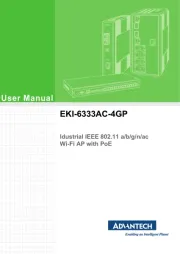
29 Juli 2025
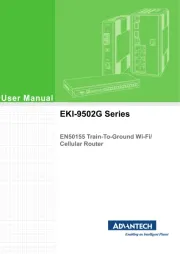
29 Juli 2025

29 Juli 2025

29 Juli 2025
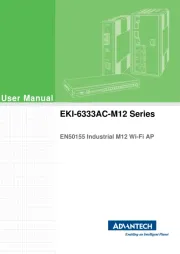
29 Juli 2025

28 Juli 2025

28 Juli 2025

15 Juli 2025
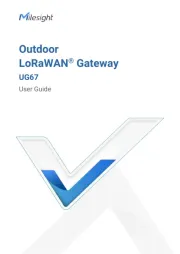
14 Juli 2025
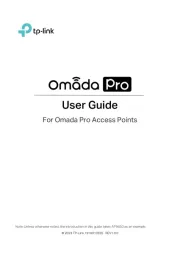
4 Juli 2025