Cisco 521G Handleiding
Bekijk gratis de handleiding van Cisco 521G (34 pagina’s), behorend tot de categorie Telefoon. Deze gids werd als nuttig beoordeeld door 33 mensen en kreeg gemiddeld 4.5 sterren uit 17 reviews. Heb je een vraag over Cisco 521G of wil je andere gebruikers van dit product iets vragen? Stel een vraag
Pagina 1/34

1
Quick Start Guide: Cisco 521 Wireless Express Access Point
Read This First
This guide will help you to install a Cisco 521 Wireless Express Access Point
(hereafter referred to as the AP521) in your Smart Business Communications
System network.
How to Open the Top Cover
The top cover provides access to the cable and power connections.
Caution Do not open the access point top cover as you would a hatch or
door. You could damage the cover by doing so. An instruction
label is attached to the access point. Take time to read the label
before you open the access point cover.
When you become familiar with the opening procedure, we recommend that
you remove the label and put it in a safe place such as inside the cover of this
guide.
Note Status LED indications are not visible when the top cover is open.

2
OL-16715-01
Follow these steps to open the top cover:
1. Put the access point on a flat surface, and grasp it with both hands, as
shown in this illustration.
231045
Cable access notch
and arrow

3
Quick Start Guide: Cisco 521 Wireless Express Access Point
2. Gently push the cover away from you until it stops, as shown in this
illustration.
3. Remove the opening instruction label from the top cover.
Note We recommend that you save the label for reference.
231046
Product specificaties
| Merk: | Cisco |
| Categorie: | Telefoon |
| Model: | 521G |
Heb je hulp nodig?
Als je hulp nodig hebt met Cisco 521G stel dan hieronder een vraag en andere gebruikers zullen je antwoorden
Handleiding Telefoon Cisco

29 Mei 2023

13 Mei 2023

9 Mei 2023

4 Mei 2023

24 April 2023

22 April 2023

15 April 2023

15 April 2023

13 April 2023

11 April 2023
Handleiding Telefoon
- CAT
- Prestigio
- Marmitek
- British Telecom
- Thomson
- Lexibook
- Denver
- D-Link
- Saiet
- OnePlus
- Patton
- Huawei
- AGFEO
- On-Q
- Swissvoice
Nieuwste handleidingen voor Telefoon

31 Juli 2025
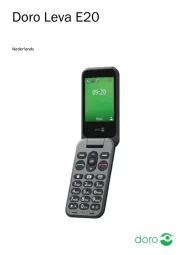
28 Juli 2025
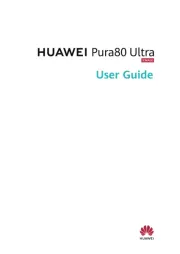
28 Juli 2025

28 Juli 2025

28 Juli 2025
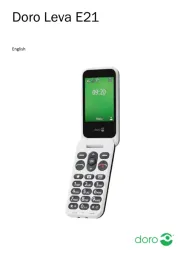
22 Juli 2025
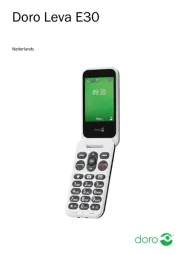
21 Juli 2025
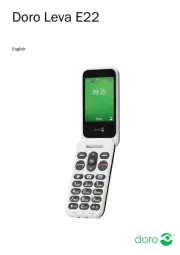
21 Juli 2025

18 Juli 2025
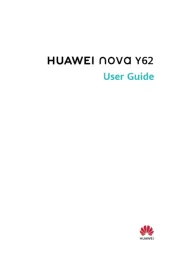
17 Juli 2025