Celestron ThermoCharge 10 Handleiding
Bekijk gratis de handleiding van Celestron ThermoCharge 10 (8 pagina’s), behorend tot de categorie powerbank. Deze gids werd als nuttig beoordeeld door 59 mensen en kreeg gemiddeld 4.9 sterren uit 30 reviews. Heb je een vraag over Celestron ThermoCharge 10 of wil je andere gebruikers van dit product iets vragen? Stel een vraag
Pagina 1/8

#21135

1
Unpack your telescope and verify that all parts are present. Your
Travel Scope 70 includes: a telescope tube, a tripod and mount
head, two eyepieces, a 3x Barlow lens, a finderscope, an erect image
diagonal, a smartphone adapter, a Bluetooth shutter remote, and a
Moon filter.
To extend the tripod’s central column, turn the locking knob
counterclockwise, lift up the tripod head until it is at the desired
height and turn the locking knob clockwise to secure.
Rotate the mounting platform so it is horizontal and tighten the knob
to secure it.
To set up the tripod, spread the legs outward until they are fully
extended and push down on the center leg brace.
Loosen the knob on the side of the tripod head mounting platform
and rotate the platform 90 degrees so it is standing vertically.
Remove the cap from the focuser end of the telescope tube and
make sure the two thumbscrews do not protrude into the opening.
Extend the legs of the tripod by unlocking the three tripod lock levers
on each leg. Pull each leg section all the way out and push the lever
on each lock downward to secure it in place.
Match the threaded bolt in the mounting platform to the threaded
hole on the bottom of the telescope tube and thread the two together.
Do not overtighten. This should be snug, but not tight.
Locate the erect image diagonal and remove the plastic covers. Insert
the barrel of the diagonal into the focuser and secure in place by
tightening the set screws.
#21135

2
Insert the barrel of the 20mm eyepiece into the diagonal and tighten
the set screw.
Remove the lens cap from the front of the telescope. To observe,
look through the eyepiece as shown. Focus the image by turning the
knobs below the focuser.
To move the scope right and left, hold a tripod leg with one hand
while the other hand uses the panning handle to move the scope.
The azimuth locking screw can be loosened or tightened to adjust the
tension to your preference.
Remove the knurled nuts on the threaded posts at the focuser end
of the telescope tube.
For additional magnification, you can use the included 3x Barlow
lens. Place the Barlow lens between the diagonal and the eyepiece.
To move the scope up and down, rotate the entire pan handle
counterclockwise and use the handle to point the scope in the
direction you want to view. Rotate the pan handle clockwise to
lock it in place.
Locate the finderscope and remove the plastic caps on the front and
back lens. Orient the finderscope so that the larger lens is facing
towards the front of the tube as shown. Place the finderscope over the
posts on the tube and replace the knurled nuts to secure it in place.
To use the Moon filter, remove the eyepiece from the diagonal or
Barlow lens. Thread the filter onto the bottom of the eyepiece and
re-insert the eyepiece into the diagonal or Barlow.
For more information on this product or to download
the instruction manual, please visit the respective
product page on celestron.com
SOLAR WARNING: Never attempt to view the sun
through any telescope without a proper solar filter.
NEED ASSISTANCE?
Contact Celestron Technical Support
celestron.com/pages/technical-support
07-21
Product specificaties
| Merk: | Celestron |
| Categorie: | powerbank |
| Model: | ThermoCharge 10 |
| Kleur van het product: | Black,Blue,Orange |
| Gewicht: | 286 g |
| Breedte: | 60.2 mm |
| Diepte: | 35.5 mm |
| Hoogte: | 102.3 mm |
| Materiaal behuizing: | Aluminium |
| Internationale veiligheidscode (IP): | IP65 |
| LED-indicatoren: | Ja |
| Capaciteit van de accu/batterij: | 10000 mAh |
| Stroom: | 1.8 A |
| Aan/uitschakelaar: | Ja |
| Snel opladen: | Nee |
| Waterdicht: | Ja |
| Certificering: | CE |
| Vorm: | Rechthoek |
| Duurzaamheidscertificaten: | RoHS |
| Ingangsspanning: | 5 V |
| Oplaadbron: | USB |
| Spanning: | 5 V |
| Lader compatibiliteit: | Universeel |
| Aantal gelijktijdig verbonden apparaten (max): | 2 |
| Invoer interface: | Mini-USB |
| USB A-uitvoerpoorten: | 2 |
| Batterijtechnologie: | Lithium-Ion (Li-Ion) |
| Poort 1 uitgangsstroom: | 1 A |
| Poort 2 uitgangsstroom: | 2.1 A |
| Aantal mini-USB-aansluitingen: | 1 |
| Mini-USB-aansluiting: | Ja |
Heb je hulp nodig?
Als je hulp nodig hebt met Celestron ThermoCharge 10 stel dan hieronder een vraag en andere gebruikers zullen je antwoorden
Handleiding powerbank Celestron

9 Juni 2023

5 April 2023

19 Maart 2023

25 Februari 2023

8 Februari 2023

24 Januari 2023

13 Oktober 2022

8 Oktober 2022

5 Oktober 2022
Handleiding powerbank
- NGS
- Xline
- IWalk
- Goclever
- Krüger And Matz
- Tecxus
- Best Buy
- Goodis
- Verbatim
- FIXED
- Klein Tools
- Iconbit
- Twelve South
- BlueBuilt
- Konig
Nieuwste handleidingen voor powerbank

27 Juli 2025

22 Juli 2025
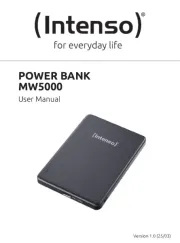
7 Juli 2025

4 Juli 2025
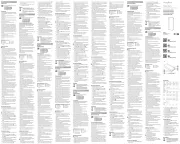
4 Juli 2025

16 Juni 2025

16 Juni 2025

16 Juni 2025

