Cateye Strada Slim CC-RD310W Handleiding
Cateye
Fietscomputer
Strada Slim CC-RD310W
Bekijk gratis de handleiding van Cateye Strada Slim CC-RD310W (21 pagina’s), behorend tot de categorie Fietscomputer. Deze gids werd als nuttig beoordeeld door 6 mensen en kreeg gemiddeld 4.4 sterren uit 3.5 reviews. Heb je een vraag over Cateye Strada Slim CC-RD310W of wil je andere gebruikers van dit product iets vragen? Stel een vraag
Pagina 1/21

CC-RD310W 1ENG
CATEYE
STRADA SLIM
CYCLOCOMPUTER
CC-RD310W
Before using the computer, please thoroughly read this manual and keep
it for future reference.
Please visit our website, where detailed instructions with movies are
available and the instruction manual can be downloaded.
Warning / Caution
•Donotconcentrateonthecomputerwhileriding.Ridesafely!
•Installthemagnet,sensor,andbracketsecurely.Checktheseperiodically.
•Ifachildswallowsabattery,consultadoctorimmediately.
•Donotleavethecomputerindirectsunlightforalongperiodoftime.
•Donotdisassemblethecomputer.
•Donotdropthecomputertoavoidmalfunctionordamage.
•Whenyoupressthe buttonwiththecomputerinstalledtothebracket,pressaroundtheMODE
dotsectiononthesurfaceofthecomputer.Pressingstronglytheothersectionmayresultin
malfunctionordamage.
•Whencleaningthecomputer,bracketandsensor,donotusethinners,benzene,oralcohol.
•Disposeofusedbatteriesaccordingtolocalregulations.
•LCDscreenmaybedistortedwhenviewedthroughpolarizedsunglasslenses.
Wireless Sensor
Thesensorwasdesignedtoreceivesignalswithinamaximumrangeof60cm,toreduce
chanceofinterference.
Whenadjustingthewirelesssensor,notethefollowing:
•Signalscannotbereceivedifthedistancebetweenthesensorandthecomputeristoolarge.
Thereceivingdistancemaybeshortenedduetolowtemperatureandexhaustedbatteries.
•Signalscanbereceivedonlywhenthebackofthecomputerisfacingthesensor.
Interferencemayoccur,resultinginincorrectdata,ifthecomputeris:
•NearaTV,PC,radio,motor,orinacarortrain.
•Closetoarailroadcrossing,railwaytracks,TVstationsand/orradarbase.
•Usingwithotherwirelessdevices,orsomeparticularbatterylights.
ThisdevicecomplieswithPart15oftheFCCRules.Operationissubjecttothefollowingtwo
conditions:(1)Thisdevicemaynotcauseharmfulinterference,and(2)thisdevicemustac-
ceptanyinterferencereceived,includinginterferencethatmaycauseundesiredoperation.
Modifications
TheFCCrequirestheusertobenotiedthatanychangesormodicationsmadetothis
devicethatarenotexpresslyapprovedbyCatEyeCo.,Ltd.Mayvoidtheuser’sauthorityto
operatetheequipment.
This model comes with a sensor inspired by modern road bikes.
It may not be used for bikes with a large space between the front fork and
spoke.


Batterycasecover
Dotsection
MENU
AC
MODE
L mm
CC-RD310W 2ENG
Perform the All Clear operation, when you use the unit for the fi rst
time or restore the unit to the condition checked at the factory.
Preparing the computer
1 Clear all data (initialization)
Pressthe buttonontheAC
backofthecomputer.
2
Select the speed units
Select“ ”or“ ”.km/h mph
MODE
km/h ↔ mph
MENU
Registerthesetting
3
Enter the tire circumference
Enterthefrontwheeltirecircumference
ofyourbicycleinmm.
*Refertothe“Tirecircumferencerefer-
encetable”asaguide.
MODE
Increasethevalue
MODE
Movedigits
(Press&hold)
MENU
Registerthesetting
4
Set the clock
Pressingandholdingthe buttonMODE
switchesthedisplayto“Displayedtime”,
“Hour”,and“Minute”inorder.
MODE
12h↔ orincreases24h
thevalue
MODE
DisplayformatSwitch-
ing“Hour”and“Minute”
(Press&hold)
MENU
Registerthesetting
(Finish)
AC
Tire circumference
Therearethefollowingwaystodeterminethe
tirecircumference.
•Measure the tire circumference (L)
Measurethedistancewhenthetireturnsright
roundwithyourweightapplied,whileadjusting
thetirepressureappropriately.
•Refer to the tire circumference reference table
*Generally,thetiresizeorETRTOisindicatedonthesideofthetire.
ETRTO Tire size
L (mm)
47-203 12x1.75 935
54-203 12x1.95 940
40-254 14x1.50 1020
47-254 14x1.75 1055
40-305 16x1.50 1185
47-305 16x1.75 1195
54-305 16x2.00 1245
28-349 16x1-1/8 1290
37-349 16x1-3/8 1300
32-369
17x1-1/4(369)
1340
40-355 18x1.50 1340
47-355 18x1.75 1350
32-406 20x1.25 1450
35-406 20x1.35 1460
40-406 20x1.50 1490
ETRTO Tire size
L (mm)
47-406 20x1.75 1515
50-406 20x1.95 1565
28-451 20x1-1/8 1545
37-451 20x1-3/8 1615
37-501 22x1-3/8 1770
40-501 22x1-1/2 1785
47-507 24x1.75 1890
50-507 24x2.00 1925
54-507 24x2.125 1965
25-520 24x1(520) 1753
24x3/4Tubular
1785
28-540 24x1-1/8 1795
32-540 24x1-1/4 1905
25-559 26x1(559) 1913
32-559 26x1.25 1950
ETRTO Tire size
L (mm)
37-559 26x1.40 2005
40-559 26x1.50 2010
47-559 26x1.75 2023
50-559 26x1.95 2050
54-559 26x2.10 2068
57-559 26x2.125 2070
58-559 26x2.35 2083
75-559 26x3.00 2170
28-590 26x1-1/8 1970
37-590 26x1-3/8 2068
37-584 26x1-1/2 2100
650CTubular
26x7/8 1920
20-571 650x20C 1938
23-571 650x23C 1944
ETRTO Tire size
L (mm)
25-571 650x25C
26x1(571) 1952
40-590 650x38A 2125
40-584 650x38B 2105
25-630 27x1(630) 2145
28-630 27x1-1/8 2155
32-630 27x1-1/4 2161
37-630 27x1-3/8 2169
18-622 700x18C 2070
19-622 700x19C 2080
20-622 700x20C 2086
23-622 700x23C 2096
25-622 700x25C 2105
28-622 700x28C 2136
30-622 700x30C 2146
ETRTO Tire size
L (mm)
32-622 700x32C 2155
700CTubular 2130
35-622 700x35C 2168
38-622 700x38C 2180
40-622 700x40C 2200
42-622 700x42C 2224
44-622 700x44C 2235
45-622 700x45C 2242
47-622 700x47C 2268
54-622 29x2.1 2288
60-622 29x2.3 2326
Displayformat
MinuteHour
Product specificaties
| Merk: | Cateye |
| Categorie: | Fietscomputer |
| Model: | Strada Slim CC-RD310W |
Heb je hulp nodig?
Als je hulp nodig hebt met Cateye Strada Slim CC-RD310W stel dan hieronder een vraag en andere gebruikers zullen je antwoorden
Handleiding Fietscomputer Cateye

26 Januari 2025

26 Januari 2025

26 Januari 2025

26 Januari 2025

26 Januari 2025

26 Januari 2025

26 Januari 2025

26 Januari 2025

26 Januari 2025

21 December 2024
Handleiding Fietscomputer
- Kellys
- Ananda
- Cresta
- Maxxus
- O-Synce
- Bosch
- Crivit
- Walfort
- Con-Tec
- Vogue
- Wahoo Fitness
- Axiom
- Knog
- Ebike20
- Key Disp
Nieuwste handleidingen voor Fietscomputer
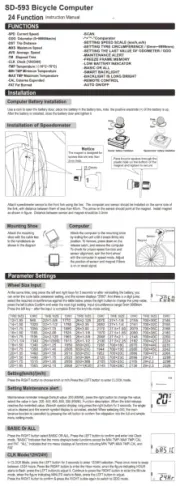
25 Augustus 2025

29 Juli 2025
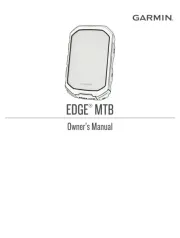
28 Juli 2025

6 Juli 2025

5 Juli 2025

5 Juli 2025

5 Juli 2025

2 Juli 2025

1 Juli 2025

1 Juli 2025