Cat Mate 305W Elite Handleiding
Bekijk gratis de handleiding van Cat Mate 305W Elite (30 pagina’s), behorend tot de categorie Huisdier. Deze gids werd als nuttig beoordeeld door 70 mensen en kreeg gemiddeld 4.8 sterren uit 35.5 reviews. Heb je een vraag over Cat Mate 305W Elite of wil je andere gebruikers van dit product iets vragen? Stel een vraag
Pagina 1/30

I.D.-MARKE KATZENKLAPPE MIT ZEITSCHALTUHR FUNKTION
CHATIÈRE DISQUE D'IDENTIFICATION AVEC FONCTION DE TEMPORISATION
GATERA CON DISCO DE I.D. CON CONTROL DE TIEMPO
I.D. DISC KATTENDEUR MET TIJDKLOK FUNCTIONERING
MIKROCHIP KATZENKLAPPE MIT ZEITSCHALTUHR FUNKTION
CHATIÈRE MICROPUCE AVEC FONCTION DE TEMPORISATION
GATERA DE MICROCHIP CON CONTROL DE TIEMPO
MICROCHIP KATTENDEUR MET TIJDKLOK FUNCTIONERING
Pet Mate Ltd. guarantees your product for a period of 3 years from the date of purchase,
subject to the registration of your purchase details on our website www.pet-mate.com within
14 days of purchase. (If you do not have access to a computer, please send details of your
purchase with copy of receipt along with your name and address.) In the event of a fault
developing contact Pet Mate customer services for a returns authorisation number. The
guarantee is limited to any defect arising due to faulty materials or manufacture. Any
defective item will be repaired or replaced free of charge at the manufacturer’s discretion,
provided that the defect has not been caused by neglect, misuse or normal wear and tear.
Your statutory rights are not affected.
GARANTIE
Pet Mate Ltd. gewährt auf Ihr Produkt eine Garantie von 3 Jahren ab dem Kaufdatum, unter der
Voraussetzung, dass die Registrierung Ihres Produkts auf unserer Website www.pet-mate.com innerhalb
von 14 Tagen des Kaufdatums erfolgt ist. (Wenn Sie keinen entsprechenden Computerzugang haben,
senden Sie uns bitte Ihre Kaufangaben zusammen mit einer Kopie Ihres Einkaufsbelegs und Angabe Ihres
Namens und Ihrer Adresse.) Sollte an Ihrem Produkt eine Störung auftreten, so kontaktieren Sie bitte den
Kundendienst von Pet Mate, damit wir Ihnen eine Rücksendungs-Genehmigungsnummer übermitteln
können. Die Garantie ist auf Mängel beschränkt, die auf fehlerhaftes Material oder Produktionsfehler
zurückzuführen sind. Fehlerhafte Artikel werden nach Ermessen des Herstellers kostenlos repariert oder
ersetzt, vorausgesetzt, dass der Defekt nicht durch ein Missgeschick, Vernachlässigung, falsche
Bedienung oder normale Abnutzung verursacht wurde. Ihre gesetzlichen Rechte sind nicht betroffen.
GARANTIE
Pet Mate Ltd garantit votre produit pour une période de 3 ans à compter de la date d'achat, sous réserve
d'enregistrement des détails de votre achat sur notre site www.pet-mate.com dans les 14 jours suivant
l'achat. (Si vous n'avez pas accès à un ordinateur, veuillez envoyer les détails de votre achat avec une
copie du reçu, accompagnée de votre nom et de votre adresse.) En cas de panne/mauvais
fonctionnement, contactez Pet Mate pour obtenir un numéro d'autorisation de retour. Les articles
défectueux seront remplacés ou réparés gratuitement à la discrétion du fabricant, sous réserve que le
mauvais fonctionnement ne soit pas le résultat d’un usage inadapté ou abusif ou d’une usure normale.
Ces conditions n’affectent pas vos droits statutaires.
GARANTÍA
Pet Mate Ltd. garantiza su producto durante un período de 3 años a partir de la fecha de compra, siempre
y cuando haya registrado los detalles de su compra en nuestro sitio web, www.pet-mate.com, durante
los 14 días posteriores a la fecha de compra. (Si no tuviera acceso a un ordenador, por favor, envíe los
detalles de su compra junto con una copia del recibo, su nombre y dirección.) En caso de producirse un
fallo, póngase en contacto con Servicio al Cliente de Pet Mate para obtener un número de autorización
de devolución. La garantía se limita a aquellos fallos que se produzcan como consecuencia de materiales
o fabricación defectuosos. Todo artículo defectuoso se reparará o reemplazará a la discreción del
fabricante, siempre y cuando el defecto no haya sido causado por negligencia, uso indebido o el uso y
desgaste normales. Sus derechos estatutarios no resultarán afectados.
GARANTIE
Pet Mate Ltd. geeft drie jaar garantie op uw product, vanaf de koopdatum en afhankelijk van de registratie
binnen 14 dagen na aankoop van uw koopgegevens op onze website www.pet-mate.com. (Als u geen
toegang tot een computer hebt, wilt u dan de gegevens over uw aanschaf samen met een kopie van uw
koopbewijs inclusief uw naam en adres opsturen.) Mocht zich een defect voordoen, neemt u dan contact
op met de klantendienst van Pet Mate en u ontvangt een autoriseringsnummer voor retour. Deze garantie
betreft slechts defecten ten gevolge van materiaal- of fabrieksfout. Elk defect onderdeel wordt gratis
gerepareerd of vervangen, dit ter beoordeling van de fabrikant, en op voorwaarde dat het defect niet
ontstaan is door onzorgvuldigheid, onjuist gebruik of door normale slijtage. Dit heeft geen effect op uw
vastgelegde rechten.
NL
E
F
D
OPERATION
INSTRUCTIONS
CAT MATE Elite
®
www.pet-mate.com
Betriebsanleitung
Mode d’emploi
Instrucciones de Operación
Handleidung
+44 (0)1932 700 001
N America (936) 760 4333
MICROCHIP CAT FLAP WITH TIMER CONTROL
For models:
D
F
E
NL
Ref. 355
I.D. DISC CAT FLAP WITH TIMER CONTROL
D
F
E
NL
Ref. 305
©PET MATE Ltd · Lyon Road · Hersham · Surrey · KT12 3PU · England
N.America only:
Ani Mate · 104A Longview Drive · Conroe · Texas 77301
www.pet-mate.com 30503/0115

1 2 3 4 5 6 7 8
9 10 11 12 13 14 15 16
1
2
6
3 4
5 7
1. ‘SET’ button
2. Microchip / I.D. Disc search indicator
3. ‘INDIVIDUAL’ lock setting indicator
(Ref. 305 only)
4. Low battery indicator
5. AM/PM indicators (12Hr clock mode)
6. ‘TIMER’ function indicator
7. ‘TIMER’ mode ‘Start/Finish’ indicators
8. ‘TIMER’ button
9. ‘4 WAY’ button
10. CAT 1 location symbol
11. CAT 2 location symbol
12. CAT 3 location symbol
13. ‘PROGRAM’ button (under battery
cover)
14. ‘4 WAY’ lock indicators
15. Alphanumeric display (normally
states time)
16. ‘ADVANCE’ button
13
1. SET-Taste
2. Mikrochip/I.D.-Marken-
Suchanzeige
3. Anzeige für INDIVIDUELLE
Verriegelungseinstellung (Nur
Ref. 305)
4. Batteriezustandsanzeige
5. AM/PM-Anzeigen
(12-Stunden-Uhrzeitmodus)
6. TIMER-Funktionsanzeige
7. TIMER-Modus für Start/Finish-
Anzeigen
8. TIMER-Taste
9. 4-WEGE-Taste
10. KATZE 1 Aufenthaltssymbol
11. KATZE 2 Aufenthaltssymbol
12. KATZE 3 Aufenthaltssymbol
13. ‘PROGRAMMIERTASTE’ (unter
dem Batteriedeckel)
14. 4-WEGE-
Verriegelungsanzeigen
15. Alphanumerisches Display
(normalerweise Uhrzeitanzeige)
16. VORWÄRTS-Taste
1. Touche « SET »
2. Témoin de recherche de puce/
disque d'identification
3. Témoin de réglage de
verrouillage « INDIVIDUAL »
(Réf. 305 uniquement)
4. Symbole de batterie faible
5. Témoins AM/PM (mode
horloge 12h)
6. Témoin de fonction de
temporisation (« TIMER »)
7. Témoins de démarrage/arrêt du
mode « TIMER »
8. Touche « TIMER »
9. Touche « 4 WAY »
10. Symbole de localisation du
CHAT 1
11. Symbole de localisation du
CHAT 2
12. Symbole de localisation du
CHAT 3
13. Touche « PROGRAM » (sous le
couvercle de la pile)
14. Témoins de verrouillage à 4
positions (« 4 WAY »)
15. Affichage alphanumérique
(affiche habituellement l'heure)
16. Touche d'avancement
(« ADVANCE »)
1. Botón ‘SET’
2. Indicador de búsqueda de
microchip/disco de I.D.
3. Indicador de ajuste de cerrojo
'INDIVIDUAL' (Ref. 305
exclusivamente)
4. Indicador de pila baja
5. Indicadores AM/PM (mañana/
tarde) (modo reloj de 12 horas)
6. Indicador de función 'TIMER'
7. Indicadores de 'Start/Finish' en
el modo 'TIMER'
8. Botón ‘TIMER’
9. Botón ‘4 WAY’
10. Símbolo de ubicación del
GATO 1
11. Símbolo de ubicación del
GATO 2
12. Símbolo de ubicación del
GATO 3
13. Botón PROGRAM (debajo de
la cubierta de pilas)
14. Indicadores de cerrojo '4 WAY'
15. Pantalla alfanumérica
(normalmente indica la hora)
16. Botón 'ADVANCE'
1. ‘SET’ knop
2. Zoekindicator microchip/
I.D.-disc
3. ‘INDIVIDUAL’ vergrendeling-
(stand)indicator
(Ref. uitsluitend bij 305)
4. Lage batterijindicator
5. AM/PM-indicator (12-uurs klok)
6. 'TIMER' functie-indicator
7. 'TIMER'-'Start/Finish'-indicator
8. ‘TIMER’ knop
9. ‘4 WAY’ knop
10. KAT 1 locatiesymbool
11. KAT 2 locatiesymbool
12. KAT 3 locatiesymbool
13. PROGRAMMA knop (onder
dekplaatje batterijen)
14. '4 WAY' vergrendelingindicator
15. Alfanumeriek displayscherm
(geeft gewoonlijk tijd aan)
16. 'ADVANCE' knop
IMPORTANT - READ BEFORE USE
DSeiten 12 - 19
WICHTIG - BITTE VOR VERWENDUNG
3
FPages 20 - 27
IMPORTANT - À LIRE AVANT USAGE
EPáginas 28 - 35
IMPORTANTE - LEA ANTES DE USAR
NL Pagina’s 36 - 43
BELANGRIJK! DIT EERST LEZEN VOOR GEBRUIK

To ensure that your chosen settings cannot easily be tampered with, we have made
the control buttons so that they need to be pressed firmly to operate.
If you wish to stop any task (except programming) at any stage, the system will time
out after 60 seconds.
Settings will not be saved unless you press the 'SET' button.
The Microchip Cat Flap with Timer Control (Ref. 355) is suitable for all popular
microchips. Alternatively it may be operated by an I.D. Disc (available separately).
You may wish to use an I.D. Disc for cats without a microchip or in the event that
your cat's microchip is faulty or poorly positioned.
2. Fitting the Batteries
2.1 Remove the battery cover by pushing the battery cover upwards (see Fig. 2).
The cover will snap off.
2.2 Insert 4 x AA (R6) batteries as shown (Fig. 3), by sliding the 2 end batteries
in first.
2.3 The cat flap will self-check for up to 60 seconds after which only the 'IN & OUT'
arrows will be visible on the LCD display. The flap is ready to program.
You may use all popular batteries including rechargeable and lithium batteries but
the 'BATTERY INDICATOR' will only work correctly with alkaline batteries. Good
quality alkaline batteries should last approximately 12 months (depending on
number of cats and usage).
3. Programming
The next step is to program the microchip or I.D. Disc belonging to each cat. We
recommend that you now choose a number for your cat(s) and, if appropriate, mark
it on the I.D. Disc label and on the table at the end of these instructions.
NOTE: The programming sequence is time sensitive and the LCD will revert to the
normal display if each step is not completed within approximately 15 minutes.
In order for the flap to recognise your cat(s) microchip or I.D. Disc, you need to do
the following:
3.1 Press and hold the 'PROGRAM' button on the circuit board for 5 seconds
(Fig. 4) until the search indicator (Fig. 1) appears.
3.2 'CAT 1' and the number '1' will flash - there will be lines moving around the first
'TWO ZEROS'.
3.3 Place the front of the I.D. Disc in the tunnel opening (Fig. 5) or to program your
cat's microchip, encourage your cat to slowly pass through the tunnel by
holding the flap open as shown in Fig. 6.
3.4 When programmed, the 'TWO ZEROS' will disappear and 'Pr1' will flash.
3.5 Press the 'SET' button to save the setting.
For additional cats, up to a maximum of 9, repeat steps 3.1 to 3.5.
Contents
1. Introduction . . . . . . . . . . . . . . . . . . . . . . . . . . . . . . . . . . . . . . . . . . . . . . . . . . . . 4
2. Fitting the Batteries . . . . . . . . . . . . . . . . . . . . . . . . . . . . . . . . . . . . . . . . . . . . . . 5
3. Programming . . . . . . . . . . . . . . . . . . . . . . . . . . . . . . . . . . . . . . . . . . . . . . . . . . . 5
4. Access Options . . . . . . . . . . . . . . . . . . . . . . . . . . . . . . . . . . . . . . . . . . . . . . . . . 6
4.1 Setting access options . . . . . . . . . . . . . . . . . . . . . . . . . . . . . . . . . . . . . . . 6
4.2 Setting INDIVIDUAL access options (2-9 Cats) . . . . . . . . . . . . . . . . . . . . 6
4.3 Setting timer control / lock for ALL cats . . . . . . . . . . . . . . . . . . . . . . . . . . 6
5. Fitting I.D. Disc(s) to Your Cat(s) . . . . . . . . . . . . . . . . . . . . . . . . . . . . . . . . . . . 8
6. Viewing your cat(s) location . . . . . . . . . . . . . . . . . . . . . . . . . . . . . . . . . . . . . . . 8
7. To view how long since the cat(s) last used the cat flap . . . . . . . . . . . . . . . . . . 8
8. Training Your Cat to Use the Cat Flap or
if Your Cat Has Lost its I.D. Disc . . . . . . . . . . . . . . . . . . . . . . . . . . . . . . . . . . . . 8
9. Battery Replacement . . . . . . . . . . . . . . . . . . . . . . . . . . . . . . . . . . . . . . . . . . . . 9
10. Reprogramming a New I.D. Disc or Microchipped Cat . . . . . . . . . . . . . . . . . . . 9
11. Factory Reset . . . . . . . . . . . . . . . . . . . . . . . . . . . . . . . . . . . . . . . . . . . . . . . . . . 9
12. Energy Saving Mode . . . . . . . . . . . . . . . . . . . . . . . . . . . . . . . . . . . . . . . . . . . . 10
13. Troubleshooting . . . . . . . . . . . . . . . . . . . . . . . . . . . . . . . . . . . . . . . . . . . . . . . 10
1. Introduction
Thank you for choosing the Cat Mate Elite Cat Flap with Timer Control.
CAREFULLY READ THESE INSTRUCTIONS AND PROGRAM / TEST THE CAT
FLAP BEFORE YOU INSTALL IT.
The Cat Mate Elite Cat Flap with Timer Control allows you to control up to 9 cats to
have access to and from your property. Furthermore, it will allow you to monitor the
movement of up to 3 individual cats: showing when your cat last entered or left the
house, and how many hours since your cat last used the flap.
4 5
Product specificaties
| Merk: | Cat Mate |
| Categorie: | Huisdier |
| Model: | 305W Elite |
Heb je hulp nodig?
Als je hulp nodig hebt met Cat Mate 305W Elite stel dan hieronder een vraag en andere gebruikers zullen je antwoorden
Handleiding Huisdier Cat Mate

4 April 2023

3 April 2023

13 Februari 2023

7 Februari 2023

6 Februari 2023

27 Januari 2023

26 Januari 2023

13 Januari 2023

3 Januari 2023
Handleiding Huisdier
- Wiesenfield
- Zooplus
- Orbiloc
- Wahl
- Zoofari
- Kerbl
- Tesla
- Pet Gear
- Physa
- Nexxt
- Andis
- OBH Nordica
- Closer Pets
- Weenect
- Petkit
Nieuwste handleidingen voor Huisdier
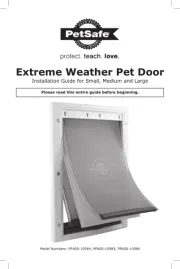
15 Juli 2025
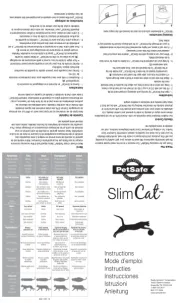
14 Juli 2025

9 Juni 2025

6 Juni 2025

4 Juni 2025

4 Juni 2025

3 Juni 2025

3 Juni 2025

3 Juni 2025

2 Juni 2025