Carson LightFlex LF-10 Handleiding
Carson
Niet gecategoriseerd
LightFlex LF-10
Bekijk gratis de handleiding van Carson LightFlex LF-10 (3 pagina’s), behorend tot de categorie Niet gecategoriseerd. Deze gids werd als nuttig beoordeeld door 25 mensen en kreeg gemiddeld 4.9 sterren uit 13 reviews. Heb je een vraag over Carson LightFlex LF-10 of wil je andere gebruikers van dit product iets vragen? Stel een vraag
Pagina 1/3

LIGHTFLEXTM LF-10
Instructions for Use:
• Attach task lamp to at metal surface using built-in magnet located in magnier base (Fig. 1).
• To use with table clamp, attach clamp to table and tighten securely (Fig 2). Attach task lamp to top portion of clamp using built-in magnet
located in magnier base (Fig. 3).
• Plug in power adapter to standard wall outlet and insert plug into power jack located on the left side of the magnier base (Fig. 4).
• To use with battery power, remove the plug from the power jack. The unit will automatically switch to battery power.
• Position task lamp head as desired. Turn on light using switch located on the front of the task lamp base (Fig. 5).
To change batteries:
• Remove battery door and then remove battery case from compartment (Fig. 6-7).
• Replace exhausted batteries with 4 fresh AA 1.5V batteries according to polarity indicators printed inside case.
• Place loaded battery case into battery compartment with metal contacts facing upwards and towards the inside of the battery
compartment (Fig. 8).
• Replace battery door when nished.
Caution: Do not look at the LED light directly to avoid harming your eyes.
Fig. 1 Fig. 2 Fig. 3 Fig. 4
Fig. 5 Fig. 6 Fig. 7 Fig. 8
Product specificaties
| Merk: | Carson |
| Categorie: | Niet gecategoriseerd |
| Model: | LightFlex LF-10 |
Heb je hulp nodig?
Als je hulp nodig hebt met Carson LightFlex LF-10 stel dan hieronder een vraag en andere gebruikers zullen je antwoorden
Handleiding Niet gecategoriseerd Carson
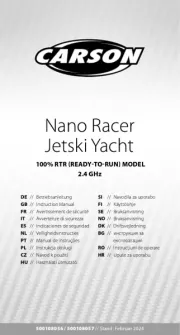
6 Juli 2025

5 Juli 2025

13 Mei 2025

27 Augustus 2024

23 Juni 2024

30 Augustus 2023

30 Augustus 2023

21 Juni 2023

19 Juni 2023

10 Mei 2023
Handleiding Niet gecategoriseerd
- Krüger&Matz
- Noise Engineering
- CME
- Lehle
- Transparent
- ZTE
- Rainbow
- Esatto
- Air Guard
- Pro Tuning
- GVision
- NordicTrack
- Jilong
- Crosscall
- Swiss Eye
Nieuwste handleidingen voor Niet gecategoriseerd

16 September 2025

16 September 2025

16 September 2025
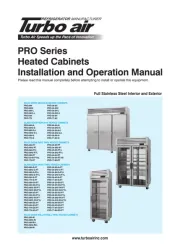
16 September 2025
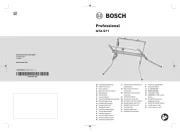
16 September 2025

16 September 2025

16 September 2025
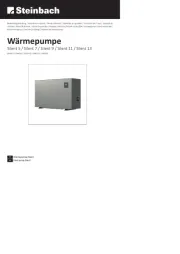
16 September 2025

16 September 2025

16 September 2025