Carson HookUpz IC-918 Handleiding
Carson
Niet gecategoriseerd
HookUpz IC-918
Bekijk gratis de handleiding van Carson HookUpz IC-918 (8 pagina’s), behorend tot de categorie Niet gecategoriseerd. Deze gids werd als nuttig beoordeeld door 48 mensen en kreeg gemiddeld 4.5 sterren uit 24.5 reviews. Heb je een vraag over Carson HookUpz IC-918 of wil je andere gebruikers van dit product iets vragen? Stel een vraag
Pagina 1/8

TELEPHOTO LENS
SMARTPHONE OPTICS ADAPTER
Instructions for use
HOLDS PHONES/CASES
UP TO 3 1/2" WIDE
I -C 918

Inserting Phone and Aligning Lens Bracket
Pull open adapter and place phone into Phone must be placed flush to Loosen locking knob and adjust the
it with rotating bracket on the back side adapter. Make sure adapter telephoto lens bracket so that the
of the phone. Note: You do not need to does not interfere with any camera lens is centered inside the
remove your protective case to use this buttons on the side of phone. threaded hole.
adapter.

Aligning Lens Bracket Attaching Telephoto (cont.) and Lens
Once camera lens is perfectly Screw into telephoto lens
centered, tighten knob to lock into threaded hole and tighten
place. securely.
Product specificaties
| Merk: | Carson |
| Categorie: | Niet gecategoriseerd |
| Model: | HookUpz IC-918 |
Heb je hulp nodig?
Als je hulp nodig hebt met Carson HookUpz IC-918 stel dan hieronder een vraag en andere gebruikers zullen je antwoorden
Handleiding Niet gecategoriseerd Carson
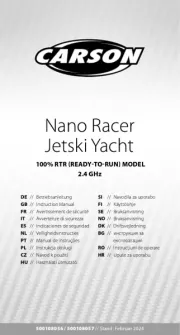
6 Juli 2025

5 Juli 2025

13 Mei 2025

27 Augustus 2024

23 Juni 2024

30 Augustus 2023

30 Augustus 2023

21 Juni 2023

19 Juni 2023

10 Mei 2023
Handleiding Niet gecategoriseerd
- Swingline
- Closer Pets
- Kasda
- Vivotek
- ZCover
- Edenwood
- Constructa
- Anthem
- Linear
- IPEGA
- Seagate
- Severin
- BBQ Premium
- Kino Flo
- DOCtron
Nieuwste handleidingen voor Niet gecategoriseerd

16 September 2025

16 September 2025

16 September 2025
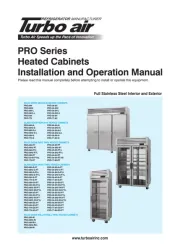
16 September 2025
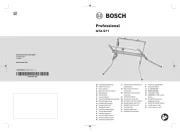
16 September 2025

16 September 2025

16 September 2025
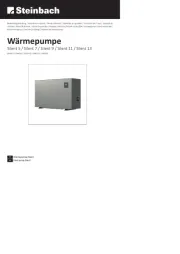
16 September 2025

16 September 2025

16 September 2025