Carson HelpingHands GN-88 Handleiding
Carson
Niet gecategoriseerd
HelpingHands GN-88
Bekijk gratis de handleiding van Carson HelpingHands GN-88 (3 pagina’s), behorend tot de categorie Niet gecategoriseerd. Deze gids werd als nuttig beoordeeld door 59 mensen en kreeg gemiddeld 4.4 sterren uit 30 reviews. Heb je een vraag over Carson HelpingHands GN-88 of wil je andere gebruikers van dit product iets vragen? Stel een vraag
Pagina 1/3

TM
HELPINGHANDS
2x LED LIGHTED SOLDERING AND CRAFT MAGNIFIER
GN-88
Instructions for use:
Installing Batteries
Pull open battery door (Fig. 1). Insert 2 AA batteries as shown in Fig. 2. Make sure to follow polarity indicators
marked inside battery compartment. Replace battery door (Fig. 3).
Fig. 1 Fig. 2 Fig. 3
Warning: Use only alkaline batteries. Mixing old and new, different brands or types within brands may cause
batteries to leak, overheat or explode. Keep away from fire or excessive heat. Inspect batteries for corrosion or
leakage. Insert in direction indicated. Rechargeable batteries not recommended.
Attaching Flexible Arms
Locate flexible metal arms and remove nut from end (Fig. 4). Insert end of metal arm into hole in U shaped s s s s s
base (Fig. 5-6). Reattach nut to secure arm to base (Fig. 7).s s
Fig. 4 Fig. 5 Fig. 6 Fig. 7

To Use Hands-Free
Snap adapter into base. Please note that adapter is "keyed" to fit only one way (Fig. 8). Place magnifier
handle into adapter (Fig. 9). It is also keyed and will easily "click-lock" into base when correctly inserted.
Adjust flexible arms and position lens as needed (Fig. 10).
Fig. 8 Fig. 9 Fig. 10
To Adjust Alligator Clips
Fig. 11
Loosen wing nuts to adjust position of alligator clips as desired (Fig. 11). Tighten wing nuts to lock into
place.
Using Alligator Clips
Pinch to open each alligator clip (Fig. 12) and clamp onto viewing subject (Fig. 13). Position arms as needed
to view subject under the lens (Fig. 14).
Fig. 12 Fig. 13 Fig. 14

To Activate LED Light To Remove Magnifier From Base
To turn light on, slide switch (located on side Lift lock tab outward and lift magnifier from
of magnifier handle) forward (Fig. 15). base (Fig. 16) to use as hand-held magnifier.
Fig. 15 Fig. 16
Cleaning Your Magnifier
Clean lens with a soft, clean microfiber cloth by rubbing gently in a circular motion. Moisten the lens
cloth with water if needed. Do not use harsh chemicals, solvents or abrasives as they may damage the
lens.
Note: To avoid damaging the craft magnifier, do not touch lens or plastic body with hot soldering iron.
CAUTION - FIRE HAZARD:
Keep magnifier away from direct sunlight to prevent accidental fire.
Customer Service:
If you experience any difficulties, please contact us and we will be happy to help you.
In the U.S.A. In the U.K. In the E.U.
Phone: 1-631-963-5000 Phone: +44 (0) 1938 557440 Phone: +44 (0) 1938 557440
Email: info@carson.com Email: uksupport@carson.com Email: eusupport@carson.com
For warranty information, visit www.carson.com/warranty
GN-88 / © 2020
Product specificaties
| Merk: | Carson |
| Categorie: | Niet gecategoriseerd |
| Model: | HelpingHands GN-88 |
Heb je hulp nodig?
Als je hulp nodig hebt met Carson HelpingHands GN-88 stel dan hieronder een vraag en andere gebruikers zullen je antwoorden
Handleiding Niet gecategoriseerd Carson
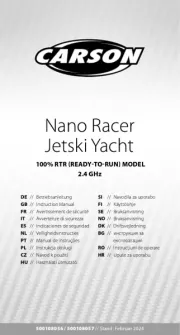
6 Juli 2025

5 Juli 2025

13 Mei 2025

27 Augustus 2024

23 Juni 2024

30 Augustus 2023

30 Augustus 2023

21 Juni 2023

19 Juni 2023

10 Mei 2023
Handleiding Niet gecategoriseerd
- Black Lion Audio
- Masterbuilt
- Prince Castle
- Benavent
- Altra
- IWH
- Gamma
- IMG Stageline
- Xoro
- HQ
- Sensative
- BlueBuilt
- Infento
- Jabra
- Reltech
Nieuwste handleidingen voor Niet gecategoriseerd

16 September 2025

16 September 2025

16 September 2025
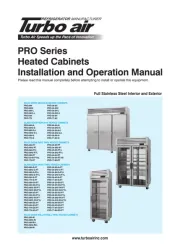
16 September 2025
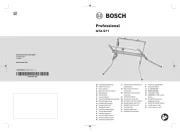
16 September 2025

16 September 2025

16 September 2025
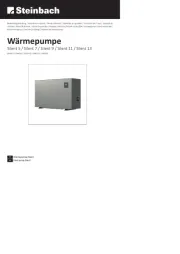
16 September 2025

16 September 2025

16 September 2025