Carson BoaPod TR-050 Handleiding
Bekijk gratis de handleiding van Carson BoaPod TR-050 (3 pagina’s), behorend tot de categorie Statief. Deze gids werd als nuttig beoordeeld door 58 mensen en kreeg gemiddeld 4.5 sterren uit 29.5 reviews. Heb je een vraag over Carson BoaPod TR-050 of wil je andere gebruikers van dit product iets vragen? Stel een vraag
Pagina 1/3

BoaPodTM
Flexible Leg Tripod
Congratulations on selecting your new BoaPod™ exible leg tripod! In order to achieve optimum
performance, please follow instructions for proper use and care.
TR-050
PRODUCT SPECIFICATION:
Max Load: 2.64 lbs.
Weight: 0.71 lbs.
Dimensions: 2.2” x 2.4“ x 12.2”
Accessories: Smartphone Adapter
SETTING UP BOAPOD:
Important: Make sure BoaPod™ is level and steady before mounting any optic to it.
1. The BoaPod™ can be set up
as a traditional tripod.
2. Twist tripod legs into any position.
Wrap it around a pole or branch,
hang from a fence or place on an
uneven surface (Fig. 1-2).
Includes Smartphone
Adapter & Remote
Shutter Button
3. The exible legs can also be
positioned to become a table
stand for your tablet or book.
MOUNTING OPTIC TO BOAPOD:
IMPORTANT:
• Do not exceed max load capacity of tripod.
• Remove optic before setting up, taking down, adjusting or transporting your tripod.
• Make sure optic is securely fastened to tripod.
• Do not over-tighten locks as this may damage the locking mechanisms.
1
Fig. 1
Fig. 2

MOUNTING OPTIC TO BOAPOD:
Comes with a removable 360° uid ball head with ¼ universal mounting screw.
For Use With Ball Head:
Screw optic, camera or adapter to thread on top of ball head
until tight. To adjust position of ball head, loosen lock by
turning counter-clockwise (Fig. 3). Rotate ball head as
desired (Fig. 4) and tighten securely.
For Use Without Ball Head:
Ball head can be removed by twisting counter-clockwise
(Fig. 5). You can then mount optic, camera or adapter
directly to tripod. Turn circular knob counter clockwise
to tighten (Fig. 6). To remove, turn circular knob clockwise.
USING PHONE ADAPTER:
1. Pull open smartphone
adapter and attach to back
of phone.
2. Thread adapter onto top of
ball head until tight.
3. Phone can be in either landscape (Fig. 7)
or portrait position (Fig. 8) using ball head.
Fig. 7 Fig. 8
USING REMOTE SHUTTER BUTTON:
Enable Bluetooth function on your smartphone. Use On/O switch on the side of the
remote shutter button to turn on. A light will ash to indicate it’s on. A code will pop
up on your smartphone “My Devices” list. Select connect. Remote will now act as the
shutter button for your smartphone. To take photos, press camera icon. To take a
quick video, press and hold camera icon until done. For longer videos, switch to
video mode on your smartphone and press camera icon to start/stop video. Shutter
button comes with CR2032 lithium battery installed and ready to use. Turn o remote
to conserve battery when not in use.
If your remote shutter button does not have an on/o switch, press and hold center
button till light ashes. A code will pop up on your smartphone “My Devices” list.
Select connect. Remote will now act as the shutter button for your smartphone. To
take photos, press camera icon. To take videos, switch to video mode on your
smartphone and press camera icon to start/stop video. Shutter button comes with
CR2032 lithium battery installed and ready to use. To turn o, hold center button till
light ashes.
2
Fig. 6
Fig. 5
Fig. 4
Fig. 3

˜°˛˝˙ˆˇ˘ˇ˘ˇ˜°˛˝˙ˆ˛ˇ˘ˇˇˇ˛˝˛ˆˇ ˛
ˇˇ˛˙˛ˆ˛˛ ˇ˛˛ ˇ˛˝˛˙˛ˇ˛˝˙ˆ
°˙ ˙˙ ˆˆ˙ ˙˙ ˇˆˆ˙ ˙˙
˙˛ ˝˛°˙˙˛˛˘˛˙˙ˆ˘˘˝
www.carson.com
Carson Optical 2070 5th Avenue, Ronkonkoma, NY 11779 | Tel: 631-963-5000
3
Product specificaties
| Merk: | Carson |
| Categorie: | Statief |
| Model: | BoaPod TR-050 |
Heb je hulp nodig?
Als je hulp nodig hebt met Carson BoaPod TR-050 stel dan hieronder een vraag en andere gebruikers zullen je antwoorden
Handleiding Statief Carson

7 December 2023

27 Januari 2023
Handleiding Statief
- Oben
- Hilti
- Vello
- FLM
- Kessler
- Sky-Watcher
- Auray
- ROGETI
- Alpine
- Rode
- Lauten Audio
- DJI
- DataVideo
- Livoo
- Asus
Nieuwste handleidingen voor Statief
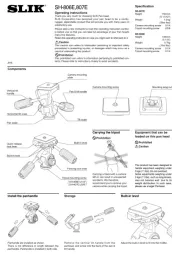
31 Juli 2025
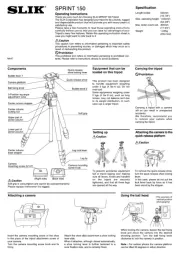
31 Juli 2025
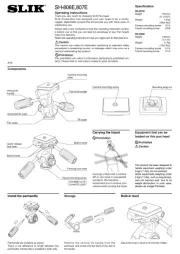
30 Juli 2025

30 Juli 2025

30 Juli 2025

29 Juli 2025

29 Juli 2025

28 Juli 2025

28 Juli 2025

28 Juli 2025