Carrier ComfortVu BACnet TBPL-H-C Handleiding
Carrier
Thermostaat
ComfortVu BACnet TBPL-H-C
Bekijk gratis de handleiding van Carrier ComfortVu BACnet TBPL-H-C (71 pagina’s), behorend tot de categorie Thermostaat. Deze gids werd als nuttig beoordeeld door 55 mensen en kreeg gemiddeld 4.9 sterren uit 28 reviews. Heb je een vraag over Carrier ComfortVu BACnet TBPL-H-C of wil je andere gebruikers van dit product iets vragen? Stel een vraag
Pagina 1/71

C
Co
om
mf
fo
or
rt
tV
Vu
u™
™
B
BA
AC
Cn
ne
et
t
T
Th
he
er
rm
mo
os
st
ta
at
t
P
Pl
lu
us
s
M
Mo
od
de
el
l
T
TB
BP
PL
L-
-H
H
(
(L
Li
in
ne
e
v
vo
ol
lt
ta
ag
ge
e)
)
I
In
ns
st
ta
al
ll
la
at
ti
io
on
n
a
an
nd
d
O
Op
pe
er
ra
at
ti
io
on
n
G
Gu
ui
id
de
e
CARRIER CORPORATION ©2020 · Catalog No. 11 01 · 4/7/2020-808 706- -

Verify that you have the most current version of this document from www.hvacpartners.co
www.hvacpartners.co
www.hvacpartners.co
www.hvacpartners.cowww.hvacpartners.com
m
m
mm or
www.accounts.i
www.accounts.i
www.accounts.i
www.accounts.iwww.accounts.ivusystems.com
vusystems.com
vusystems.com
vusystems.comvusystems.com or your local Carrier office.
Important changes are listed in Document
Document
Document
DocumentDocument revisi
revisi
revisi
revisi revision histo
on histo
on histo
on histoon history
ry
ry
ryry at the end of this document.
CARRIER CORPORATION ©2020. All rights reserved throughout the world. i-Vu is a registered trademark of Carrier Corporation. All
other trademarks are the property of their respective owners.

Contents
Overview
Overview
Overview
OverviewOverview
.......................................................................................................................................................................
.......................................................................................................................................................................
.......................................................................................................................................................................
..............................................................................................................................................................................................................................................................................................................................................
1
1
1
11
Spe
Spe
Spe
SpeSpecificat
cificat
cificat
cificatcifications
ions
ions
ionsions...............................................................................................................................................................
...............................................................................................................................................................
...............................................................................................................................................................
..............................................................................................................................................................................................................................................................................................................................
2
2
2
22
TBP
TBP
TBP
TBPTBPL
L
L
LL-
-
-
-- -
-
-
--
4
4
4
44
24
24
24
2424 H Dimensions
H Dimensions
H Dimensions
H DimensionsH Dimensions ...............................................................................................................................................
...............................................................................................................................................
...............................................................................................................................................
..............................................................................................................................................................................................................................................................................................
Technician Setti
Technician Setti
Technician Setti
Technician SettiTechnician Settings Index
ngs Index
ngs Index
ngs Indexngs Index
...........................................................................................................................................
...........................................................................................................................................
...........................................................................................................................................
......................................................................................................................................................................................................................................................................................
5
5
5
55
Operating Instructions
Operating Instructions
Operating Instructions
Operating InstructionsOperating Instructions
.................................................................................................................................................
.................................................................................................................................................
.................................................................................................................................................
..................................................................................................................................................................................................................................................................................................
7
7
7
77
Quick Guide ........................................................................................................................................................... 7
Turning the thermostat ON and OFF .................................................................................................................. 8
Selecting temperature scale ............................................................................................................................... 8
Adjusting the Setpoint temperature .................................................................................................................. 8
Selecting system mode ....................................................................................................................................... 9
Selecting fan speed (for 2 and 3 fan speeds configuration) ......................................................................... 9
Turning Auto fan ON or OFF (fan on demand) ............................................................................................... 10
Locking the thermostat buttons ...................................................................................................................... 10
Economy mode .................................................................................................................................................. 10
Freeze Protection ............................................................................................................................................... 11
Economizer ......................................................................................................................................................... 11
Weekly pro
Weekly pro
Weekly pro
Weekly proWeekly program
gram
gram
gramgram
........................................................................................................................................................
........................................................................................................................................................
........................................................................................................................................................
................................................................................................................................................................................................................................................................................................................
13
13
13
1313
MAC Address and B
MAC Address and B
MAC Address and B
MAC Address and BMAC Address and BACnet Device Insta
ACnet Device Insta
ACnet Device Insta
ACnet Device InstaACnet Device Instance Num
nce Num
nce Num
nce Numnce Number
ber
ber
berber
..............................................................................................
..............................................................................................
..............................................................................................
............................................................................................................................................................................................
19
19
19
1919
Insta
Insta
Insta
InstaInstallat
llat
llat
llatllation
ion
ion
ionion
................................................................................................................................................................
................................................................................................................................................................
................................................................................................................................................................
.................................................................................................................................................................................................................................................................................................................................
.
.
. .
21
21
21
2121
General ................................................................................................................................................................ 21
Wiring terminals and DIP switches ................................................................................................................. 23
AC configurations............................................................................................................................................... 24
FC configurations for 2-pipe systems ............................................................................................................. 25
FC configurations for 4-pipe systems / Floor heating.................................................................................. 26
Wiring and DIP switch configurations 1 to 4 – ........................................................................ AC systems 27
Wiring and DIP switch configurations 5 to 8 – ........................................................................ AC systems 28
Wiring and DIP switch configurations 9 to 12 – ..................................................................... AC systems 29
Wiring and DIP switch configurations 13 to 16 AC systems– ................................................................... 30
Wiring and DIP switch configurations 17 to 20 AC systems– ................................................................... 31
Wiring and DIP switch configuration 21 – AC systems ............................................................................... 32
Wiring and DIP switch configurations 22 to 25 FC systems – - 2-pipe ..................................................... 33
Wiring and DIP switch configurations 26 to 29 FC systems – - 2-pipe ..................................................... 34
Wiring and DIP switch configurations 30 to 33 FC systems – - 4-pipe ..................................................... 35
Wiring and DIP switch configurations 34 to 37 FC systems – - 4-pipe ..................................................... 36
Wiring and DIP switch configurations 38 to 40 FC systems – - 4-pipe ..................................................... 37
Wiring and DIP switch configurations 41 to 43 – FC systems pipe- 4- ..................................................... 38
Techn
Techn
Techn
TechnTechnicia
icia
icia
iciaician Sett
n Sett
n Sett
n Settn Settings
ings
ings
ingsings
...................................................................................................................................................
...................................................................................................................................................
...................................................................................................................................................
......................................................................................................................................................................................................................................................................................................
39
39
39
3939
Technician Settings P1 to P3 ........................................................................................................................... 39
Technician Settings P4 to P7 ........................................................................................................................... 40
Technician Settings P8 to P10 ........................................................................................................................ 41
Technician Settings P11 to P15 ...................................................................................................................... 42
Technician Settings P16 to P25 ...................................................................................................................... 43
Technician Settings P26 to ...................................................................................................................... P30 44
Technician Settings P31 to P34 ...................................................................................................................... 45
Technician Settings P35 to P42 ...................................................................................................................... 46
Technician Settings P43 to P44 ...................................................................................................................... 47
Technician Settings P45 to P46 ...................................................................................................................... 48
Technician Settings P47 to P48 ...................................................................................................................... 49
Technician Settings P49 to P51 ...................................................................................................................... 50
Technician Settings P52 to P57 ...................................................................................................................... 51
Product specificaties
| Merk: | Carrier |
| Categorie: | Thermostaat |
| Model: | ComfortVu BACnet TBPL-H-C |
Heb je hulp nodig?
Als je hulp nodig hebt met Carrier ComfortVu BACnet TBPL-H-C stel dan hieronder een vraag en andere gebruikers zullen je antwoorden
Handleiding Thermostaat Carrier

26 Augustus 2025

12 Mei 2025

9 Januari 2024

9 Januari 2024

9 Januari 2024

9 Januari 2024

9 Januari 2024

8 Januari 2024

8 Januari 2024

8 Januari 2024
Handleiding Thermostaat
- Lowes
- MKC
- Fibaro
- Amfra
- Webasto
- Veria
- Intertechno
- TrickleStar
- Finder
- Nest
- Z-Wave
- Johnson Control
- Wodtke
- Ferguson
- Rose LM
Nieuwste handleidingen voor Thermostaat

2 September 2025

1 September 2025
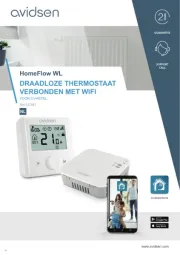
30 Augustus 2025

30 Augustus 2025

26 Augustus 2025
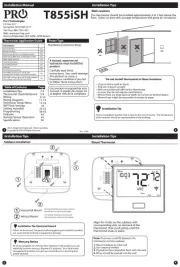
26 Augustus 2025

26 Augustus 2025

26 Augustus 2025

26 Augustus 2025

25 Augustus 2025