Canon lide20 scanner Handleiding
Bekijk gratis de handleiding van Canon lide20 scanner (14 pagina’s), behorend tot de categorie Scanner. Deze gids werd als nuttig beoordeeld door 82 mensen en kreeg gemiddeld 4.3 sterren uit 41.5 reviews. Heb je een vraag over Canon lide20 scanner of wil je andere gebruikers van dit product iets vragen? Stel een vraag
Pagina 1/14

1
English
Quick Start Guide
Quick Start Guide
00-QSG_E_M_MAIN.fm Page 1 Friday, May 10, 2002 6:31 PM

2
Guide to the Manuals
• CanoScan and ScanGear are trademarks of Canon Inc.
• Adobe® and Acrobat® are trademarks of Adobe Systems Incorporated.
• Microsoft and Windows are registered trademarks of Microsoft Corporation in the U.S. and other countries.
• Macintosh, Power Macintosh and Mac OS are trademarks of Apple Computer, Inc., registered in the U.S. and other countries.
• ScanSoft and OmniPage are trademarks of ScanSoft, Inc.
• Other names and products not mentioned above may be trademarks or registered trademarks of their respective companies.
In this guide the screen shots are taken with Windows XP in the explanation common to all operating systems.
Open the Package
Quick Start Guide (this guide)
This guide describes a series of processes, from opening the package to using the
scanner.
READ THIS GUIDE FIRST!
Scanning Guide (HTML format manual)
Refer to this guide when you have finished setting up the scanner according to the
procedures in the Quick Start Guide. It describes how to utilize the scanner with the bundled
software, and how to solve problems when they occur. You can install this manual onto the
hard disk together with the software programs. When you install it, the Scanning Guide icon
will appear on the desktop. Double-click the icon to view it with a browser program, such as
Internet Explorer.
User’s Guides for Application Programs (PDF format manuals)
• ArcSoft PhotoStudio
• ArcSoft PhotoBase
• OmniPage SE
Select the “View the Electronic Manuals” menu on the CanoScan Setup Utility CD-ROM. To
read these manuals, Adobe Acrobat Reader should be installed on your computer.
Use of a shielded cable with the ferrite core(s) provided with the scanner is necessary to comply with the technical
requirements of the EMC Directive.
Warning
When you use this product, you should pay attention to the following legal issues:
• Scanning of certain documents, such as bank notes (bank bills), government bonds and public certificates, may be prohibited by
law and may result in criminal and/or civil liability.
• You may be required under law to obtain authorization from a person possessing copyrights or other legal rights to the item
being scanned.
If you are uncertain of the legality of scanning any particular item, you should consult your legal adviser in advance.
HTML
PDF
00-QSG_E_M_MAIN.fm Page 2 Friday, May 10, 2002 6:31 PM

3
English
Check the Package Contents
Scanner and Accessories
Documents and Software Programs
• Quick Start Guide (this guide)
• Additional documents
• CanoScan Setup Utility CD-ROM
ScanGear CS (25 MB / 5 MB) - Scanner Driver
It allows you to scan and load images from the scanner.
CanoScan Toolbox (5 MB / 3 MB) - Scanning Utility Program
It enables you to scan images and copy (print), attach images to e-mail messages or save images with
simple steps. It also works with the scanner buttons.
ArcSoft PhotoStudio (30 MB / 19 MB) - Image Editing Program
It allows you to load images from the scanner, edit and retouch them, and apply special effects and
enhancements.
ArcSoft PhotoBase (75 MB / 5 MB) - Photo Album Program
It allows you to create and edit image albums, perform image searches and create slide shows.
ScanSoft OmniPage SE (65 MB / 48 MB) - OCR (Optical Character Recognition) Program
It converts characters scanned from a book, magazine or newspaper into text data for editing or
digital transmission.
Adobe Acrobat Reader (24 MB / 24 MB) - Electronic Manual Viewer Program (PDF manual)
Electronic manuals for the above software programs (HTML (5 MB) and PDF manuals)
• The two figures in the brackets above indicate the respective sizes of the Windows/
Macintosh versions of the software.
• Approximately 229 MB (for Windows) / 109 MB (for Macintosh) of hard disk space on
your computer is required to install all the programs. Additional free hard disk space is
required to operate the programs.
Scanner USB Interface Cable
Stand
Page 12
00-QSG_E_M_MAIN.fm Page 3 Friday, May 10, 2002 6:31 PM
Product specificaties
| Merk: | Canon |
| Categorie: | Scanner |
| Model: | lide20 scanner |
Heb je hulp nodig?
Als je hulp nodig hebt met Canon lide20 scanner stel dan hieronder een vraag en andere gebruikers zullen je antwoorden
Handleiding Scanner Canon

1 December 2024

3 April 2024

6 Juli 2023

23 December 2022

1 Juli 2023

12 Juni 2023

9 Juni 2023

21 Mei 2023

16 Mei 2023
Handleiding Scanner
- Steren
- Pacific Image
- Braun
- Blackmagic Design
- Dnt
- Ricoh
- Matter And Form
- Kensington
- Rittz
- Newland
- Panasonic
- AVerMedia
- Ross-Tech
- Visioneer
- Maginon
Nieuwste handleidingen voor Scanner

16 September 2025

1 September 2025

9 Augustus 2025
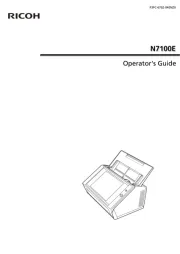
7 Augustus 2025
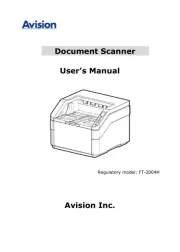
4 Augustus 2025
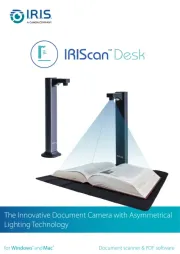
4 Augustus 2025
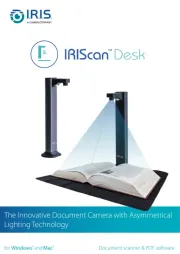
4 Augustus 2025
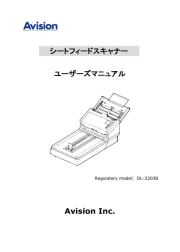
30 Juli 2025

29 Juli 2025

29 Juli 2025
