Canon imageFORMULA RS40 Handleiding
Bekijk gratis de handleiding van Canon imageFORMULA RS40 (70 pagina’s), behorend tot de categorie Scanner. Deze gids werd als nuttig beoordeeld door 160 mensen en kreeg gemiddeld 4.7 sterren uit 80.5 reviews. Heb je een vraag over Canon imageFORMULA RS40 of wil je andere gebruikers van dit product iets vragen? Stel een vraag
Pagina 1/70

User Manual
• Please read this manual before operating this
scanner.
• After you finish reading this manual, store it in a safe
place for future reference.

2
FCC REGULATIONS (For 120V model)
Photo Scanner, Model 6130230
Note: This equipment has been tested and found to comply with the
limits for a Class B digital device, pursuant to Part 15 of the FCC
Rules. These limits are designed to provide reasonable protection
against harmful interference in a residential installation. This
equipment generates, uses, and can radiate radio frequency energy
and, if not installed and used in accordance with the instructions, may
cause harmful interference to radio communications. However, there
is no guarantee that interference will not occur in a particular
installation. If this equipment does cause harmful interference to radio
or television reception, which can be determined by turning the
equipment OFF and ON, the user is encouraged to try to correct the
interference by one or more of the following measures:
– Reorient or relocate the receiving antenna.
– Increase the separation between the equipment and receiver.
– Connect the equipment into an outlet on a circuit different from that
to which the receiver is connected.
– Consult the dealer or an experienced radio/TV technician for help.
Use of shielded cable is required to comply with Class B limits in
Subpart B of Part 15 of FCC Rules.
Do not make any changes or modifications to the equipment unless
otherwise specified in the manual. If such changes or modifications
should be made, you could be required to stop operation of the
equipment.
Canon U.S.A. Inc.
ONE CANON PARK, MELVILLE, NY 11747, U.S.A.
Tel. No. 1-800-652-2666
ENERGY STAR® Office Equipment Program
This program is for U.S.A and Canada.
As an ENERGY STAR® Partner, CANON
ELECTRONICS INC. has determined that this
machine meets the ENERGY STAR® Program
guidelines for energy efficiency.
The ENERGY STAR® Office Equipment Program is
an international program that promotes energy saving through the use
of computers and other office equipment. The program backs the
development and dissemination of products with functions that
effectively reduce energy consumption. It is an open system in which
business proprietors can participate voluntarily. The targeted products
are office equipment, such as computers, monitors, printers, fax,
machine, copiers, and scanners. The standards and logos are uniform
among participating nations.
This model doesn’t provide setting options for power management.
Only for European Union and EEA (Norway, Iceland and
Liechtenstein)
This symbol indicates that this product is not to be disposed
of with your household waste, according to the WEEE
Directive (2012/19/EU) and national legislation. This
product should be handed over to a designated collection
point, e.g., on an authorized one-for-one basis when you
buy a new similar product or to an authorized collection site for
recycling waste electrical and electronic equipment (EEE). Improper
handling of this type of waste could have a possible negative impact
on the environment and human health due to potentially hazardous
substances that are generally associated with EEE. At the same time,
your cooperation in the correct disposal of this product will contribute
to the effective usage of natural resources. For more information
about where you can drop off your waste equipment for recycling,
please contact your local city office, waste authority, approved WEEE
scheme or your household waste disposal service. For more
information regarding return and recycling of WEEE products, please
visit www.canon-europe.com/weee.

3
Model Names
The following name may be provided for the safety regulations in each
sales region of the Photo Scanner.
RS40: Model 6130230
Reproduction Warning
This device is designed to be used in a legal manner, in accordance
with all applicable laws, including, but not limited to, counterfeit and
copyright laws, as well as laws pertaining to national security.
Any person(s) found to have reproduced any of the following materials
(regardless of whether such reproduction was intentional or not) for
the purpose of misrepresenting such material as the original may be
prosecuted in accordance with the applicable laws and regulations.
• Paper money or bank notes (domestic and foreign)
• Postage stamps, revenue stamps, or other similar stamps
• Stock certificates, bond certificates, promissory notes, cheques, or
other valuable certificates
• Passports, licenses, or other certificates or documents issued by
government officials or agencies
This is not an exhaustive list.
Canon is not responsible for how this scanner is used by an individual.
Please note that certain intellectual property is protected by copyright
law, and copyrighted items may not be reproduced without the
express permission of the copyright holder except for personal or
household use under limited circumstances.
Trademarks
• Canon and the Canon logo are registered trademarks, of Canon Inc.
in the United States and may also be trademarks or registered
trademarks in other countries.
• imageFORMULA is a trademark of CANON ELECTRONICS INC.
• Microsoft, Windows, PowerPoint, and SharePoint are registered
trademarks or trademarks of Microsoft Corporation in the United
States and other countries.
• Microsoft product screen shot(s) reprinted with permission from
Microsoft Corporation.
• macOS is the trademark of Apple Inc., registered in the U.S. and
other countries.
• ENERGY STAR® is a registered trademark of the United States
Environmental Protection Agency.
• Other product and company names herein may be the trademarks
of their respective owners. However, the TM and ® symbols are not
used in this document.
Copyright
Copyright 2020 by CANON ELECTRONICS INC. All rights reserved.
No part of this publication may be reproduced or transmitted in any
form or by any means, electronic or mechanical, including
photocopying and recording, or by any information storage or retrieval
system without the prior written permission of CANON
ELECTRONICS INC.
Product specificaties
| Merk: | Canon |
| Categorie: | Scanner |
| Model: | imageFORMULA RS40 |
| Kleur van het product: | Wit |
| Ingebouwd display: | Ja |
| Gewicht: | 3000 g |
| Breedte: | 291 mm |
| Diepte: | 600 mm |
| Hoogte: | 382 mm |
| USB-poort: | Ja |
| Meegeleverde kabels: | AC, USB |
| Stroomverbruik (indien uit): | 0.1 W |
| USB-versie: | 2.0 |
| Type beeldsensor: | CMOS CIS |
| Aantal per verpakking: | 1 stuk(s) |
| Ingangsspanning: | 100 - 240 V |
| Meegeleverde software: | TWAIN driver, CaptureOnTouch, \nMicrosoft Windows 8.1 (32/64-bit)\nMicrosoft Windows 10 (32/64-bit)\nMicrosoft Windows 11\nmacOS 10, 15\nmacOS 11\nmacOS 12 |
| Ondersteunt Windows: | Windows 10, Windows 11, Windows 8.1 |
| Soort voeding: | AC |
| Breedte wanneer opgevouwen: | 291 mm |
| Diepte wanneer opgevouwen: | 250 mm |
| Hoogte wanneer opgevouwen: | 245 mm |
| Ondersteunt Mac-besturingssysteem: | Ja |
| Soort scanner: | Paginascanner |
| Optische scanresolutie: | 600 x 600 DPI |
| Slaapstand: | 1.4 W |
| Duplex scannen: | Ja |
| Capaciteit automatische documentinvoer: | 60 vel |
| Scanner-drivers: | TWAIN |
| ADF scan snelheid (b/w, A4): | 40 ppm |
| Kleurenscans: | Ja |
| Zwart / wit scannen kleurenmodi: | Grayscale, Monochrome |
| Dagelijkse diensten cyclus (max): | - pagina's |
| AC-ingangsfrequentie: | 50/60 Hz |
| Stroomverbruik (typisch): | 19 W |
| Lichtbron: | RGB LED |
| Kaartdikte (max): | 1.4 mm |
| Modus voor lang papier: | Ja |
| ADF scan snelheid (colour, A4): | 30 ppm |
| Media dikheid (min): | 0.04 mm |
| Maximale scan breedte: | 216 mm |
| Maximale scanlengte: | 3000 mm |
| Standaard invoercapaciteit: | 40 vel |
| Ultrasone detectie van dubbele vellen: | Ja |
Heb je hulp nodig?
Als je hulp nodig hebt met Canon imageFORMULA RS40 stel dan hieronder een vraag en andere gebruikers zullen je antwoorden
Handleiding Scanner Canon

1 December 2024

3 April 2024

6 Juli 2023

23 December 2022

1 Juli 2023

12 Juni 2023

9 Juni 2023

21 Mei 2023

16 Mei 2023
Handleiding Scanner
- Konig
- Kenko
- Hella
- Wolverine
- Renkforce
- Eurolite
- Agfaphoto
- GlobalTronics
- Brother
- Fujitsu
- Veho
- Epson
- Ross-Tech
- Ion
- Cartrend
Nieuwste handleidingen voor Scanner

16 September 2025

1 September 2025

9 Augustus 2025
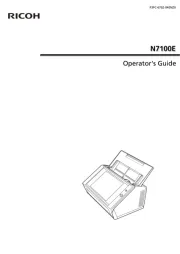
7 Augustus 2025
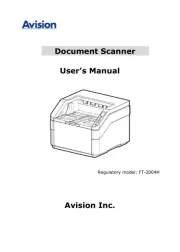
4 Augustus 2025
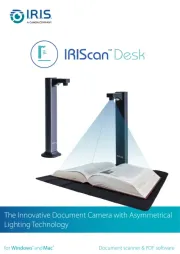
4 Augustus 2025
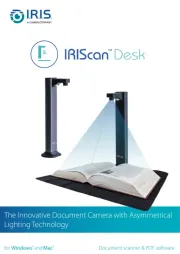
4 Augustus 2025
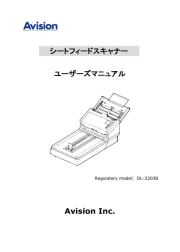
30 Juli 2025

29 Juli 2025

29 Juli 2025
