Canon GL1 Handleiding
Bekijk gratis de handleiding van Canon GL1 (2 pagina’s), behorend tot de categorie Camcorder. Deze gids werd als nuttig beoordeeld door 88 mensen en kreeg gemiddeld 4.8 sterren uit 44.5 reviews. Heb je een vraag over Canon GL1 of wil je andere gebruikers van dit product iets vragen? Stel een vraag
Pagina 1/2

Setting menu / Einstellungsmenü / Menu réglages / Menu impostazioni / Menú de ajuste / Instellingsmenu / Menu ustawień
Setting menu / Einstellungsmenü / Menu réglages / Menu impostazioni / Menú de ajuste / Instellingsmenu / Menu ustawień
Reset / Nullstellen / Réinitialiser / Azzeramento / Colocar en cero / Op nul instellen / Zerowanie
Stopwatch / Stoppuhr / Chronomètre / Cronometro / Cronómetro / Stopwatch / Stoper
Countdown Timer / Countdown Timer / Französisch / Italienisch / Spanisch / Niederländisch / Polnisch
Trip Section Counter (TS) / Trip Section Counter (TS) / Französisch / Italienisch / Spanisch / Niederländisch / Polnisch
Lightmanager / Licht Manager / Französisch / Italienisch / Spanisch / Niederländisch / Polnisch
Press longer
> 4 sec.
Press longer
> 4 sec.
Press longer
> 2 sec.
x 1
x 1
> 2 sec.
x 1
x 1 x 1
Press longer
> 4 sec.
x 1
or or or
x 1 Press longer
> 2 sec.
x 1 x 1x 1x 1 + 10
x 1 Press longer
> 2 sec.
Press longer
> 6 sec.
x 1
x 1
x 1
x 1
x 1
x 1
x 1
x 1
x 1
x 2
x 1
x 1
x 1 x 1
x 1
+ 2
+ 1
+ 3
+ 5
+ 2
+ 40
or press long
+ 5
x 1
- 1
+ 1
+ 1
+ 15
or press long
+ 36
or press long
x 1
x 1
x 1
x 1
x 1 x 1
- 2 x 1 + 1 x 1
Set language / Sprache einstellen / Sélectionner la langue / Selezione lingua / Seleccionar idioma / Taalkeuze / Wybór języka
Set unit / Einheit festlegen / Défi nir l‘unité / Impostazione unità / Determinar unidad / Eenheid vastleggen / Ustalenie jednostki
Set contrast / Kontrast einstellen / Französisch / Italienisch / Spanisch / Niederländisch / Polnisch
Set clock / Uhrzeit einstellen / Régler l‘heure / Impostazione orario / Ajustar hora / Kloktijd instellen / Ustawienie czasu
Set wheel size / Eingabe Radumfang / Reglage de la circonference de la roue / Immissione circonferenza ruota / Introducción de las dimensiones de la rueda / Invoer wielomtrek / Zadání obvodu kola
Set total distance / Gesamtstrecke einstellen / Régler la distance totale / Impostazione percorso totale / Ajustar tramos totales / Totale afstand instellen / Ustawienie całkowitej długości dystansu
Set total time / Gesamtzeit einstellen / Régler la durée totale / Impostazione tempo totale / Ajustar tiempo total / Totale tijd instellen / Ustawienie czasu całkowitego
English k Deutsch
KMH k MPH
2 k 3
Setting
Start / Stop
Start / Stop
Start / Stop
Reset
Reset
Reset
00:00 k 15:36
2155 k 2136
0 k 2.325
0:00 k 105:40
096131/1
BC 16.12 /BC 16.12
BIKE COMPUTER TOPLINE
FUNCTIONS
VIDEO
TUTORIAL: INSTALLATION
VIDEO: x 1 x 1 x 1 x 1 x 1 x 1 x 1 x 1 x 1

Stem or handlebar? Change handlebar k Stem Installation of the bracket
?
oder
or
ou
kk kk k 90°
4 x
4 x
A
B C D
1.1
2.1
3.1
4.1
5.1
6.1
5.2 5.3 5.4
4.2 4.3
3.2 3.3 3.4
2.2 2.3 2.4
1.5
1.31.3 1.2 1.41.4 1.51.5
1.5 1.6
1.2 1.3 1.4
?
oder
or
ou
A
B
?
oder
or
ou
Installation of the wired sensor
?
oder
or
ou
k The mounting bracket included in the package is intended for handlebar mounting.
For assembly on the stem release the 4 screws on the back, turn the plate by 90°
and secure again.
k Remove the yellow foil
BC 16.12 STS
BC 16.12 STS CAD
Max. 90 cm
Max. 30°
Installation of the power magnetTransmission range of STS speed transmitter
Installation of the cadance magnet
Max. 12 mm
Adjusting of power magnet
Adjusting of power magnet / Transmission range of STS cadence transmitter
Installation of the computer on the mounting bracket
Change battery / Bike Computer Change battery / Speed transmitter Change battery / Cadence transmitter Switch from Bike 1 to Bike 2 / STS Speed transmitter
k In order to achieve the
necessary 12 mm or less
install the transmitter and
the magnet closer to the
wheel hub.
?
oder
or
ou
?
oder
or
ou
Max. 12 mm
Max. 12 mm
max. 30°
max. 110 cm
CLICK
o
p
e
n
-
c
l
o
s
e
o
p
e
n
-
c
l
o
s
e
o
p
e
n
-
c
l
o
s
e
k Before replacing a new battery,
wait for 1 minute
k Before replacing a new battery,
wait for 1 minute
Wheel Size Chart Wired Wireless
mm x 3,14 km/h:
WS = mm x 3,14
mph:
WS = mm x 3,14
1x
= WS (mm)
km/h:
WS = mm
mph:
WS = mm
A
B
ETRTO ETRTO
1
6
x
1
.
7
5
x
2
1
6
x
1
.
7
5
x
2
C
47-305
47-406
37-540
47-507
37-584
37-590
40-559
42-559
47-559
50-559
54-559
57-559
57-584
28-630
32-630
40-635
32-622
35-622
37-622
37-622
40-622
42-622
47-622
50-622
54-622
57-622
60-622
23-571
18-622
20-622
23-622
25-622
28-622
1272
1580
1948
1900
2086
2100
2030
2025
2050
2075
2100
2120
2128
2174
2220
2265
2170
2185
2200
2200
2220
2230
2250
2280
2295
2288
2330
1973
2102
2100
2125
2135
2150
16 x 1.90
20 x 1.75
24 x 1 3/8
24 x 1.75
26 x 1 3/8, 650 STD
26 x 1 3/8, 650 x 35A
26 x 1.50
26 x 1.60
26 x 1.75
26 x 2.00
26 x 2.10
26 x 2.25
27 1/2 x 2.25
27 x 1 1/4
27 x 1 1/4
28 x 1 1/2
28 x 1.25, 700 x 32C
28 x 1.35, 700 x 35C
28 x 1.40, 700 x 35C
28 x 1.40, 700 x 37C
28 x 1.50, 700 x 38C
28 x 1.60, 700 x 40C
28 x 1.75
29 x 2.00
29 x 2.10
29 x 2.25
29 x 2.35
650 x 23C
700 x 18C
700 x 20C
700 x 23C
700 x 25C
700 x 28C
kmh
mph
kmh
mph
o
p
e
n
-
c
l
o
s
e
o
p
e
n
-
c
l
o
s
e
o
p
e
n
-
c
l
o
s
e
k Green LED
is flashing
k Red LED
is flashing
k Green LED
= Bike 1
k Red LED
= Bike 2
k Press > 5 seconds
1. INSTALLATION OF THE BRACKET
6. WHEEL SIZE CHART 7. PACKAGING CONTENT
2. INSTALLATION OF THE WIRED SENSOR AND STANDARD MAGNET
Installation of the standard magnet Adjusting of standard magnet
CLICK
!
Max. 5 mm
5. BATTERY CHANGE / SWITCH BIKE 1 – BIKE 2
4. INSTALLATION OF THE WIRELESS CADENCE TRANSMITTER
3. INSTALLATION OF THE WIRELESS SPEED TRANSMITTER
Product specificaties
| Merk: | Canon |
| Categorie: | Camcorder |
| Model: | GL1 |
Heb je hulp nodig?
Als je hulp nodig hebt met Canon GL1 stel dan hieronder een vraag en andere gebruikers zullen je antwoorden
Handleiding Camcorder Canon
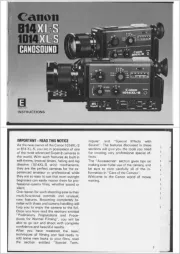
25 Februari 2025
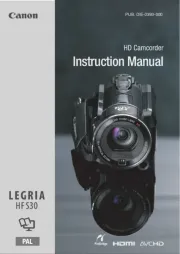
1 December 2024

4 November 2024

16 November 2023

13 November 2023

30 Juni 2023

17 Juni 2023

11 Juni 2023

11 Juni 2023

9 Juni 2023
Handleiding Camcorder
- Samson
- CamOne
- TacTic
- Energy Sistem
- Soundmaster
- Nikkei
- Intenso
- Kobian
- Uniden
- GoPro
- Lenco
- Stealth Cam
- ARRI
- Gembird
- Hitachi
Nieuwste handleidingen voor Camcorder

9 Juli 2025
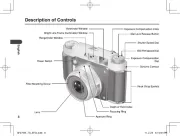
9 Juli 2025

6 Juli 2025
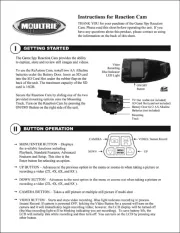
5 Juli 2025

5 Juli 2025

4 Juli 2025

17 Juni 2025
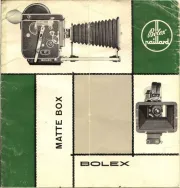
17 Juni 2025
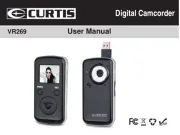
17 Juni 2025

16 Juni 2025