Canon EF-M 11-22mm f/4-5.6 STM Handleiding
Bekijk gratis de handleiding van Canon EF-M 11-22mm f/4-5.6 STM (25 pagina’s), behorend tot de categorie Lens. Deze gids werd als nuttig beoordeeld door 146 mensen en kreeg gemiddeld 4.3 sterren uit 73.5 reviews. Heb je een vraag over Canon EF-M 11-22mm f/4-5.6 STM of wil je andere gebruikers van dit product iets vragen? Stel een vraag
Pagina 1/25

Operating Instructions
.ff0{font-family:sans-serif;visi
Canon
EF-M
11-22mm
F4-5.6
IS
STM
··~.
S8COM
ci:i7"l'.;:-t:i:t:bv~
"
. ®
7...::f:J&OMI:J'llll
~·.2
lli
®
7-<Jv$>
-~tlMI:t:+
'O.Il!ll
@)
u'::;:;<!llli)Mi:t:l'iHlll
':"'Il
@1<1
.
~
®
7:-L..~li!l
(!)
LiY7:ll.iZI!'l1l'llllllili!l
@;t:,
-
·
uy;,;~
®
lil\n'!]eJ!IIl!<ii'
QliJ
'
I.;:.;:;(
Ji.iZil'J::Z.{~:f
~"'
.J
/~8i.(7);l:l~l,
l..tlfilitl<:®
IJ
tN::. 5
<:';~(,
'*9
0
~'\7/YEF-Mll-22mm
F4-5
.6
IS
STMI<l:.
EF-Mi.IY7:)(1Jt;7'':.i9Jv-
!&1J75
' f!l(7),
2il'liEJ'EI7:-L.I.IY7:c9o
•
EF·M
i.IY7)<;)$7':i?
Jv-!&:t:d
51<1:.
J.:fFOJcii50c9 o
(20
l3
£F6!'llli!til
itll0JEOS1:J7
51C:I<l:~Jilil'Ci'eRttfDo
EOS
M
$1.1/7:{!'. Ver.2.0.
0J:
I)Ci'l
\'7
7-
L..')
I7'b'@lll~flr.:EOS
MI
C:'li\'lii
L,
<:
II!Ji!39i0\lll;<?;.a<fllc:EOS
MtJ'!I!JtJ'Bo<tJ:@L:ctJ'il51)eR9
o
£>9'EOS
MOJ7r-
b0
I7':1tVer -2.0.0C)IIi'fO)J\
o:i3
YO)'i:JO)
IC:
~li':L
<:<rc~l\o
C7r-b0
I
:POJ7'y77'-
Hc:-=>li<:I;J;.
oto'\7
_;:;O);t;-L..-"-:i<:cD!l!Ol!<rc~l'l
•
ISI;J;Image
Stabilizer ('¥71/lilliE#ilii§)
0)1§!1Ji<:'9
o
• STMid:Stepping Motor
(::Z
5"
·;do'::Jc:i''E-5'-l O)I§!!F<:'9.
Lt.
:~t;t..t®c:::-i!s
•
:tlll"'~l'J'ti!l!>.<v:;X>.<>mL
c:~!<i.!!tJl\J:31c:
1.,
c:
<reel'·
lll1Jr.>~*
r.:l<l:~B)JO)jjj;'IZJIC:;IJ:IJ
*9·
•
v:J:;(,
ii:'T.:I;J;v::JX'I<t-:111TdJ75'1<87'tO.J"'FIC:
i.IYX'\'i'
'-'7'-<!111tJl\
a<ll:'fflli!IVJl\c<rcel\
.
:t~OJ:Ittf!:l\.~:~tiaU.
*WOJ}jj;'f2lc7J:iO<::ctJ'
®IJ;;Rg,
llll!:>Sl\.\..t(7)C:i!.
• v::JX'I<Itl11::L:<5tJ'SIIitJ'lii::L:<51C:!J9c.
i.IYXOJ~li!IN"Jli!IIC:>J<~IJ'
Hilt (*liiifi) 9iOL:I::IJ'i!5beR9. "COJJ:5trcC"I;J;.
ll'
ilDIC:i.IY7:~ti:::'=
-
Jv'<'IC:J..fl<:.
~11!10Jiiiilll'l'IC:B:G*tt'Lb'S
.
l!iUJ
t±JL,<:
<
rc~ll.
iU.:.
~
b'l1C::L:3tJ'S~llcL:31C:!§:9c'i!i:>.
15Jl!J;IC:l,
<:<rc~ll
.
•
~ME37'tl'<Dll'<D<107J:C'I;J;
'
Hl\~Lt.IC:~)iffi
l
~t<>IJ
<f9o
v::JXOJal!ii*<J.lm!~IC:
tJQi:
l::tJ 1
i!5
b 3:'90Jc. <:OJJ:37J:li!PffiC:vZ;('ltfflllEVJl
lc<
t.:~ll
o
.
:tJ;I.S<Dm!l!l~B!l*f'll!Xt'Jllll\OJc>:l:st><="'IO'<tc
~l\
,
:<t>::l<::<P®~-?
l<:::>t,
n:::
u
tlli!J
I
C:'f~;<?;tJI!Jo
l_;:@!i}f\0)35:@i:J:JO:!j!JJjtJ(:'tJII!Il,
\L®
t')
;;Rg,
llJ
1i!:t!<\li'\'IC:JJD!tL'I!l:o<:Sli'Lllr.:rc'i!r.:lll!ili'lb'l!!li'Li!!SIJ<f9.
1.
v::.tA'OJ•IM
1:J;1.51C:'l1i,
<:
i.lfZ:ItJ§~9:@7Jii'<ld:.
:IJ;I.
50)@11J~B!li!l'lt2'1i
<rc~l\o
U ·I.IYX:It71Lr.:cC"I;J;. l<il!:\'l'>i.IYXii'il:ltil%!11:ttJl\d;31C:tll,l'i\'ltJ::IC:l,C:
!rlll<:<rc:~l\,
Cr:lle1
•
tlln':\Jc:;'Sn,
m.
rn~&B:ctJ
'i1<
c.
lllfl!ll'f~'~'>lll!ll!<D®:IZlcB::Q<::ctJ'®IJ,
1J)!
51'>
i.IY:7tJ'iED!l!
I
C:
i'\'IIJ
L,;IJ:l,
li:
ctJ'®I)
3:'9.
• i'5fl'l'>fiil;9B:ctJ'I1li!iLrc!Ji\<51;J;.
~StJ'o~'lilcllln':\:~til!iiiiL
<:<rcel
l.
·I.IY7:'1t~Lt.:c'i'<'f;J;.
97.
l--~t'Y7H1
1
1<:<rcccl.
!llliJMI:tld:.
r:l1
OJJ:Sic:
uY7!1llOMI:t!l'ili!lc9::z
~'-'~'"'
~:::tOJO<DI\!I~:~ti!Bt>tt<:I!J;t:I:J
filllc:§L,a<9,
<llll
e 1
llllO~Lid:.
;;e<D'¥Jl!lci'Tl'*"·
2.
II~OJllltacv::.tA'OJJillWI
fli~OJ;Jfli:
(vYX'I<f!l!l<l!Efli1l'l
i!!!
IC:12"'
1--1.,3:'9)
i.IY7:JIXl;!Jllilliiliil~c:7
-
bliil~tJ
1
<5:o'Lll:@t\C!!!\IJ'S
i.IY7ifi1l;!]::Z.{
y'f~
[a ]
<D7Jfilli~Jl1ll,t<>tJ
1
S.
7-L..
IJ
YC:i'~Sl19<EP<D7Jfilli~'J>L,IQfl,
<:
L.o/::Z~~lfi::Z
-1'CJ7:1tffl!L.
~SI
C:
§L<:
r:IJ'f
•yJ
cl'WL<:.
lil~?OJ'I!fllltJ'iL7L,iJ'9
(i:
<Del!.
1:1\.~ifiiiji;';li
jj;
r11-.J
O)fii;J<Ilild:.
:7
-
bfii~<Dli!:J;>J.l(J::.
U.:ld:lcil!IJIC:
35t'Ji'!'9),
(li?l
8 )
I.;:;:;(O)ifillflj:
i.IY::ZifXffi!J::Z-1'
CJ
7€
[& ]
O)]J[o]IC:J!Il
L,I;J:tJ'
S.
:;(
-b
IJ
YC:i''I<Bl
IHP<D~JJ
filJIC:IQfl,.
l/YXJIXlfiiTI~fiil~c:7-bliil~:lt;<';t>t'C:l/Y7:~~1l'J7.1'
"'7'1tli9.L.
1/::J:A:It~~ffl!J
l_.,<fg
0
U
7:-L..IJYcftJ'I.IYXJIXI!'l1l'l~'~'>.
c:>..f
~'""
1l'liiric!lh'i'<'tJ''II'I:!IJ<!rt<:lliO\lll<5
IC:I;J;.
7:
-L..
IJ
YC:i':lt~511C:IQf<!trlll'<Tc<!ll.
I.;::;;(Ji.iZl;JJ::Z-1'
~'fllt!OltJ'
~1119:Q!I}fltJii!!SI)iJ'9.
3 . A'-E:.::.t?'
:7- lL..IJYC:i':lt'¥c§L,<:. ill:Qiffi11!1'1'>!iill)r.:l\llli"'>it0):*:'i'<'c'ltl!ll'!I!L<f9.
(li?l
8 )
· Jbl\iffi!1ll:lt!iil:@cC"I;J;.
Jbi"J
(
CJ-{
!')
(~
IJI
C:[Qfl,;;Rg
,
llli"'>it:~t:*:'!!<lliliOc'i!I;J;.
'ii!J£
('Ti.ll
fl!IJic:IQIL<f9,
U ·
~:.;
t--<5t>tti;J;:7-=o::.;C:!'Lt.:i!5ccfi:o<:<r.:~l'·
~::;
i->.<<5t>tt<:tJ'
s;z:-=o::.;~o:Qc.
~:.;
Hll~tJ'!tGiO<::ctJ'®Oa<o.
•
X-L..IJYC:i':~t~IQJ~~ttrc\lll<5.
-i!Ja<:Jic:~:.;
1--tJ';((?'iO<::ctJ'®Oll:'o.
·
illl.ttii'il<Diifi7't<t>
l
c:7:
-
=o:
:.;~:~ti'T3
c.
~::;
i-7:utJ'!tt.;im!!i':\B:c<Df!li!ll<tJ'
;((7<fo.
4.
~=:::L71117:t-1JA
1J;1.50)7;t-1J::Z'E-
!':It
[MFJ
IC:,9:1ELt.:ll%&1<l:.
7ot-1:J::ZIJYY':It'Fl'
§L<:'<
=
:J.:P
JG
('f'i!J)
ci:::'YI--€<5tltti'!'9.
(li?l
8 )
U
7;t
-
1J::ZIJ::JC:i':ltf<l1Qf~~ttr.:l!l<5,
~YHIIl!!!!tJ'ililf19L:ciJ<i!51);;R9,
r&I
·A
F
/M
FI
;J;.
1:Jf5ili1Jc,;t)EL,;;R9,
1Jf5<D!lel!l!llB!ll!l'lt2Jl<lc~l,\o
-1J;I.50)7;t-1J::Z'E-
l'tJ' [AF+M F] O)c'i';I;J;,
AF~IC:O/i'
~5'-;((5'
Y'*':J!IlLttP
.~c7ot
-
1J::ZIJ
:.;~{!'IQJ9
c . ff;;;;rc:t:::.; i':ltOlll!!!!cC"a<9.
(7
Jv?-1' L..'<=:J.:rJG7ot-1:J::Zl
ENG EF-M LENS
Instructions
EF-M11-22mm f/4-5.61S STM
Thank
you
for
purchasing
a Canon product.
The
Canon
EF-M11-22mm
f/4-5.6
IS
STM
is
a
2x
wide-angle
zoom
lens
developed for interchangeable-lens digital cameras compatible with
EF
-M
lenses
*.
*
Only
the
following
cameras
are
compatible
with
EF·M
lenses
(as
of
Ju
ne
2013)
:
EOSM
When attaching this tens
to
a M Canon EOS camera with firmware earlier than version
2.0
.0,
there
is
a slight
chance
that
the
camera
will
not
operate
properly
during
shooting.
Therefore
,
please
be
sure
to
update
the
EOS
M
firmware
to
version
2.0.0
or
l
ater
(For
informat
io
n
about
updating
your
camera's
firmware
,
pl
ease
check
the
Canon
website)
.
• "IS" stands for Image Stabilizer.
• s"STM"
tands
for stepping
motor
.
&,
Safety Precautions
•
Do
not
look
at
the
sun
or
a
bright
light
source
through
the
lens
. Doing so
could result in vision lo
ss
or blindness.
•
Whether
it
is
attached
to
the
camera
or
not
,
do
not
leave
the
lens
under
the
sun
without
the
lens
cap
attached.
This is to prevent
the
lens from
concentrating the sun's rays, w a . hich could cause fire
Handling
Cautions
•
If
the
lens
is
taken
from
a
cold
environment
into
a
warm
one
,
condensation
may
develop
on
the
lens
surface
and
internal
parts.
To
prevent conde nsation
in t s his case, first put the len into
an
a birtight plastic
ag
before taking it from a
cold to
warm
environment. Then take
out
the lens after it
has
warmed g
ra
dually.
Do
the
same
when
taking the lens from a
war
m t a environmen into cold one.
•
Do
not leave the lens in
excess
ive
heat
such
as
in in a car direct sunlight.
High
temperatures
can
cause
the
lens
to
malfunction
.
• P alease
lso
refer to the handling cautions found in your
camera's
instructions.
Conventions
used
in
this
instruction
0 Warning to prevent lens
or
camera malfunction or damage.
llJ
Supplementary
notes
on
using
the
lens and taking pictures.
This device complies with Part 15
of
the . to FCC Rules Operation is subject the
following two conditions: (1) This device
may
not cause harmful i , nterference and (2)
this
de
vice must acce
pt
any inte . erference received including interfer nce that
may
cause undesir
ed
ope
ration.
Do
not make
any
cha nges
or
modifications to the equipment unless otherwise
specified in the instruction
s.
If such
changes
or
mod
i afic tions should be made. you
co
uld
be
required to stop operation
of
the equipment.
This equipment has tbeen
es
ted and found to c
omply
with
the
limits for a class
B digital device, pursuant to part 15
of
the
FCC Rules. These limits are designed
to provide reasonab le in protection against harmful interference a residential
installation . This equipment
generates
, auses nd can radiate radio frequency
energy
and ,
if
no
t in minstalled and used accordance with the instructions,
ay
cause
harmful i o nterference to radi communications.
How
ever, there is no guarantee that interference will not in occur a particular
i . nstallation If
th
is
equipment does cause harmful interfere nce to radio
or
television
reception, which can be determined by turning the equipment off and on, the user is
encouraged the to to try correct interference by one or more
of
the following measures:
• R
eo
rient or reloca te the receiving antenna.
• t . Increase he separation between the equipment and receiver
• Consult the
dealer
or
an e . xperienced radio/TV technician for help
Thi
s CaClass B digital apparatus complies with nadian ICES-003.
1.
Mounting
and Detaching the Lens
See your ca mera 's instruction s
for
details on mounting and
det
ac
hi . ng the lens
U • After detaching
the
lens, place
the
lens with
the
rear
end up to prevent the
lens surface and contacts from getting scratched. (fig.
e)
•
If
the
contacts
get
soiled, scratched,
or
have fingerprints
on
them , corrosion or
faulty connections can result.
The
camera and lens
may
not operate properly.
• If the contacts get soiled or have fingerprints
on
them, clean them with a soft cloth.
•
If
you remove
the
lens,
cover
it with
the
dust
cap.
To
attach it properly,
align
the
lens
mount
index and
the
0 index
of
the
dust
cap
as
shown
in the
diagram
, and
tum
clockwise.
(fig.e)
To
remove it, reverse
the
order.
2.
Shooting
Preparations and Retracting Lens
Shooting
Preparations:
(Set
the
lens
to
the
shooting
position)
Align the lens retract position index and
zoo
m . on position index Maintain pressure
the
lens
~
retract
io
n
switch in the
[A)
direction . e e rSlightly rotat th zoom ing in the
direction
of
the white
arrow
to release t - swhe lens retraction itch and rotate further
until it clicks.
The
lens
now
ready for shooting. (The no.
11
pointing line in
the
focal length indicator which
shows
above or to the left
of
the
zoo
m position index
extension
line
.) (fig.
e)
Retracting
Lens:
Maintain pressure on t the lens-re raction switch
in
the the [A] direction. Rotate
zoom
ring in the opposite direction to
the
white arrow. Align the lens retract position i
ndex
and the
zoom
position index. . Re ase le the the lens-retraction switch to retract lens
0
Do
not forcibly rotate
the
zoom
ring
if
its
movement
becomes constricted at the
retractable end
or
the
wide
end,
as
there
is a
danger
of
damaging
the lens-
retraction switch m
ec
hanism.
3
Zooming
Zoom ring
Bague
de
zoom
Anillo del zoom
carefully and
familiarize
yourself with all the
control elements
before operating this
implement.

5.
¥:1LillliE8ftl!
:otu::o:rt.
"!'7'ulllliEilllii~1i'llil::tt::l>11'9o
"!'7uliliiE~'lii~1i'l~!1190C:.
!iiliii;90c~())b"?fl:l't>:!J/5())0JJ~
("!'())mJnJ
'<EliliiEL>
"C.
~$8!JI<J:'3'Jll'<rllil0L:C:IFl"~11'9.
11'rd/il~3tt5R
<o~.ttL>rd&:'3'tt())Jii\~3
.
!mL>v'il'Jid:c)
rc:0u-c~®~<J:"!'7uliliiE
1i'§i!lJ"("jjtJl\11'1fo
"!'7
uliliiEliU80)0N/OFFid:,
:!J/
5i!II
J"l",lt<E
l>11'9.
:!J/
50)
f~!ll'li~Jli!l'<02
'1;'
<reel>.
U ·l!l''3'tt1J'!thl>c:L>11'3
rl!l''3'tt7l/J
rtliliiEc~11'ttfvo
·:*:~<Jilln!lh<*'JlmiJ'Siill!i90C:~Id:,
"!'7uli!iJE)IJ]liWi-711C:i!ISn
ld:l>L:C:IJ\ii'J11'9o
•
"!'7uliliiElll!ii~1i'~ffi90C:.
;mmJ;
'JmtJIJ'£\~IJ:rclb.
!AI~CJ~;&tJ11J'
j,'I<J:(tJ'J11'9o
caJ.
i\r!Jtl>rcl&:'3'tf())!li1Fl"ld:. \t"T())J'JicJ())"!'7u1i'lllliEL>11'9o
•
*'I'J'JicJ())imGlil'J())C:~Id:.tTJJicJ())"!'-;/u,
!l!illlJ'JicJO)Ji\UfltlO)C:
~
ld:li:OJ'JicJ())"!'-;/u'<OliliiE
G11'\t o
•
:=IJ1ll'li'~!ll
L>rcl,l;i3-'EJSi:~ld:<Jm~c~11'91J\
J(-y'TIJ-())51Jn'<"flJ5<:rc
lb"!'::luliliiE:Ii'OFFIC:90i:C::Ii'S991bl>11'9.
•
-111ll:li'~!ll
L,/c\1!<3-'tl.
"~'~"lill!iC:Fol!l!J'())"j'-;/
ulili
iE)IJ]l!Wi15'J
11'91J\
Jii~!!illl!IC:d:::JC:Id:.
"!'::luliliiEX/Jl!Wl!!:T90~<3-IJ'ii5'J11'9.
• $f
1'
:T"'
'Y?
I
Slim
(i!Ji!iiii~~O)#)
Jfi~~<J:IJ'SO)Jiil~!tJclc:'!l;'!l~<J:.
"!'::/uO)liliiH1il!ll1i'lb11/c:5'·
-1
r=:
'Y
;;rslii!rm'li'
llil::t"Cl\11'9.
• '7-1
r:i!I
IJ
c;1JJ
I
Htll:~L>11'9.
•
1J
/5'<00JJiil!
J/il
iiFI
C:'li:JE90C:.
§ii'JJa<JIC:illliiWIOIJ~11'9o
6.
7-~
(!JQ!J!)
u:/:77-t-'EW·60Eid:.
'lll!lll;l§i'li':!J'Y
C.90C:C:'EJIC:.
iTI
·
~
· la'i:'Jid:ciJ'
SuY:7il1Jiill1rl*&l>L>11'
9 .
7-
f'O)#l>!IJ('Ji11:tirzl1'1x-
'7C:
uY:7J'c!JiliiO)Jl\li'li!l'!'li'il5btt. uY:70)lff!lll!l'!
C:7-
f'())f¥Jtffiil'i
x-'71J'i'i311'c.
7-
f''li'*EP())JJJcJIC:I"l
L,
"Cii!i'"'IC:!il('J
i1
r:t-c
<ree
l
'·
Cli?l
4t
l
@lflB1iiC:Id:7-
t-':li'
uY:71C:i>'f5J~IC:IJ'•3itt0L:C:IJ'"l"~11'9
o
U ·
7-
f'IJ'
lEG<
!IJ('Ji11:tStl"Cllld:llC:,
lfl~ii!liilii
l
275u1J'~G0
i:C:IJ'
i15'J;l;9.
·
7-
f'O)!IJ('Ji11:tt>!IJ('J:9ll>:li'90C:~
Id:.
7-
f'())lltii::li'~:JC:@GC:<
/eel>
.
7-
f'O)J'cO)J'J:Ii'!~::>e:~wL>
c:©Js~<J:<t«<O<=C:IJ'ii5'J;J;9.
7.
7
-fIll$'-
(!JIJ!J!)
7-i
lk7
-
ld:
, uY:7lt!iilii<T.J7-i
1~5'-IW'Jf11:t+VlllliC:IWDi11:tc<tcC:l>,
U 7
_,.
J
~s-rt
1
!JI:())<ff~!llc~
11'9
o
77$'-t;t-t:7.1i:?l.l"t"
1.
i*ru!~~llllll'illl1J1())11H!I!Id:IJlt~IJC:
l>
C:<l*4UJ'J;J;9.
ld:S.
illl'f~lifiJ''Jid:S
i'>!if:ILC"2>l.l!ll!iil>11'9.
2
ot~
&\O):P7
5'-t:t
-
t:''7.WJ[l;,ld:.
~&\~il'lHW'Jlli7£Fr.JJc9,
trS.
!i!i'l±
())
'I
IJI'!Ji[C:J;
'J
:P75'-t:t
-
t:'::ZC:
L,
<::[6]-mlMl;J;rcld:Fol!!i!~())j±I!Jl~&\"'())*
ttxJj.''<""'~<:ttcl
>tctc<JJ;li'iiJ'iiD
'J
11'9,
f6J!!i!~<T.Jill!ffl<C:())xJl<O)JJ;li'i
.
cl~ffi())illf!:&\t>Mmo&\'<"
cl~!lll
>tctcl:tld:l
><:
C:IJ'®
'J
11'9
o
3.
l~l!l!&\'<02i;;ti<T.J~i'ild:
.
!IU!etltciil!l~:li'i?,li190tJC',
l~l!l!ii!lif'!i'li'B!lli!i'I
C:
cli'lff-0)3::t.
-tB~<J:llli§Ns;;;;t:J<icel>o
=\'1'.//EFv:.t:Aif\-b-"-~
canon.jp/ef
=\'1'.//<l:li!!r!J:I!l~~/:9-
050-555-90002 (if!i!i)
l'<t-JI!Or.ll
<'I'B>
s :
oo
-
20:
oo
<±;a;m>
1 o : oo -
17 :
oo
(11l-31~1*ii'tt<::t.>n:r.:ail'o
o
)
;;;
;
fjj
l'!b'SC'fiJJllO)JJ,
;l'tc1~050b'SI<I
L;;!'01P!llioffi"l""2fiJJlll.
>tctol:tt~l.
>:>JI<I
03-3455
-
93531!
2'1Jill
<
tc<!:t.
;,
:¥i:i'Jimt'.,,ld:Ti51<J<~~9:@i:l;l"§!J'®IJ~9"
®5fJ
1Lit1JL::7m<rC.{!l.,)o
~ieill
·
ll!l'<><!:
v/7:IIIJU:
lii!,J,Illb
3.
Zooming
Turn the lens'
zoom
ring to adjust the size
of
the
photo field or subject.
(fig.8)
• . For wide shots, turn the the zoom ring toward wide end
•
For
close-ups, turn the
zoom
ring toward
the
telephoto end.
0 •
Be
sure to finish zooming before focusing.
Zooming
after focusing can affect
the
focus.
• Blurring
may
temporarily
occur
if
the
zoom
ring is quickly rotated.
• . Zooming during stilt image exposure will result in delayed focus This
causes
any
streaks
of
light that are captured during exposure to
be
blurred .
4. Manual Focus
When
the camera's focus
mode
is set to [MF], focus manually by turning the
focusing ring.
(fig.e)
0 Quickly rotating
the
focusing ring
may
result in delayed focus.
[J)
· Focus
mode
is
set
using
the
camera. Please
refer.1o..J!1e
camera's instructions.
·After
autofocusing in [AF+MF] mode, focus mcinually
by
.pressing
the
shutter
button halfway and turning the focusing ring (full-time manual focusing).
5.
Image Stabilizer
This This lens is equipped with an Image Stabilizer. function corrects camera shake,
allowing u
se
rs to capture sharp images. Also, the Image Stabilizer automatically
provides optimal image stabilization depending on shooting conditions (such
as
shooting still subjects and follo w . ing shots) Please Image set the Stabilizer ON
or
OFF using the camera settings. See your camera's instructions for details .
0 ·
The
Image
Stabilizer cannot compensate for a blurred shot caused
by
a
subject that moved.
•
The
Image
Stabilizer
may
not
be
fully effective
if
you
shoot
from a violently
shaking vehicle
or
other
transportation.
•
The
Image
Stabilizer
consumes
more
power
than normal shooting, so fewer
shots can be taken
if
you use
the
function.
[J)
•
When
shooting a still subject, it
compensates
for
camera shake in all
directions.
• It compensates
for
vertical camera shake during following shots in a horizontal
direction, and
compensates
for horizontal following camera shake during
shots in a . vertical direction
•
When
you
use
a tripod, the
Image
Stabilizer .should be turned
off
to
save
battery power.
• a , Even with monopod
the
Image Stabilizer will
be
as
effective
as
during
hand-held shooting.
However
, depending
on
the
shooting environment, the Image Stabilizer effect
may
be
less effective.
• Dynamic
IS
Function only) (Movie shooting
The EF-M11-22mm f/4-5.61S
STM
is equipped with dynamic IS, effective
when
shooting while walking since it
expands
the IS range .
• Achieves effective IS
at
the
wide
end .
• Automatically activates when
the
camera is set to Movie Shooting.
6. Hood (sold separately)
The
EW-SOE hood cuts
out
unwanted light and protects the the front of lens from
rain, . snow, and dust
To
attach the hood, align the hood's attachment position mark with
the
red dot
on
the
front
of
the the lens, then turn hood
as
shown
by
the
arrow
until the lens' red
dot
is aligned with the hood 's stop position mark. (fig .• )
The
hood can be reverse-mounted on the lens for storage.
U · If the hood
is
not attached
prope~y
.
vignetting (darkening of lhe perimeler
of
the
picture)
may
occur.
• When attaching or detaching the hood, grasp the base
of
lhe
hood
to
lurn
it
To prevent deformation,
do
not
grasp
the rim
of
the
hood to
tum
it.
7.
Filters
(sold separately)
You can attach filters to the filter mounting thread
on
the front
of
the lens.
U Only one filter may
be
attached.
Specifications
OOil!i
&lillli!iielill
&:l<:llllif!Sl; (22mmll0)
iim~
(t'J)
(0
.
15m~)
Focal
length/Aperture
Lens Construction Minimum Aperture
Focale/Ouverture Construction Ouverture minimale
longitud
focal/abertura Construcci6n
del
objetlvo Abertura minima
Angle
of
View
Angle
de
champ
Angulo de visiOn
Min. Focusing Distance Max. Magnification (at
22
mm) Field of
View
(Approx.) (at
0.15
m/0.49
ft.)
Distance
de
mise
au
point
min.
Grossissement max. (it
22
mm) Champ
de
vue (environ)
(a
0,15
m)
Oistancia de enfoque min. Ampliaci6n max.
(a
22
mm) Campo
de
visiOn
(aprox.)
(a
0,15
m)
ml
Diagonal
22-32
Portee
diagonale
Diagonal
9
·12
11
-22mm f/4
-5
.6
1 02" 10'·63
.3
0'
•
35mm7ct-?'Y
H~:l1"l"<T.J!i!\8~E~11'
/ -
VId:l8·35mmUJ'J11'9.
.
uY70)£<eltx<JY
t--iillb'SuY:7J'c!iilii11'c())"151ic9.
i1Jill())uY:7'1'i'
·y
::7SJ;U5"
7-.
~"-'~'"~'
'Y
::7'<E::>I:ttcc~())JO:cl~
"1
>1i£<i:R
+ 20.2mmiC:Id:'J 11'9,
.
:*:~<:
· fl"!iiil!:ii'M*tf())<ffO)
i!lc9,
•
I'77-.'TY5'
-
Id:~ffic~11'ttfvo
• I&''Jli!lld:.
1J/5m>Jc
,
~JEL>11'9.
:7-"'Y:1ic:J;:Q
I i&''Jill())l£ tld::!J/51J1
§
illla<ii
C:
liliiE
L:f9
o
•
i:
c'li!i:r-srt9"'-c31±!i!21!'1c:J::'J11'9.
•
~&\O)f±lffiSJ;U:9lliJ!O)-ll!l1i''Pi5:tJ<l!'Je90
i:C:IJ'ii5'J 11'9.
;!!®:
*ljZ
Vertical Horizontal
0.3x
Verticate Horizontale
Vertical Horizontal 0.15 m/0.49
ft
.
68
°55'·37'50'
91
°50'·54.30'
• Equivalent to 18-35
mm
in
the
35mm
film format.
•
The
lens length is measured from the mount surface to the front end
of
t
he
lens.
Add 20.2
mm
when
including
the
lens cap and dust
cap
.
•
The
size and weight listed are
for
the lens only, except
as
indicated .
• Extenders cannot
be
used with this lens .
• on Aperture seHings are specified the camera.
The
camera automatically
compensates for variations in the aperture setting
when
the camera is zoomed
in
or
out.
• All
data
listed is measured according to Canon standards.
• . Product specifications and appearance are subject to change without notice
1 03x
155
-50x7 4
mm
/
4.06x6. -1.10 97x2.
91
inch
7-ii~:$1-B\
.,
Filter Diameter Max. a Diameter
Diametre de filtre Dlametre
et
longu
Oiametro de
filtro
Diilmetro y longitl
55
mm
60
9
IEGB
Keep these Operating Instructions in a readily accessible
place so that this information is always
at your disposal.
Please note that despite
all measures to integrate
safety measures into the construction, the safety devices and supplemental
safety measures, a resiudual risk remains
when using this plement.Operating the implement:
WARNING! The
implement can cause
serious injuries. How
to a avoid accidents and injuries:
preparations:• The implement is not suitable for use by
children.
• Never allow children,
persons with reducedphysical, sensor y or
mental capabilities or
lack of experience andknowledge or people
unfamiliar with these
instructions to use theproduct.Loc regulationsmay stipulate a minimumage for operators.
• Never start up the
implement while otherpeople, but especiallychildren and domesticpets, are in the vicinity.
• Check the area on which
the implement is to beused. Remove all stones,sticks, wire and otherforeign bodies that couldbe caught up and flung out.
• Never use the implement
to level out uneven patches.
• Always wear ppropriate
protective work clothes

Specifications Fiche technique
~Je·
·
~~C
VYA.fJint
ti:JN~
O
ilil'l
I!Jilll~ll!lil
ii!
:;!:
Jill)fll$
(22mm~)
iliVI
(1\J
)
(D
.
15m~)
7<)•$'-~
&;<
~
XI<<!
(IJ/XIill!i!~)
••
(I'J
Focal
length/Aperture
Lens Construction Minimum Aperture
Focale/Ouverture Construction Ouverture mlnimale
Longitud focal/abertura Construcci6n
del
objetivo Abertura minima
Angle
of
View
Angle de champ
Angulo de visiOn
Min. , Focusing Distance Max Magnification (at 22 mm)
Field
of
View
(ApproK.)
!at 0.
15
m/O.
-i9
ft
.) Filter Diameter
Max.
Diameter and Length (When the lens is retracted) Weight (Ap
Distance
de
mise
au
point
min.
Grossissement max.
(322
mm) Champ de vue (environ) (
il
0, e . 15 de m) Diametre fittr Diametre et longueurmaK (Lorsque l'objectif est r8tractl!) Poids (en
Distancia de enfoque min. Amptiacl6n max.
(a
22 mm) Campo
de
visiOn (aprox.)
(a
0,15
m)
Di3.metro de filtro Oiilmetro y . longitud max (Cuando
el
objetivo estil retraido) Peso (apr
)Jti!J
Diagonal
22-32 Porttediag
onale
Diagonal
11-22mmff4
-5
.6 9-12
102
"
10
' "·63 30'
• 3
5m
m7
~-?
7
H
~l>l'ID
!<
.
<ei!illl
-1"
.)(
-'/
IJ
18·
35
mm
l:t~t:>
i1'9 o
•
IJ
Y
7<D
&
ci~?
'J
/
1--
iliib' S l
.0
7
5\'Miiil'
l'ID
'Ii
lic
9 o
H
i!i
<DIJ
Y7
'f'
v
"Y
7 SJ:U5';z
c'f'
v
Y7'il'-=>
1
1
T
cl:
"<1l~c
l
<l'lili
'l<
m
+20
.2
mm
i
;::1J:
IJ
a:=
Vo
•
"'"
"" ·
l!i!i!
<'<
m
iJ<tl*
<D#<Di~
c
9
o
• I
?:l.
7Y5'
-
Icl
li!ill
l'"ao
ttA,"
.
IQ
tJ
iiM,
i:J
>'
5
rn1
Jl'
j
~
)E
ioao
9
,
7-"Y
:7
1CJ:iOI~D
ill
<D
:!l'i
t
l
<li:J
>'
5
b
'§
fh
e<]I
C
ii!lJIL.,ao
g ,
·
!c
illi
7
-?1<!
9r<
c
"'
li
!l!
'
~IC
J:
Oi1'9,
•
~iii\IDI±l!!
ii'JJ;U
5'f i!I
ID-
llll'll''l"51«
<
ll'i!!9i0<:
1:
b'350i1'
9,
iii!!
*"'
Vertical Horizontal
Verticale Horizon tale
Vertical Horizontal 0.15 m/0.
49
ft
. 0.
3x
68
. .55'-37
50'
91
" "50'·54 30'
• Equivalent to
18
·35 mm in t m he 35m film
fo
rma
t.
•
Th
e l e un t to t . lens ength is measured from th mo surface the front end of he lens
Add 20.2
mm
when including the lens
cap
and . dust cap
• t l t r t The size and weigh is ed are fo the lens only. eKcep as indicated
• s t Extender canno
be
used with th is lens.
• Aperture settings are . specified on the camera The camera automatically
compen t fsa es
or
variations
in
the i waperture sett ng hen the camera is zoomed
in
or
out.
• All data listed is measured according to s tanCanon da
rd
s
• nProduct specifications and appeara ce are sub
je
ct
to
change without notice
103x
15
5-50x74
mm
/
4.
06K6.
10·1. .97x2
91
i
nch
55mm
60
. .2 .9x58 mml2.40x2
30
in
ch
220gf7.8
• E t a 1quivalen 8·35 mm en format de film 35mm
•
La
longue
ur
de
l'objectif est mesuree depuis Ia
surfa
l'
objectif . Ajoutez 20,2 mm d'quand le bouchon
ob
jec
• dLes imensions
etle
poids son! donnes pour l'ob
•
les
muttiplicateurs de focale ne peuve etrent pas
•
les
regt l' re dages de ouvertu du iaphragme son!
l ' ap to au t tpareil pho compense toma iquemen le
diaphragme dues au zoom o u . ing avant arriere
•
Tou
t ies les donnees indiquees
ci
son! calculees co
• cat rSpecifi ions et aspect sous eserve
de
modific
10IEGBand firm shoes withnonslip soles, strong longtrousers, ear defendersand goggles. Neveroperate the implementwhile bare footed orwhen wearing opensandals.The protective devicesand your personalprotective equipment willprotect yourself and other people and ensure thatthe equipment can besmoothly operated.• Never operate theimplement if it isdamaged, incomplete orhas been modifiedwithout the consent of themanufacturer. Never work with damaged or missing protective devices (e.g. starting lever, unlocking knob, impact protector).Never disengageprotective devices (e.g. by tying the startinglever). This ensures that the equipment remains safe.• Before starting theequipment, ensure that noobjects or branches arepushed into the bladeopening, that theequipment is standingstably and that theworkspace is tidy and notblocked.Check the condition ofyour extension cable andthe connecting cable ofyour equipment. Use thenecessary protectiveequipment. There is a riskof injury.• If your equipment vibratesor emits unusual noiseswhen switched on,disconnect the plug fromthe socket and check thecutting cylinder. Ensurethat no remains ofchopped matter areblocking the cuttingcylinder or jammed
Product specificaties
| Merk: | Canon |
| Categorie: | Lens |
| Model: | EF-M 11-22mm f/4-5.6 STM |
Heb je hulp nodig?
Als je hulp nodig hebt met Canon EF-M 11-22mm f/4-5.6 STM stel dan hieronder een vraag en andere gebruikers zullen je antwoorden
Handleiding Lens Canon

1 September 2025
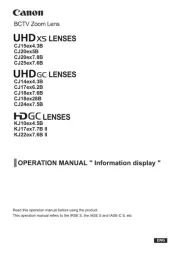
27 Augustus 2025
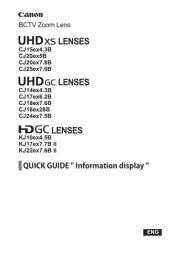
26 Augustus 2025

4 Augustus 2025

28 Juli 2025

10 Juli 2025

9 Juli 2025

4 Juli 2025
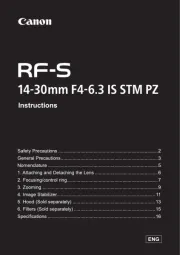
1 Juli 2025

30 Juni 2025
Handleiding Lens
- Freelensing
- Flir
- Carl Zeiss
- Vello
- ECS
- ARRI
- Olympus
- OM SYSTEM
- Teradek
- Tamron
- Angénieux
- Accsoon
- DENZ
- Celly
- Axis
Nieuwste handleidingen voor Lens

1 September 2025

1 September 2025

31 Augustus 2025

31 Augustus 2025

25 Augustus 2025

18 Augustus 2025

18 Augustus 2025

6 Augustus 2025
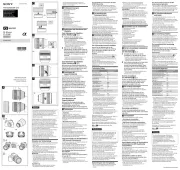
6 Augustus 2025

6 Augustus 2025