Canon DC411 Handleiding
Bekijk gratis de handleiding van Canon DC411 (96 pagina’s), behorend tot de categorie Camcorder. Deze gids werd als nuttig beoordeeld door 26 mensen en kreeg gemiddeld 5.0 sterren uit 13.5 reviews. Heb je een vraag over Canon DC411 of wil je andere gebruikers van dit product iets vragen? Stel een vraag
Pagina 1/96

DC420
DC410
DC411
DC420
PUB. DIE-314
DVD Camcorder
Instruction Manual
PAL
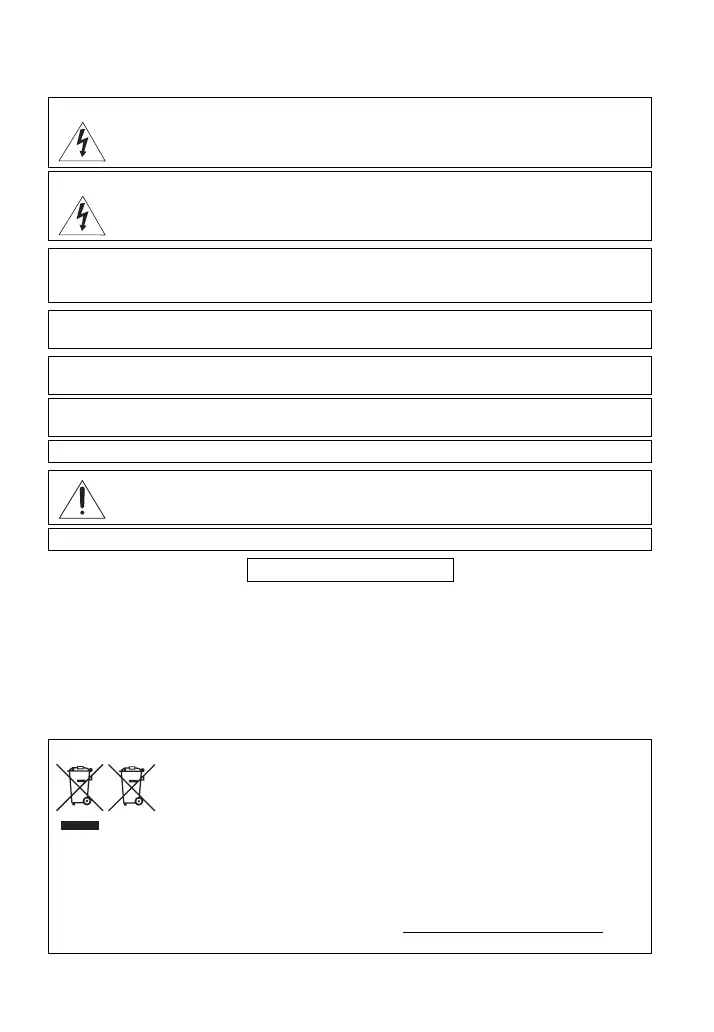
2
Introduction
Important Usage Instructions
WARNING!
TO REDUCE THE RISK OF ELECTRIC SHOCK, DO NOT REMOVE COVER (OR
BACK). NO USER SERVICEABLE PARTS INSIDE. REFER SERVICING TO
QUALIFIED SERVICE PERSONNEL.
WARNING!
TO REDUCE THE RISK OF FIRE OR ELECTRIC SHOCK, DO NOT EXPOSE THIS
PRODUCT TO RAIN OR MOISTURE.
CAUTION:
TO REDUCE THE RISK OF ELECTRIC SHOCK AND TO REDUCE ANNOYING
INTERFERENCE, USE THE RECOMMENDED ACCESSORIES ONLY.
CAUTION:
DISCONNECT THE MAINS PLUG FROM THE SUPPLY SOCKET WHEN NOT IN USE.
The Mains plug is used as the disconnect device. The Mains plug shall remain readily operable to disconnect the
plug in case of an accident.
While using the compact power adapter, do not wrap it or cover it with a piece of cloth, and do not place it in
confined narrow spaces. Heat may build up, the plastic case may deform and it could result in electric shock or fire.
CA-570 identification plate is located on the bottom.
Using any device other than the Compact Power Adapter CA-570 may damage the camcorder.
This product has been classified under IEC60825-1:1993 and EN60825-1:1994.
CLASS 1 LASER PRODUCT
European Union (and EEA) only.
These symbols indicate that this product is not to be disposed of with your household waste,
according to the WEEE Directive (2002/96/EC), the Battery Directive (2006/66/EC) and/or your
national laws implementing those Directives.
This product should be handed over to a designated collection point, e.g., on an authorized
one-for-one basis when you buy a new similar product or to an authorized collection site for
recycling waste electrical and electronic equipment (EEE) and batteries and accumulators. Improper handling of
this type of waste could have a possible impact on the environment and human health due to potentially hazardous
substances that are generally associated with EEE. Your cooperation in the correct disposal of this product will
contribute to the effective usage of natural resources.
For more information about the recycling of this product, please contact your local city office, waste authority,
approved scheme or your household waste disposal service or visit www.canon-europe.com/environment.
(EEA: Norway, Iceland and Liechtenstein)

3
How to Select a DVD Disc
There are many types of DVD discs but this camcorder uses only the following three
types of 8 cm mini DVD discs: DVD-R, DVD-R DL and DVD-RW. Read the differences
between them and select the disc that best fits your needs.
DVD-Rs can be recorded only once – you cannot edit or delete the recordings. On the
other hand, these discs are comparatively cheaper and can be played back on most
DVD players.
Dual-layered discs allow writing up to 80% more data (approx. 2.6 GB) on a single
recording side. However, you cannot edit or delete the recordings.
Dual-layered discs have two recording layers. The
camcorder will record on layer 1 and then continue to
layer 2. During the playback of a recording spanning
both layers, you may notice a brief stop (about 1
second) at the point where the camcorder switches to
the second layer. The switch to layer 2 will break the
recording into 2 separate scenes.
Recordings made on a DVD-RW disc can be edited or deleted. Also, the disc can be
initialized. Initializing a DVD-RW disc clears all the recordings and restores the free
space on the disc to its initial value so you can use the same disc again.
DVD-R
Best for Compatibility
DVD-R DL
Best for Recording Time
DVD-RW
Best for Reusability
Scene 2
Scene 1
Layer 2
Layer 1
Recording surface
Disc specification on DVD-RWs
DVD-RW discs can be recorded using either one of two disc specifications: VIDEO mode
or VR mode. When you first insert a brand new DVD-RW disc, the camcorder will
automatically display the initialization screen where you can select the disc specification
for the disc.
VIDEO mode: Once finalized, discs recorded in VIDEO mode can be played back on most
common DVD players offering the best compatibility. However, recordings cannot be
edited (deleted, rearranged, etc.).
VR mode: You can easily edit the recordings. However, discs recorded in VR mode can be
played back only with DVD players compatible with DVD-RWs in VR mode.
Note: DVD-R and DVD-R DL discs can be recorded only in VIDEO mode.
Product specificaties
| Merk: | Canon |
| Categorie: | Camcorder |
| Model: | DC411 |
| Kleur van het product: | Zwart, zilver |
| Gewicht: | 380 g |
| Breedte: | 66 mm |
| Diepte: | 123 mm |
| Hoogte: | 90 mm |
| Beeldscherm: | LCD |
| Beeldschermdiagonaal: | 2.7 " |
| Automatisch scherpstellen: | Ja |
| Totaal aantal megapixels: | 0.8 MP |
| Minimale belichting: | 1.1 Lux |
| Compatibele geheugenkaarten: | SD, SDHC |
| Microfoon, line-in ingang: | Ja |
| Brandpuntbereik: | 2.6 - 96.2 mm |
| Ingebouwde luidsprekers: | Ja |
| Omvang optische sensor: | 1/6 " |
| Beeldstabilisator: | Ja |
| Zelfontspanner: | 10 s |
| Type beeldsensor: | CCD |
| Digitale zoom: | 2000 x |
| Optische zoom: | 37 x |
| 35 mm cameralens equivalent: | 43.6 - 1613 mm |
| Camera sluitertijd: | 1/6 - 1/2000 s |
| Witbalans: | Auto, Daylight, Tungsten |
| Nachtmodus: | Ja |
| Foto-modi: | Ja |
| Levensduur accu/batterij: | 2.2 uur |
| Audio-uitgang: | 1 |
| Fotoresolutie(s): | 640 x 480,1024 x 768 |
| Foto-effecten: | Black&White, Mosaic, Neutral, Sepia, Skin tones, Vivid |
| PictBridge: | Nee |
| Dichtstbijzijnde focus afstand: | 0.01 m |
| Video uit: | 1 |
| Sports: | Ja |
| Maat filter: | 30.5 mm |
| S-Video-uitgang: | Nee |
| Video opnametijd: | 1.48 uur |
| Werkelijk aantal megapixels (Film): | 0.53 MP |
| Zoeker schermafmetingen: | 0.27 " |
| Manuele focus: | Ja |
| Batterijtechnologie: | Lithium-Ion (Li-Ion) |
| Type batterij: | NB-2LH |
| S-Video-ingang: | Nee |
| Zoeker resolutie: | 123000 Pixels |
| DV port: | Nee |
| Fader: | Ja |
| Spotlicht: | Ja |
| Kunst: | Ja |
| Na-synchroniseren: | Nee |
Heb je hulp nodig?
Als je hulp nodig hebt met Canon DC411 stel dan hieronder een vraag en andere gebruikers zullen je antwoorden
Handleiding Camcorder Canon
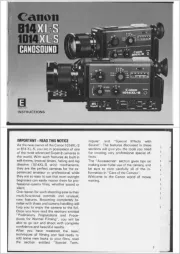
25 Februari 2025
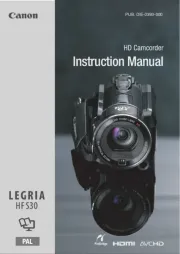
1 December 2024

4 November 2024

16 November 2023

13 November 2023

30 Juni 2023

17 Juni 2023

11 Juni 2023

11 Juni 2023

9 Juni 2023
Handleiding Camcorder
- Ricoh
- Gembird
- Tracer
- Linksys
- Midland
- Naxa
- Curve
- Envivo
- Olympus
- Overmax
- Bolex
- Panasonic
- Braun Phototechnik
- ARRI
- TacTic
Nieuwste handleidingen voor Camcorder

9 Juli 2025
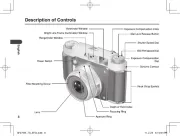
9 Juli 2025

6 Juli 2025
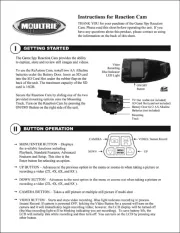
5 Juli 2025

5 Juli 2025

4 Juli 2025

17 Juni 2025
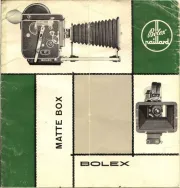
17 Juni 2025
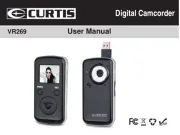
17 Juni 2025

16 Juni 2025