Canon DC40 Handleiding
Bekijk gratis de handleiding van Canon DC40 (144 pagina’s), behorend tot de categorie Camcorder. Deze gids werd als nuttig beoordeeld door 83 mensen en kreeg gemiddeld 4.0 sterren uit 42 reviews. Heb je een vraag over Canon DC40 of wil je andere gebruikers van dit product iets vragen? Stel een vraag
Pagina 1/144

English
PUB.DIM-749
NTSC
English
Français
Español
DVD Camcorder
Instruction Manual
Caméscope DVD
Manuel d’instruction
Cámara DVD
Manual de Instrucciones
Please read also the following instruction manual
(electronic version on PDF file). For further details refer to
the installation guide.
Veuillez lire aussi le manuel d’instruction suivant (version
électronique sur fichier PDF). Pour d’autres détails référez-
vous au guide d’installation.
Lea también el siguiente manual de instrucciones (versión
electrónica en archivo PDF). Para mayores detalles,
refiérase a la guía de instalación.
• Digital Video Software
E
F
Es
Digital Vide o Sof tware
Vers ion 19
Inst ruct ion Ma nual
Manue l d’inst ruc tio n
Manua l de Inst ruc cio nes
PUB.DIM-717
This instruction manual explains how to install the software, co nnect the camcorder to a
computer, and download still images from a disc or a memory card to a computer.
Ce manuel d’instruction explique comment installer le logiciel, connecter le ca méscope à
l’ordinateur et transférer des photos à partir d’un disque ou d’une carte mémoi re sur un
ordinateur.
En este ma nual de instrucciones se explica cómo instala r el softwa re, conectar la
videocá mara a un ordena dor, y desca rgar imágenes fijas de un disco o una ta rjeta de
memoria a un ordenador.

2
Intro ducti o n
Important Usage Instructions
WARNING!
TO REDUCE THE RISK OF FIRE OR ELECTRIC SHOCK, DO NOT EXPOSE THIS
PRODUCT TO RAIN OR MOISTURE.
WARNING!
TO REDUCE THE RISK OF ELECTRIC SHOCK AND TO REDUCE ANNOYING
INTERFERENCE, USE THE RECOMMENDED ACCESSORIES ONLY.
COPYRIGHT WARNING:
Unauthorized recording of copyrighted materials may infringe on the rights of
copyright owners and be contrary to copyright laws.
DVD Camcorder, DC40 A systems
This device complies with Part 15 of the FCC Rules. Operation is subject to the following two conditions: (1)
This device may not cause harmful interference, and (2) this device must accept any interference received,
including interference that may cause undesired operation.
Note: This equipment has been tested and found to comply with the limits for class B digital device, pursuant
to Part 15 of the FCC Rules. These limits are designed to provide reasonable protection against harmful
interference in a residential installation. This equipment generates, uses and can radiate radio frequency
energy and, if not installed and use in accordance with the instructions, may cause harmful interference to
radio communications. However, there is no guarantee that interference will not occur in a particular
installation. If this equipment does cause harmful interference to radio or television reception, which can be
determined by turning the equipment off and on, the user is encouraged to try to correct the interference by
one or more of the following measures:
• Reorient or relocate the receiving antenna.
• Increase the separation between the equipment and receiver.
• Connect the equipment into an outlet on a circuit different from that to which the receiver is connected.
• Consult the dealer or an experienced radio/TV technician for help.
Use of shielded cable is required to comply with class B limits in Subpart B of Part 15 of FCC Rules.
Do not make any changes or modifications to the equipment unless otherwise specified in the manual.
If such changes or modifications should be made, you could be required to stop operation of the equipment.
Canon U.S.A. Inc.
One Canon Plaza, Lake Success, NY 11042, U.S.A.
Tel No. (516)328-5600
CAUTION:
TO PREVENT ELECTRIC SHOCK, MATCH WIDE BLADE OF PLUG TO WIDE SLOT,
FULLY INSERT.
Important Warning
CAUTION:
TO REDUCE THE RISK OF ELECTRIC
SHOCK, DO NOT REMOVE COVER (OR
BACK). NO USER-SERVICEABLE PARTS
INSIDE. REFER SERVICING TO
QUALIFIED SERVICE PERSONNEL.
CAUTION
RISK OF ELECTRIC SHOCK
DO NOT OPEN
The lightning flash with arrowhead symbol,
within an equilateral triangle, is intended to
alert the user to the presence of
uninsulated “dangerous voltage” within the
product’s enclosure, that may be of
sufficient magnitude to constitute a risk of
electric shock to persons.
The exclamation point, within an
equilateral triangle, is intended to alert the
user to the presence of important
operating and maintenance (servicing)
instructions in the literature accompanying
the product.

3
Introduction
E
IMPORTANT SAFETY INSTRUCTIONS
In these safety instructions the word “product”
refers to the Canon DVD Camcorder DC40 A
and all its accessories.
1. Read Instructions — All the safety and
operating instructions should be read
before the product is operated.
2. Retain Instructions — The safety and
operating instructions should be retained
for future reference.
3. Heed Warnings — All warnings on the
product and in the operating instructions
should be adhered to.
4. Follow Instructions — All operating and
maintenance instructions should be
followed.
5. Cleaning — Unplug this product from the
wall outlet before cleaning. Do not use
liquid or aerosol cleaners. The product
should be cleaned only as recommended
in this manual.
6. Accessories — Do not use accessories
not recommended in this manual as they
may be hazardous.
7. Avoid magnetic or electric fields — Do not
use the camera close to TV transmitters,
portable communication devices or other
sources of electric or magnetic radiation.
They may cause picture interference, or
permanently damage the camera.
8. Water and Moisture — Hazard of electric
shock — Do not use this product near
water or in rainy/moist situations.
9. Placing or Moving — Do not place on an
unstable cart, stand, tripod, bracket or
table. The product may fall, causing
serious injury to a child or adult, and
serious damage to the
product.
A product and cart
combination should be
moved with care. Quick
stops, excessive force,
and uneven surfaces may
cause the product and
cart combination to
overturn.
10. Power Sources — The CA-570 Compact
Power Adapter should be operated only
from the type of power source indicated
on the marking label. If you are not sure of
the type of power supply to your home,
consult your product dealer or local power
company. Regarding other power sources
such as battery power, refer to instructions
in this manual.
11. Polarization — The CA-570 Compact
Power Adapter is equipped with a
polarized 2-prong plug (a plug having one
blade wider than the other).
The 2-prong polarized plug will fit into the
power outlet only one way. This is a safety
feature. If you are unable to insert the plug
fully into the outlet, try reversing the plug.
If the plug still fails to fit, contact your
electrician to replace your obsolete outlet.
Do not defeat the safety purpose of the
polarized plug.
12. Power Cord Protection — Power cords
should be routed so that they are not likely
to be walked on or pinched by items
placed upon or against them. Pay
particular attention to plugs and the point
from which the cords exit the product.
13. Outdoor Antenna Grounding — If an
outside antenna is connected to the
product, be sure the antenna is grounded
so as to provide some protection against
voltage surges and built-up static charges.
Section 810 of the National Electrical
Code, ANSI / NFPA No. 70—1984,
provides information with respect to
proper grounding of the mast and
supporting structure, grounding of the
lead-in wire to an antenna discharge unit,
size of grounding conductors, location of
antenna discharge unit, connection to
grounding electrodes, and requirements
for the grounding electrode. See figure 1.
Product specificaties
| Merk: | Canon |
| Categorie: | Camcorder |
| Model: | DC40 |
| Gewicht: | 480 g |
| Breedte: | 60 mm |
| Diepte: | 126 mm |
| Hoogte: | 87 mm |
| Beeldscherm: | LCD |
| Beeldschermdiagonaal: | 2.7 " |
| Resolutie: | 123000 Pixels |
| Totaal aantal megapixels: | 4.29 MP |
| Minimale belichting: | 0.6 Lux |
| Compatibele geheugenkaarten: | MiniSD |
| Brandpuntbereik: | 44.5 - 445 mm |
| Omvang optische sensor: | 1/2.8 " |
| Beeldstabilisator: | Ja |
| Type beeldsensor: | CCD |
| Digitale zoom: | 200 x |
| Optische zoom: | 10 x |
| Camera sluitertijd: | 1/2000 - 1/6 s |
| Maximale videoresolutie: | 640 x 480 Pixels |
| Aansluitingen: | USB\nAV\n |
| Foto-effecten: | Art, Mirror, Mosaic, Sepia |
| PictBridge: | Ja |
| Lenssysteem: | 200x/40x, Wide Attachment |
| Maat filter: | 37 mm |
| S-Video-uitgang: | Ja |
| Zoeker schermafmetingen: | 0.33 " |
| Batterijtechnologie: | Lithium-Ion (Li-Ion) |
| Type batterij: | BP-208 |
| S-Video-ingang: | Ja |
| Zoeker resolutie: | 123000 Pixels |
| DV port: | Nee |
Heb je hulp nodig?
Als je hulp nodig hebt met Canon DC40 stel dan hieronder een vraag en andere gebruikers zullen je antwoorden
Handleiding Camcorder Canon
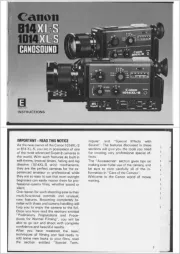
25 Februari 2025
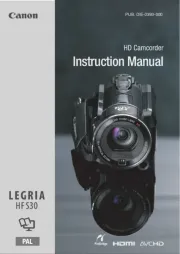
1 December 2024

4 November 2024

16 November 2023

13 November 2023

30 Juni 2023

17 Juni 2023

11 Juni 2023

11 Juni 2023

9 Juni 2023
Handleiding Camcorder
- OK
- Braun Phototechnik
- CamOne
- Minox
- Leotec
- Oregon Scientific
- Hama
- Qoltec
- RSC
- Ricoh
- Agfaphoto
- Energy Sistem
- FHD 1080P
- Curtis
- Hitachi
Nieuwste handleidingen voor Camcorder

9 Juli 2025
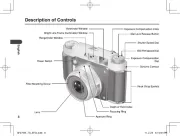
9 Juli 2025

6 Juli 2025
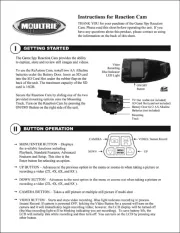
5 Juli 2025

5 Juli 2025

4 Juli 2025

17 Juni 2025
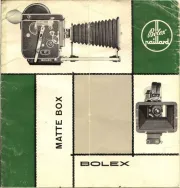
17 Juni 2025
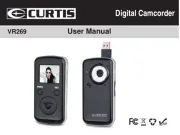
17 Juni 2025

16 Juni 2025