Canon Canoscan FB 630P Handleiding
Bekijk gratis de handleiding van Canon Canoscan FB 630P (82 pagina’s), behorend tot de categorie Scanner. Deze gids werd als nuttig beoordeeld door 99 mensen en kreeg gemiddeld 4.5 sterren uit 50 reviews. Heb je een vraag over Canon Canoscan FB 630P of wil je andere gebruikers van dit product iets vragen? Stel een vraag
Pagina 1/82

2
How to Make Best Use of the Manuals
Read Safety
Precautions in the
Product Guide first.
Open the Package
Briefly explains the procedures from setup and software
installation through to scanning. First-time users of this
scanner should read this guide thoroughly.
Detailed information on how to use ScanGear
Toolbox CS 2.1.
Ulead Photo Express 2.0 SE and Caere OmniPage Limited
Edition are accompanied by electronic manuals with
detailed instructions on their use.
Electronic Manuals
Electronic Manual
Printed Manual
The manuals that accompany each of the
bundled software programs.
When you have read this guide, finished setting
up the scanner and want to know how to
achieve better scanning results, read ...
Want to know more about how to handle the
scanner and the software CD-ROM, read ...
Once you’ve read this and mastered the major elements of
CanoCraft CS-P 3.7 and ScanGear Toolbox CS 2.1, read ...
Explains how to use the CanoCraft CS-P 3.7 capture and
editing software and the CanoCraft CS-P Copy software.
CanoScan FB330P/FB630P
Getting Started
ScanGear Toolbox CS 2.1
User's Guide
CanoCraft CS-P 3.7
User's Guide
Manual for Each
Application Program
Electronic Manual
Detailed explanation about the scanner and
the software CD-ROM.
CanoScan FB330P/FB630P
Product Guide
Electronic Manual
This Guide

3
How to Use the Product Guide
This guide provides an in-depth explanation of individual topics related to CanoScan FB330P and FB630P
color scanners and the accompanying software CD-ROM.
If you haven’t already read the Getting Started guide, we recommend that you follow its suggestions
first before consulting this guide.
Organization of this Guide
This guide tackles the scanner and software topics that could not be accommodated in the
Getting Started guide. Each topic is intended to be read as a discrete unit. You need only
read the topics that apply. The guide is divided into four sections.
Chapter 1 Placement and Connections
How to position the scanner and connect it to your computer and printer.
Chapter 2 The Software CD-ROM
How to use the software CD-ROM and an introduction to the software and
electronic manuals.
Chapter 3 How to Use the Scanner
How to position documents for scanning and how to run the software.
Appendices
Troubleshooting tip, care, and maintenance.
*References to Windows in this guide refer to Windows
®
95, Windows
®
98 and
Windows NT
®
4.0.
Product specificaties
| Merk: | Canon |
| Categorie: | Scanner |
| Model: | Canoscan FB 630P |
Heb je hulp nodig?
Als je hulp nodig hebt met Canon Canoscan FB 630P stel dan hieronder een vraag en andere gebruikers zullen je antwoorden
Handleiding Scanner Canon

1 December 2024

3 April 2024

6 Juli 2023

23 December 2022

1 Juli 2023

12 Juni 2023

9 Juni 2023

21 Mei 2023

16 Mei 2023
Handleiding Scanner
- Agfaphoto
- Fujitsu
- Technaxx
- Xerox
- Konica Minolta
- Ion
- Voltcraft
- Albrecht
- Kogan
- Ross-Tech
- Perfect Choice
- Blackmagic Design
- Sagem
- Cartrend
- Creality
Nieuwste handleidingen voor Scanner

16 September 2025

1 September 2025

9 Augustus 2025
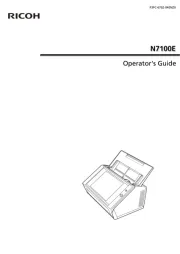
7 Augustus 2025
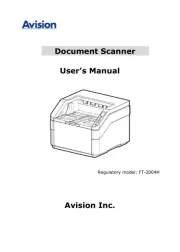
4 Augustus 2025
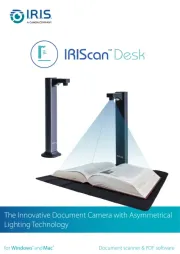
4 Augustus 2025
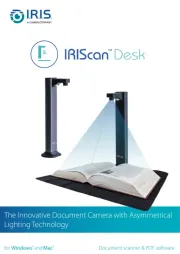
4 Augustus 2025
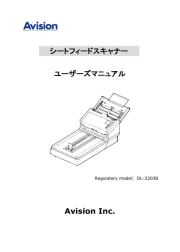
30 Juli 2025

29 Juli 2025

29 Juli 2025

