Canon Canoscan 9000F Mark II Handleiding
Bekijk gratis de handleiding van Canon Canoscan 9000F Mark II (138 pagina’s), behorend tot de categorie Scanner. Deze gids werd als nuttig beoordeeld door 266 mensen en kreeg gemiddeld 5.0 sterren uit 133.5 reviews. Heb je een vraag over Canon Canoscan 9000F Mark II of wil je andere gebruikers van dit product iets vragen? Stel een vraag
Pagina 1/138
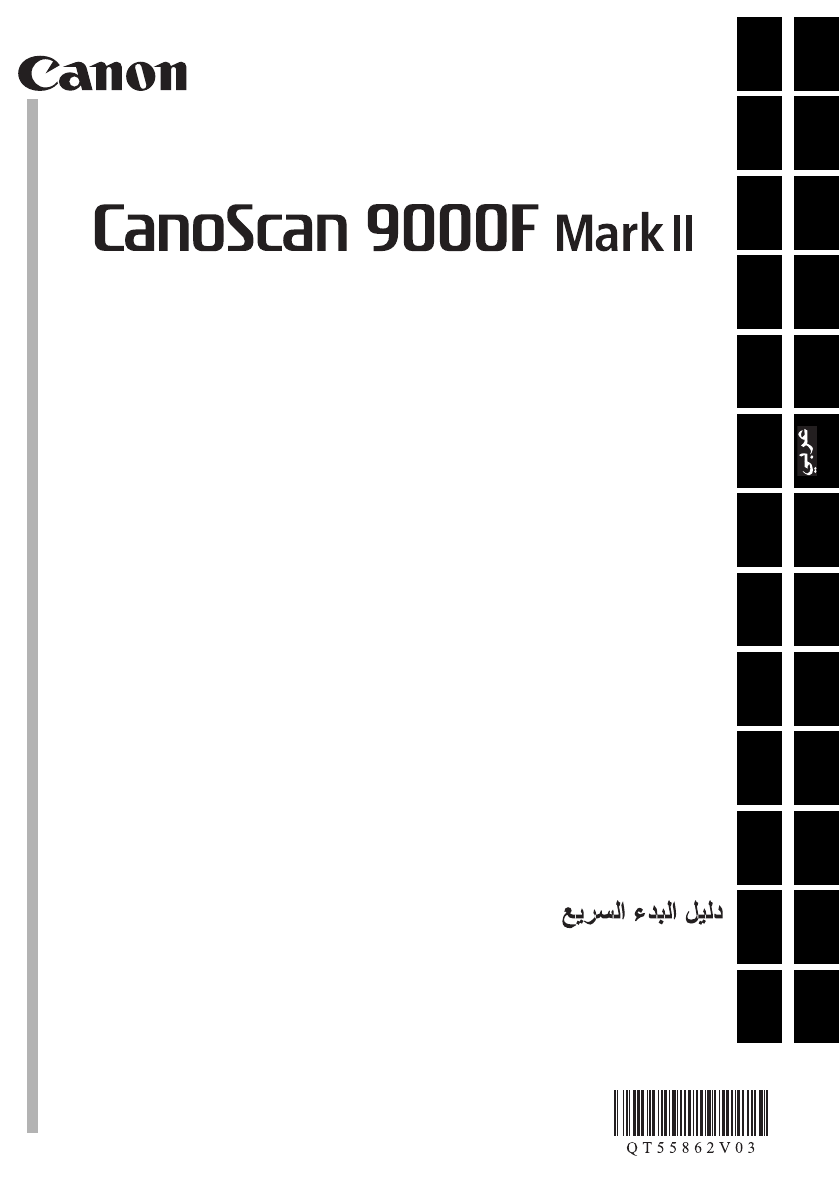
Quick Start Guide
Kurzanleitung
Guide de démarrage rapide
Guida rapida all'installazione
Guía de iniciación rápida
Aan de Slag-gids
Guia de consulta rápida
Introduktionsvejledning
Οδηγός Γρήγορης Εκκίνησης
Kort innføring
Pikaopas
Snabbguide
Stručná příručka
Beüzemelési útmutató
Szybkie wprowadzenie
Краткое руководство по началу работы
Stručná príručka
Hızlı Kurulum Kılavuzu
ENGLISH
FRANÇAIS DEUTSCHITALIANOESPAÑOL
PORT DO BRASIL
DANSKΕΛΛΗΝΙΚΑ
NEDERLANDS
NORSKSUOMISVENSKAČESKY
MAGYARPOLSKIРУССКИЙ
SLOVENSKY
TÜRKÇE
Quick Start Guide
CANON INC.
30-2, Shimomaruko 3-chome, Ohta-ku, Tokyo 146-8501, Japan
CANON EUROPA N.V.
Bovenkerkerweg 59 1185 XB Amstelveen The Netherlands
QT5-5862-V03 © CANON INC. 2012 PRINTED IN XXXXXXXX
IMPRIMÉ XX XXXXXXXX
XXXXXXXX

1
ENGLISH
Please read this guide before operating this scanner. After you finish reading this guide, store it in a safe
place for future reference.
Table of Contents
Safety Precautions ......................................... 3 Package Contents ..........................................4
Preparing the Scanner ................................... 5 Installing the Software ....................................6
Quick Start Guide
Quick Start Guide

2
ENGLISH
* Screens are based on Windows 7 operating system Home Premium and Mac OS X 10.7.x.
Actual screens may differ depending on the OS version.
• Windows is a trademark or registered trademark of Microsoft Corporation in the U.S. and/
or other countries.
• Mac and Mac OS are trademarks of Apple Inc., registered in the U.S. and other countries.
• All other company names and products mentioned herein may be trademarks or
registered trademarks of their respective companies.
Notes for Energy Saving Setting
For purpose of energy saving, this product will be automatically turned off after designated
period without operation (The Auto Power Off function).
For instructions on how to change the setting, refer to the "On-Screen Manual".
Turning the Power Off
To turn the scanner off, be sure to press the ON button. Check the POWER lamp goes off,
and then unplug the power cord.
If you unplug the power cord while the POWER lamp is lighting or blinking, the scanning unit
does not move correctly.
Warning
When you use this product, you should pay attention to the following legal issues:
• Scanning of certain documents, such as bank notes (bank bills), government bonds
and public certificates, may be prohibited by law and may result in criminal and/or civil
liability.
• You may be required under law to obtain authorization from a person possessing
copyrights or other legal rights to the item being scanned.
If you are uncertain of the legality of scanning any particular item, you should consult
your legal adviser in advance.
The socket-outlet shall be installed near the equipment and shall be easily accessible.
Product specificaties
| Merk: | Canon |
| Categorie: | Scanner |
| Model: | Canoscan 9000F Mark II |
| Kleur van het product: | Zwart, zilver |
| Gewicht: | 4580 g |
| Breedte: | 480 mm |
| Diepte: | 112 mm |
| Hoogte: | 272 mm |
| USB-poort: | Ja |
| Stroomverbruik (in standby): | 0.9 W |
| USB-versie: | 2.0 |
| Type beeldsensor: | CCD |
| Ingangsspanning: | 100-240 V |
| Soort voeding: | AC |
| Ondersteunt Mac-besturingssysteem: | Mac OS X 10.6 Snow Leopard,Mac OS X 10.7 Lion |
| Bedrijfstemperatuur, bereik: | 50 - 95 °F |
| Standaard interfaces: | USB 2.0 |
| Soort scanner: | Flatbed scanner |
| Optische scanresolutie: | 9600 x 9600 DPI |
| Maximale ISO A-series papierformaat: | A4 |
| ISO A-series afmetingen (A0...A9): | A4 |
| Duplex scannen: | Nee |
| Kleurdiepte invoer: | 48 Bit |
| Scan naar: | E-mail,File,OCR |
| Maximum scanformaat: | 210 x 297 mm |
| Scan bestandsformaten: | |
| Scanner-drivers: | ScanSnap |
| Kleurenscans: | Ja |
| Film-scannen: | Ja |
| Dagelijkse diensten cyclus (max): | - pagina's |
| AC-ingangsfrequentie: | 50 - 60 Hz |
| Stroomverbruik (typisch): | 15 W |
| Relatieve vochtigheid in bedrijf (V-V): | 10 - 90 procent |
| Lichtbron: | Witte led |
| Kleurdiepte uitvoer: | 48 Bit |
| Flatbed scan snelheid (b/w, A4): | 7 sec/pagina |
| Verbeterde scanresolutie: | 19200 x 19200 DPI |
Heb je hulp nodig?
Als je hulp nodig hebt met Canon Canoscan 9000F Mark II stel dan hieronder een vraag en andere gebruikers zullen je antwoorden
Handleiding Scanner Canon

1 December 2024

3 April 2024

6 Juli 2023

23 December 2022

1 Juli 2023

12 Juni 2023

9 Juni 2023

21 Mei 2023

16 Mei 2023
Handleiding Scanner
- Technaxx
- Medion
- Jay-tech
- Reflecta
- Ross-Tech
- Martin
- Microtek
- Panasonic
- 3DMAKERPRO
- Matter And Form
- Kensington
- Agfaphoto
- Kodak
- Cobra
- Pacific Image
Nieuwste handleidingen voor Scanner

16 September 2025

1 September 2025

9 Augustus 2025
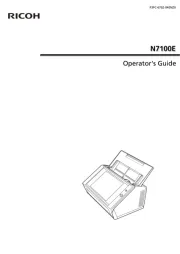
7 Augustus 2025
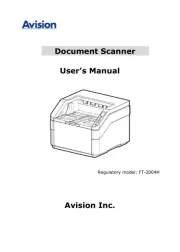
4 Augustus 2025
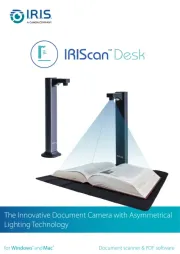
4 Augustus 2025
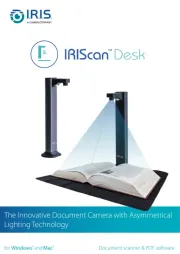
4 Augustus 2025
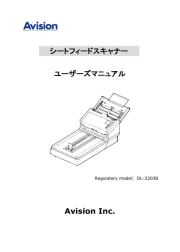
30 Juli 2025

29 Juli 2025

29 Juli 2025
