Canon CanoScan 600 Handleiding
Bekijk gratis de handleiding van Canon CanoScan 600 (36 pagina’s), behorend tot de categorie Scanner. Deze gids werd als nuttig beoordeeld door 60 mensen en kreeg gemiddeld 4.3 sterren uit 30.5 reviews. Heb je een vraag over Canon CanoScan 600 of wil je andere gebruikers van dit product iets vragen? Stel een vraag
Pagina 1/36

1
User’s Guide
ScanGear Toolbox CS
for CanoScan Color Image Scanners
for Windows

2
Table of Contents
About ScanGear Toolbox CS ........................................................................... 4
Installing ScanGear Toolbox CS ....................................................................... 5
System Requirements ................................................................................. 5
Installing/Uninstalling ................................................................................. 5
Starting and Closing ScanGear Toolbox CS ..................................................... 8
Starting ...................................................................................................... 8
Closing..................................................................................................... 11
Preparations for Using ScanGear Toolbox CS ................................................. 12
Default Settings for the ScanGear Toolbox CS Toolbar .............................. 12
Linkable Drivers and Programs.................................................................. 13
Faxing.................................................................................................. 13
Mail ..................................................................................................... 13
Copying............................................................................................... 14
Custom Buttons 1-3 ............................................................................ 14
Tab Settings ............................................................................................. 15
Fax Setting Tab .................................................................................... 15
Mail Setting Tab ................................................................................... 16
Copy Setting Tab ................................................................................. 17
Save Setting Tab .................................................................................. 18
Custom 1-3 Setting Tab ....................................................................... 19
Default Settings on the Prefs Tab .............................................................. 20

3
Selecting the Film Adapter Unit ........................................................... 21
Using ScanGear Toolbox CS .......................................................................... 22
Sending Faxes .......................................................................................... 24
Sending Mail ............................................................................................ 24
Copying ................................................................................................... 25
Saving ...................................................................................................... 27
Custom Functions 1-3 .............................................................................. 27
Using ScanGear Toolbox CS without Displaying a Toolbar ............................ 29
ScanGear Toolbox CS Settings Categories/ Settings Chart ............................. 31
Appendix
Setting the Start Button on the Scanner ................................................... 33
Index ............................................................................................................ 35
Regarding screen shots
In this manual, most screen shots are taken with Windows 98. When you use other Windows, different screens may
appear from this manual.
Trademarks
Microsoft and Windows are trademarks or registered trademarks of Microsoft Corporation in the United States and
other countries.
Other names and products listed in this publication are the trademarks or registered trademarks of the respective
companies.
Product specificaties
| Merk: | Canon |
| Categorie: | Scanner |
| Model: | CanoScan 600 |
Heb je hulp nodig?
Als je hulp nodig hebt met Canon CanoScan 600 stel dan hieronder een vraag en andere gebruikers zullen je antwoorden
Handleiding Scanner Canon

1 December 2024

3 April 2024

6 Juli 2023

23 December 2022

1 Juli 2023

12 Juni 2023

9 Juni 2023

21 Mei 2023

16 Mei 2023
Handleiding Scanner
- Honeywell
- Ross-Tech
- Perfect Choice
- Silvercrest
- Zolid
- Ion
- Braun
- Elmo
- Cobra
- Martin
- Nedis
- CDVI
- HP
- Microtek
- AVerMedia
Nieuwste handleidingen voor Scanner

16 September 2025

1 September 2025

9 Augustus 2025
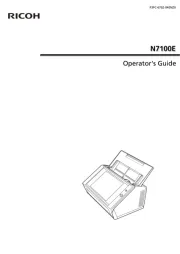
7 Augustus 2025
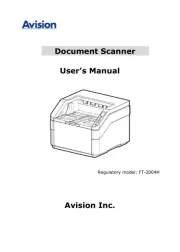
4 Augustus 2025
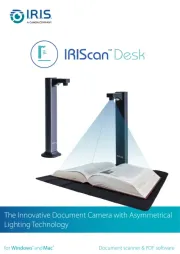
4 Augustus 2025
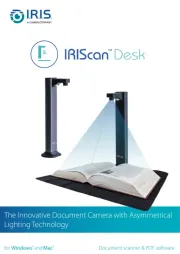
4 Augustus 2025
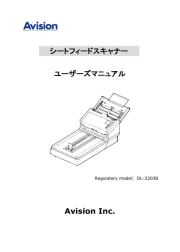
30 Juli 2025

29 Juli 2025

29 Juli 2025
