Cambridge AZUR 651BD Handleiding
Cambridge
Blu-ray speler
AZUR 651BD
Bekijk gratis de handleiding van Cambridge AZUR 651BD (80 pagina’s), behorend tot de categorie Blu-ray speler. Deze gids werd als nuttig beoordeeld door 44 mensen en kreeg gemiddeld 4.3 sterren uit 22.5 reviews. Heb je een vraag over Cambridge AZUR 651BD of wil je andere gebruikers van dit product iets vragen? Stel een vraag
Pagina 1/80

-
Your movies our passion+
651/751BD
azur
ENGLISH
Blu-ray player
User’s manual
2

2
Contents
Introduction..................................................................................................3
Important safety instructions .....................................................................4
Limited warranty..........................................................................................6
Compatible disc types .................................................................................7
Rear panel connections..............................................................................8
Front panel controls and display ................................................................9
Remote control..........................................................................................10
Connecting to the Internet........................................................................11
Audio connections.....................................................................................12
Analogue video connections ....................................................................13
HDMI connections.....................................................................................13
Setting up the player.................................................................................15
Accessing the Easy Setup Wizard .........................................................15
Choose the primary video output..........................................................15
Select the best output resolution..........................................................15
Determine the display aspect ration.....................................................16
Select the audio setting.........................................................................16
Operating instructions...............................................................................17
Picture-in-Picture and Secondary Audio ...............................................18
BD-Live....................................................................................................18
Output resolution ...................................................................................19
TV system selection ...............................................................................19
Other media playback...............................................................................20
Connecting a USB or an e-Sata Drive ...................................................20
Using the Setup Menu System.................................................................22
Playback Setup.......................................................................................23
Video Setup ............................................................................................24
Audio Format Setup................................................................................27
Audio signal reference chart .................................................................28
Recommended audio format options ...................................................29
Audio Processing setup .........................................................................29
Speaker Configuration ...........................................................................30
Other Audio Processing Settings...........................................................31
Device Setup...........................................................................................31
Network Setup........................................................................................33
Picture Adjustment.................................................................................34
Appendix - language code list...................................................................37
Technical specifications............................................................................38
Troubleshooting.........................................................................................39
Make sure you register your purchase.
Visit: www.cambridge-audio.com/care
By registering, you’ll be the first to know about:
•Future product releases
•Software upgrades
•News, events and exclusive offers plus
competitions!
This guide is designed to make installing and using this product as
easy as possible. Information in this document has been carefully
checked for accuracy at the time of printing; however, Cambridge
Audio's policy is one of continuous improvement, therefore design
and specifications are subject to change without prior notice.
This document contains proprietary information protected by
copyright. All rights are reserved. No part of this manual may be
reproduced by any mechanical, electronic or other means, in any
form, without prior written permission of the manufacturer. All
trademarks and registered trademarks are the property of their
respective owners.
© Copyright Cambridge Audio Ltd 2012
Manufactured under license from Dolby Laboratories. "Dolby" and
the double-D symbol are trademarks of Dolby Laboratories.
Manufactured under license under U.S. Patent #’s: 5,451,942;
5,956,674; 5,974,380; 5,978,762; 6,226,616; 6,487,535;
7,392,195; 7,272,567; 7,333,929; 7,212,872 & other U.S. and
worldwide patents issued & pending. DTS and the Symbol are
registered trademarks, & DTS-HD, DTS-HD Master Audio |
Essential and the DTS logos are trademarks of DTS, Inc. Product
includes software. © DTS, Inc. All Rights Reserved.
"HDMI","HDMI logo" and "High-Definition Multimedia Interface" are
trademarks or registered trademarks of HDMI Licensing LLC.
"Blu-ray Disc", "Blu-ray", "Blu-ray 3D", "BD-Live", "BONUSVIEW", and
the logos are trademarks of Blu-ray Disc Association.
Java and all Java-based trademarks and logos are trademarks or
registered trademarks of Sun Microsystems, Inc. in the United
States and other countries.
DVD Logo is a trademark of DVD Format/Logo Licensing Corp.,
registered in the U.S., Japan and other countries.
Super Audio CD, SACD and the SACD logo are joint trademarks of
Sony Corporation and Philips Electronics N.V. Direct Stream Digital
(DSD) is a trademark of Sony Corporation.
"AVCHD" and the "AVCHD" logo are trademarks of Panasonic
Corporation and Sony Corporation.
Designed for Windows Media, Microsoft, HDCD, and the HDCD
logo are trademarks or registered trademarks of Microsoft
Corporation in the United States and/or other countries.
"DivX" is a trademark of DivX, Inc.
"Qdeo" and "QuietVideo" are trademarks of Marvell or its affiliates.
All other trademarks are the properties of their respective owners.

3
651/751BDazur
ENGLISH
Introduction
Thank you for purchasing this Cambridge Audio Azur Blu-ray Player. Like
all Cambridge Audio products, our Blu-ray players adhere to our three
core principles – stunning performance, ease of use and incredible
value.
The 651BD/751BD both features almost universal disc compatibility and
can play back CD, HDCD, DVD-Video, DVD-Audio, Super Audio CD and Blu-
Ray discs including those with 3D content. 24/192kHz Digital to Analogue
converters and our usual careful audio design ensure that the
651BD/751BD can reproduce the dynamics and scale required for
modern movie soundtracks whilst also being able to reproduce a
genuinely musical performance with either stereo or multi-channel music
discs.
A full range of HDMI, digital and analogue outputs are fitted. These allow
the connection of suitably equipped TVs and AV receivers.
Twin HDMI outputs allow two screens or a screen and a projector to be
connected at the same time. Both are fully compatible with the HDMI 1.4
standard for 3D TV and deepcolour support.
The primary output also features a Marvell QDEO scaler with motion
adaptive noise reduction and a host of technologies to further improve
the picture quality for this output.
An Ethernet connection is provided for BD Live and other interactive
features via the internet. Additionally the 751BD is supplied with a USB
Wi-Fi dongle.
The latest surround-sound formats are supported including decoding of
Dolby True HD, Dolby Digital Plus, DTS-HD Master Audio and DTS-HD High
Resolution Audio in Stereo, 5.1 or 7.1 variants. In particular support for
the true lossless Dolby True HD and DTS HD Master Audio formats
provides unprecedented audio fidelity from Blu-ray discs.
The 651BD/751BD is also capable of outputting all of these formats as
bitstreams over HDMI for decoding in a suitable AV Receiver.
Both models use 24/192kHz Digital to Analogue converters. The 651BD
features a Cirrus Logic CS4382A 8 Channel multi-dac to create its 7.1
analog output (which can be set to Stereo mode also).
The 751BD instead uses five WM8740 stereo DACs from Wolfson
Microelectronics and features both a permanent 7.1 and a separate
Stereo output. For the 751BD all analog outputs are also up-sampled via
an Analog Devices DSP running our proprietary Q5 Upsampling and jitter
suppression algorithm from Anagram Technologies to 24 bits and
192kHz.
Both models feature an environmentally friendly low power (1W) standby
circuit.
All this proprietary engineering is housed within our low resonance,
acoustically damped chassis. An Azur Navigator remote control is also
provided, giving full remote control of your Blu-ray player and if required
a Cambridge Audio amplifier or AV receiver in an attractive and easy to
use handset.
Remember your 651BD/751BD can only be as good as the system it is
connected to. Please do not compromise on your AV receiver or speaker
package and always use good quality video and audio cabling. Naturally
we particularly recommend AV receivers such as those from the
Cambridge Audio Azur range, which has been designed to the same
exacting standards as this product. Your dealer can also supply excellent
quality Cambridge Audio interconnects to ensure your system realises its
full potential.
Thank you for taking the time to read this manual; we recommend you
keep it for future reference.
Matthew Bramble
Cambridge Audio Technical Director
and the 651BD/751BD design team
Product specificaties
| Merk: | Cambridge |
| Categorie: | Blu-ray speler |
| Model: | AZUR 651BD |
Heb je hulp nodig?
Als je hulp nodig hebt met Cambridge AZUR 651BD stel dan hieronder een vraag en andere gebruikers zullen je antwoorden
Handleiding Blu-ray speler Cambridge

22 April 2023

30 Maart 2023

22 Maart 2023

20 Maart 2023

18 Maart 2023
Handleiding Blu-ray speler
- Sherwood
- Asus
- Samsung
- Cello
- Philips
- Sony
- LG
- Dune
- NAD
- Hitachi
- Tascam
- Harman Kardon
- Lenco
- Verbatim
- Vizio
Nieuwste handleidingen voor Blu-ray speler
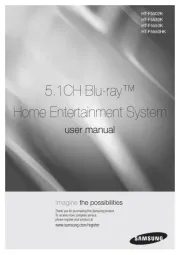
3 Augustus 2025
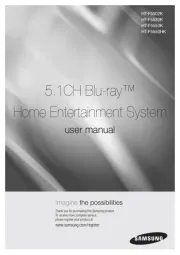
3 Augustus 2025
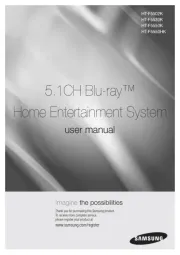
8 Juli 2025
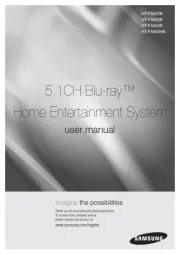
8 Juli 2025

7 Juli 2025
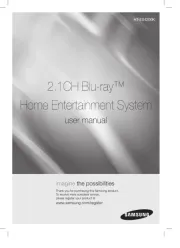
4 Juli 2025

24 Mei 2025

24 Mei 2025

24 Mei 2025

7 Februari 2025