Caliber MCD 782 Handleiding
Bekijk gratis de handleiding van Caliber MCD 782 (6 pagina’s), behorend tot de categorie Autoradio. Deze gids werd als nuttig beoordeeld door 39 mensen en kreeg gemiddeld 4.4 sterren uit 20 reviews. Heb je een vraag over Caliber MCD 782 of wil je andere gebruikers van dit product iets vragen? Stel een vraag
Pagina 1/6

1
2
39
10
15
16
5
8
6
1112
13
17 18
20
19
4
7
14
AV
IN
MODE
GOTO
6
TA
ST
1 4
RDM
2
INT
5
BND
AF
REG
PTY
LOC
RPT
AS PS/
MIC
2322
25
21
24
MCD 782
Short press Long press Short press Long press Short press Long press Short press Long press Short press Long press
1 Mode Power
2 PTY ConnectLOC/DX
3 M1 memory 1 Play/pause Play/pause Play/pause audio
4 M2 memory 2 INT introscan INT introscan
5 M3 memory 3 RPT repeat RPT repeat
6 M4 memory 4 RDM random RDM random
7 M5 memory 5 Stop Stop Stop audio
8 M6 memory 6 GOTO GOTO
9
10
11 PS AS Answer call Call transfer back to phone
12 BAND Reject/end call
13
14 Rotary volume MENU MENU MENU MENU
15 TA ST Connect
16 AF REG
17 file/track downseek down tune down fast forward file/track down fast forward Next audio track
18 file/track up fast backward file/track up fast backwardseek up tune up Previous audio track
19
20
21
22
23 Eject disc Eject disc
24
25 RESET button
To connect an external audio/video system (digital camera/game console)
Power function to activate or deactivate the unit. To deactive press and hold the power button for 3 seconds
Eject
Panel flip down
Scan will play 10 seconds of each song on the CD, DVD, USB or SD. If the preferred song is playing, push again and it will play that song
Repeat
Seek up/down
Push this button to eject the CD out of the unit.
Push this button to automatically flip down the frontpanel
Power
3 inch TFT color display
Flip down frontpanel (to access SD card-reader and disc slot)
USB port
SD/MMC memory card slot
3,5mm AV IN (Audio/Video input) jack
Disc slot
Anti-theft LED indicator
Long press to move the radio frequency number up/down step by step.
Tune up/down
Band Band selection allows you to select different reception bands, f.i. FM1, FM2, FM3 and AM
TA stands for Traffic announcement which means that it will give you information about the traffic (if broadcasted) no matter what mode you are in (CD,USB,
etc.) it will automatically interrupt the cd and give the information, after that it automatically switches back to the selected mode.
The PTY function allows you to search for stations with a particular program type like NEWS group and POP group both of these groups are divided in
different subjects. PTY "POP", pop/rock, easy/light, classics/others, jazz/country, nation/oldies. PTY "NEWS", news/info, sport/educatie, culture/science,
Note! Do not operate the unit or look at the monitor while driving.
Reject incoming call
Activate Bluetooth on your mobile phone and search for available devices. Select "LJ3889", password "8888". If succesfull "Connected" is displayed.
The unit will normally auto-reconnect. If a call is answered when the mobile phone is out of reach (>2meters) the headunit will not auto-reconnect
Reconnect manually by choosing pressing PTY/LOC button (2)
Press BAND button if you not wish to answer the call, and return to normal playing mode.
Pairing
Reconnect
Transfer To audio transfer from headunit back to the mobile phone. Long press the Transfer (AS/PS) button to transfer the audio back to your mobile
phone, to have a private conversation. LCD will display "CALL TRANSFER"
DVD BLUETOOTH
KEY
AF
TUNER CD/MP3/WMASYSTEM
AF stands for Alternative frequencies; the tuner will return to alternative frequencies whenever the reception signal is getting worse
Description of the functions
IR infrared remote control sensor
Short press to move to the next/previous station automatically
Long press to fast forward/backward the CD, DVD, USB or SD
Fast forward/backward
TA
M1-M6
PS
Rotary volume
PTY
Mode
AS
Menu Press repeatedly to view menu items.
Pause/Play
File/track down/up
Random
INT Scan
Shuffle will play all the songs random. Available in CD, DVD, USB and SD mode
Repeat will play a selected song or album continuously. Available in CD, USB and SD mode
The mode button allows you to go from one source (f.i. CD) to another source (f.i. Tuner) by pushing the button as many times as needed.
AS stands for Autostore; in tuner mode it will automatically store the 6 strongest stations (M1-M6). Note: all previous stored stations are lost
USB input When inserting a USB stick the unit will switch to USB mode. (Max 1000 tracks)
reset (behind panel)
Remove the frontpanel to insert SD card. When inserting a SD card the unit will switch to SD mode. (Max 2GB card, max 1000 tracks)
This knob allows you to adjust the volume from minimum to maximum level. NOTE high sound levels may cause damage to your ears
PS stands for Preset stations this means that when you push this button in tuner mode it will automatically switches to the first preset (M1) if you push again
it will go to the next and so on.
BLUETOOTH
These are the preset stations where you can store your favorite radio stations if in tuner mode
This button allows you in CD, DVD, USB or SD mode to play or to pause the music.
In MP3 mode press this button to go up or down one folder.
Use a non-metallic pointed object to press and hold the reset button for 5 seconds. The unit will be set to factory default.
3,5mm AV in Jack
SD card input
Français
Pression courte Pression courte Pression courte Pression courte Pression courtePression longue Pression longue Pression longue Pression longue Pression longue
1 Mode Alimentation
2 PTY LOC/DX Connectez
3 M1 Mémoire 1 Pause/lecture Pause/lecture Pause/lecture
4 M2 Mémoire 2 INT balayage INT balayage
5 M3 Mémoire 3 RPT répétition RPT répétition
6 M4 Mémoire 4 RDM shuffle RDM shuffle
7 M5 Stop StopMémoire 5 Stop audio
8 M6 GOTO GOTOMémoire 6
9
10
11 PS AS Répondre à un appel entrant
Transfère la conversation
téléphonique vers le
téléphone portable
12 BAND Rejet d'appel entrant
13
14 Molette de volume MENU MENU MENU MENU
15 TA ST Connectez
16 AF REG
17 Chercher plus bas Plage précédente Fichier/titre précédent Fichier/titre précédent Fichier/titre précédentAvance rapide Avance rapide
18 Chercher plus haut Fichier/titre suivant Fichier/titre suivant Fichier/titre suivantPlage suivante Retour rapide Retour rapide
19
20
21
22
23
24
25
Cette molette vous permet d'ajuster le volume du niveau minimum au niveau maximum. NOTE les volumes hauts peuvent endommager vos oreilles.
PS signifie Preset stations (présélection des plages), quand vous appuyez sur ce bouton en mode tuner, cela passera automatiquement en mode première présélection (M1) , si vous appuyez à nouveau cela
passera à la suivante et ainsi de suite.
SANS FIL
Ce sont les plages présélectionnées où vous pouvez mémoriser vos plages radio favorites quand vous êtes en mode tuner.
Ce bouton vous permet de passer en mode CD, DVD, USB ou SD pour lire ou arrêter la musique.
En mode MP3 appuyez sur ce bouton pour passer d'un dossier à l'autre.
Utilisez un objet non métallique pointu pour appuyer sur le bouton réinitialisation et le maintenir enfoncé pendant 5 secondes. L'appareil sera réinitialisé aux réglages d'usine par défaut.
Jack 3,5mm AUX in
Entrée carte SD
Entrée USB Quand vous insérez une clé USB l'appareil passera en mode USB. (Max 1000 titres).
Réinitialisation (derrière le panneau)
Enlevez le panneau de devant pour insérer une carte SD. Quand vous insérez une carte SD l'appareil passera en mode SD (Max carte 2GB, max 1000 titres).
Menu Appuyez plusieurs fois pour afficher les éléments du menu.
Pause/Lecture
Dossier haut/bas
Shuffle
INT Scanner
Shuffle lira tous les titres aléatoirement. Disponible en modes CD, DVD, USB et SD.
Répétition lira un titre ou un album sélectionné de façon continue. Disponible en modes CD, USB et SD.
Le bouton mode vous permet de passer d'une source (ex. CF) à une autre (ex. Tuner) en appuyant sur le bouton autant de fois que nécessaire.
AS signifie Autostore (Mémorisation automatique), en mode tuner cela mémorisera automatiquement les 6 plages les plus utilisées (M1-M6). Note : toutes les plages précédentes seront perdues.
Pressez brièvement pour passer automatiquement à la station suivante/précédente.
Pressez longuement pour avancer/reculer rapidement le CD, DVD, la clé USB ou carte SD.Avance/retour rapide
TA
M1-M6
PS
Molette volume
PTY
Mode
AS
DVD BLUETOOTH
KEY
AF
TUNER CD/MP3/WMASYSTEME
AF signifie Fréquences alternatives ; le tuner reviendra en fréquences alternatives quand la réception de signal se dégrade.
Description des fonctions
Capteur de télécommande infrarouge
Note ! N'utilisez pas cet appareil ou ne regardez pas le moniteur en conduisant.
Rejet d'un appel entrant
Activez Bluetooth sur votre téléphone mobile et recherchez des périphériques disponibles. Sélectionnez « LJ3889 », mot de passe « 8888 ». Si « Connected » apparaît dans lʼaffichage.
L'unité effectue normalement une auto-reconnexion. Si un appel est pris lorsque le téléphone mobile est hors de portée (> 2meters) l'unité centrale nʼeffectuera pas une auto-reconnexion.
Reconnectez manuellement en appuyant sur le bouton PTY / LOC (2).
Appuyez sur le bouton BAND si vous ne souhaitez pas répondre à l'appel et retournez au mode normal dʼécoute.
Association
Reconnexion
Transfert Pour le transfert audio de l'appareil vers le téléphone portable. Appuyez longtemps sur le bouton Transfert (MODE) pour transférer l'audio vers votre téléphone portable, afin d'avoir une conversation privée.
L'écran LCD affichera "CALL TRANSFER" (transfert d'appel).
Appuyez longtemps pour passer à la fréquence radio suivante une par une.Plage suivante/précédente
Bande La sélection de bande vous permet de sélectionner les différentes bandes de réception, ex. FM1, FM2, FM3 et AM.
TA signifie Traffic Announcement (Informations Circulation) ; cela vous donnera des informations sur la circulation (si elles sont diffusées) quel que soit le mode dans lequel vous soyez (CD, USB, etc.), en
interrompant la lecture ; puis il reviendra automatiquement vers le mode précédent.
La fonction PTY vous permet de chercher des plages radio avec un programme particulier comme NEWS ou POP qui eux-mêmes peuvent être divisés en sous-groupes. PTY "POP", pop/rock; easy/light,
classiques/autres, jazz/country, national/rétro. PTY "NEWS", news/info, sports/éducation, culture/science, météo/finance, société/religion.
Alimentation
Écran couleur 3 pouces TFT
Abaissez le panneau rabattable (pour accéder au lecteur de carte SD et au lecteur de disque)
Entrée USB
Entrée carte SD/MMS
Jack 3,5mm AUX in (Audio/Video input) jack
Lecteur de disque
Indicateur DEL anti-vol
RÉINITIALISATION bouton
Ouverture/fermeture Ouverture/fermeture
Pour connecter un dispositif audio/vidéo externe (appareil photo numérique / console de jeu).
Fonction alimentation pour activer ou désactiver l'appareil. Pour désactiver appuyez sur le bouton d'alimentation et maintenez-le enfoncé pendant 3 secondes.
Ouverture/fermeture
Panneau rabattable
Scan lira 10 secondes de chaque titre sur le CD, DVD, USB ou SD. Si votre titre favori est lu, appuyez deux fois pour la lire en entier.
Répétition
Recherche haut / bas
Appuyez sur ce bouton pour éjecter le CD de l'appareil.
Appuyez sur ce bouton pour rabattre automatiquement le panneau situé sur le devant.
1
2
39
10
15
16
5
8
6
1112
13
17 18
20
19
4
7
14
AV IN
MODE
GOTO
6
TA
ST
1 4
RDM
2
INT
5
BND
AF
REG
PTY
LOC
RPT
AS PS/
MIC
2322
25
21
24
MCD 782
English

1
2
39
10
15
16
5
8
6
1112
13
17 18
20
19
4
7
14
AV
IN
MODE
GOTO
6
TA
ST
1 4
RDM
2
INT
5
BND
AF
REG
PTY
LOC
RPT
AS PS/
MIC
2322
25
21
24
MCD 782
1
2
39
10
15
16
5
8
6
1112
13
17 18
20
19
4
7
14
AV
IN
MODE
GOTO
6
TA
ST
1 4
RDM
2
INT
5
BND
AF
REG
PTY
LOC
RPT
AS PS/
MIC
2322
25
21
24
MCD 782
Deutsch
Kurzes Drücken Kurzes Drücken Kurzes Drücken Kurzes Drücken Kurzes DrückenLanges Drücken Langes Drücken Langes Drücken Langes Drücken Langes Drücken
1 Mode Ein-/Ausschalten
2 PTY LOC/DX Verbinden
3 M1 Speicher 1 Pause/Wiedergabe Pause/Wiedergabe Pause/Wiedergabe
4 M2 Speicher 2 INT introscan INT introscan
5 M3 Speicher 3 RPT Wiederholung RPT Wiederholung
6 M4 Speicher 4 RDM Willkürlich RDM Willkürlich
7 M5 Speicher 5 Stop Stop Audio Stopp
8 M6 Speicher 6 GOTO GOTO
9
10
11 PS AS Ankommenden Anruf beantworten
Rücktransfer des
Telefongesprächs zum
Mobiltelefon
12 BAND Ankommenden Anruf zurückweisen
13
14 MENU MENU MENU MENULautstärke
15 TA ST Verbinden
16 AF REG
17 Tuning zurückSuche zurück Datei/Titel vor Datei/Titel vorSchnell vor Schnell vor Schnell vor
18 Suche vor Schnell zurück Schnell zurück Schnell zurückTuning vor Datei/Titel zurück Datei/Titel zurück
19
20
21
22
23
24
25
Öffnen/Schließen
Für den Anschluss externer Audio-/Videogeräte (Digitalkamera/Spielekonsole).
Funktion zu Ein- oder Ausschalten des Gerätes. Zum Ausschalten drücken und halten Sie die Taste für 3 Sekunden.
Öffnen/Schließen
Frontblende Auf/Zu
Unter Scan wird jedes Lied der CD, DVD, USB ODER SD 10 Sekunden lang gespielt. Wenn das gewünschte Lied gespielt wird, drücken Sie diesen Knopf erneut und das Led wird abgespielt.
Wiederholung
Suche vor/zurück
Drücken Sie die Taste, um das Bedienteil nach unten zu klappen, so können Sie die CD aus dem Gerät entnehmen.
Drücken Sie diese Taste, um die Frontblende automatisch herunterzuklappen.
Ein-/Ausschalten
3 inch TFT Farbdisplay
Herunterklappbare Zierblende (Zugang zu SD-Kartenleser und Disc-Slot)
USB-Eingang
SD/MMS-Karteneingang
3,5mm Steckdose (Audio/Video)
Disc-Slot
Diebstahlsicherungs LED-Anzeige
RESET Taste
Öffnen/Schließen
Langes Drücken um die Radiofrequenznummer schrittweise nach oben oder unten zu stellen.Vorwärts/rückwärts tunen
Band Die Bandwahl ermöglicht Ihnen das Wählen verschiedener Empfangsbänder, z.B. FM1, FM2, FM3 und AM.
TA steht für "Traffic announcement" (Verkehrsmeldung), das heißt, dass das Gerät Verkehrsmeldungen wiedergibt (wenn diese gesendet werden), egal in welchem Modus (USB, CD, usw.) sich
das Gerät befindet. Die Wiedergabe der CD wird unterbrochen, die Verkehrsmeldung wiedergegeben und danach die CD fortgesetzt.
Die PTY-Funktion ermöglicht es, nach bestimmten Programmtypen wie NEWS (Nachrichten) oder POP zu suchen. Beide Gruppen besitzen Untergruppen: PTY "POP", Pop/Rock, Einfach/Leicht,
Klassik/Andere, Jazz/Country, Nation/Oldies. PTY "NEWS", Nachrichten/Informationen, Sport/Bildung, Kultur/Wissenschaft, Wetter/Finanzen, Soziales/Religion.
Hinweis! Bedienen Sie das Gerät nicht, wenn Sie das Fahrzeug führen, und schauen Sie nicht auf den Bildschirm.
Ankommenden Anruf zurückweisen
Aktivieren Sie Bluetooth an Ihrem Mobiltelefon und suchen Sie nach verfügbaren Geräten. Wählen Sie "LJ3889", das Passwort ist "8888". Bei erfolgreicher Verbindung erscheint "Connected".
Das Gerät verbindet sich automatisch wieder. Sollte ein Anruf angenommen werden, wenn das Mobiltelefon sich außerhalb der Reichweite (> 2 Meter) befindet, verbindet sich das Gerät nicht
automatisch wieder. Drücken Sie die PTY/LOC (2) Taste, um manuell zu verbinden.
Drücken Sie die BAND-Taste, wenn Sie einen Anruf ablehnen und zum normalen Wiedergabemodus zurück wollen.
Verbinden
Wiederverbindung
Transfer Zum Rücktransfer vom Gerät zum Mobiltelefon, drücken Sie lange die Taste für den Transfermodus (AS/PS). Der Ton wird wieder zu Ihrem Mobiltelefon übertragen und Sie können ein privates
Gespräch führen. Im LCD erscheint "CALL TRANSFER" (Anruf weiterleiten).
DVD
BLUETOOTH
TASTE
AF
TUNER
CD/MP3/WMA
SYSTEM
AF steht für Alternativ-Frequenzen; der Tuner schaltet auf Alternativfrequenzen, wenn das Empfangssignal schlecht wird.
Beschreibung der Funktionen
IR Infrarotsensor für Fernbedienung
Kurz Drücken, um automatisch zum nächsten/vorherigen Sender zu gelangen.
Lang drücken für schnellen Vor- oder Rücklauf bei CD, DVD, USB oder SD.Schnell vor/zurück
TA
M1-M6
PS
Lautstärke
PTY
Modus
AS
Menü Drücken Sie mehrfach, um durch die Menüs zu schalten.
Pause/Wiedergabe
Datei/Titel vor/zurück
Willkürlich
INT Scan
Lange drücken zum schnellen Bewegen zu CD, DVD, USB oder SD.
Die Wiederholfunktion spielt einen Titel oder ein Album wiederholt ab. Verfügbar im CD, USB, und SD-Modus.
Die Modus-Taste ermöglicht es von einer Quelle (z.B. CD) zu einer anderen Quelle (z.B. Tuner) zu wechseln, indem die Taste so oft wie nötig gedrückt wird.
AS steht für automatisches Speichern; im Tuner-Modus werden automatisch die 6 stärksten Sender gespeichert (M1-M6). Hinweis: Alle vorher gespeicherten Sender gehen verloren.
USB-Eingang Beim Anschluss eines USB-Steckers schaltet das Gerät in den USB-Modus. (Max 1000 Titel).
Reset (hinter dem Bedienfeld)
Entfernen Sie das Bedienteil, um eine SD-Karte einzulegen. Der SD-Kartenslot am Gerät ist für Musikdateien, JPEG-Dateien usw. Wenn Sie eine SD-Karte einstecken, schaltet das Gerät auf den
SD-Kartenmodus. (Max. 2GB Karten, max. 1000 Titel).
Der Regler ermöglicht die Einstellung der Lautstärke vom Minimum zu Maximum. HINWEIS: Große Lautstärken können Ihre Ohren beschädigen.
PS steht für Preset stations (voreingestellte Sender), das heißt, dass der Tuner beim Drücken automatisch zu dem ersten gespeicherten Sender (M1) schaltet, beim nächsten Drücken schaltet er
zum nächsten und so weiter.
BLUETOOTH
Dies sind die Speicherplätze, wo Sie im Tuner-Modus Ihre Lieblingssender ablegen können.
Diese Taste ermöglicht es im CD-, DVD-. USB- oder SD-Modus, die Musik abzuspielen oder anzuhalten.
Drücken Sie die Taste im MP3-Modus, um einen Ordner vor oder zurück zu springen.
Benutzen Sie einen nichtmetallischen, spitzen Gegenstand, um die Taste zu drücken und 5 Sekunden zu halten. Das Gerät wird in die Werkseinstellungen zurückgesetzt.
3,5mm Steckdose
SD-Karteneingang
Italiano
Pressione breve Pressione breve Pressione breve Pressione breve Pressione brevePressione prolungata Pressione prolungata Pressione prolungata Pressione prolungata Pressione prolungata
1 Modalità Accensione
2 PTY LOC/DX Connessione
3 M1 Memoria 1 Pausa/play Pausa/play Pausa/play
4 M2 Memoria 2 INT introscan INT introscan
5 M3 Memoria 3 RPT ripeti RPT ripeti
6 M4 Memoria 4 RDM casuale RDM casuale
7 M5 Memoria 5 Stop Stop Stop audio
8 M6 Memoria 6 GOTO GOTO
9
10
11 PS AS Rispondi alla chiamata in entrata Reindirizza la conversazione
telefonica sul telefonino
12 BAND Rifiuta chiamata in entrata
13
14 Manopola volume MENU MENU MENU MENU
15 TA ST Connessione
16 AF REG
17 Ricerca avanti Sintonizza avanti Avanti veloce Avanti veloceFile/traccia avanti File/traccia avanti File/traccia avanti
18 Ricerca indietro Sintonizza indietro File/traccia indietro File/traccia indietro File/traccia indietroIndietro veloce Indietro veloce
19
20
21
22
23 Apertura/chiusura Apertura/chiusura
24
25
Per il collegamento di un sistema audio/video esterno (telecamera digitale/console giochi).
Per l'accensione o lo spegnimento dell'unità. Per spegnere premere e tenere premuto il tasto dell'accensione per 3 secondi.
Apertura/chiusura
Apertura pannello frontale
La ricerca riprodurrà 10 secondi di ogni canzone del CD, DVD, USB o SD. Quando sentite la canzone desiderata, premete nuovamente e inizierà la riproduzione di quella canzone.
Ripeti
Ricerca avanti/indietro
Premere questo tasto per far scorrere verso il basso il pannello frontale, così potendo estrarre il CD dall'unità.
Premere questo tasto per aprire automaticamente il pannello frontale.
Accensione
Display a colori TFT 3”
Pannello frontale flip down (per accedere al lettore delle carte SD e alla fessura introduzione disco)
Entrata USB
Entrata scheda SD/MMC
Presa AUX 3,5mm (Audio/Video)
Fessura introduzione disco
Indicatore LED antifurto
RESET tasto
Pressione prolungata per aumentare o diminuire, uno alla volta, i numeri della frequenza radio.Sintonizza in avanti/
Banda La selezione Band (Banda) permette di selezionare tra le differenti bande di ricezione, es. FM1, FM2, FM3 e AM.
TA significa Traffic announcement (informazioni sul traffico), fornirà cioè informazioni sul traffico (se trasmesse) indifferentemente da quale modalità voi stiate utilizzando (CD,USB, ecc.) interromperà automaticamente il
cd e darà informazioni, in seguito, tornerà automaticamente alla modalità precedente.
La funzione PTY vi permette di cercare stazioni con particolari programmi come il gruppo NEWS (notizie) e il gruppo POP, questi sono a loro volta divisi in diversi argomenti. PTY "POP", pop/rock, easy/leggera,
classici/altri, jazz/country, nazionali/ricordi. PTY "NEWS", news/info, sport/educazione, cultura/scienze, tempo/finanza, sociale/religione.
Attenzione! Non utilizzare l'unità e non guardare il monitor durante la guida.
Rifiuta chiamata in entrata
Attivare la funzione bluetooth sul cellulare e cercare i dispositivi disponibili. Selezionare "LJ3889", password "8888". Se l'operazione va a buon fine, a display appare la scritta "connesso".
Normalmente il dispositivo si riconnette automaticamente. Se si risponde a una telefonata mentre il cellulare è fuori portata (> 2 metri), la head unit non si riconnette automaticamente
Riconnettersi manualmente premendo il tasto PTY/LOC (2).
Premere il tasto BANDA se non si vuole rispondere alla chiamata e tornare alla normale modalità gioco.
Accoppiamento
Riconnessione
Trasferimento Per trasferire l'audio dall'unità centrale al telefonino. Premete a lungo il tasto Transfer (AS/PS) per trasferire l'audio nuovamente al vostro telefonino, per avere una conversazione privata. Il display LCD indicherà "CALL
TRANSFER".
DVD
BLUETOOTH
TASTO
AF
RADIO
CD/MP3/WMA
SISTEMA
AF significa frequenze alternative; la Radio ritornerà sulle frequenze alternative ogni volta che il segnale di ricezione peggiora.
Descrizione delle funzioni
Sensore a infrarossi IR del telecomando
Premere una volta per passare automaticamente al segmento seguente/precedente.
Tenere premuto a lungo per la funzione avanti/indietro veloce di CD, DVD, USB o SD.Avanti/indietro veloce
TA
M1-M6
PS
Manopola volume
PTY
Modalità
AS
Menu Premere più volte per visualizzare le varie voci del menu.
Pausa/Play
File/traccia precedente/
Casuale
INT Scan
Shuffle will play all the songs random. Available in CD, DVD, USB and SD mode.
La funzione Ripeti riprodurrà continuamente la canzone o l'album selezionati. Disponibile in modalità CD, USB e SD.
Il tasto Modalità permette di passare da una fonte (es. CD) ad un'altra fonte (es. Radio) premendo il tasto finché non è selezionata la fonte desiderata.
AS significa Autostore (auto-immagazzinamento); in modalità Radio registrerà automaticamente le 6 stazioni con segnale più forte (M1-M6). Nota: tutte le stazioni precedentemente registrate andranno perse.
Entrata USB Quando inserite una chiave di memoria USB l'unità passerà alla modalità USB. (Max 1000 tracce).
Reset (pannello posteriore)
Rimuovere il pannello frontale per inserire una scheda SD. La slot della scheda SD sul dispositivo è per i file musicali, JPEG ecc. Quando inserite una scheda SD in questa slot l'unità passerà automaticamente alla
modalità SD. (Max scheda da 2GB, max 1000 tracce).
Questa manopola vi permette di regolare il volume dal livello massimo al minimo. NOTA livelli molto alti del volume possono danneggiare il vostro udito.
PS significa Stazioni Predefinite, questo vuol dire che quando viene premuto questo tasto in modalità Radio si sintonizzerà automaticamente sulla prima stazione predefinita (M1) premendolo nuovamente passerà alla
prossima e così via.
BLUETOOTH
Queste sono le stazioni predefinite nelle quali impostare le vostre stazioni radio preferite quando il dispositivo è in modalità Radio.
Questo tasto permette di riprodurre o interrompere la musica quando siete in modalità CD.
In modalità MP3 premere questo tasto per selezionare le tracce all'interno della cartella.
Utilizzare un oggetto appuntito non metallico per premere e tenere premuto il tasto Reset per 5 secondi. I valori predefiniti in fabbrica saranno ripristinati.
Presa AUX 3,5mm
Entrata scheda SD

1
2
39
10
15
16
5
8
6
1112
13
17 18
20
19
4
7
14
AV
IN
MODE
GOTO
6
TA
ST
1 4
RDM
2
INT
5
BND
AF
REG
PTY
LOC
RPT
AS PS/
MIC
2322
25
21
24
MCD 782
1
2
39
10
15
16
5
8
6
1112
13
17 18
20
19
4
7
14
AV
IN
MODE
GOTO
6
TA
ST
1 4
RDM
2
INT
5
BND
AF
REG
PTY
LOC
RPT
AS PS/
MIC
2322
25
21
24
MCD 782
Español
Pulsar brevemente Pulsar brevemente Pulsar brevemente Pulsar brevemente Pulsar brevementePulsar prolongadamente Pulsar prolongadamente Pulsar prolongadamente Pulsar prolongadamente Pulsar prolongadamente
1 Modo Encendido
2 PTY LOC/DX Conecte
3 M1 Memoria 1 Pause/reproducción Pause/reproducción Pause/reproducción
4 M2 Memoria 2 Escáner INT Escáner INT
5 M3 Memoria 3 RPT repetir RPT repetir
6 M4 Memoria 4 RDM aleatorio RDM aleatorio
7 M5 Memoria 5 Stop Stop Stop audio
8 M6 Memoria 6 GOTO GOTO
9
10
11 PS AS Contestar llamada entrante Transferir conversación
telefónica al teléfono móvil
12 BAND Rechazar la llamada entrante
13
14 Volumen giratorio MENU MENU MENU MENU
15 TA ST Conecte
16 AF REG
17 Buscar hacia abajo Sintonizar hacia abajo Carpeta/pista abajo Avance rápido Avance rápidoAnterior Siguiente
18 Buscar hacia arriba Sintonizar hacia arriba Carpeta/pista arriba Retroceso rápido Retroceso rápidoSiguiente Anterior
19
20
21
22
23 Abrir/cerrar Abrir/cerrar
24
25
Nota! No opere con la unidad o mire a la pantalla mientras conduce.
Rechazar llamada entrante Pulse el botón BAND si no quiere contestar la llamada, esto volverá al modo normal de reproducción.
Transferencia Para transferir el audio de la unidad al teléfono móvil. Pulse prolongadamente el botón Transferencia (AS/PS) para transferir el audio de vuelta a su teléfono móvil para mantener una conversación privada. LCD mostrará "CALL
TRANSFER" (transferencia de llamada).
Conexión Active el Bluetooth en su teléfono móvil y busque los dispositivos disponibles. Seleccione “LJ3889", contraseña "8888". Si tiene éxito, se mostrará "Conectado".
Reconexión La unidad se auto-reconectará normalmente. Si se responde una llamada cuando el móvil está fuera de alcance (>2 metros) la unidad no se auto-reconectará.
Reconéctela manualmente pulsando el botón PTY/LOC (2).
Reset (detrás del panel) Utilice un objeto puntiagudo que no sea de metal para presionar durante 5 segundos el botón de reset. La unidad restablecerá los ajustes predeterminados de fábrica.
BLUETOOTH
Entrada de tarjeta USB Retire el panel frontal para insertar la tarjeta USB. Cuando inserte la tarjeta USB el sistema cambiará al modo SD. (Máximo tarjeta de 2GB, máximo 1000 pistas).
Entrada de tarjeta SD Desmonte el panel frontal para insertar una tarjeta SD. La ranura SD en la carcasa principal es para archivos de música, archivos JPEG, etc. Al insertar una tarjeta SD aquí, la unidad entrará en modo SD (Máx. tarjeta de 2GB, máximo
1000 pistas).
Búsqueda arriba/abajo Pulse corto para ir a la siguiente/anterior estación automáticamente.
Jack entrada Aux 3,5mm Para conectar a un sistema externo de audio/video (cámara digital/consola de videojuegos).
Arriba/Abajo carpeta/pista En modo MP3 pulse este botón para desplazarse arriba y abajo por las carpetas.
Avance/retroceso rápido Pulse prolongadamente para avance/retroceso rápido en el CD, DVD, USB o SD.
Repetir Repetir reproducirá la canción o el álbum seleccionados continuamente. Disponible en modo CD, USB y SD.
Aleatorio Pulse de manera continuada para avanzar rápidamente en CD, DVD, USB o SD.
Pause/reproducción Este botón le permite reproducir o pausar la música en CD, DVD, USB o SD.
Escáner INT Scan reproducirá 10 segundos de cada pista del CD, DVD, USB y SD. Cuando suene la pista deseada, pulse otra vez para escucharla entera.
Volumen giratorio Este botón le permite ajustar el volumen del nivel mínimo al máximo. NOTA: niveles de sonido demasiado altos pueden dañar su sistema auditivo.
M1-M6 Esta son las emisoras preestablecidas donde puede guardar sus emisoras de radio favoritas si se encuentra en el modo sintonizador.
AS AS significa guardado automático; en el sintonizador guardará automáticamente las 6 emisoras más utilizadas (M1-M6). Nota: todas las emisoras almacenadas previamente se perderán.
PS PS significa emisoras preestablecidas lo que significa que cuando pulse este botón en el modo sintonizador, automáticamente se sintonizará la primera emisora predeterminada (M1), si lo pulsa de nuevo sintonizará la siguiente y así
sucesivamente.
Menú Pulse repetidamente para visualizar los elementos del menú.
Modo El botón modo le permite ir de una fuente (por ejemplo el CD) a otra fuente (por ejemplo el sintonizador) pulsando el botón tantas veces como sea necesario.
PTY La función PTY le permite buscar emisoras con un tipo de programa específico como grupo NOTICIAS o grupo POP, ambos grupos divididos en distintos temas. PTY "POP", pop/rock, fácil/ligero, clásicos/otros, jazz/country,
nacional/viejos éxitos. PTY "NOTICIAS", noticias/información, deportes/educativo, cultura/ciencia, tiempo/finanzas, sociedad/religión.
Tune up/down Pulse de manera prolongada para cambiar el dial hacia arriba y hacia abajo punto por punto.
AF AF significa Frecuencias Alternativas; el sintonizador volverá a frecuencias alternativas cuando la recepción de la señal esté empeorando.
TA TA significa Información de tráfico lo que quiere decir que recibirá información sobre el tráfico (si esta está siendo emitida) independientemente del modo en el que se encuentre (CD, USB, etc.) interrumpirá automáticamente el CD, le
dará la información y después volverá también automáticamente al modo previamente seleccionado.
Encendido Función de encendido para activar y desactivar la unidad. Para desactivar mantenga pulsado el botón de encendido durante 3 segundos.
Banda de frecuencia La selección de banda le permite seleccionar distintas bandas de frecuencia, por ejemplo FM1, FM2, FM3 o AM.
Bajar el panel frontal Presione este botón para bajar automáticamente el panel frontal.
Abrir/cerrar Pulse este botón para deslizar el panel frontal hacia abajo y así poder acceder al CD y expulsarlo de la unidad.
Ranura para discos
Indicador LED anti-robo
RESET botón
Descripción de funciones
Gire el panel frontal hacia abajo (para acceder el lector de tarjetas SD y la ranura para discos)
Jack entrada Aux 3,5mm (Audio/Video)
Entrada de tarjeta USB
Entrada de tarjeta SD/MMS
DVD BLUETOOTH
Sensor de control remoto por infrarrojos IR
Pantalla TFT de 3 pulgadas en color
BOTÓN SISTEMA SINTONIZADOR CD/MP3/WMA
Português
Pressão curta Pressão longa Pressão curta Pressão longa Pressão curta Pressão longa Pressão curta Pressão longa Pressão curta Pressão longa
1 PowerMode
2 LOC/DXPTY Conexão
3 M1 Memória 1 Pausa/tocar Pausa/tocar Pausa/tocar
4 M2 Memória 2 INT introscan INT introscan
5 M3 Memória 3 RPT repetir RPT repetir
6 M4 Memória 4 RDM aleatório RDM aleatório
7 M5 Memória 5 Stop Stop Stop audio
8 M6 Memória 6 GOTO GOTO
9
10
11 PS AS Atender chamada a entrar
Transferir conversa
telefónica para
o telemóvel
12 BAND Rejeitar chamada a entrar
13
14 Volume rotativo MENU MENU MENU MENU
15 TA ST Conexão
16 AF REG
17 Busca seg. Sintonizar abaixo Busca/Ficheiro seg. Busca/Ficheiro seg. Busca/Ficheiro seg.Avanço rápido Avanço rápido
18 Busca ant. Sintonizar acima Recuar rápido Recuar rápidoBusca/Ficheiro ant. Busca/Ficheiro ant. Busca/Ficheiro ant.
19
20
21
22
23 Abrir/fechar Abrir/fechar
24
25
Para ligar um sistema de audio/video externo (câmara digital/consola de jogos).
Função para ligar ou desligar o aparelho. Para desligar prima e segure o botão de energia durante 3 segundos.
Abrir/fechar
Abrir o painel
O scan toca 10 segundos de cada faixa do CD, DVD, USB ou SD. Se a sua faixa preferida está a tocar, volte a premir para voltar a tocar essa musica.
Repetir
Busca ant./seg.
Prima este botão para o painel deslizar para fora a fim de ejectar o CD.
Carregue neste botão para abrir automaticamente o painel frontal.
Energia
Visor TFT a cores de 3 polegadas
Painel frontal de abrir (para aceder ao leitor de cartões SD e à entrada de discos)
Entrada USB
Entrada cartão SD/MMS
Jack AUX 3,5mm (Audio/Video)
Entrada de discos
Indicador LED anti-roubo
REINICIAR chave
Pressão longa para mover o número da rádio frequência para cima/baixo passo a passo.Sintonizar acima/abaixo
Banda A selecção de banda permite seleccionar diferentes bandas de recepção, como FM1, FM2, FM3 e AM.
AT significa Anúncio de Tráfego, o que quer dizer que receberá informações sobre o tráfego (se for transmitido) independentemente do modo em que estiver (CD, USB, etc.); interrompe
automaticamente o CD e dá a informação, após o que liga automaticamente de volta ao modo seleccionado.
A função PTY permite procurar estações com um tipo de programa específico como grupo de NEWS ou grupo de POP e esses grupos estão divididos por diferentes assuntos. PTY
"POP", pop/rock, calma/ligeira, clássica/outras, jazz/country, nacionais/antigas. PTY "NEWS", notícias/informação, desporto/educativo, cultura/ciência, tempo/finanças, social/religião.
Nota! Não mexa no aparelho nem olhe para o visor enquanto vai a conduzir.
Rejeitar chamada a entrar
Activar o Bluetooth no seu telemóvel e procurar dispositivos disponíveis. Seleccionar "LJ3889", password "8888". Se funcionar, é exibida a palavra "Connected".
O aparelho normalmente volta a ligar-se automaticamente. Se atender uma chamada quando o telemóvel estiver sem rede (> 2metros) a headunit não volta a ligar-se automaticamente.
Volte a ligar manualmente pressionando o botão PTY/LOC (2).
Pressione o botão BAND se não quiser atender a chamada e volta ao modo de reprodução normal.
Unir
Religar
Transferir Para transferir o audio do aparelho para o telemóvel. Pressão longa no botão Transferir (AS/PS) para transferir o audio para o telemóvel para ter uma conversa privada. O LCD mostra
“CALL TRANSFER”.
DVD BLUETOOTH
CHAVE
AF
SINTONIZADOR CD/MP3/WMASISTEMA
AF significa Frequências Alternativas; o sintonizador volta às frequências alternativas sempre que a recepção de sinal piora.
Descrição das funções
Sensor de infravermelhos de controlo remoto
Pressão curta para mudar automaticamente para a estação seguinte/anterior.
Pressão longa para o avanço/retrocesso rápido do CD, DVD, USB ou SD.Avançar/recuar rápido
AT
M1-M6
PS
Volume Rotativo
PTY
Modo
AS
Menu Pressione repetidamente para ver os itens do menu.
Pausa/Tocar
Localizar/ficheiro baixo/acima
Shuffle
INT Scan
O Shuffle toca todas as músicas aleatoriamente. Disponível em modo CD, USB e SD.
O modo repetir toca a música ou álbum seleccionados continuamente. Disponível em modo CD, USB e SD.
O botão de modo permite-lhe passar de uma fonte (p.ex.CD) para outra (p.ex.Sintonizador) premindo o botão as vezes que forem necessárias.
AS significa Auto Guardar; em modo sintonizador irá guardar automaticamente as 6 estações mais fortes (M1-M6). Nota: perdem-se todas as estações guardadas anteriormente.
Entrada USB Quando inserir um cabo USB o aparelho muda para modo USB. (Max. 1000 faixas).
Reiniciar (por trás do painel)
Retire o painel frontal para inserir um cartão SD. A ranhura do cartão SD no corpo principal é para ficheiros de musica, JPEG, etc. Qo inserir aqui um cartão SD o aparelho muda para
modo SD. (Max cartão de 2GB, max 1000 faixas).
Este botão permite-lhe ajustar o volume do nível mínimo ao máximo. NOTA: elevados níveis de som podem causar danos auditivos.
PS significa Estações Predefinidas. Significa que quando prime este botão em modo sintonizador ele liga automaticamente a primeira predefinida (M1), se voltar a premir muda para a
seguinte, e por diante.
BLUETOOTH
Estas são as estações predefinidas onde pode guardar as suas estações de rádio favoritas quando em modo sintonizador.
Este botão permite tocar em modo CD, USB, DVD ou SD ou fazer pausa na música.
Em modo MP3 prima este botão para procurar os ficheiros um a um.
Use um objecto pontiagudo não metálico para carregar por 5 segundos no botão de reiniciar. O aparelho volta à configuração de fábrica.
Jack AUX 3,5mm
Entrada cartão SD
Product specificaties
| Merk: | Caliber |
| Categorie: | Autoradio |
| Model: | MCD 782 |
Heb je hulp nodig?
Als je hulp nodig hebt met Caliber MCD 782 stel dan hieronder een vraag en andere gebruikers zullen je antwoorden
Handleiding Autoradio Caliber

4 Augustus 2023

19 Juni 2023

18 Juni 2023

13 Juni 2023

7 Juni 2023

10 Mei 2023

5 Mei 2023

3 Mei 2023

30 April 2023

29 April 2023
Handleiding Autoradio
- Emphaser
- Becker
- Autovision
- Audiosonic
- OneConcept
- AEG
- Akai
- Clas Ohlson
- Nextbase
- Sony
- JBL
- Eclipse
- Raveland
- Sencor
- Manta
Nieuwste handleidingen voor Autoradio

12 September 2025

11 Augustus 2025
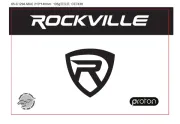
22 Juli 2025

21 Juli 2025

15 Juli 2025

14 Juli 2025
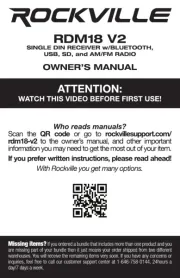
14 Juli 2025

14 Juli 2025

5 Juli 2025
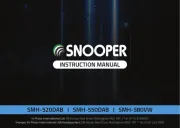
4 Juli 2025