Bushnell BacktTrack Point 5 Handleiding
Bushnell
GPS apparaat
BacktTrack Point 5
Bekijk gratis de handleiding van Bushnell BacktTrack Point 5 (64 pagina’s), behorend tot de categorie GPS apparaat. Deze gids werd als nuttig beoordeeld door 37 mensen en kreeg gemiddeld 4.8 sterren uit 19 reviews. Heb je een vraag over Bushnell BacktTrack Point 5 of wil je andere gebruikers van dit product iets vragen? Stel een vraag
Pagina 1/64

N E V E R G E T L O S T A G A I N
Lit# 98-1645/07-10
Model #: 360210
GPS
MADE SIMPLE!
5
Quick Start Guide
TM

2
Control & Display Guide
Note: Control Buttons are located on the sides of the BackTrack
Battery Indicator
Satellite Locked Icon
Distance to Location
Direction to Location
Location Memory Icon
(1 of 5 shown)
Local Time
POWER Button
DOWN Button UP Button
MARK Button
ENGLISH

3
1. Open the battery cover and insert two AAA batteries.
2. Hold POWER button (until the display appears) to turn on the BackTrack. When satellite icon stops blinking, it is ready
to use ( ). be sure you are outdoors with a clear view of the sky
Take the
BackTrack
Outdoors
Unlock Position
Lock Position
GPS Satellite
Reception Icon
Hold POWER Button
Product specificaties
| Merk: | Bushnell |
| Categorie: | GPS apparaat |
| Model: | BacktTrack Point 5 |
| Gewicht: | 56 g |
| Breedte: | 58 mm |
| Diepte: | 22 mm |
| Hoogte: | 87 mm |
| Type batterij: | AAA |
Heb je hulp nodig?
Als je hulp nodig hebt met Bushnell BacktTrack Point 5 stel dan hieronder een vraag en andere gebruikers zullen je antwoorden
Handleiding GPS apparaat Bushnell

8 Augustus 2023

8 Augustus 2023

8 Augustus 2023

10 April 2023

24 Januari 2023

20 Januari 2023

16 Januari 2023

29 December 2022

19 November 2022
Handleiding GPS apparaat
- Spotter
- Fysic
- Moki
- TomTom
- Cobblestone
- Tragant
- Navilock
- Xtorm
- Hitachi
- Samsung
- Canyon
- QStarz
- Audiovox
- Tractive
- Polar
Nieuwste handleidingen voor GPS apparaat

29 Juli 2025

16 Juli 2025

14 Juli 2025

2 Juni 2025

2 Mei 2025

2 Mei 2025

1 Mei 2025

27 April 2025

26 Maart 2025
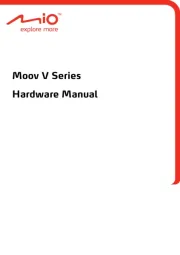
12 Maart 2025