Brydge Vertical Dock Macbook Air Handleiding
Brydge
Niet gecategoriseerd
Vertical Dock Macbook Air
Bekijk gratis de handleiding van Brydge Vertical Dock Macbook Air (7 pagina’s), behorend tot de categorie Niet gecategoriseerd. Deze gids werd als nuttig beoordeeld door 74 mensen en kreeg gemiddeld 4.5 sterren uit 37.5 reviews. Heb je een vraag over Brydge Vertical Dock Macbook Air of wil je andere gebruikers van dit product iets vragen? Stel een vraag
Pagina 1/7

Mode d’emploi
Vertical Dock for MacBook Air (13-inch)
User Manual
Benutzerhandbuch
Manual del usuario
用户手册
ユーザーマニュアル

1. Gently insert your INSERT:
MacBook into the bottom
of the black sleeve.
HAVE A QUESTION? Visit www.brydge.com/support
ASSEMBLY
INSERT & REMOVE
NOTE: To use external displays with the MacBook in the Vertical Dock, power must be connected, along with an
external keyboard/mouse.
Dropping the MacBook into the Vertical Dock can damage the ports and dock connectors. Forcing or wobbling the
computer into or out of the dock could result in port damage. Make sure that your grip on the computer is secure
before docking and undocking.
Do not insert upside down or backwards, this may result in port damage or cosmetic damage to your MacBook. The
MacBook should only be docked with the left-side ports down and the monitor hinge to the rear of the dock.
Cosmetic wear to the surface finish may result from any device that plugs into the MacBook, including the Vertical
Dock. Minor wear around the MacBook’s ports is considered normal.
PROPER USAGE
2. Turn the chassis upside down.1. Remove base, chassis, screws &
screwdriver from packaging.
3. Place base so that it fits snugly to
chassis & screw holes are aligned.
(Base plate only fits correctly
in one orientation)
5. Flip dock over with Thunderbolt
ports facing toward the back.
4. Tighten the two screws. 6. Connect devices to the
Thunderbolt 3 ports on the
back of the Vertical Dock as you
would with your MacBook ports.
2. SEAT: Push down until the
Thunderbolt ports engage.
3. Pull up and REMOVE:
remove your MacBook.

VOUS AVEZ DES QUESTIONS ? Visitez www.brydge.com/support
1. Insérez INSÉRER :
doucement votre MacBook
dans le bas de la pochette
noire.
ASSEMBLAGE
INSÉRER ET RETIRER
REMARQUE : Pour utiliser des écrans externes avec le MacBook dans la station d’accueil verticale, l’alimentation
doit être connectée, ainsi qu’un clavier/souris externe.
La chute du MacBook dans la station d’accueil verticale peut endommager les ports et les connecteurs de la station
d’accueil. Forcer ou faire osciller l’ordinateur dans ou hors de la station d’accueil peut endommager le port. Assurez-
vous que votre prise sur l’ordinateur est sécurisée avant de connecter et de déconnecter.
N’insérez pas à l’envers ou en arrière, cela pourrait endommager le port ou endommager l’esthétique de votre
MacBook. Le MacBook ne doit être connecté qu’avec les ports latéraux vers le bas et la charnière du moniteur vers
l’arrière de la station d’accueil.
L’usure cosmétique de la finition de la surface peut résulter de tout appareil qui se branche sur le MacBook, y compris
la station d’accueil verticale. Une usure mineure autour des ports du MacBook est considérée comme normale.
UTILISATION APPROPRIÉE
2. Retournez le châssis.1. Retirez la base, le châssis, les vis
et le tournevis de l’emballage.
3. Placez la base de manière à ce
qu’elle s’adapte parfaitement au
châssis et que les trous de vis
soient alignés.
(La plaque de base ne s’adapte
correctement que dans une seule
orientation)
5. Retournez la station d’accueil
avec les ports Thunderbolt
tournés vers l’arrière.
4. Serrez les deux vis. 6. Connectez les appareils aux
ports Thunderbolt 3 à l’arrière
de la station d’accueil verticale
comme vous le feriez avec vos
ports MacBook.
2. INSTALLER : Appuyez
jusqu’à ce que les ports
Thunderbolt s’enclenchent.
3. Tirez et retirez RETIRER :
votre MacBook.
Product specificaties
| Merk: | Brydge |
| Categorie: | Niet gecategoriseerd |
| Model: | Vertical Dock Macbook Air |
Heb je hulp nodig?
Als je hulp nodig hebt met Brydge Vertical Dock Macbook Air stel dan hieronder een vraag en andere gebruikers zullen je antwoorden
Handleiding Niet gecategoriseerd Brydge

11 Maart 2024

11 Maart 2024

20 April 2023
Handleiding Niet gecategoriseerd
- Oatey
- Mikavi
- Mafell
- Cherub
- Peak Design
- FIMI
- Reloop
- Fractal Design
- Sevenoak
- Nexera
- Fromm-Starck
- Baby Annabell
- Hartke
- Car Keys Express
- Libec
Nieuwste handleidingen voor Niet gecategoriseerd

16 September 2025
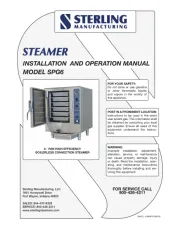
16 September 2025

16 September 2025

16 September 2025

16 September 2025

16 September 2025
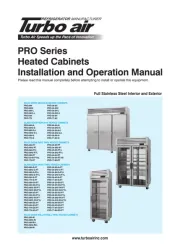
16 September 2025
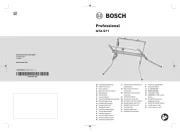
16 September 2025

16 September 2025

16 September 2025