Brydge 10.5 Handleiding
Bekijk gratis de handleiding van Brydge 10.5 (4 pagina’s), behorend tot de categorie Keyboard. Deze gids werd als nuttig beoordeeld door 77 mensen en kreeg gemiddeld 4.9 sterren uit 39 reviews. Heb je een vraag over Brydge 10.5 of wil je andere gebruikers van dit product iets vragen? Stel een vraag
Pagina 1/4

USER MANUAL
Designed For iPad Pro 10.5
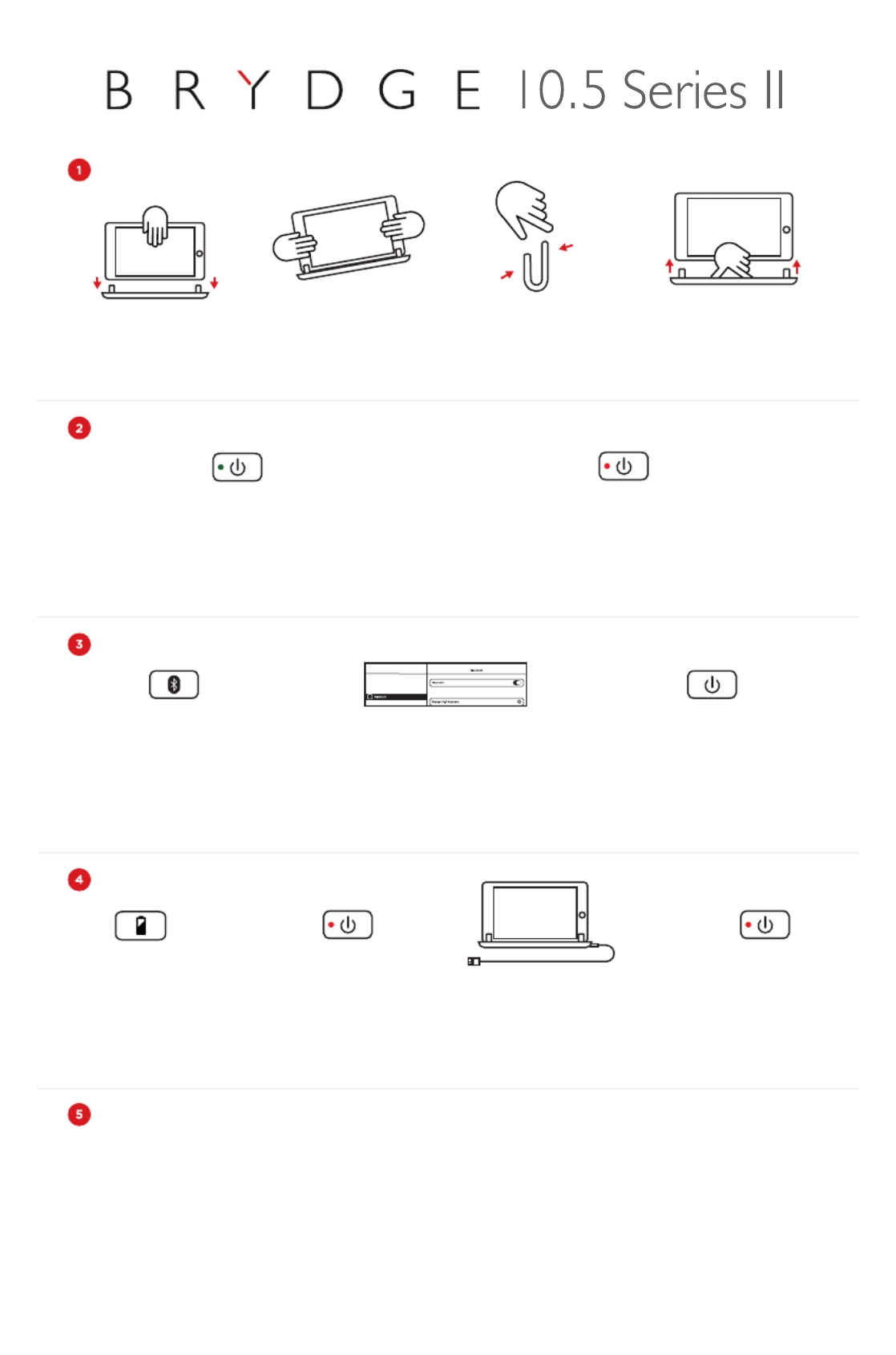
Switch Language
ctrl + shift + Spacebar
(Spacebar allows you to toggle through available languages)
Copy
Command + C
Cut
Command + X
Undo
Command + Z
Underline
Command + U
Italic
Command + I
Paste
Command + V
KEYBOARD SHORTCUTS
Show Dock
Command + Option + D
Switch App
Command + Tab
Home Screen
Command + H
Search
Command + Space
To manually power on, press and hold the power key;
the light will turn green for 3 seconds to indicate power
To manually power off, press and hold the power key for 3 seconds;
the light will turn red momentarily to indicate it’s powered off
NOTE: To conserve battery, your Brydge will enter sleep mode after 20
minutes of non-use. Press any key to turn back on. Your Brydge will enter
sleep mode when both devices are closed like a laptop
POWER
To remove, hold your iPad and pull
straight up, with one hand firmly
holding your Brydge against a hard
surface
Place your Brydge on a flat
surface, rotate the hinges
upright to 90º and insert your
iPad into the hinges with the
home button on the right
If the iPad is loose, remove
and give the hinges a gentle
squeeze. Repeat this process
until your iPad is held firmly
INSERT/REMOVE
Lift your iPad to test the
hinge grip. Your iPad and
Brydge should be held firmly
together
PAIR
Co nne c te d
Setting s
On
Once the keyboard is on, press
and hold the BluetoothTM key for
3 seconds. The power key will
flash blue until the keyboard is
successfully paired
On your iPad, under
Settings > Bluetooth
select Brydge 10.5
The light on the power key
will shut off to let you know
the Brydge has paired and the
iPad Settings will say
connected
CHARGE
When battery is 9% or lower,
backlit keys will be disabled and
light will flash continuously
The battery is charging when the light
on the power key is red; your Brydge is
fully charged when the light turns off
Once done charging you can remove
the cable (battery should last 12 months
or more based on use)
To check battery life, press and hold
the battery key for four seconds
Power key will flash three times:
Green = 75-100%
Yellow = 25-74%
Red = 10-24%
To charge your Brydge insert the
supplied Micro USB cable into the
charging port on the front right
corner
NOTE: Charging can take up to 3
hours

enter
VOLUME
Adjust volume
up, down, or
mute
QUICK LOCK
Lock your iPad
with a single touch
HOME &
CONTROL
CENTER
- Press once for
home screen
- Press twice for
control center
SCREEN
BRIGHTNESS
Adjust screen
brightness up
and down
BACKLIT KEYS
Adjust the
brightness of your
keyboard
BATTERY
Press to see how
much battery life
is left
POWER
Turn your
Brydge on or off
PLAYER
CONTROLS
Rewind,
Play/Pause, and
Fast Forward
SIRI
Dedicated Siri
button
BLUETOOTH
Press to pair your
Brydge and iPad
ON-SCREEN
KEYBOARD
Easily toggle
between your
Brydge and
on-screen
keyboard
Product specificaties
| Merk: | Brydge |
| Categorie: | Keyboard |
| Model: | 10.5 |
| Kleur van het product: | Roségoud |
| Gewicht: | 520 g |
| Breedte: | - mm |
| Diepte: | - mm |
| Hoogte: | - mm |
| Materiaal behuizing: | Aluminium |
| Stroombron: | Batterij/Accu |
| Bluetooth-versie: | 4.0 |
| Connectiviteitstechnologie: | Draadloos |
| Meegeleverde kabels: | USB |
| Vingerafdruklezer: | Nee |
| Snelstartgids: | Ja |
| Afdekzeil: | Nee |
| Merkcompatibiliteit: | Apple |
| Backlight: | Ja |
| Aansluiting: | Bluetooth |
| USB-hub: | Nee |
| Oplaadbron: | USB |
| Numeriek toetsenblok: | Nee |
| Aanwijsapparaat: | Nee |
| Compatibiliteit: | iPad Pro 10.5" |
| Toetsenbordindeling: | QWERTZ |
| Levensduur batterij: | 0.25 jaar |
| Polssteun: | Ja |
| Toetsenbord formaat: | Mini |
| Taal toetsenbord: | Duits |
| Aanpasbare achtergrondverlichting: | Ja |
Heb je hulp nodig?
Als je hulp nodig hebt met Brydge 10.5 stel dan hieronder een vraag en andere gebruikers zullen je antwoorden
Handleiding Keyboard Brydge

29 Mei 2023

15 Mei 2023

9 April 2023

17 Februari 2023

11 Februari 2023

6 November 2022

26 Oktober 2022
Handleiding Keyboard
- Dell
- Medeli
- Thomann
- Moog
- Black Box
- IK Multimedia
- Roccat
- Xcellon
- HyperX
- Msonic
- Dexibell
- Hanwha
- Studiologic
- Corsair
- Kawai
Nieuwste handleidingen voor Keyboard

2 September 2025

26 Augustus 2025

26 Augustus 2025

26 Augustus 2025

26 Augustus 2025

26 Augustus 2025
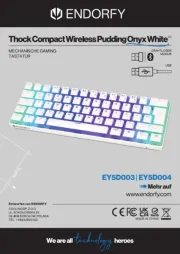
19 Augustus 2025

19 Augustus 2025

4 Augustus 2025
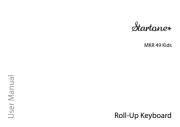
4 Augustus 2025