Brilliant 21387/06 Handleiding
Bekijk gratis de handleiding van Brilliant 21387/06 (2 pagina’s), behorend tot de categorie Deurbel. Deze gids werd als nuttig beoordeeld door 77 mensen en kreeg gemiddeld 4.5 sterren uit 39 reviews. Heb je een vraag over Brilliant 21387/06 of wil je andere gebruikers van dit product iets vragen? Stel een vraag
Pagina 1/2

Warning
1. Do not operate this tting in harsh
environmental conditions such as building sites.
2. Do not install it on surfaces which can move or
vibrate.
3. Do not immerse any part of the tting into
water or any liquid.
4. Ensure unit plug into the power outlet are rm.
5. Do not attempt to perform modication or
change parts within the unit.
Disposal
Please dispose of this packaging material
thoughtfully.
Please dispose of this product thoughtfully once it
has passed its useful life. When your smart device
comes to the end of its life or you choose to update
or upgrade it, please do not dispose of it with your
normal household waste. Please recycle where
facilities exist.
When disposing of this tting, check with your local
authority for suitable options.
Warranty
Brilliant Lighting warrants this product against defects
in manufacture and workmanship for a period of 1 year
from date of purchase or as specied elsewhere (battery
not included). This warranty is only valid for products
installed and operated within the guidelines specied
by Brilliant Lighting, and within the correct operating
voltage ranges as stated on the product’s rating label.
Warranty does not include damage or loss arising from
incorrect installation, operation or maintenance of this
product, damage caused through modication, incorrect
installation, service by unqualied or unauthorised
personnel or lack of regular maintenance and cleaning.
Proof of installation by qualied personnel may be
required, e.g. Electrical Safety Certicate. Proof of
purchase must be supplied with all warranty claims.
This warranty is provided in addition to any other
rights and remedies of the customer under any law.
In applications not intended for household, personal
or domestic use, liability is limited to replacement or
reimbursement of product only. Brilliant Lighting does
not warranty the costs of removal or re-installation of this
product or associated components.
Our goods come with guarantees that cannot be
excluded under the Australian Consumer Law. You are
entitled to a replacement or refund for a major failure
and compensation for any other reasonably foreseeable
loss or damage. You are also entitled to have the goods
repaired or replaced if goods fail to be of acceptable
quality and the failure does not amount to a major failure.
Any claim under this warranty must be made within the
specied warranty period from date of purchase of this
product. To make a claim under the warranty; at your
own expense take the product (with proof of purchase
receipt or similar) to the store where you purchased
the product or contact Brilliant Lighting at the address
below.
Brilliant Lighting
956 Stud Road
Rowville Vic 3178 Australia
www.brilliantlighting.com.au
Australian Sales
T 03 9765 2555
T 1800 817 754 (interstate only)
F 03 9763 0277
E warranty @brilliantlighting.com.au
New Zealand Sales
T 09 974 9618
E sales@brilliantlighting.co.nz
Problem:
Smart device does not switch ON
Possible Cause Suggested Solution
No Mains Power Check connections, fuses
and switches
Problem:
Cannot link smart device with BrilliantSmart app
Possible Cause Suggested Solution
1. Modem signal weak Place device and modem
closer together
2. Router/modem/smart
phone rewall is enabled
Disable rewalls on
all devices
3. Internet connection
is down
Contact your provider
4. BrilliantSmart app not
installed correctly
Remove app and re-install
For any other problems connecting your smart device to
BrilliantSmart app please visit:
www.brilliantsmart.com.au/faqs
Troubleshooting Doorbell
Chime 21387/06
2064 07/20 01
USER MANUAL
Designed for use with
BrilliantSmart WiFi Doorbell
20761/06
This warranty is given by:
Brilliant Lighting (Aust) Pty. Ltd.
ABN 37 006 203 694
956 Stud Road Rowville, VIC 3178
Phone: 03 9765 2555
Email: warranty@brilliantlighting.com.au
MADE IN CHINA
7 8 9

Box Content
– Doorbell chime x 1
– User Manual x 1
THIS DOORBELL CHIME
IS ONLY DESIGNED
TO WORK WITH THE
BRILLIANTSMART WIFI
DOORBELL MODEL
20761/06.
THE BRILLIANTSMART
WIFI DOORBELL MODEL
20761/06 MUST BE
INSTALLED & WORKING
BEFORE YOU CAN PAIR
THE DOORBELL CHIME.
Technical Specications
Model: 21387/06
Protection: Class II
Input Voltage: 230/240V AC 50Hz
Working Temperature: +5 °C ~ 40°C
Dimensions: 73mm x 43mm x 32mm
RF Frequency: 433Mhz
Working distance: up to 20m
(depending on local conditions
Ringtone levels: 0–110dB
5 levels – 4 plus Silent Mode
Rating: IP20
Weight: 54g
Warranty: 1 Year
LED indicator
Volume
control button
Previous
ringtone button
Next
ringtone button
Power
plug
Installation
FOR YOUR SAFETY:
• If you are in any doubt as to the installation of
this product, please consult a qualied electrical
contractor before proceeding.
• Do not install in a position where the tting can
be easily accessed by children or the inrm.
1. Unpack the xture carefully and dispose of the
packaging material thoughtfully.
2. Ensure power outlet is switched OFF.
3. Carefully plug the doorbell chime into the
power outlet. Ensure the distance between the
doorbell chime and doorbell are within working
range. Suggested working range up to 20m.
4. Before turning on the power, ensure you have
installed a BrilliantSmart Doorbell Model No.
20761 and it is fully functioning.
Pairing with BrilliantSmart WiFi Doorbell
1. Turn on the power and your doorbell chime
will ready for pairing with the Smart WiFi
Doorbell. Once the power is turned on, the
doorbell chime will sound ‘Ding-Dong’ twice
with the blue LED light blinking, and then stop.
2. Press the volume control button ‘3’ to select the
desired volume. Level 1 is mute function (when
activated only the LED indicator light comes
on). Level 2 to 5 increases the sound gradually.
3. Select your desired ringtone by pressing
the next ringtone button ‘4’. After you have
selected your desired ringtone, you can
start to pair the doorbell chime with your
BrilliantSmart WiFi Doorbell.
4. Press and hold the volume control button ‘3’
for 5 seconds or more until you heard a ‘Ding’
sound from the doorbell chime.
5. Now your doorbell chime is in pairing mode
which lasts for about 8 to 10 seconds.
Press the BrilliantSmart WiFi Doorbell call
button within the pairing time frame. If you
miss the time frame please turn off the power
and repeat from step 1 above.
6. After the doorbell chime pairing is successful,
it will give a ‘Ding Ding’ sound.
7. Press the BrilliantSmart WiFi Doorbell call
button again to conrm the doorbell chime
pairing is successful. The doorbell chime will
play the ringtone you selected previously and
the LED indicator will blink.
8. The pairing process is completed.
NOTE:
• To change the ringtone, you will have to reset
the doorbell chime by pressing and holding the
next ringtone button ‘4’ for 5 seconds or more.
This will reset the doorbell chime to factory
default mode and disconnect the doorbell
chime from the BrilliantSmart WiFi Doorbell.
• Repeat steps 3 to 7 to select your desired
ringtone and pair again with the BrilliantSmart
WiFi Doorbell.
Speaker
6
2
3
5
4
1
1 2 3 4
Product specificaties
| Merk: | Brilliant |
| Categorie: | Deurbel |
| Model: | 21387/06 |
| Kleur van het product: | Zwart |
| Breedte: | 45 mm |
| Diepte: | 22 mm |
| Hoogte: | 70 mm |
| Gewicht verpakking: | 110 g |
| Breedte verpakking: | 105 mm |
| Diepte verpakking: | 60 mm |
| Hoogte verpakking: | 188 mm |
| Materiaal behuizing: | Kunststof |
| Type verpakking: | Doos |
| Type stroombron: | AC |
| Indicatielampje: | Ja |
| Volumeregeling: | Ja |
| Ingangsspanning: | 240 V |
| Maximumbereik: | 30 m |
| Frequentie: | 433.92 MHz |
| Aantal melodieën: | 38 |
| Wifi: | Ja |
| AC-ingangsfrequentie: | 50 Hz |
| Bedrijfstemperatuur (T-T): | 5 - 30 °C |
| Aantal belvolumeniveaus: | 5 |
| Regelbaar volume: | Ja |
| Verbindingstype: | Draadloos |
Heb je hulp nodig?
Als je hulp nodig hebt met Brilliant 21387/06 stel dan hieronder een vraag en andere gebruikers zullen je antwoorden
Handleiding Deurbel Brilliant

2 Juli 2023

2 Juli 2023

27 Juni 2023
Handleiding Deurbel
- Aspes
- Ring
- SecuFirst
- SkyBell
- EMOS
- Oricom
- Mr Safe
- Geemarc
- Middle Atlantic
- Elro
- Merlin
- Doorsafe
- Fanvil
- EKO
- Unitec
Nieuwste handleidingen voor Deurbel

2 September 2025
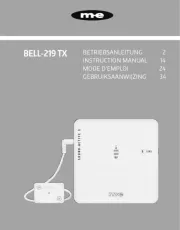
2 September 2025

26 Augustus 2025

26 Augustus 2025

26 Augustus 2025

19 Augustus 2025

19 Augustus 2025

19 Augustus 2025
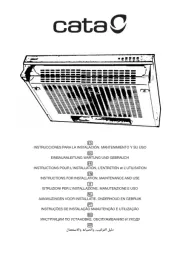
19 Augustus 2025

19 Augustus 2025